Installing the DVD drive
To install a DVD drive, slide the DVD drive into the media tray until the DVD drive release locks. Then, close the media tray cover.
Note
The procedure for installing the CD-RW/DVD-ROM drive or the DVD-RW drive is the same.
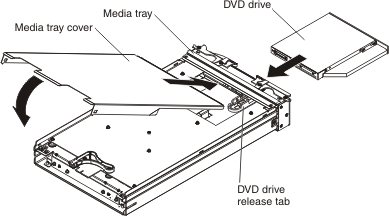
- Position the media tray so that the front of the media tray is facing you.
- Slide the DVD drive into the media tray until the DVD drive release locks.
- Insert the front of the cover into the front of the media tray.
- Rotate the rear of the cover down until it closes.
- Install the media tray from the BladeCenter S chassis. See Installing the media tray.
Give documentation feedback