Removing the media tray
You can remove the media tray while the BladeCenter S system is powered on. To remove it, open the release handles and slide the media tray from the BladeCenter S chassis.
Note
Make sure that the USB ports and the DVD drive are not in use before removing the media tray.
Important
If you are removing the media tray from a BladeCenter S chassis in which SAS RAID controller modules are installed, refer to the BladeCenter S SAS RAID Controller Module Installation and User's Guide for additional steps that might need to be performed.
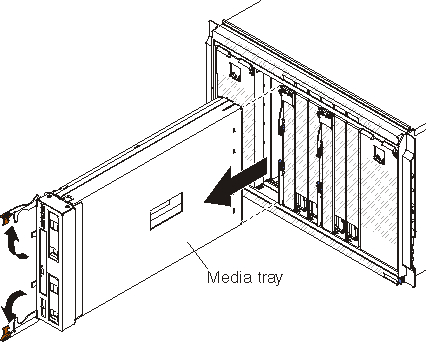
Give documentation feedback