Removing a serial pass-thru module
You can remove a serial pass-thru module while the BladeCenter S system is powered on. To remove it, disconnect all cables, open the release handle, and slide the serial pass-thru module out of the BladeCenter S chassis.
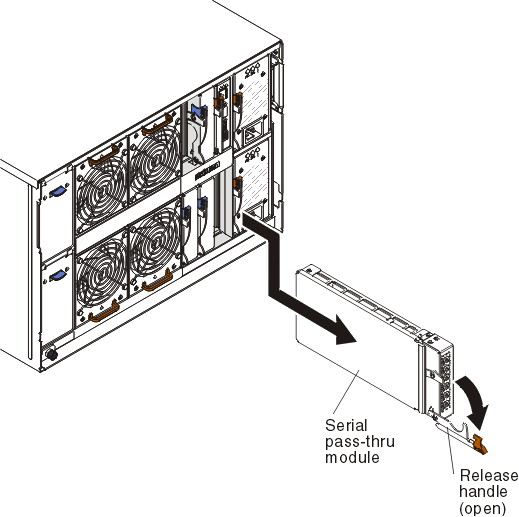
- Disconnect all cables from the module.
- Open the release handle (rotate the handle down) to disengage the serial pass-thru module.
- Slide the module out of the BladeCenter S chassis.
Give documentation feedback