Replacing a fan distribution card
(Trained service technician only) Use these instructions to install a fan distribution card in the Flex System Carrier-Grade chassis.
To install the fan distribution card, complete the following steps.
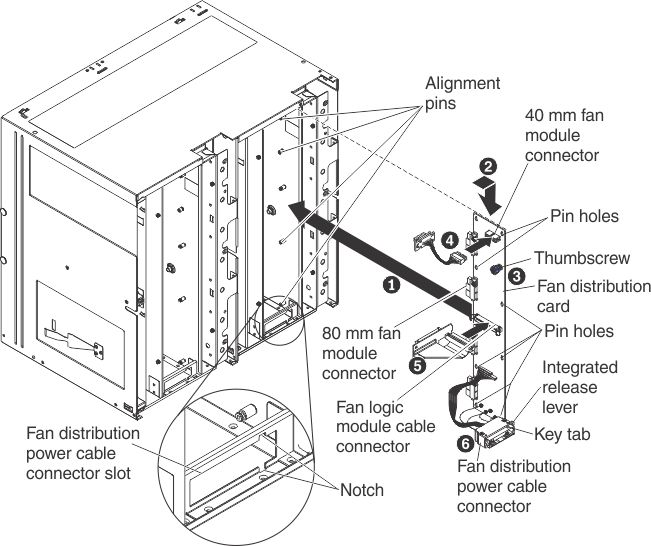
After you install the fan distribution card, complete the following steps:
- Reinstall the chassis shuttle into the chassis (see Replacing the shuttle).
- Reinstall the components that you removed from the rear of the chassis.
- Connect any cables that you disconnected from the modules in the rear of the chassis.
- Connect the chassis to power (see Connecting the chassis to power).
- Restart any compute nodes that you shut down. See the documentation that comes with each compute node for detailed instructions.
Give documentation feedback