You can define hostnames, IP address, domain name system (DNS), interface speed, and port assignments for the management interface by creating a management interface pattern.
ThinkSystem V4 servers do not support static IP, hostname and domain name.
Procedure
Complete the following steps to create a management-interface pattern.
Duplex settings are not supported by server patterns.
- From the Lenovo XClarity Administrator menu bar, click . The Configuration Patterns: Patterns page is displayed.
- Click the Category Patterns tab.
- Click the Management Interface Patterns vertical tab, and then click the Create icon (
 ).
).You can also create a new management-interface pattern from the Firmware settings page of the
wizard by clicking the Create icon ( ) next to the Management Interface selection.
) next to the Management Interface selection. - In the New Management Interface Pattern dialog, specify the following information.
Enter a name and description for the pattern.
Click the Hostname tab, and choose whether to automatically generate hostnames. If you click Custom, you can specify how names are to be generated when the pattern is deployed. If you click Disable, the hostname remains unchanged on each server when the pattern is deployed.
Hostnames are limited to 63 English characters by the baseboard management controller. Automatically generated names are truncated to 63 characters.
Click the Management IP Addresses tab, and configure IPv4 and IPv6 addresses settings.
IPv4 must be enabled on all XCC ports in the configuration pattern. Disabling IPv4 using configuration patterns disables the entire Ethernet port, including IPv6.
For
IPv4 addresses, you can choose one of the following options:
- Obtain dynamic IP address from DHCP server.
- First by DHCP. If it is not successful, obtain a static IP address from the address pool.
- Obtain a static IP address from the address pool.
For
IPv6 addresses, you can choose to:
Use the stateless address auto configuration.
Obtain a dynamic IP address from a DHCP server.
Obtain a static IP address from the address pool.
In the
Domain Name System (DNS) tab, choose to enable or disable the Dynamic Domain Name Service (DDNS). If you enable DDNS, you can choose one of the following options:
- Obtain domain name from DHCP server.
- Specify a domain name.
For applicable ThinkSystem servers that have XCCs with two ports, you can choose to apply settings to the both ports.
Click the Interface Settings tab, and specify the maximum transmission unit (MTU). The default is 1500.
Click the Port Assignments tab, and specify the numbers to use for the following ports:
- HTTP
- HTTPS
- Telnet CLI
- SSH CLI
- SNMP agent
- SNMP traps
- Remote control console
- CIM over HTTP
- CIM over HTTPS
- Click Create.
Results
The new pattern is listed on the
Management Interface Patterns tab in the
Configuration Patterns: Category Patterns page:
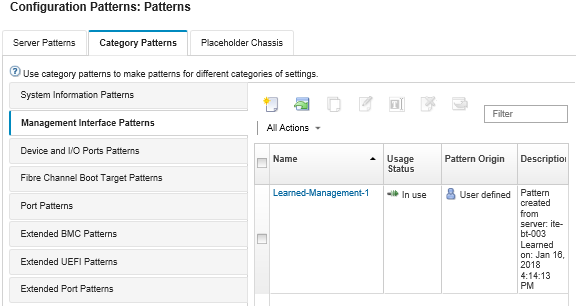
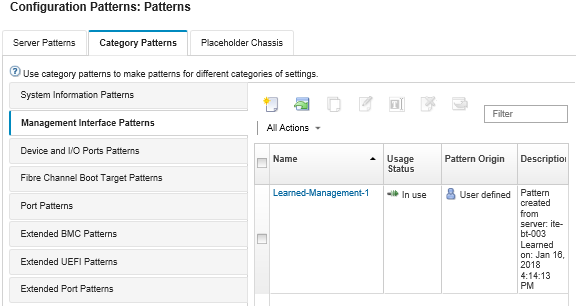
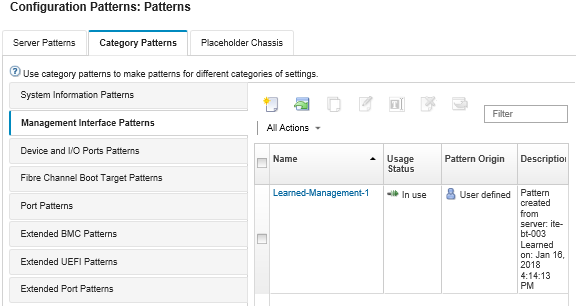
 ).
). ).
). ).
). ).
).