Defining extended UEFI settings
The extended Unified Extensible Firmware Interface (UEFI) settings are learned and dynamically created from a specific managed server. Lenovo XClarity Administrator creates these patterns when you create a server pattern from an existing server. You cannot manually create extended UEFI patterns; however, you can copy and modify the patterns that have already been created.
About this task
ESXi Install Options
Efficiency – Favor Performance
Efficiency – Favor Power
Maximum Performance
Minimal Power
Modification of UEFI security settings (including secure boot, trusted platform module (TPM), and physical presence policy configuration) are not supported using Extended UEFI Patterns.
You can modify the UEFI administrator password for selected ThinkSystem and ThinkAgile servers from the Servers page by clicking . Lenovo XClarity Controller firmware level 20A is required.
Procedure
Complete the following steps to modify extended UEFI patterns.
Results
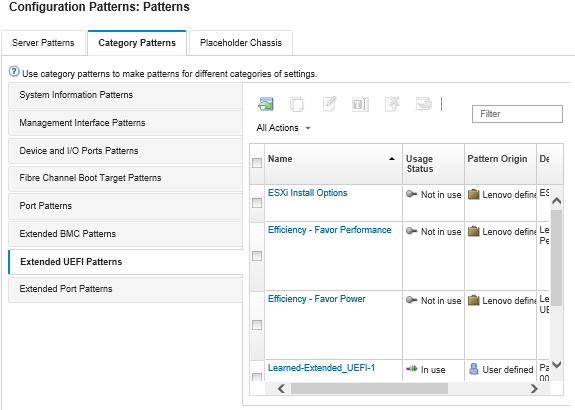
- Copy an existing pattern by clicking the Copy icon (
 ).
). - Delete a pattern by clicking the Delete icon (
 ).
). - Rename a pattern by clicking the Rename icon (
 ).
). Import or export patterns (see Exporting and importing server and category patterns).