Configuring switches using configuration templates
You can use templates to quickly provision multiple CNOS rack switches from a single set of defined configuration settings.
About this task
You can use switch-configuration templates in XClarity Administrator to configure global settings, port channels, virtual LANs, Virtual link aggregation groups, and spine-leaf topologies on managed switches. Currently, only rack switches running CNOS are supported.
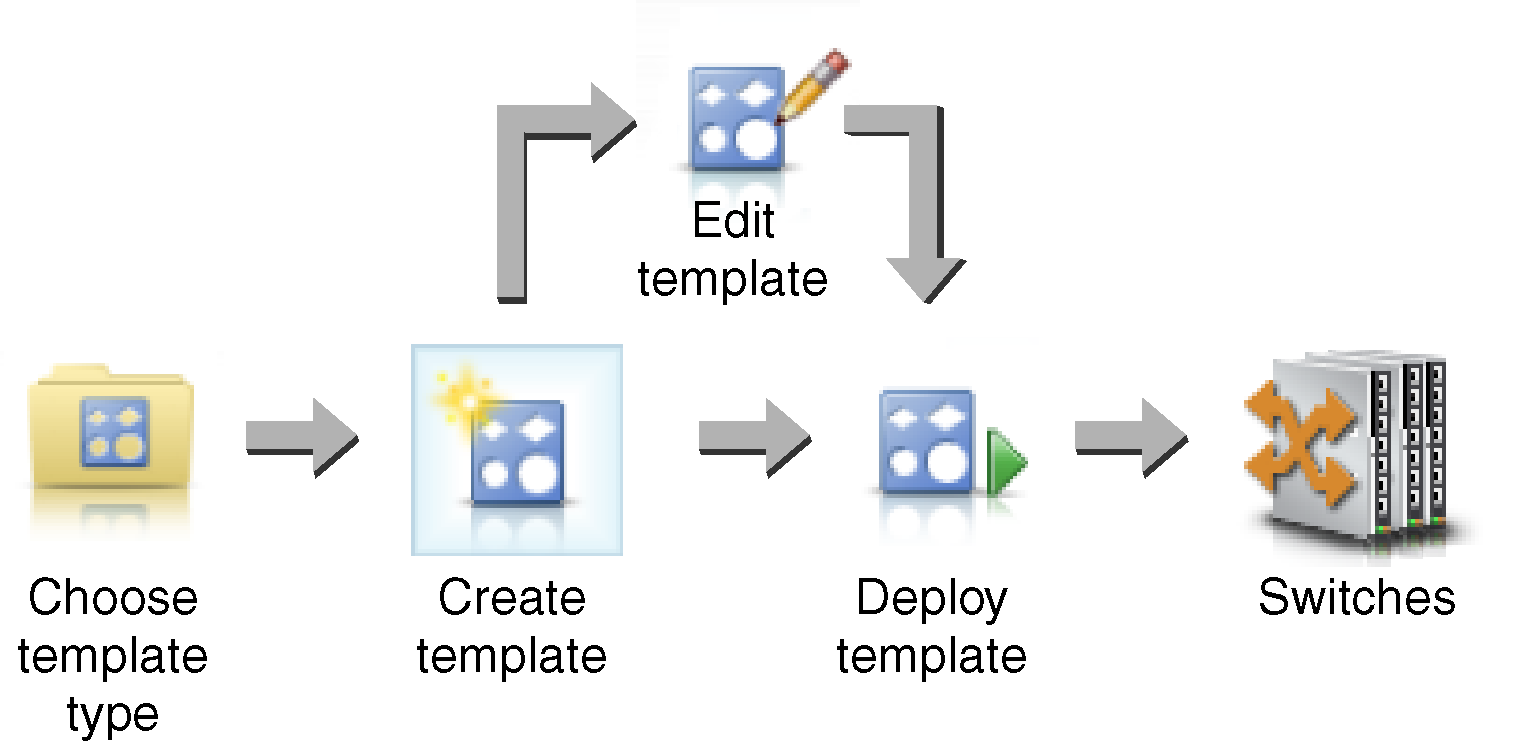
Choose a template type.
A switch-configuration template groups together related switch settings. You can create the following types of switch-configuration templates.
Global. Configures global settings, including system propriety, native VLAN tags, and L2 interfaces.
Port channel. Configures basic and advanced port-channel settings, and removes ports from and deletes a port channel.
Spine-leaf. Deploys a spine-leaf configuration to an existing topology.
Virtual LAN (VLAN). Configures VLAN settings and properties, and deletes a V LAN.
Virtual link aggregation group (VLAG). Configures basic, advanced, and peer VLAG settings, and creates and deletes a VLAG instance.
Create a template.
You can create multiple switch-configuration templates to represent different configurations that are used in your data center. You use switch-configuration templates to control a common switch configuration from a single place.
For more information about creating switch configuration templates, see Creating a switch-configuration template.
Deploy the template to one or more switches.
You can deploy a server pattern to one or more individual rack switches running CNOS.
For more information about deploying a switch configuration, see Deploying switch-configuration templates to a target switch.
Edit a template.
Editing a switch-configuration template does not automatically deploy the updated settings to all switches to which the initial template was deployed. You must manually redeploy changed templates. The history page keeps track of the settings for each deployment.