You can assign a baseline to a collection to check the settings of clients in that collection. The following procedure describes how to assign a baseline to a collection.
Procedure
- In the Configuration Manager Console, right-click the new baseline and click Deploy.
Figure 1. Deploy to a Collection function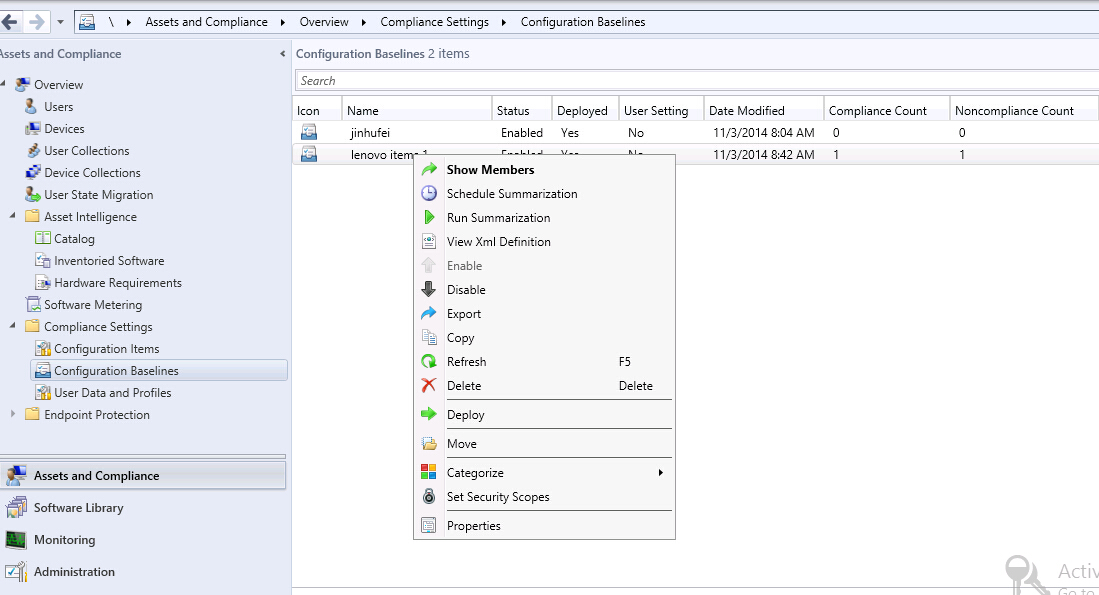
The
Deploy Configuration Baselines wizard opens.
Figure 2. Assign Configuration Baseline function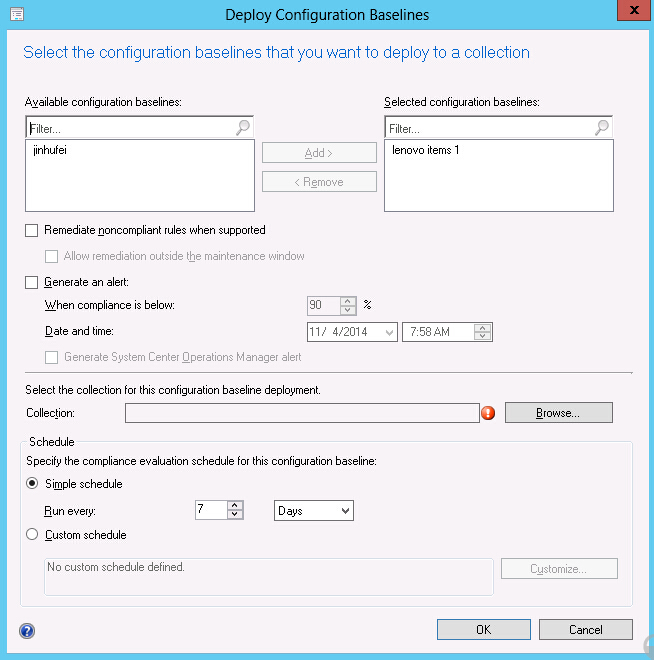
To remediate the noncompliant settings, click Remediate noncompliant rules when supported. When this option is selected, nothing happens if a setting is compliant. If a setting is non-compliant, System Center Configuration Manager attempts to change the non-compliant setting to the expected value. The remediation option might not always be successful.
- In the Select the collection for this configuration baseline deployment section, click Browse and to select a target client collection.
- Select a schedule for the baseline validation.
Simple schedule
Custom schedule
- Click OK.