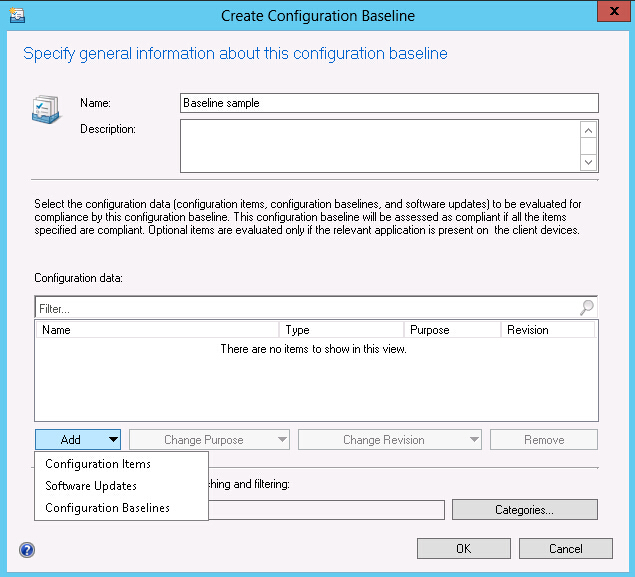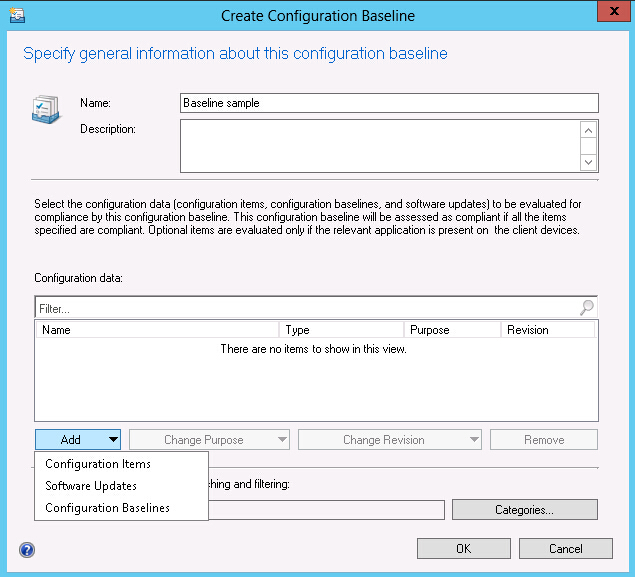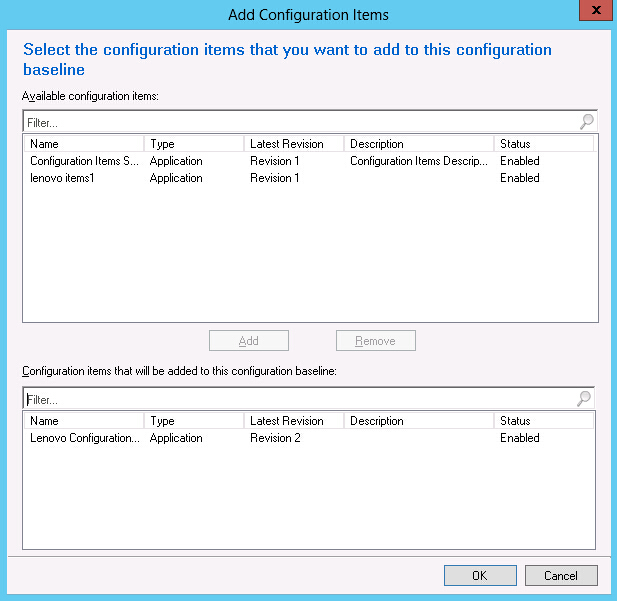A configuration item is assigned to an endpoint using a baseline. The following procedure describes how to create a baseline which contains all of the configuration items that you want to validate on the endpoints.
Procedure
- In the Configuration Manager Console, expand Desired Configuration Management.
- Right-click Configuration Baselines and click New Configuration Baseline.
Figure 1. Create Configuration Baseline function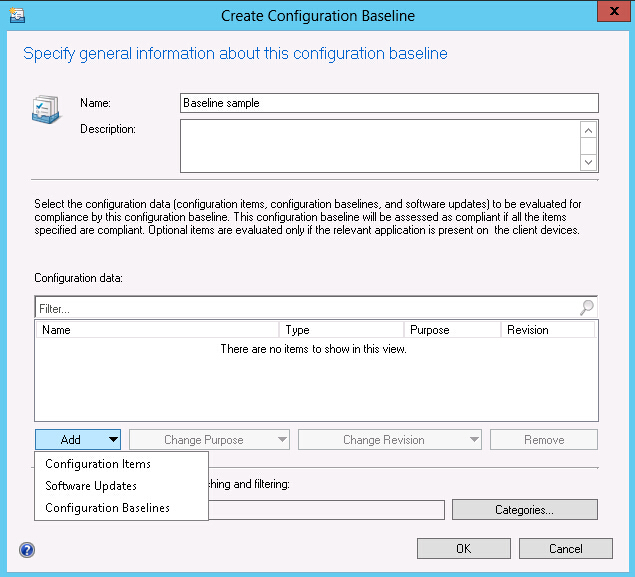
The Create
Configuration Baseline wizard opens.
- Enter a unique Name and, optionally, a Description for the baseline, and then click Add.
Figure 2. Add Configuration Items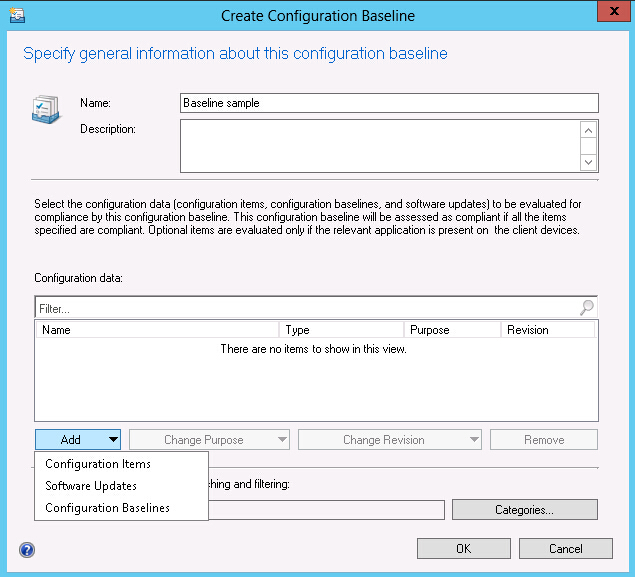
- Click the Configuration Items link to select the configuration items that you want to validate.
Figure 3. Configuration Items list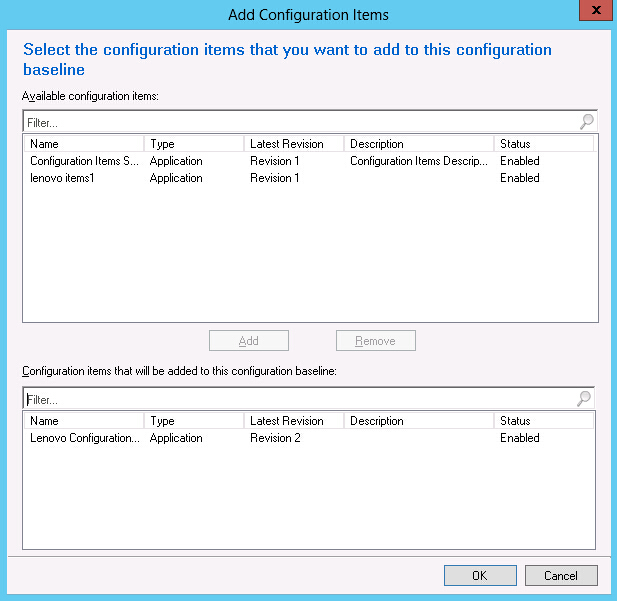
- Click OK to exit the wizard.