The following procedure describes how to duplicate a configuration item.
Procedure
- From the navigation pane or from the configuration item list, right-click a configuration item and click Duplicate.
Figure 1. Duplicate Configuration Item function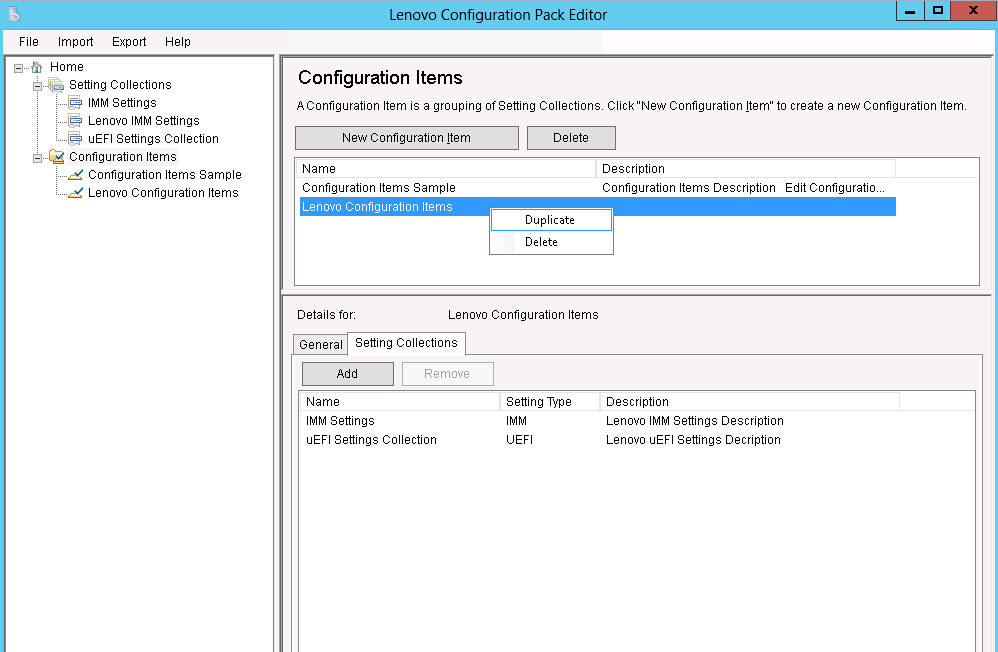
The Duplication Dialog window is displayed.
Figure 2. Duplication Dialog window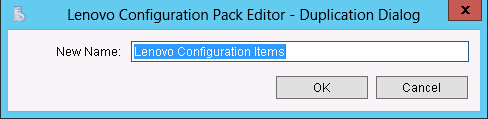
- In the Duplication Dialog window, enter the New Name of the configuration item and click OK.
Although the name of the duplicate configuration item can be the same as an existing configuration item, it is recommended that you use a unique name.
After you duplicate a configuration item, the new duplicate configuration item will refer to the same Setting Collection of the source configuration item.