Remove a compute node from the enclosure
Use this procedure to remove a compute node from the D2 Enclosure.
Unauthorized personnel should not remove or install the nodes. Only trained or service-related personnel are allowed to perform such actions.
If one or more sets of shared PCIe dual adapters are installed in the enclosure, make sure to remove the nodes with auxiliary adapters first (node 2 and 3) and proceed to nodes with primary adapters (node 1 and 4). See the following table for location of primary and auxiliary adapters.
Table 1. Location of shared PCIe dual adapters from the rear Primary adapter
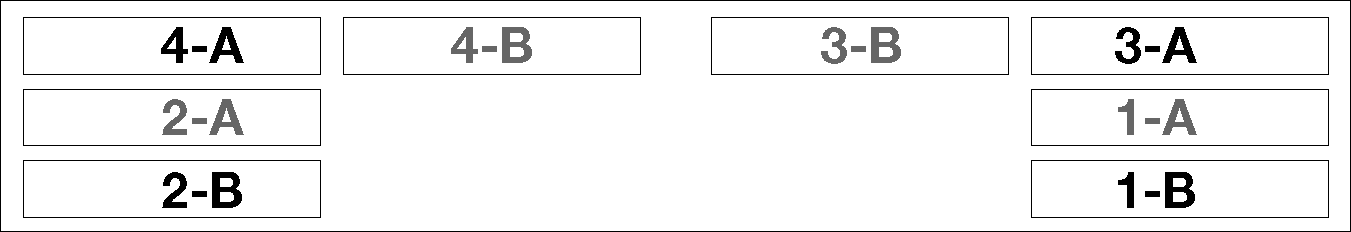
Auxiliary adapter
- - - - Auxiliary adapter
Primary adapter
Before you remove a compute node:
- Read the following section(s) to ensure that you work safely.
Turn off the corresponding compute node that you are going to perform the task on.
- When you remove the compute node, note the node bay number. Reinstalling a compute node into a different node bay from the one it was removed from can have unintended consequences. Some configuration information and update options are established according to node bay number. If you reinstall the compute node into a different node bay, you might have to reconfigure the compute node. One way to track node is via the serial number.NoteThe serial number is located on the pull out tab for the each node.
Complete the following steps to remove the compute node from a enclosure.
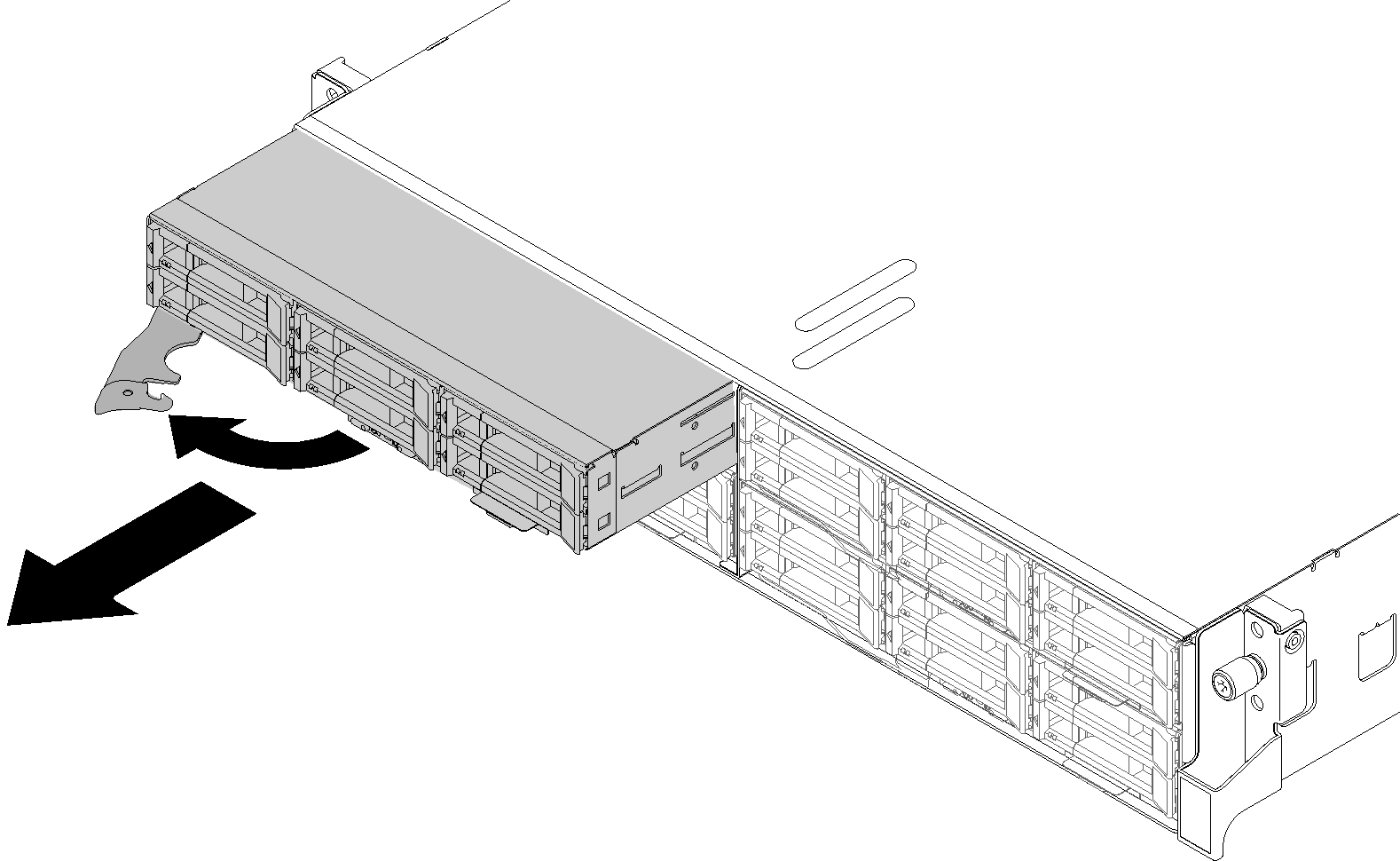
If you are instructed to return the component or optional device, follow all packaging instructions, and use any packaging materials for shipping that are supplied to you.
Demo video