Managing firmware packages
This topic describes how to manage ESXi host firmware packages to be used on the vSphere client.
Procedure
Log in to VMware vCenter.
Select **Lenovo XClarity Integrator** from the menu drop-down list and click Manage Firmware Packages in the left pane.
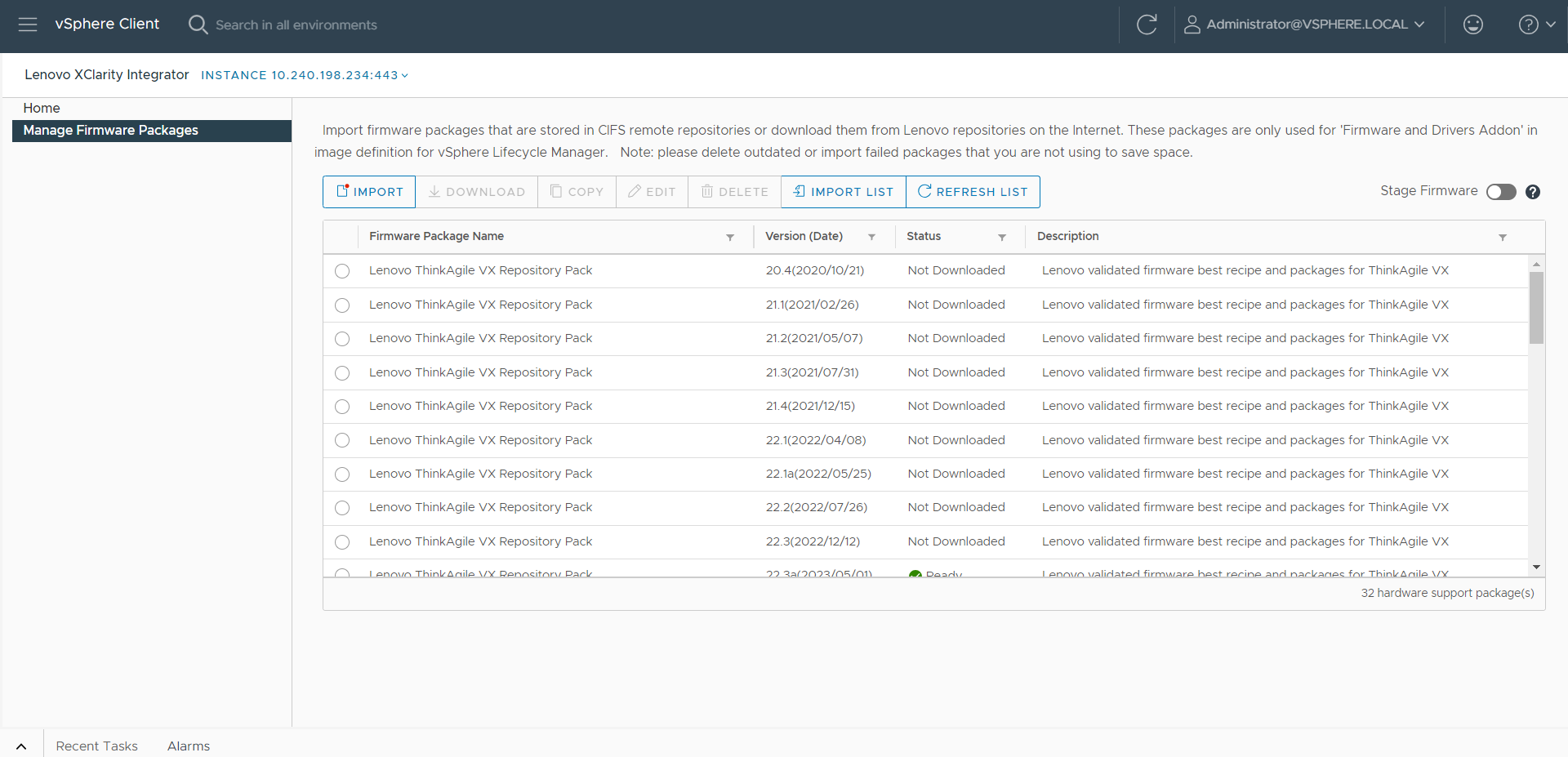
In the right pane, do any of the following as needed:
To download a firmware package, select the firmware package from the list and click Download.
To manually import a firmware package, click Import. The Import Firmware Package window will be displayed.
a. On the Remote Repository page, enter the URL, username, and password, and click Next.
b. On the Firmware Package page, select the firmware package and click Finish.
To delete a firmware package, select the firmware package from the list and click Remove.