Importing basic ESXi and Lenovo plug-ins
This topic describes how to import the ESXi and Lenovo drivers to be used on the vSphere client.
Procedure
Log in to VMware vCenter.
Select Lifecycle Manager from the menu drop-down list. The Lifecycle Manager page will be displayed.
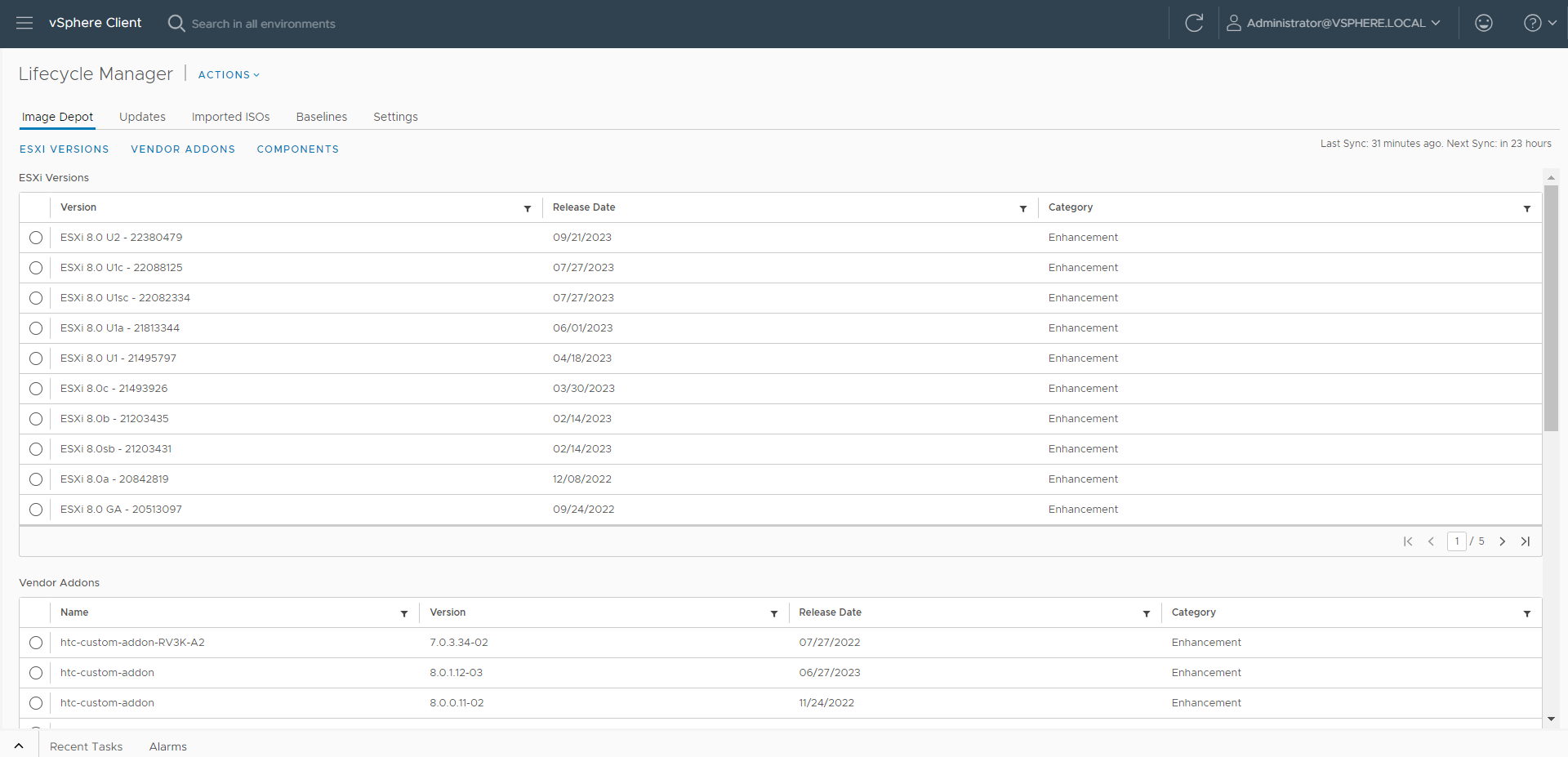
On the Lifecycle Manager page, select either of the following options from the Operations drop-down list:
Select Simultaneous Updates to automatically download standard ESXi and Lenovo custom driver plug-ins from the online vSphere Lifecycle Manager depot.
Select Import Updates to manually import Lenovo custom ESXi images into the depot. You can download Lenovo custom ESXi images from the Lenovo VMware Updates Repository.
:::note Note: In the Image Depot area, select an ESXi/vendor plug-in/component, and you can view details on the right pane. :::