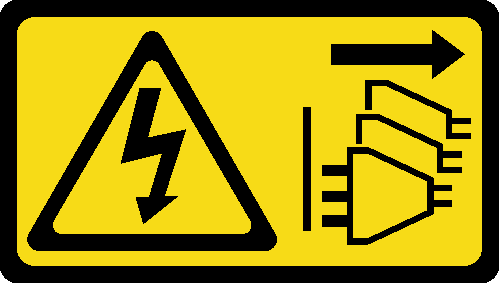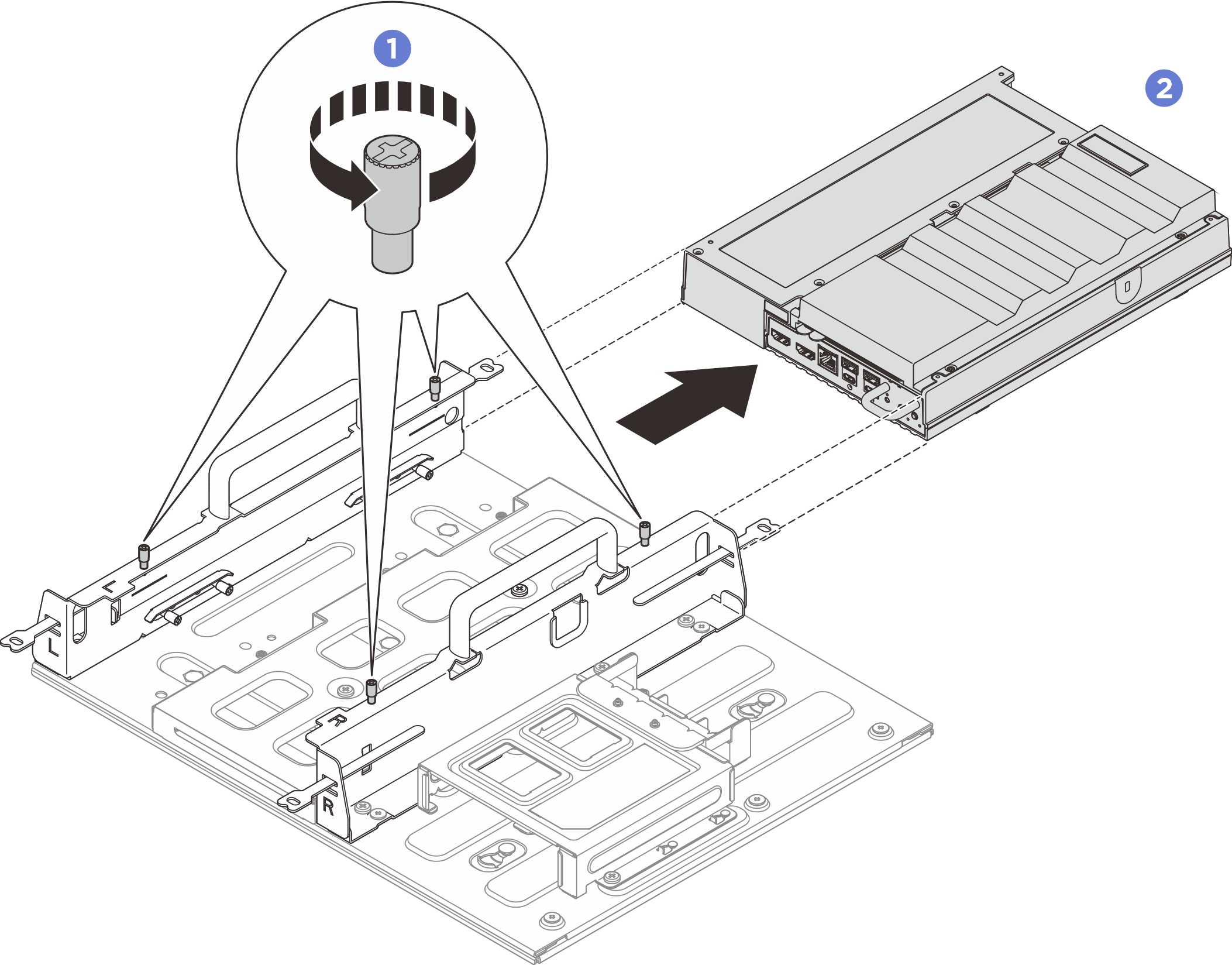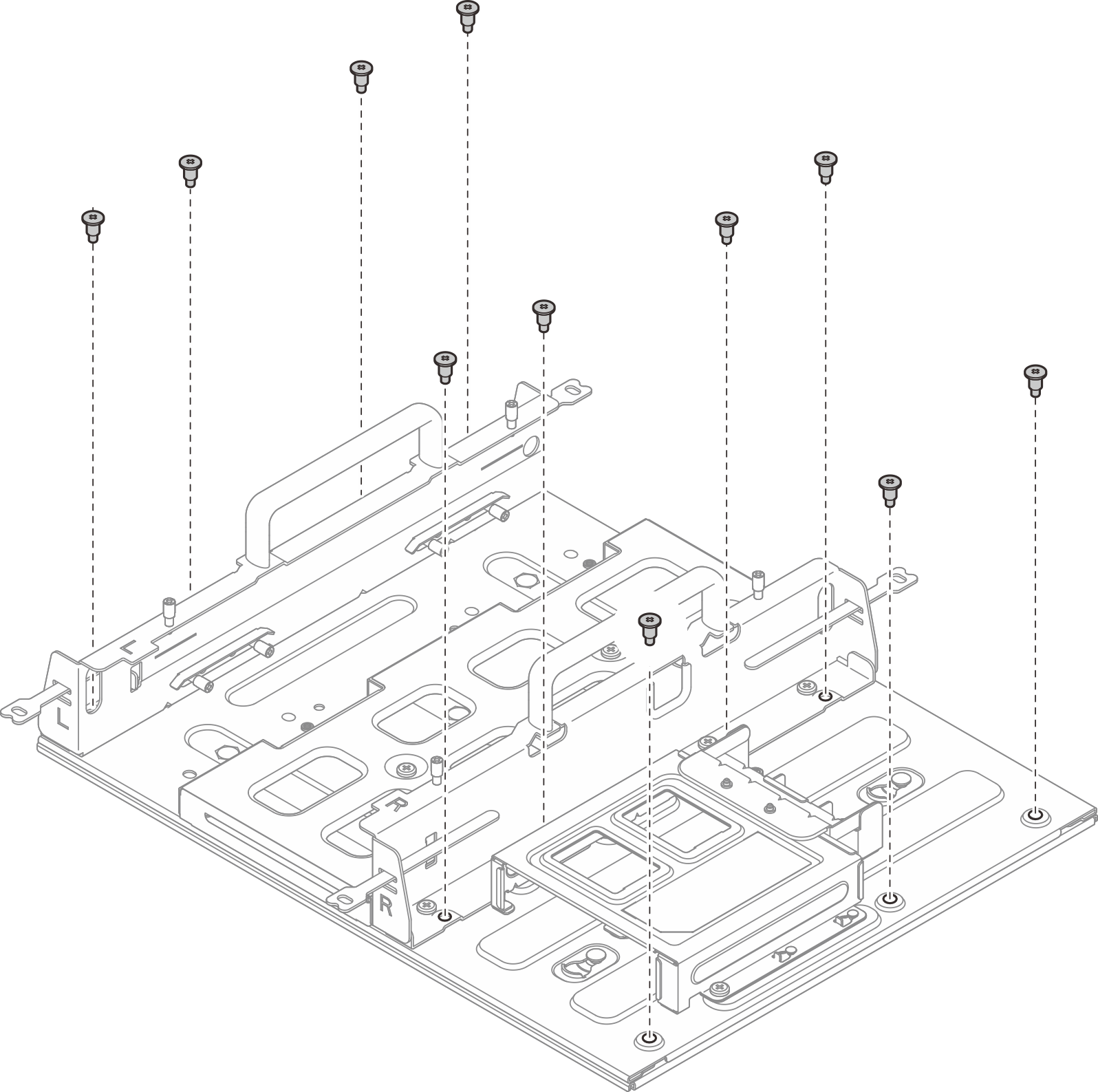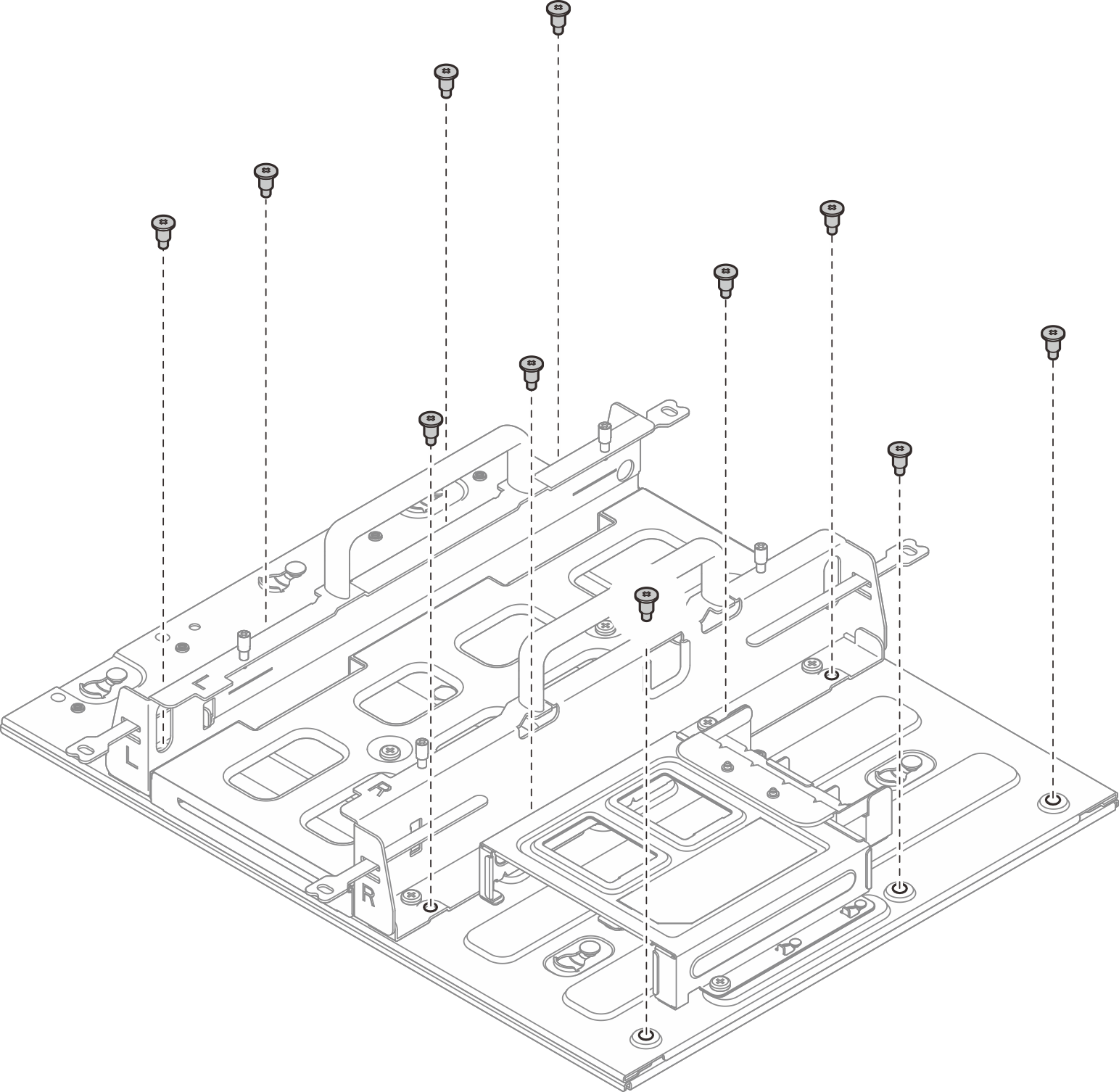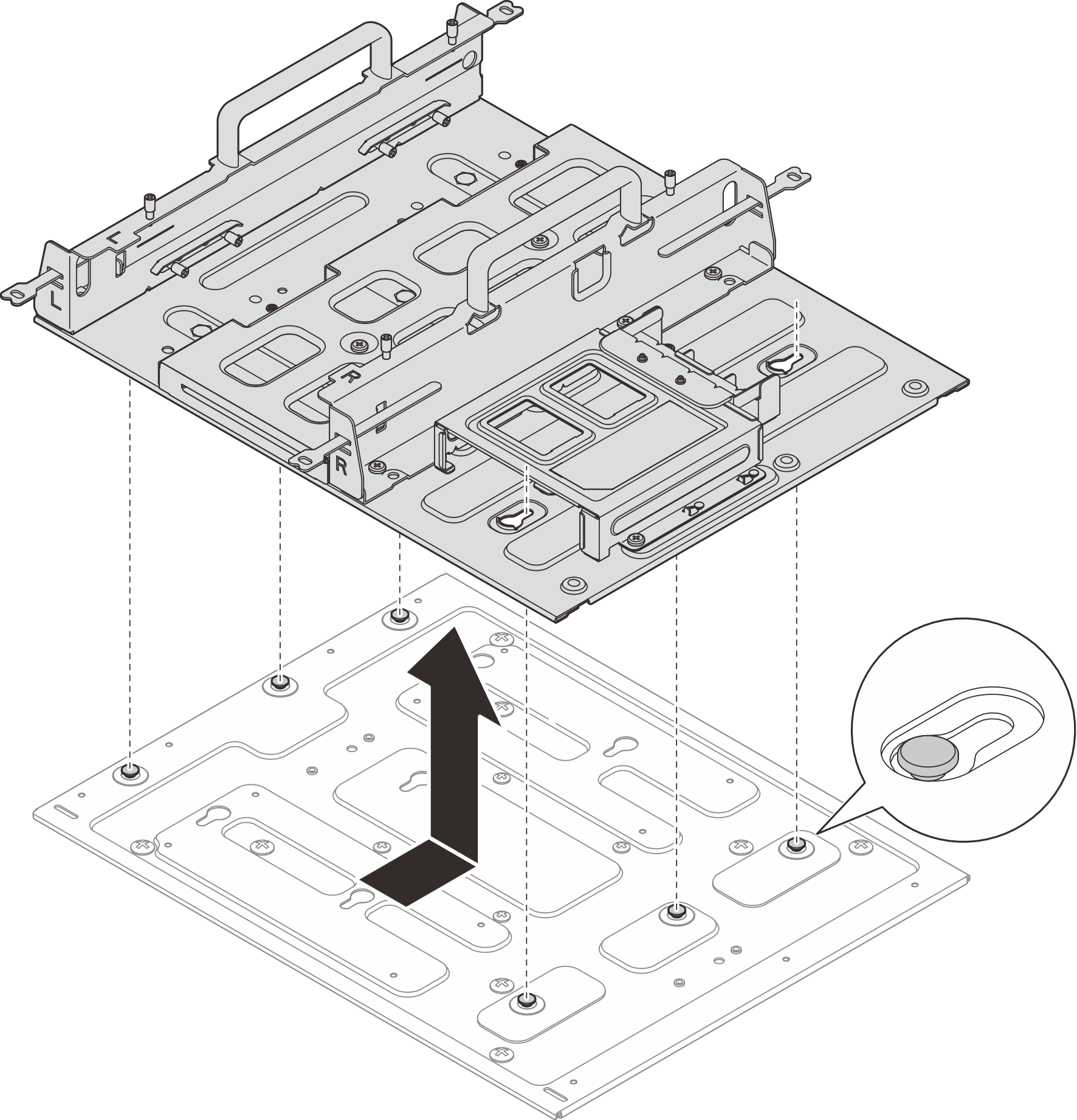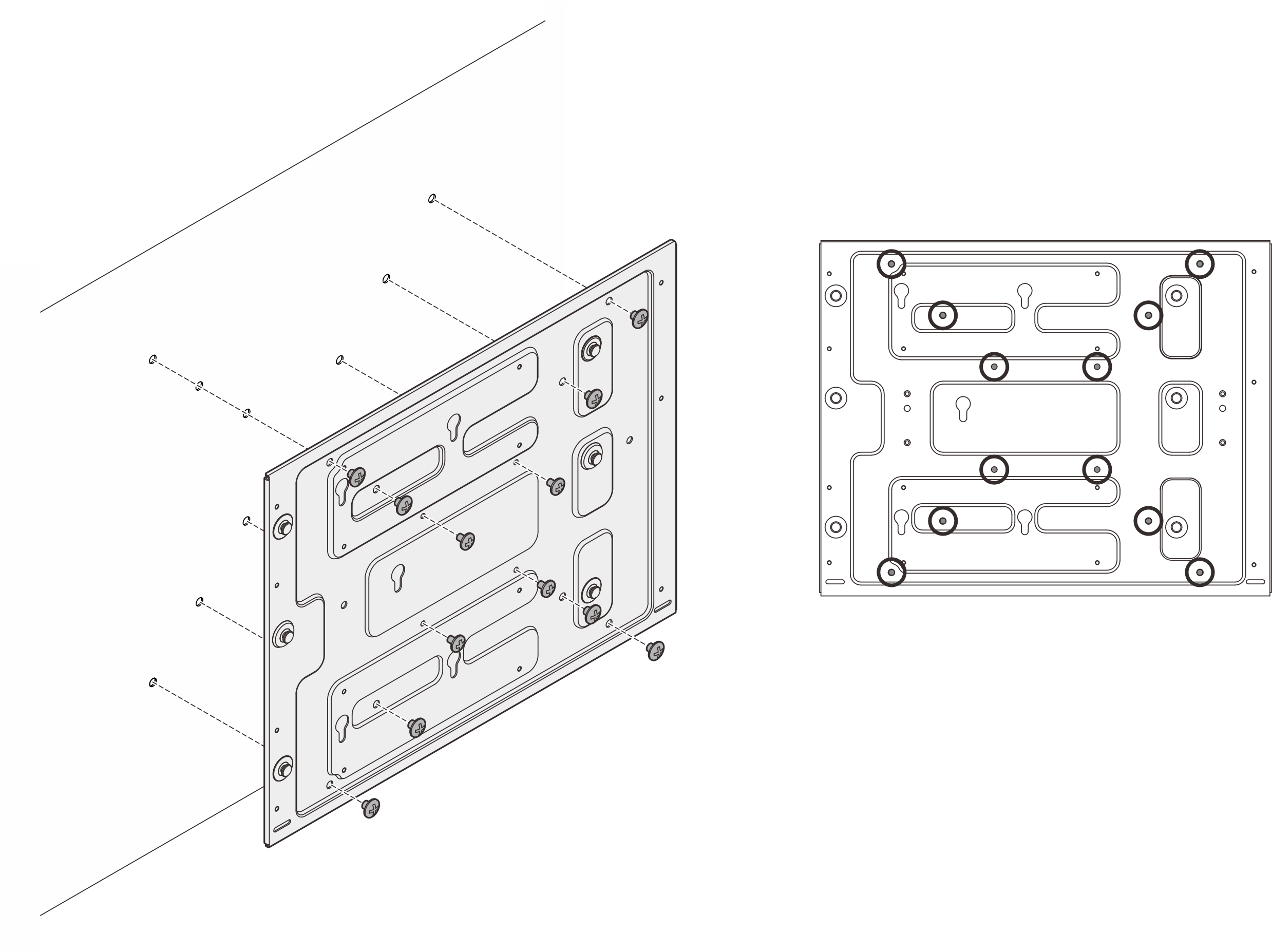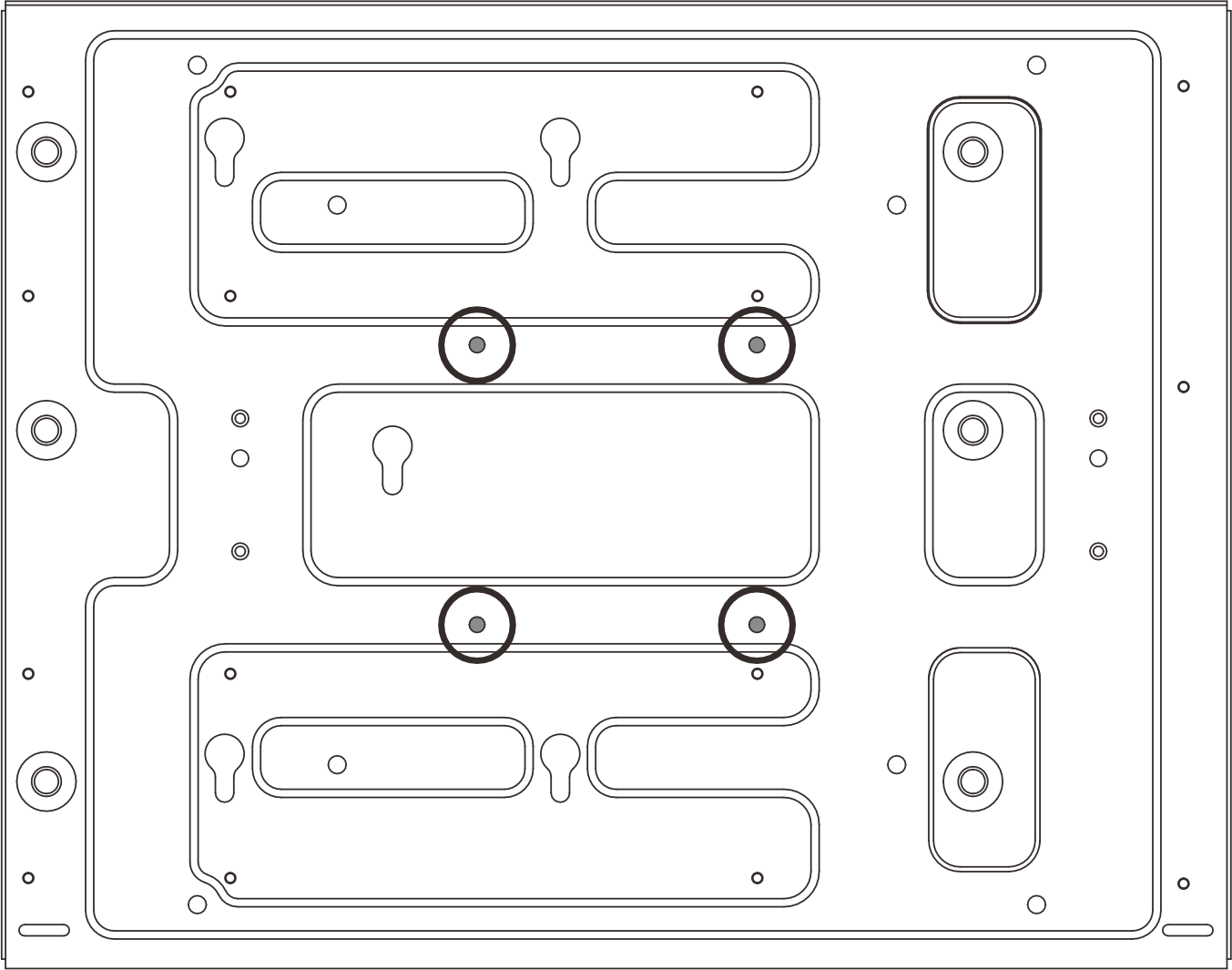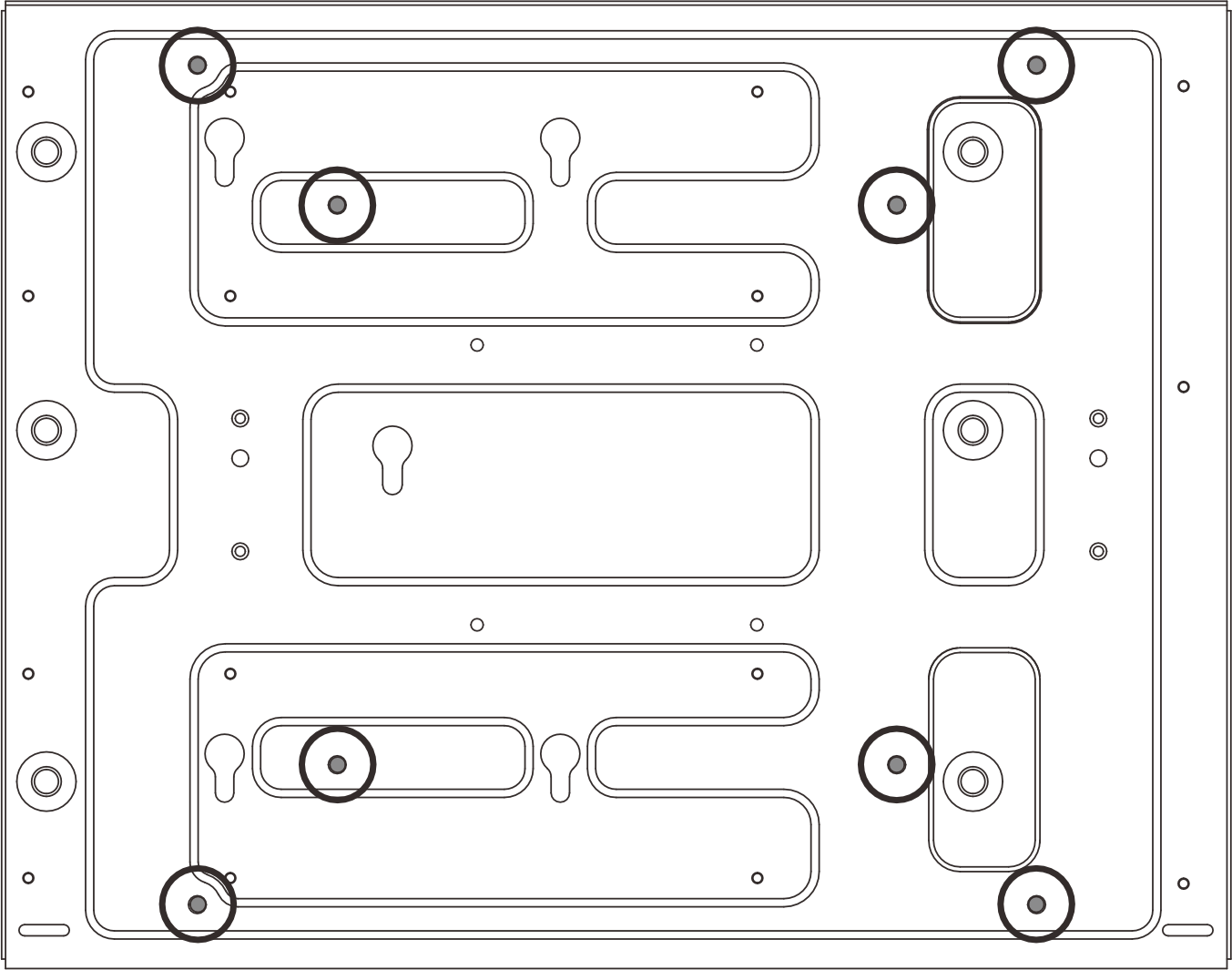Remove a node from the wall or the ceiling
Follow instructions in this section to remove a node from the wall or the ceiling.
About this task
Attention
Read Installation Guidelines and Safety inspection checklist to ensure that you work safely.
Reserve 500 mm of clearance in front of the node for installation/removal procedure.
Important
This task must be operated by trained technicians.
Note
Depending on the model, your server might look slightly different from the illustration.
Remove a node from the node sleeve
Procedure
Remove the node sleeve assembly from the wall
Give documentation feedback