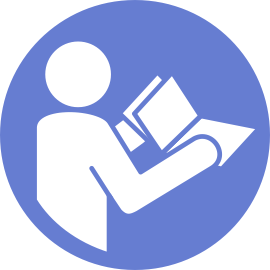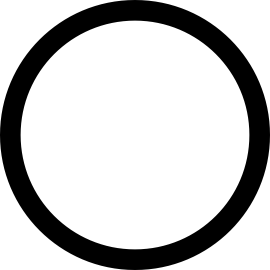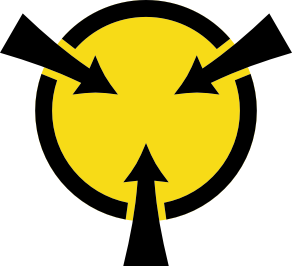Install the OCP 3.0 Ethernet adapter
Use this information to install the OCP 3.0 Ethernet adapter.
CAUTION
Make sure that all server power cords are disconnected from their power sources before performing this procedure.
Note
If there is an OCP 3.0 Ethernet adapter installed, when the system is powered off but still plugged in to AC power, system fans will continue to spin at a much lower speed. This is the system design to provide proper cooling for the OCP 3.0 Ethernet adapter.
Before installing the OCP 3.0 Ethernet adapter, touch the static-protective package that contains the new OCP 3.0 Ethernet adapter to any unpainted surface on the outside of the server. Then, take the new OCP 3.0 Ethernet adapter out of the package and place it on a static-protective surface.
To install the OCP 3.0 Ethernet adapter, complete the following steps:
Push the OCP 3.0 Ethernet adapter as shown to insert it into the connector on the system board. Tighten the thumbscrew to secure the adapter.
Figure 1. OCP 3.0 Ethernet adapter installation
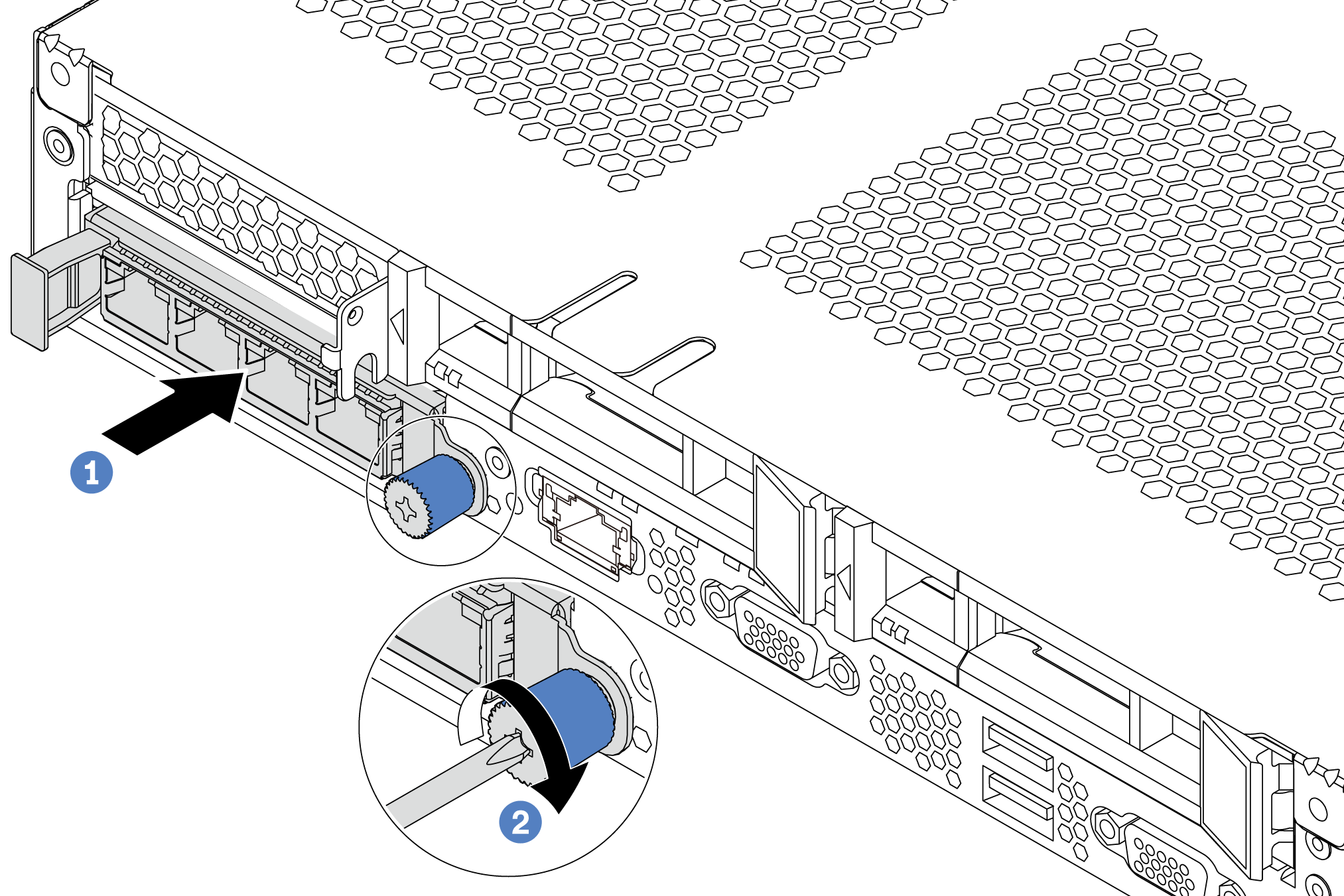
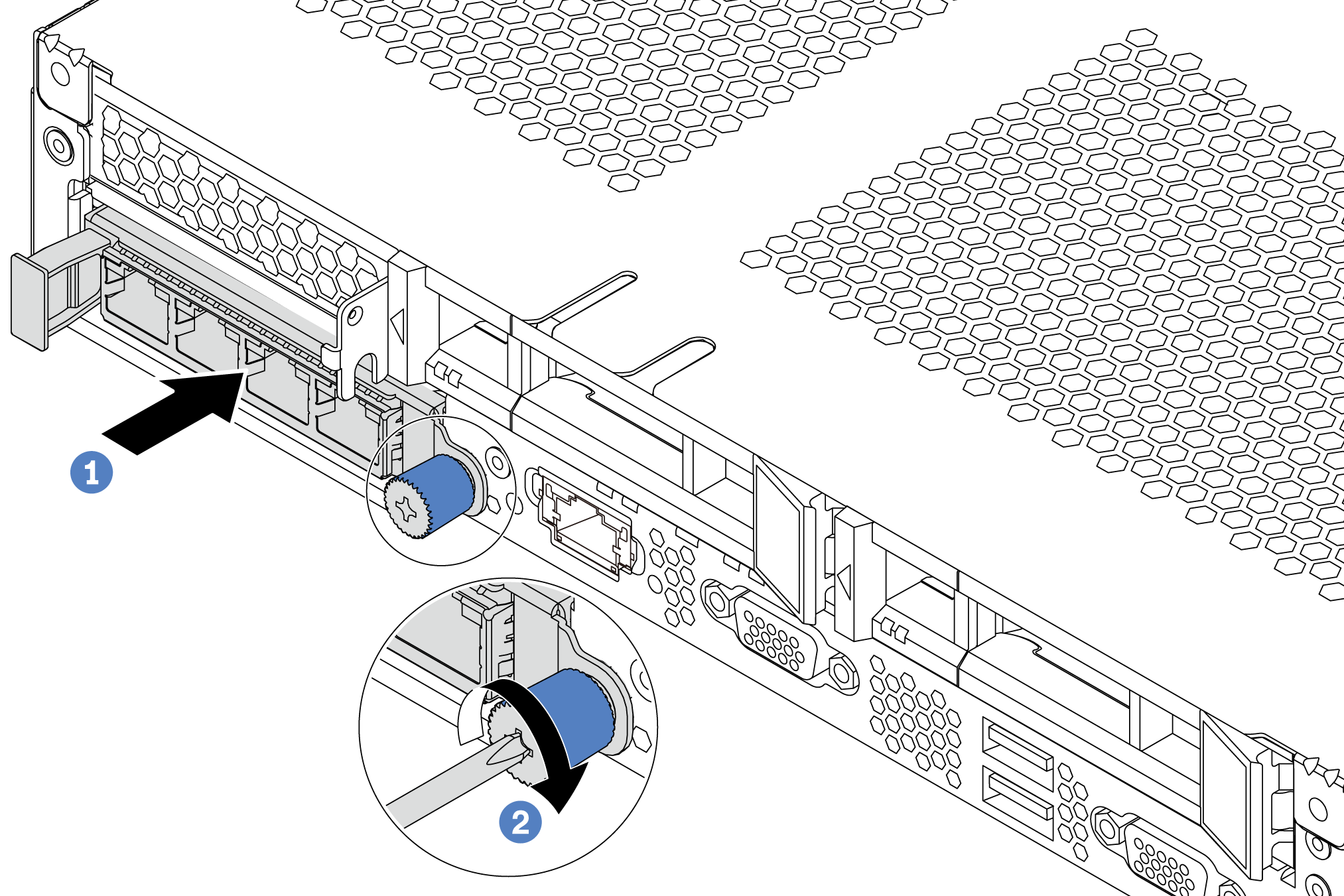
Figure 2. OCP module (two connectors)  | Figure 3. OCP module (four connectors) 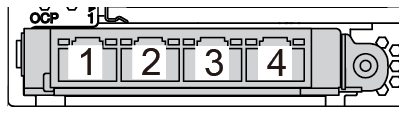 |
Note
| |
Give documentation feedback