System board jumpers
The following illustration shows the location of the jumpers on the system board of your server.
Important
- Before you move any jumpers, turn off the server; then, disconnect all power cords and external cables. Do not open your server or attempt any repair before reading and understanding the following information:
- Any system-board switch or jumper block that is not shown in the illustrations in this document are reserved.
Figure 1. System board jumpers
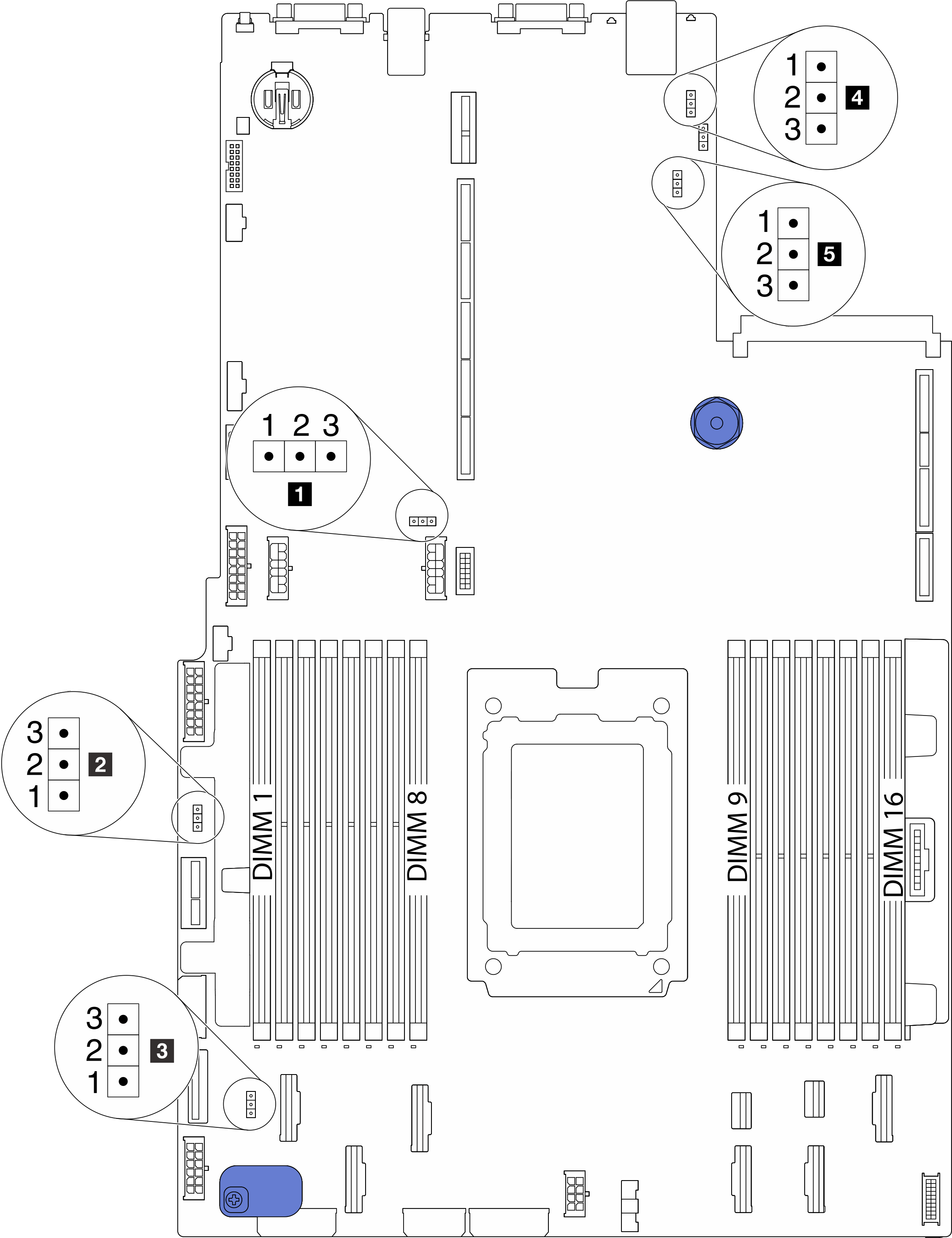
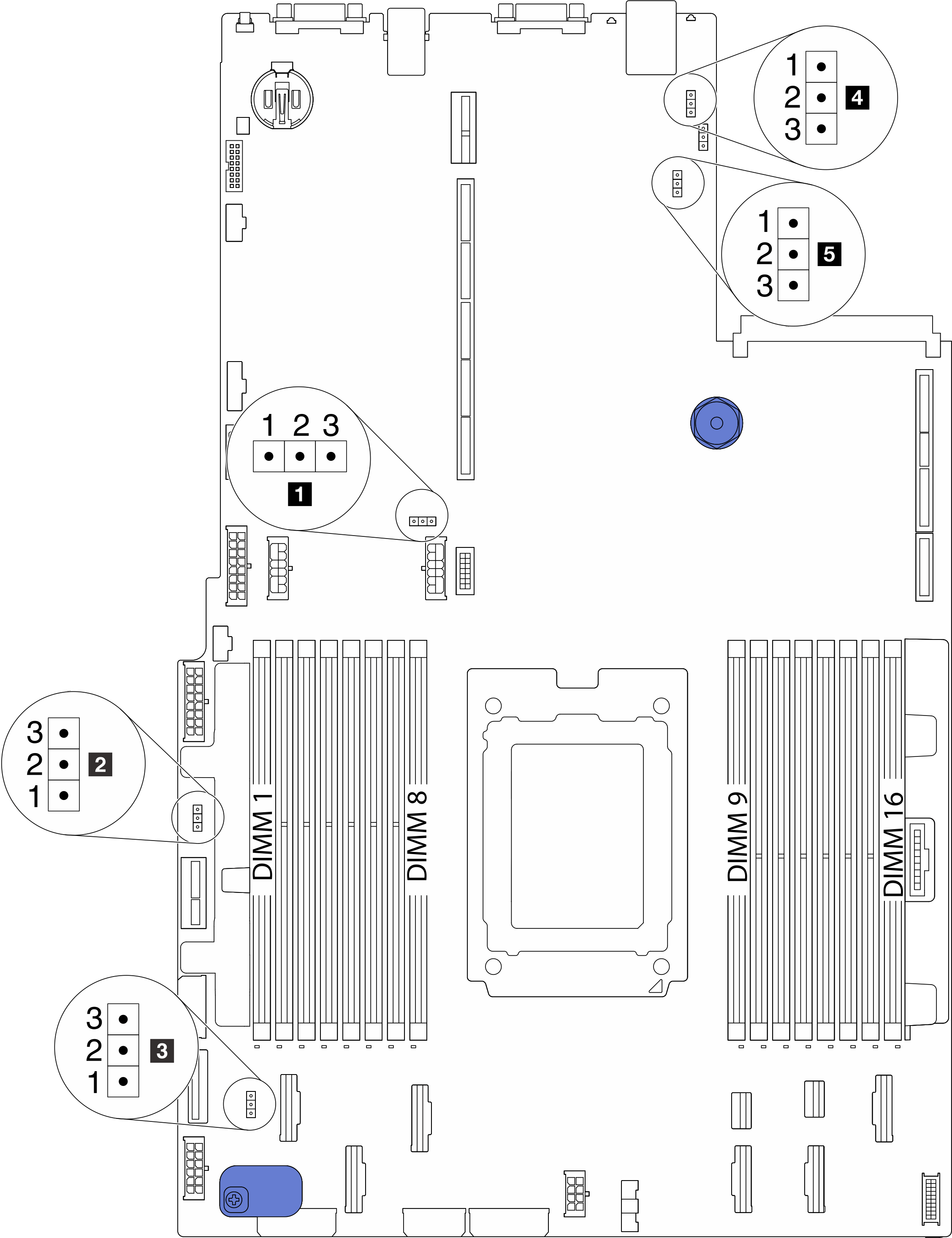
| Jumper name | Jumper number | Jumper setting |
|---|---|---|
| 1 Clear CMOS jumper | J3 |
|
| 2 Enable FPGA flash jumper | J11 |
|
| 3 Clear password jumper1 | J6 |
|
| 4 TPM Physical Presence jumper | J10 |
|
| 5 BMC loads to default jumper | J9 |
|
Note
1The jumper is used for clearing the UEFI password. After clearing the UEFI password, you can boot into setup to set a new password.
Give documentation feedback