Front I/O module replacement
Follow instructions in this section to remove and install the front I/O module.
The front I/O module varies by model. The front I/O module for most models is on the right rack latch. The front I/O module on media bay is supported only in the following server models:
Server models with eight 2.5-inch front drive bays
Server models with sixteen 2.5-inch front drive bays
Figure 1. Front I/O module (on rack latch) 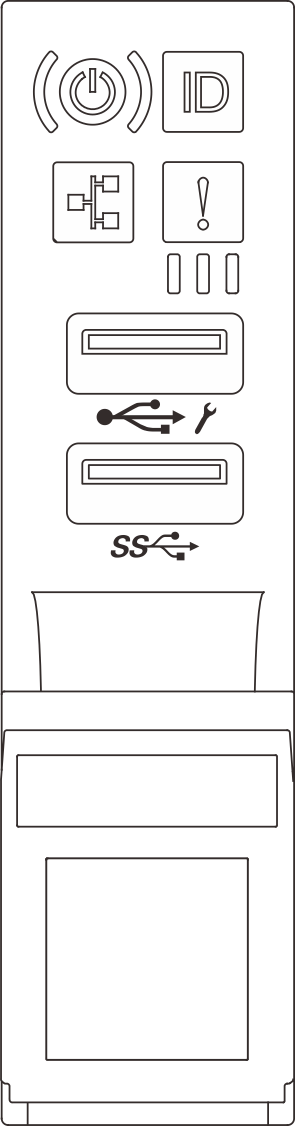 | Figure 2. Front I/O module (on media bay) 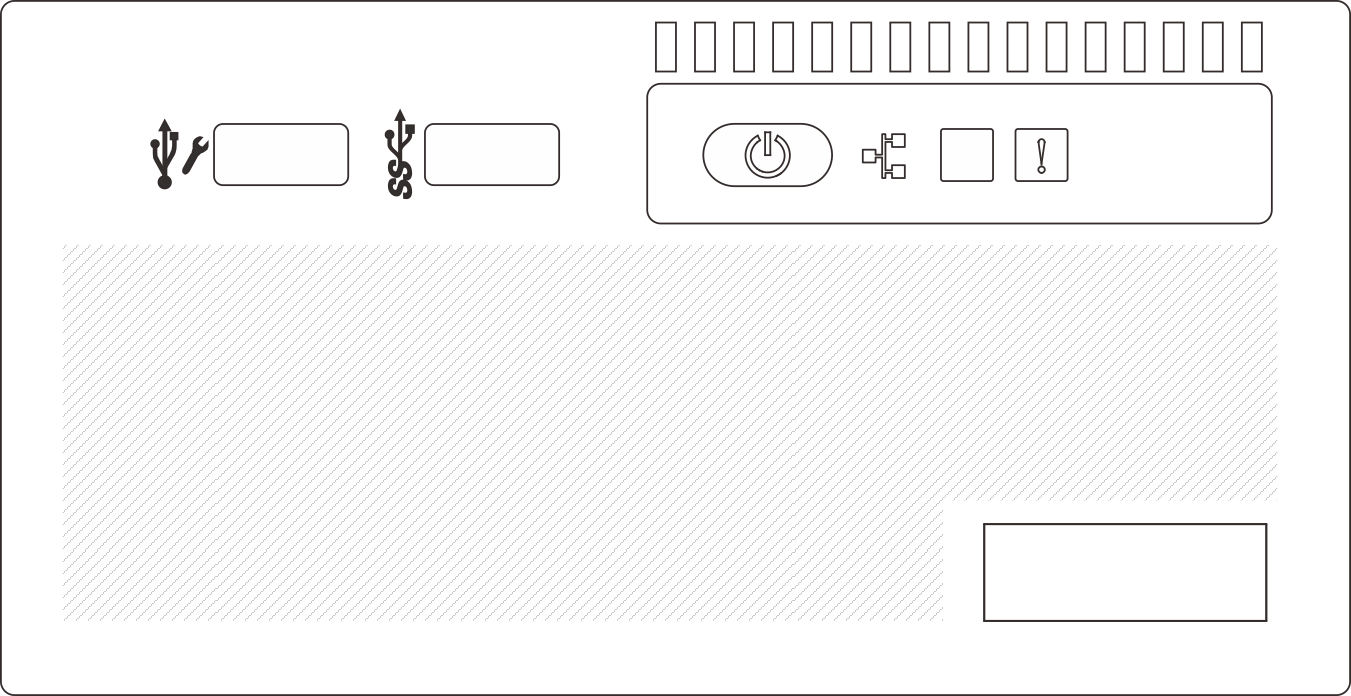 |
There are two types of front I/O modules on the media bay. This section uses the front I/O module with the front operator panel as an example for illustration. The procedure is the same for the other front I/O module.
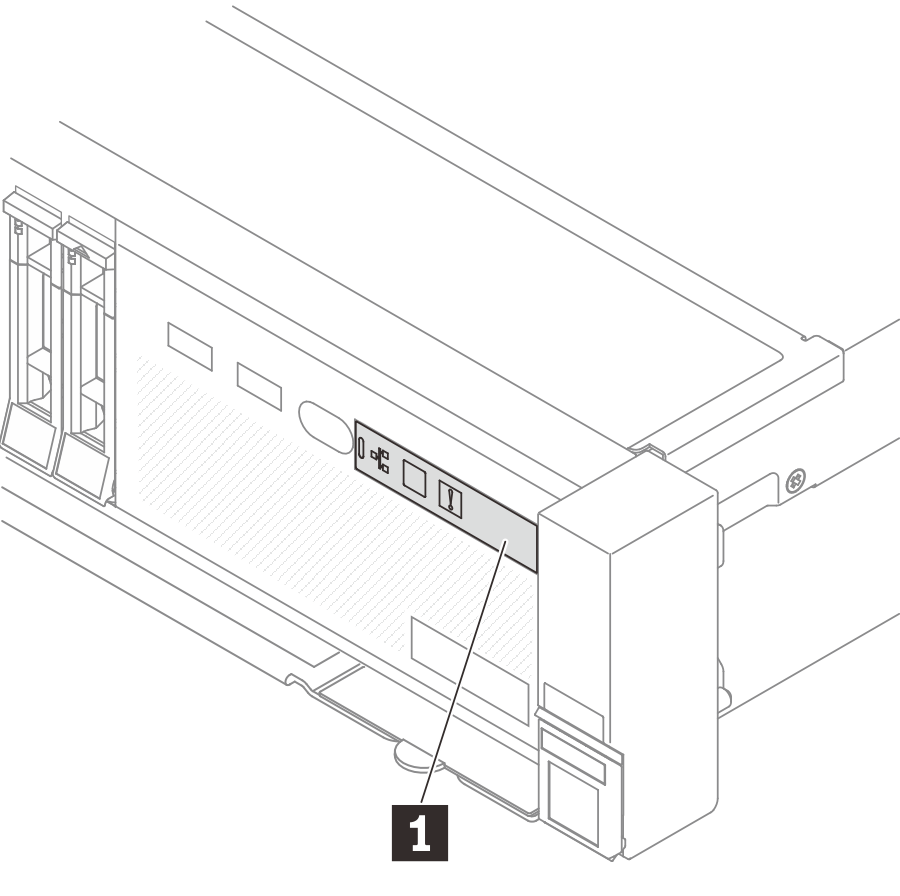 | 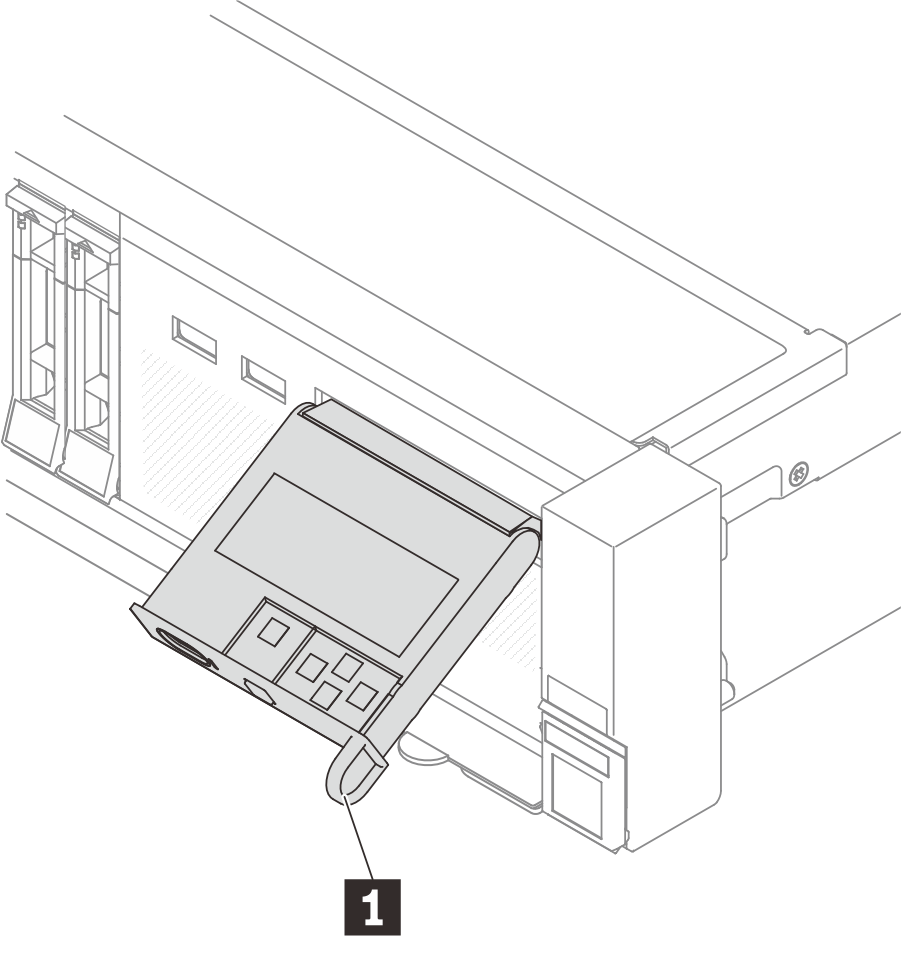 |
To replace the front I/O module on the rack latch, see Rack latches replacement.
To replace the front I/O module on the media bay:
Give documentation feedback