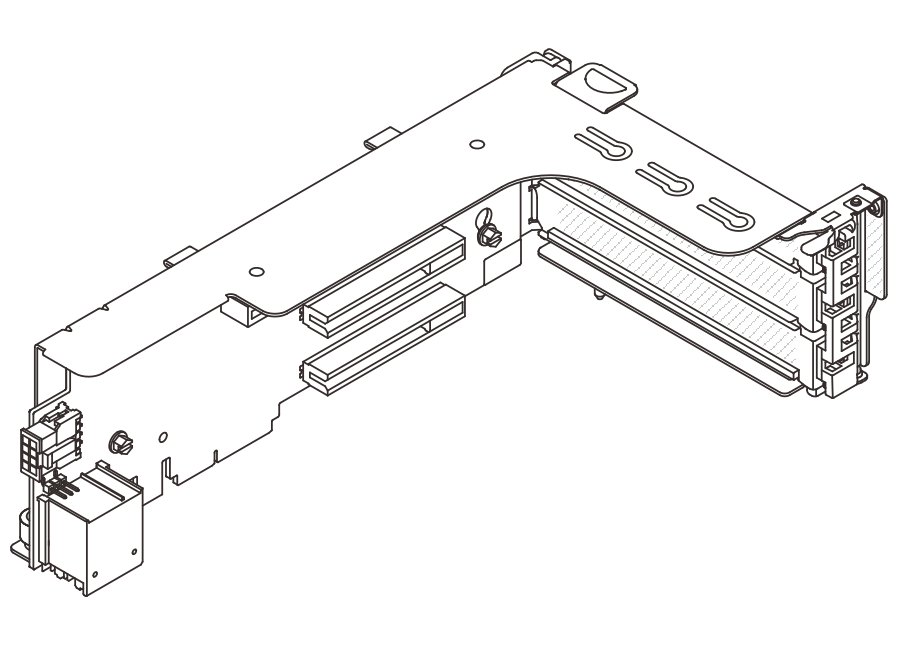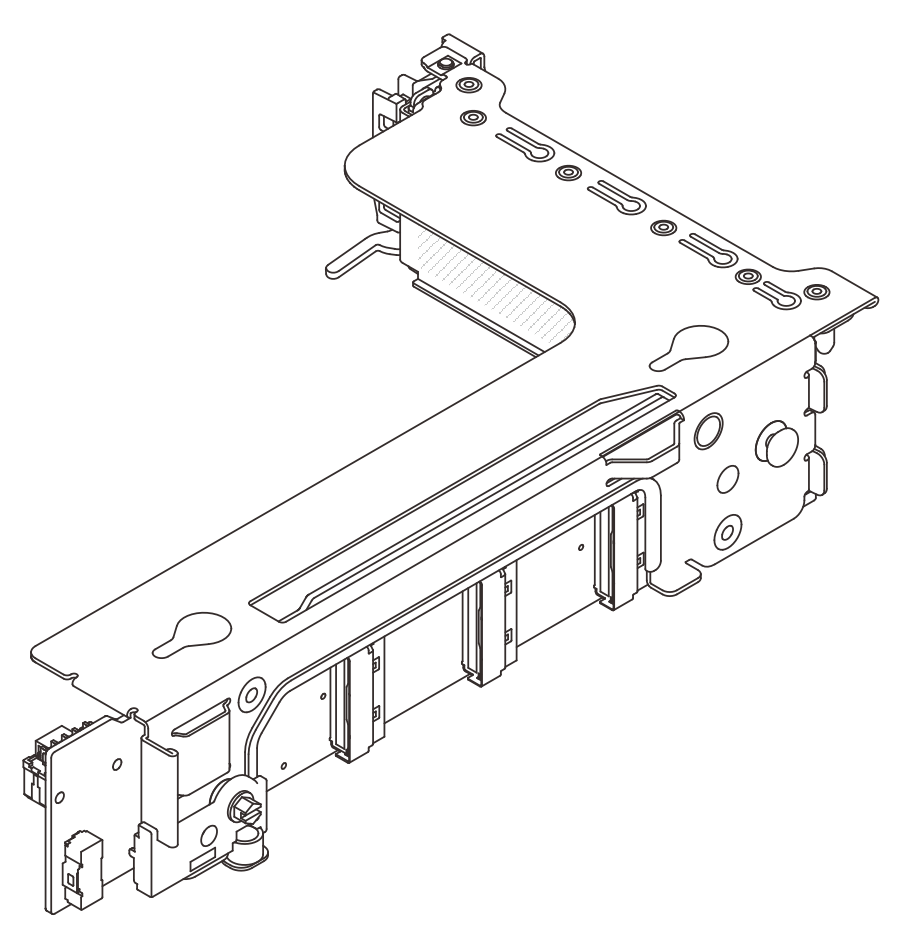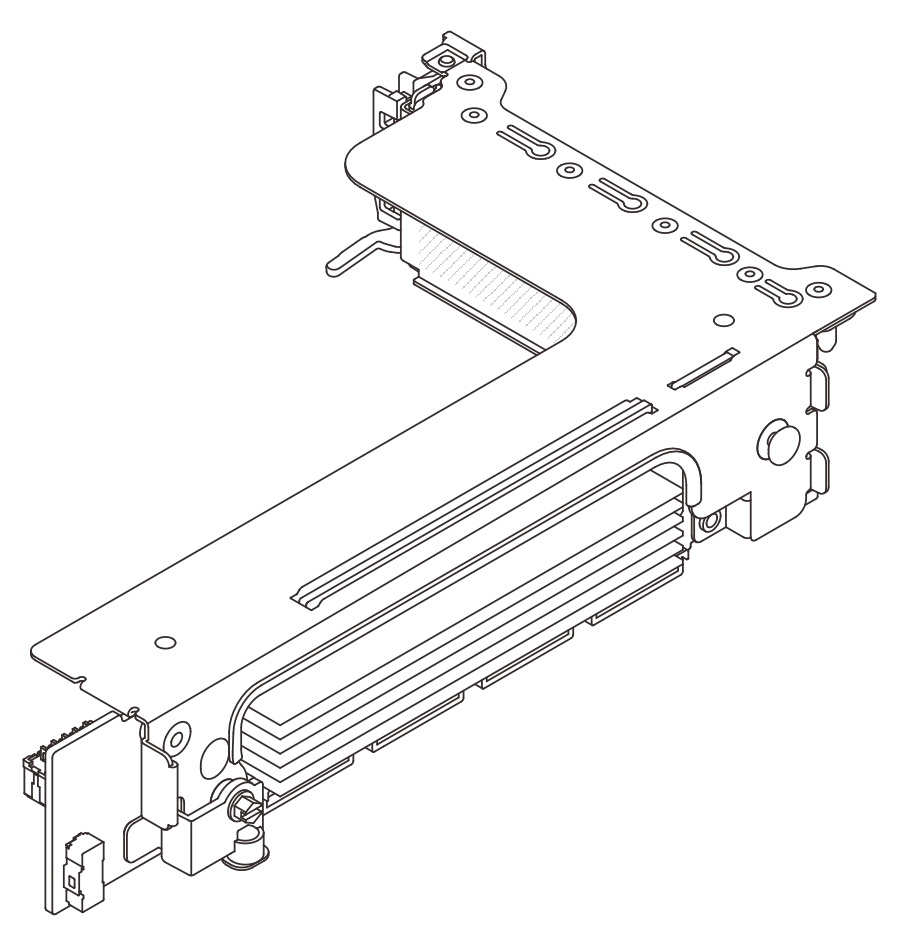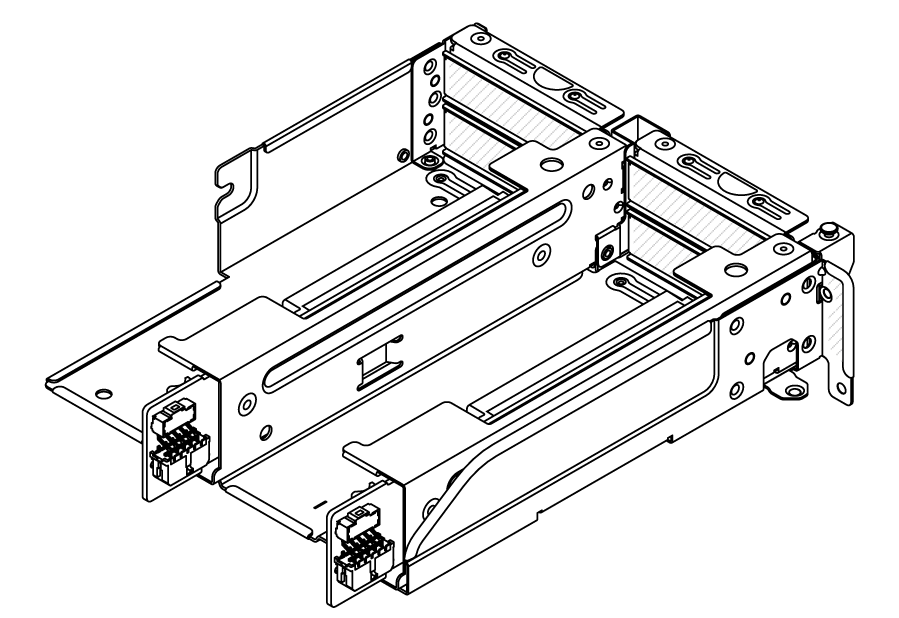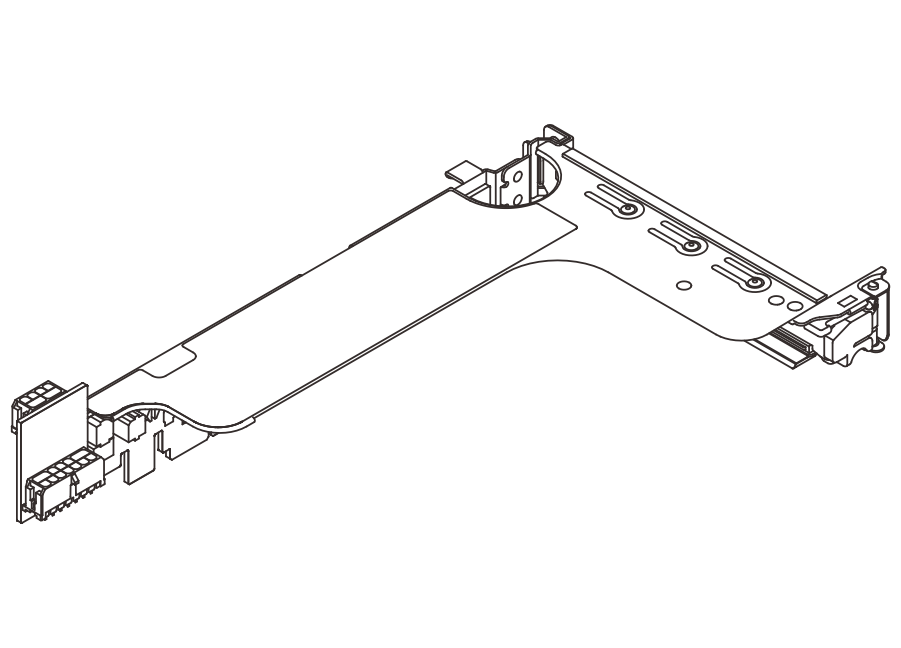Rear PCIe adapter and riser assembly replacement
Follow instructions in this section to remove and install a rear riser assembly and PCIe adapter. The PCIe adapter can be an Ethernet card, a host bus adapter, a RAID adapter, an add-in PCIe SSD adapter, or any other supported PCIe adapters. PCIe adapters vary by type, but the installation and removal procedures are the same.
Riser cages vary by server rear configurations.
The server supports one 7mm drive cage on the location of riser 1 cage or riser 2 cage. For 7mm drive cage installation rules, see PCIe slots and PCIe adapters. To replace a 7mm drive cage, see Rear 7mm drive backplane and drive cage replacement.
The riser card shown in each riser cage is an example for illustration. Some riser cages support different types of riser cards. For details, see PCIe slots and PCIe adapters.
| Server rear configuration | Riser 1 cage | Riser 2 cage | Riser 3 cage or 4LP riser 3/4 cage |
|---|---|---|---|
| Configuration with 8 PCIe slots |
|
| Riser 3 cage
|
| Configuration with 10 PCIe slots |
|
|
|
| Configuration with a 4 x 2.5-inch rear drive cage |
|
| |
| Configuration with an 8 x 2.5-inch rear drive cage |
|
| |
| Configuration with a 2 x 3.5-inch rear drive cage |
|
| |
| Configuration with a 4 x 3.5-inch rear drive cage |
|
|