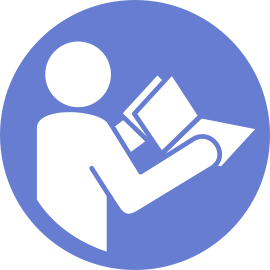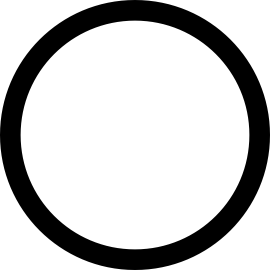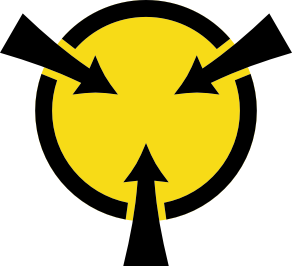Remove the system fan cage
Use this information to remove the system fan cage.
Before removing the system fan cage:
Remove the top cover. See Remove the top cover.
If you are replacing the system fan cage, remove all system fans first. See Remove a system fan. If you are removing the system fan cage to access other components, you can remove it with the system fans installed.
To remove the system fan cage, complete the following steps:
Figure 1. System fan cage removal
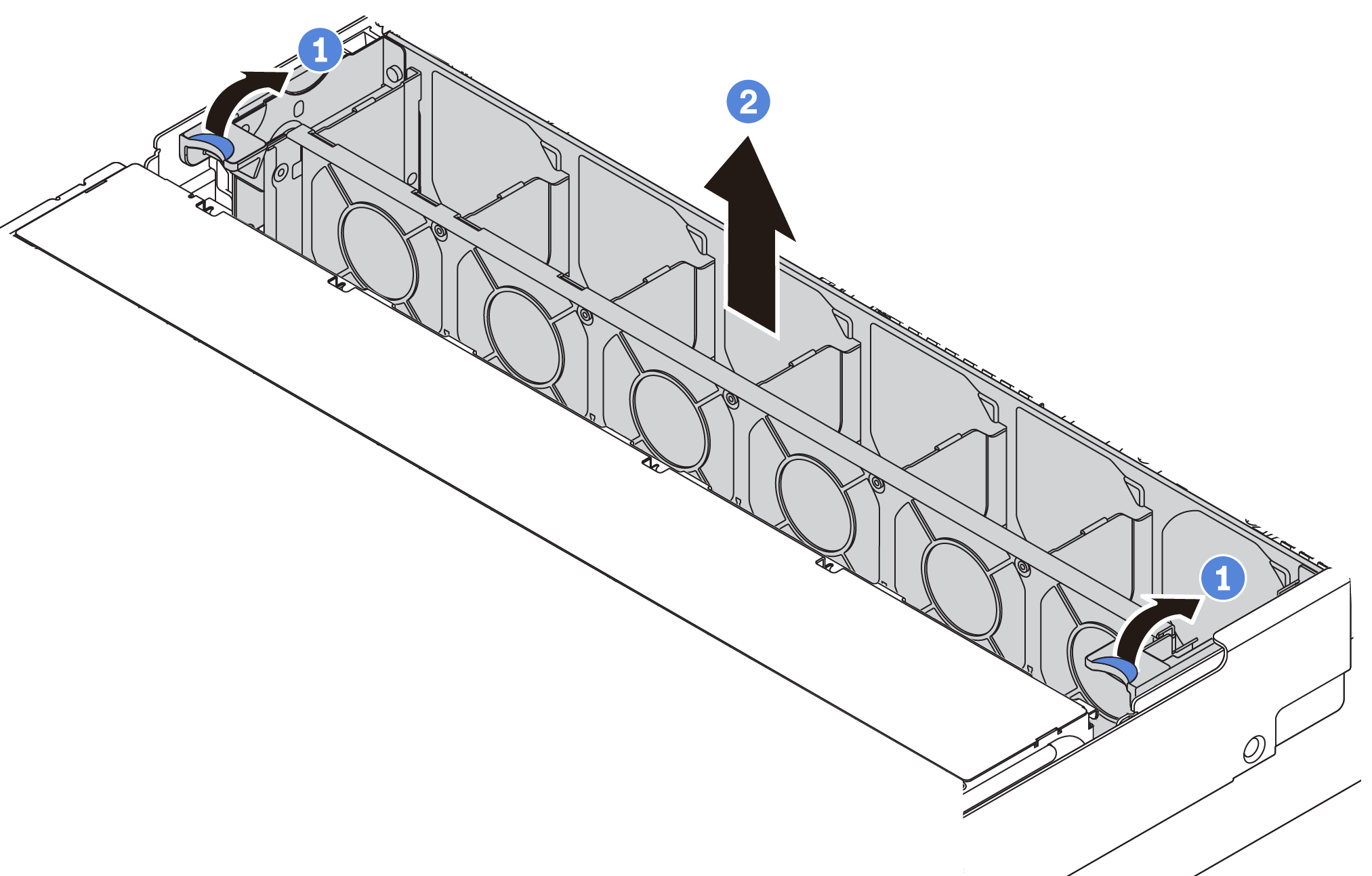
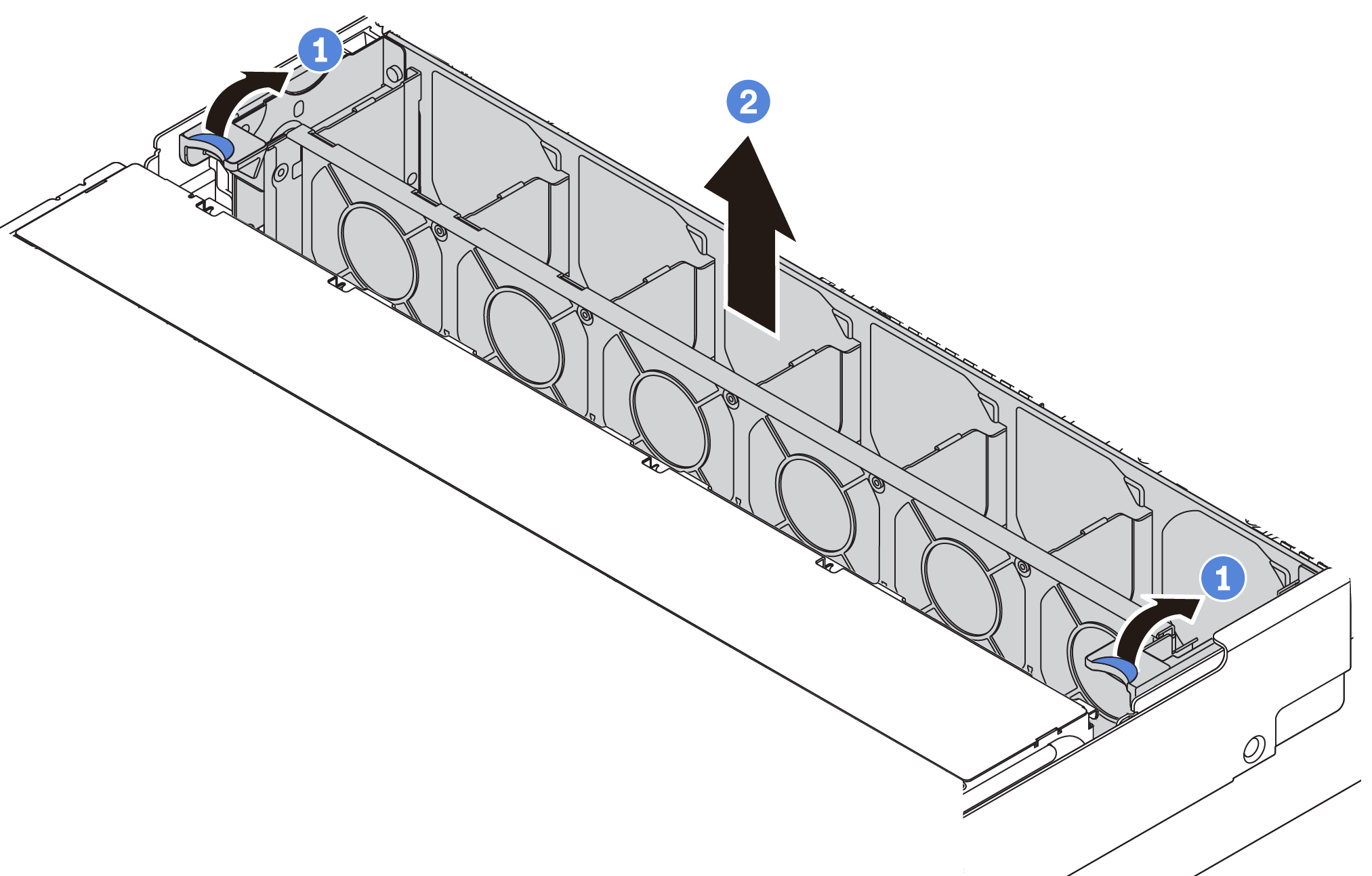
- Rotate the levers of the system fan cage to the rear of the server.
- Lift the system fan cage straight up and out of the chassis.
After you finish
If you are instructed to return the component or optional device, follow all packaging instructions, and use any packaging materials for shipping that are supplied to you.
Demo video
Give documentation feedback