Air baffle replacement
Use this information to remove and install the air baffle.
S033
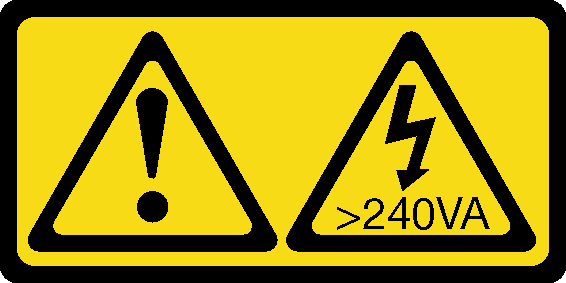
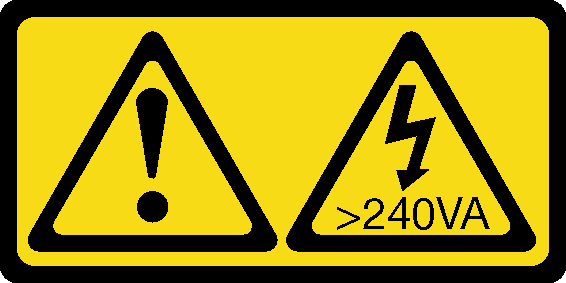
CAUTION
Hazardous energy present. Voltages with hazardous energy might cause heating when shorted with metal, which might result in spattered metal, burns, or both.
S017
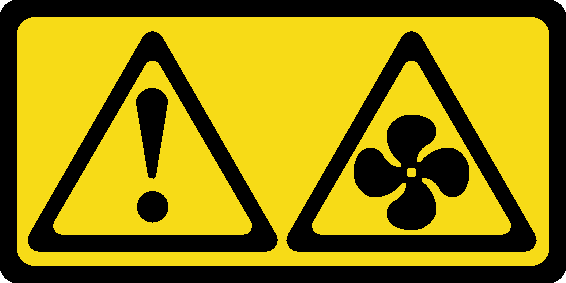
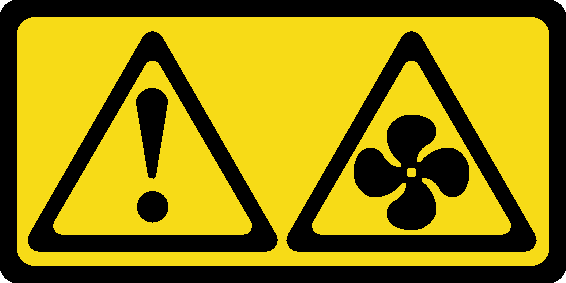
CAUTION
Hazardous moving fan blades nearby.
The air baffle varies by the server hardware configuration. Select the appropriate air baffle for your server.
| If... | Then choose... |
|---|---|
| The server has no middle drive cage or GPU adapter installed. | Standard air baffle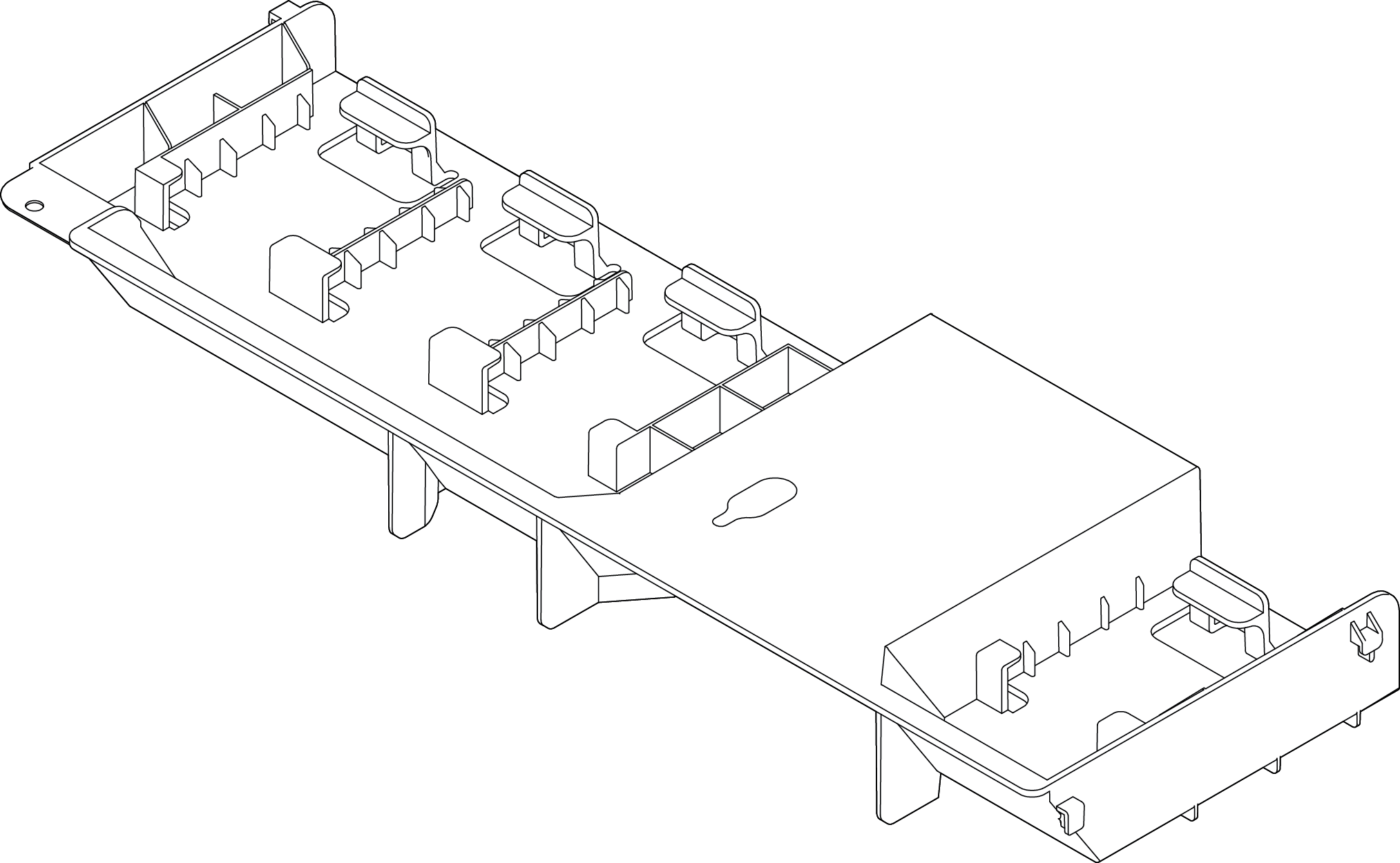 |
| The server has GPU adapters installed, but no middle drive cage or rear drive cage installed. Note The GPU kit also comes with an add-on GPU air baffle for the GPU. For details, see | Air baffle for GPU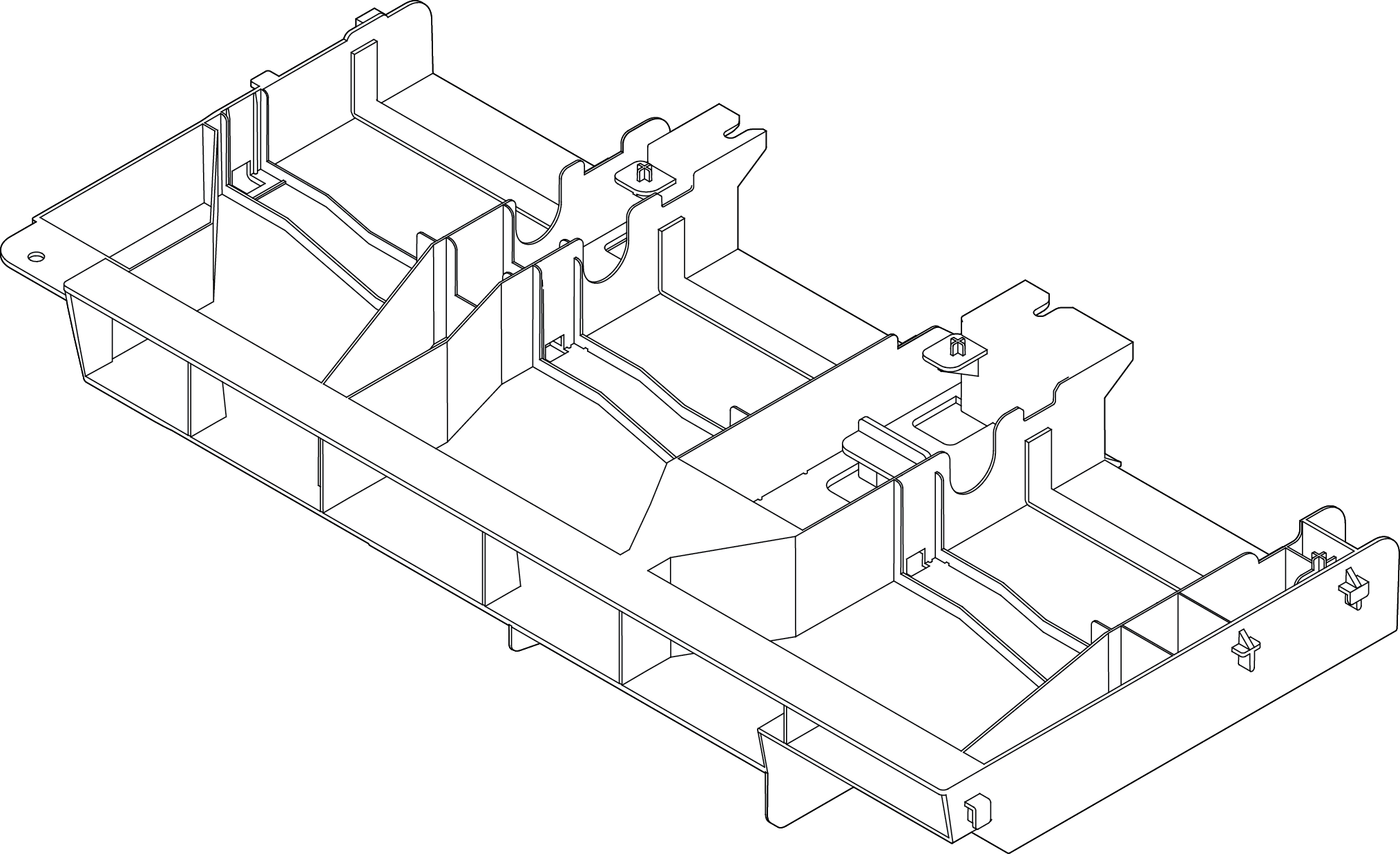 |
| The server has the middle 8 x 2.5-inch drive cage installed. | Air baffle for middle 8 x 2.5-inch drive cage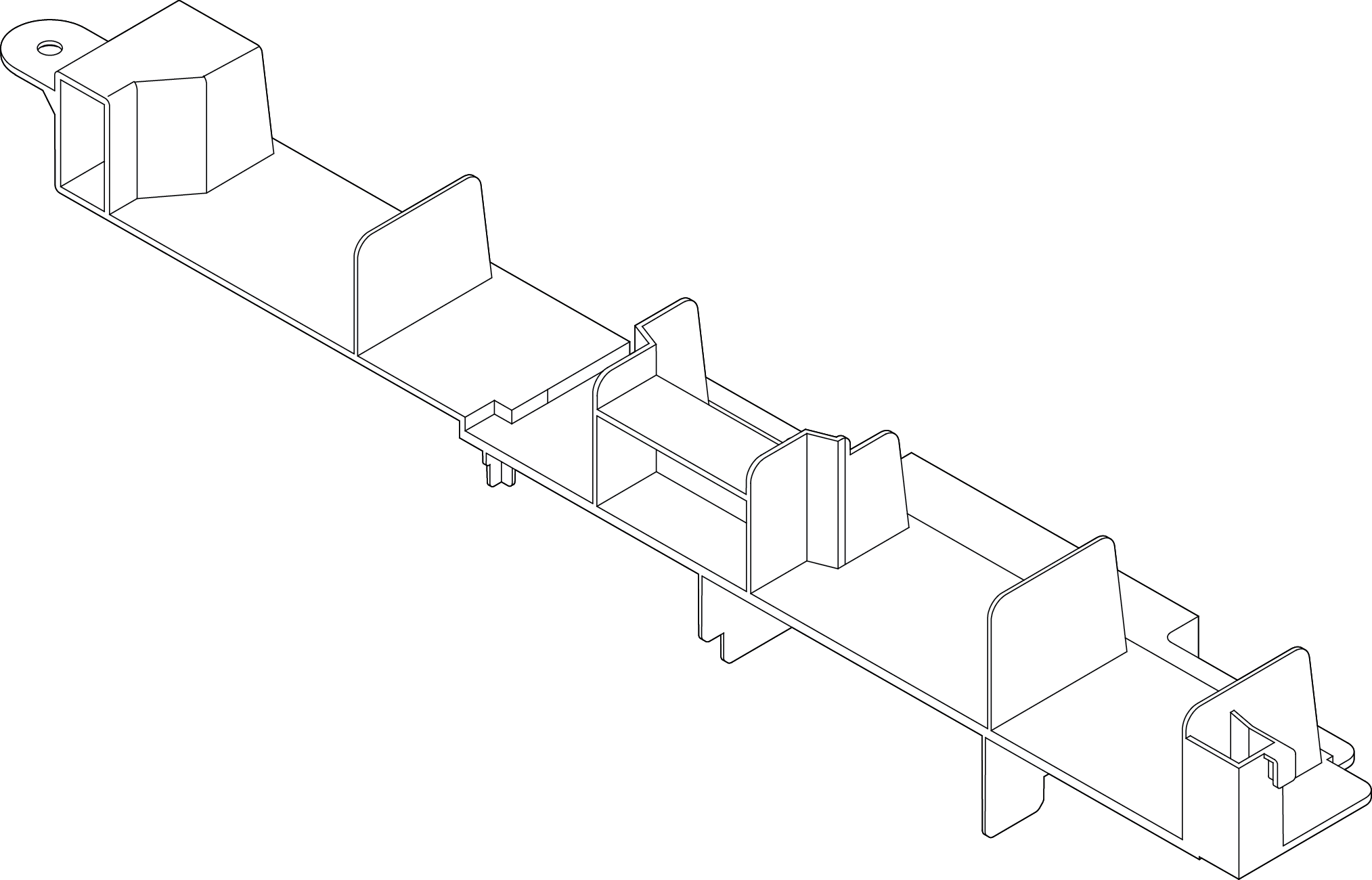 |
| The server has the middle 4 x 3.5-inch drive cage installed. | Air baffle for middle 4 x 3.5-inch drive cage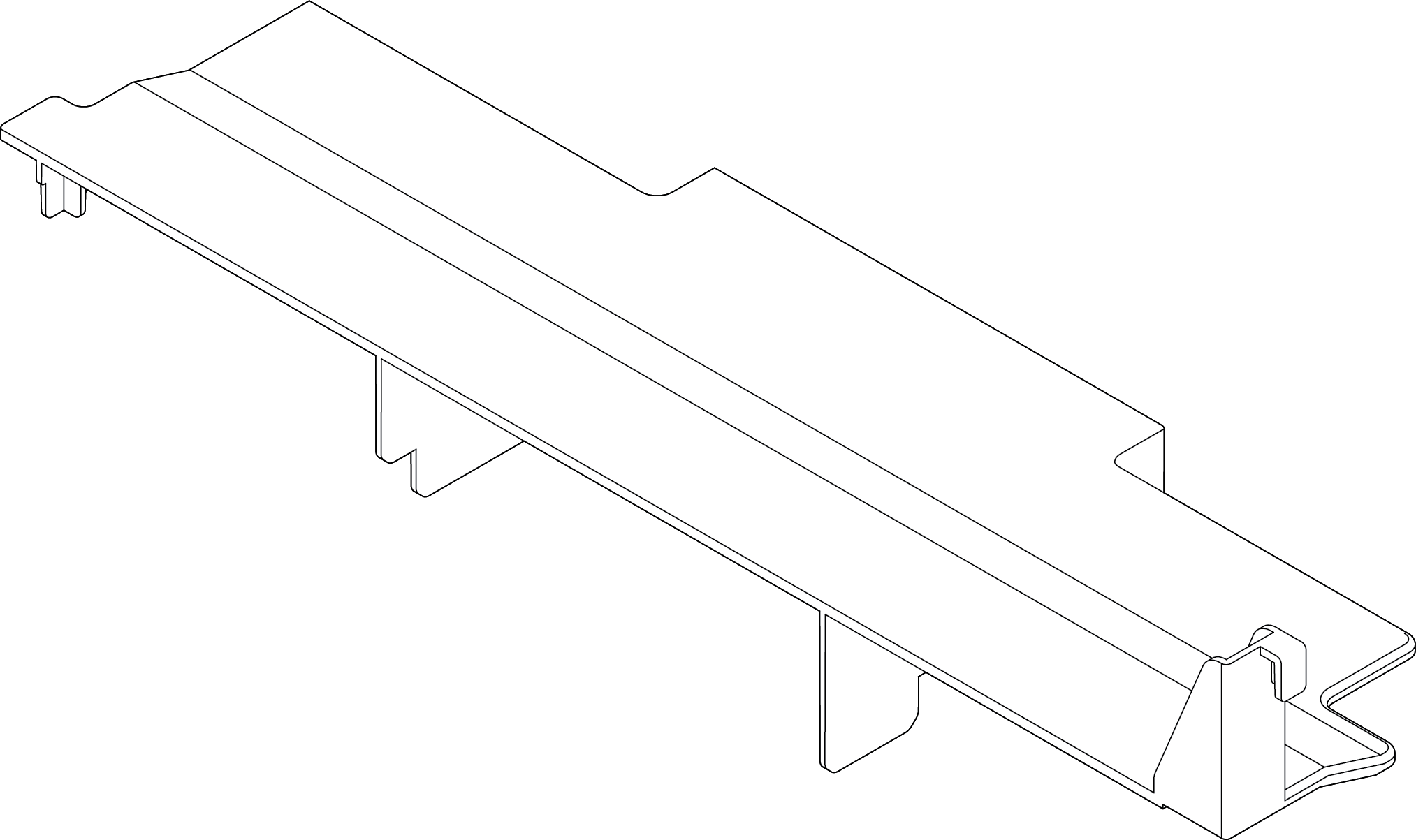 |
Note
The replacement procedures for the air baffles are the same. The illustrations in this topic use the standard air baffle as an example.
Give documentation feedback