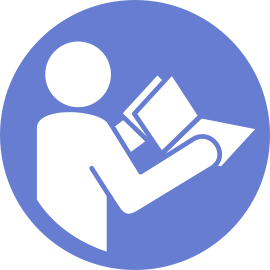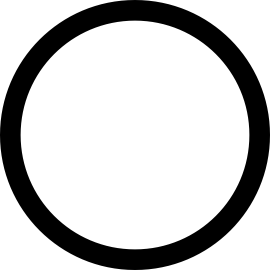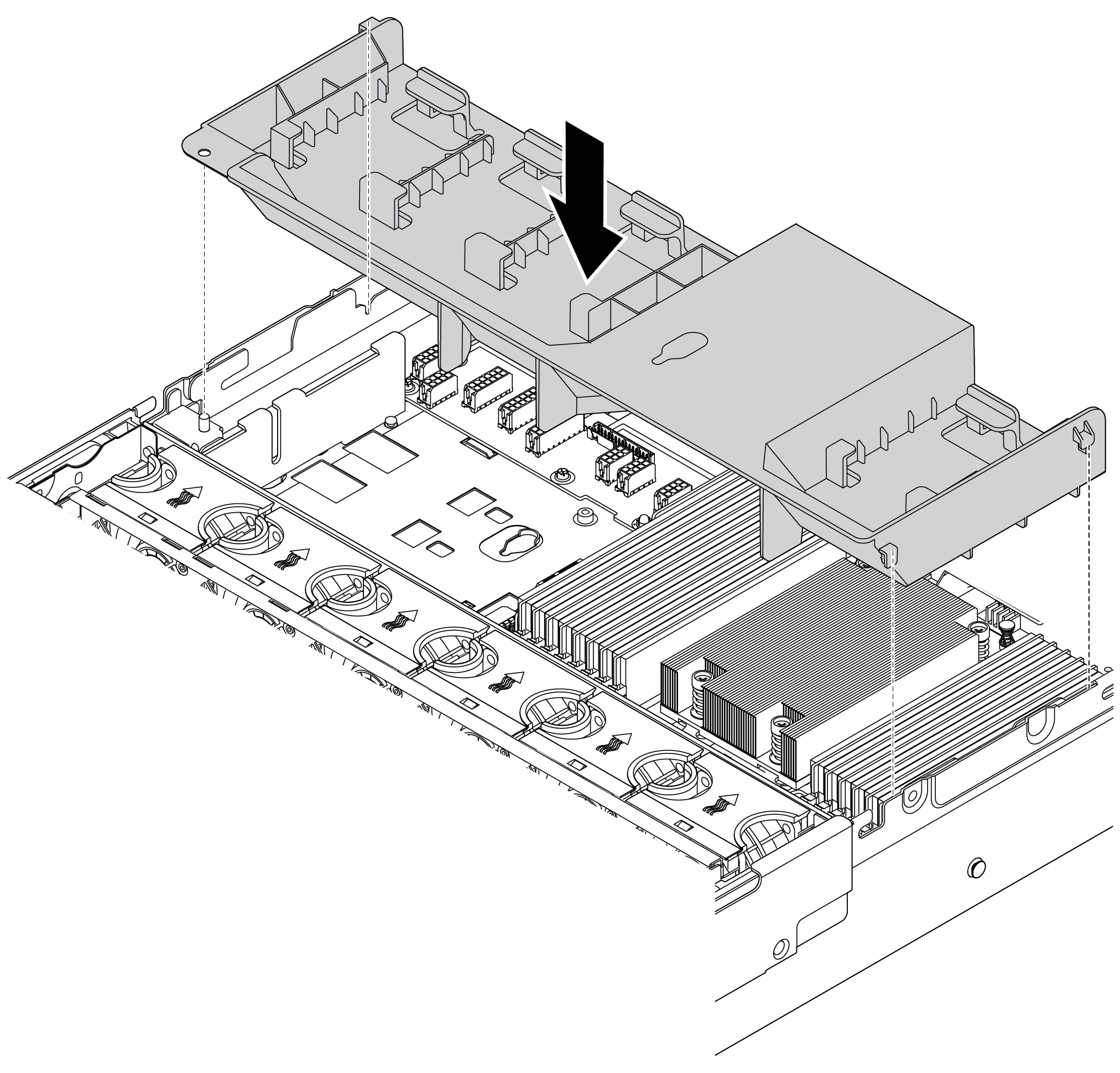Install the air baffle
Use this information to install the air baffle.
Before installing the air baffle:
Ensure that no tools or loose screws are left inside your server.
Ensure that all components have been reassembled correctly.
Ensure that all cables inside the server have been properly routed and they will not interfere with installing the air baffle.
Select the appropriate air baffle for your server. See Table 1.
To install the air baffle, complete the following steps:
After you finish
If you have removed a RAID super capacitor module, reinstall it and connect it to the RAID adapter with the extension cable. SeeInstall a super capacitor module on the air baffle.
If you have removed a GPU, reinstall it. See Install a GPU adapter.
Complete the parts replacement. See Complete the parts replacement.
Demo video
Give documentation feedback