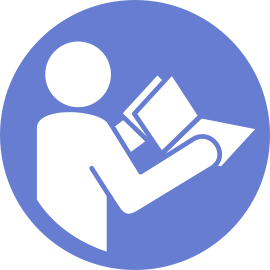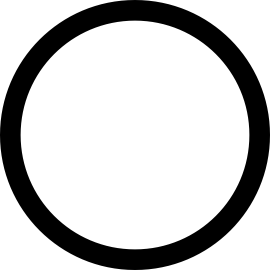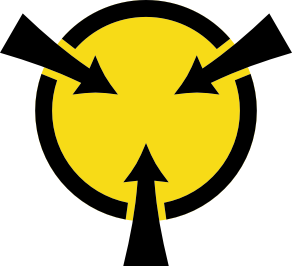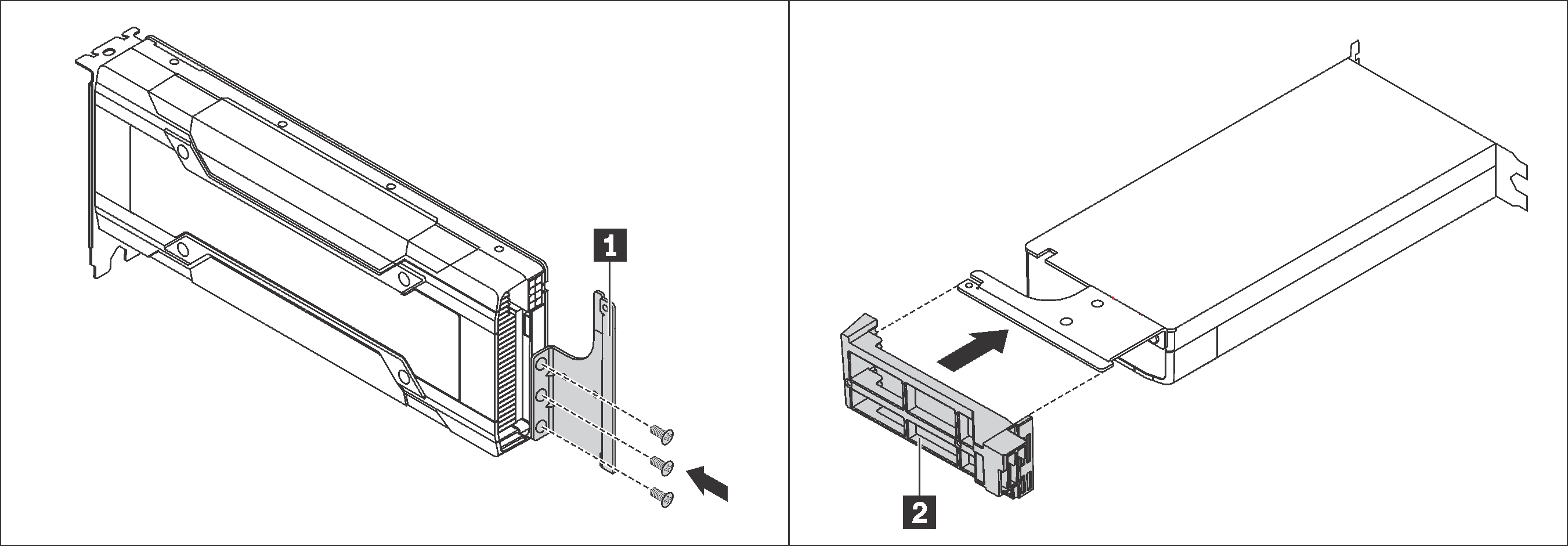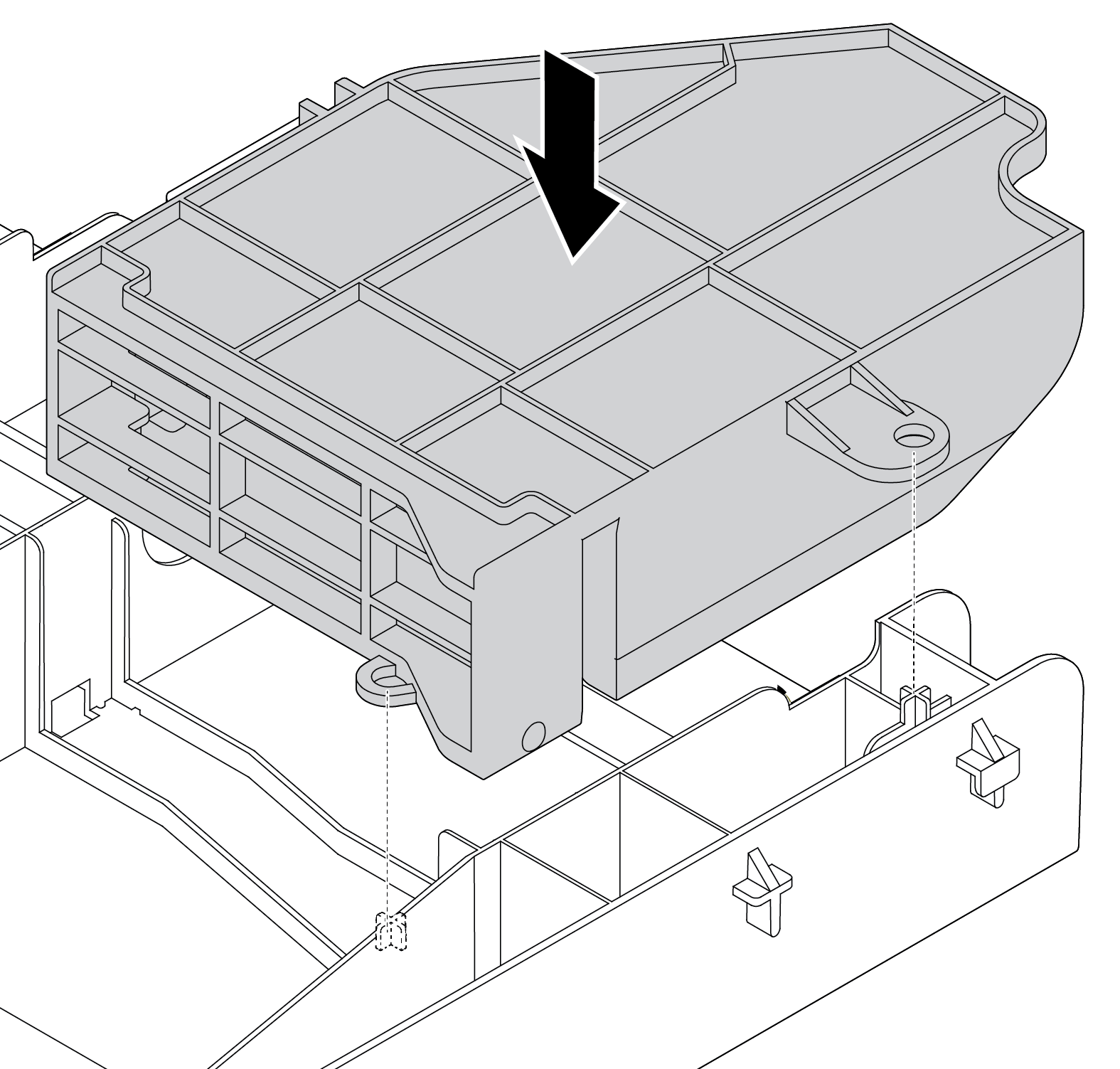Install a GPU adapter
Use this information to install a GPU adapter.
Note
GPU adapters are supported on some server models with requirements. See Technical rules for GPU adapters.
The GPU adapter kit comes with a 1U performance heat sink, performance system fans (speed of 29000 RPM), and GPU air baffles. Before installing the GPU:
Install the 1U performance heat sink. See Replace a heat sink.
Install the performance system fans. See Install a system fan.
Install the required air baffle. See Install the air baffle.
To install a GPU adapter, complete the following steps:
Give documentation feedback