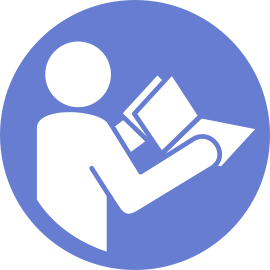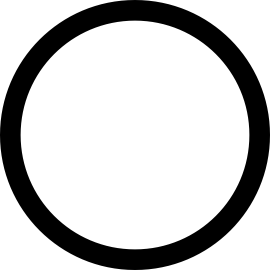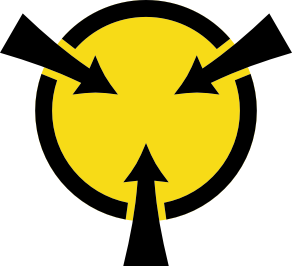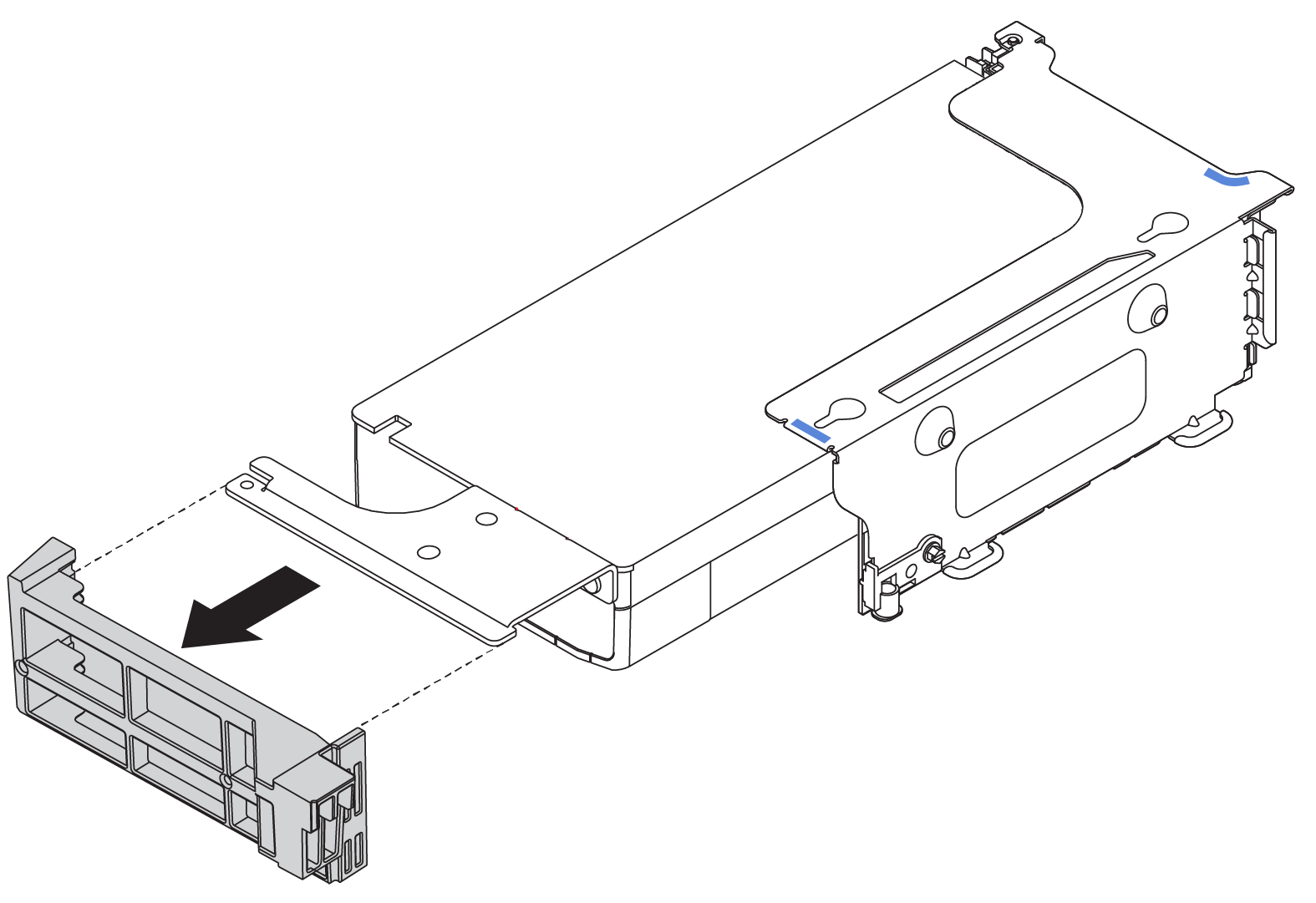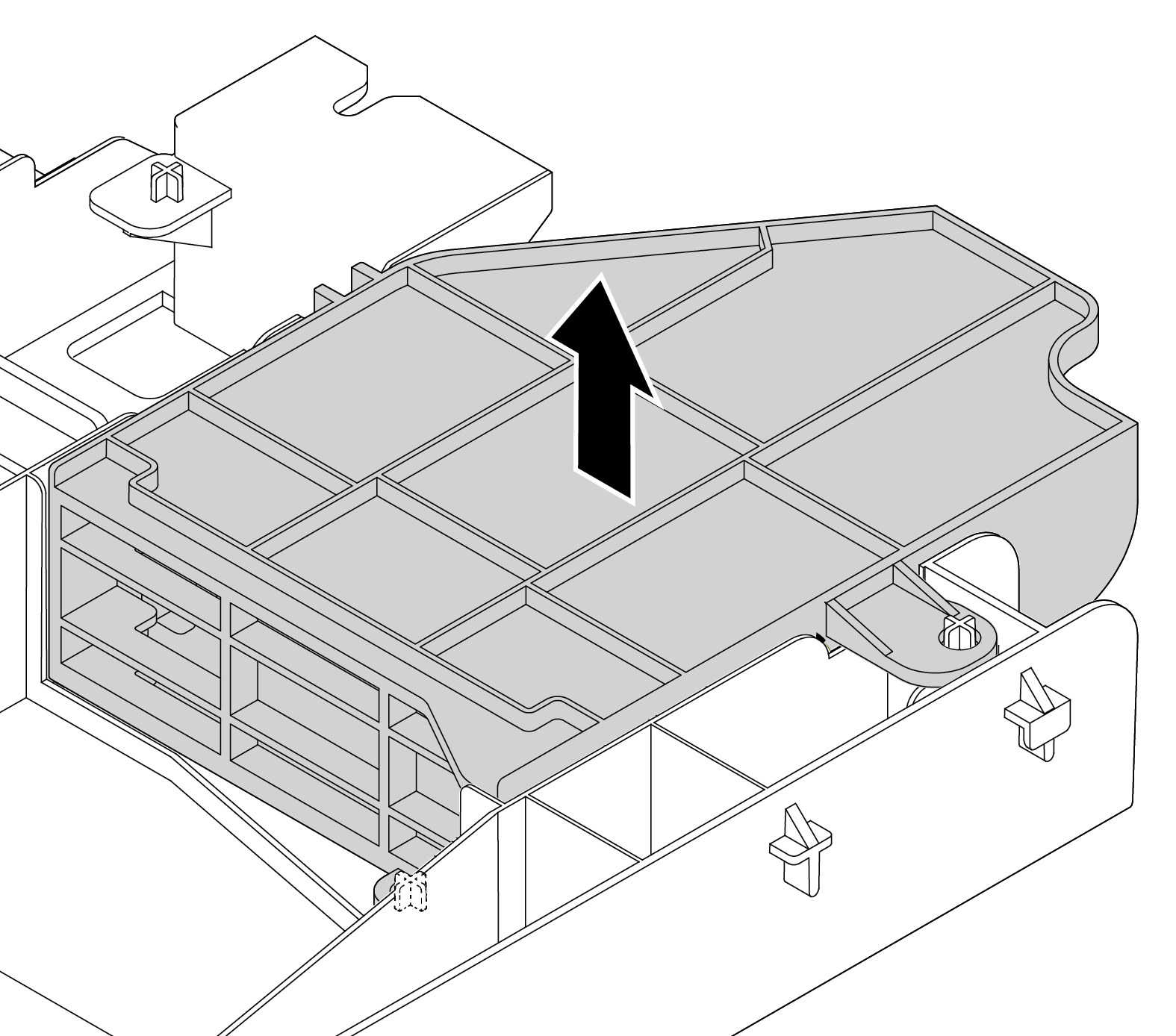Remove a GPU adapter
Use this information to remove a GPU adapter.
Note
Depending on the specific type, your GPU adapter might look different from the illustration in this topic.
Use any documentation that comes with the GPU adapter and follow those instructions in addition to the instructions in this topic.
Before removing a GPU adapter:
Remove the top cover. See Remove the top cover.
Remove the riser bracket that has the GPU adapter installed. For instructions on how to remove the riser bracket, see Riser card replacement.
To remove a GPU adapter, complete the following steps:
After you finish
If you are instructed to return the component or optional device, follow all packaging instructions, and use any packaging materials for shipping that are supplied to you.
Demo video
Give documentation feedback