Internal cable routing guides
Wthin the server chassis, several cable routing guides are available to ensure that all cables are routed appropriately.
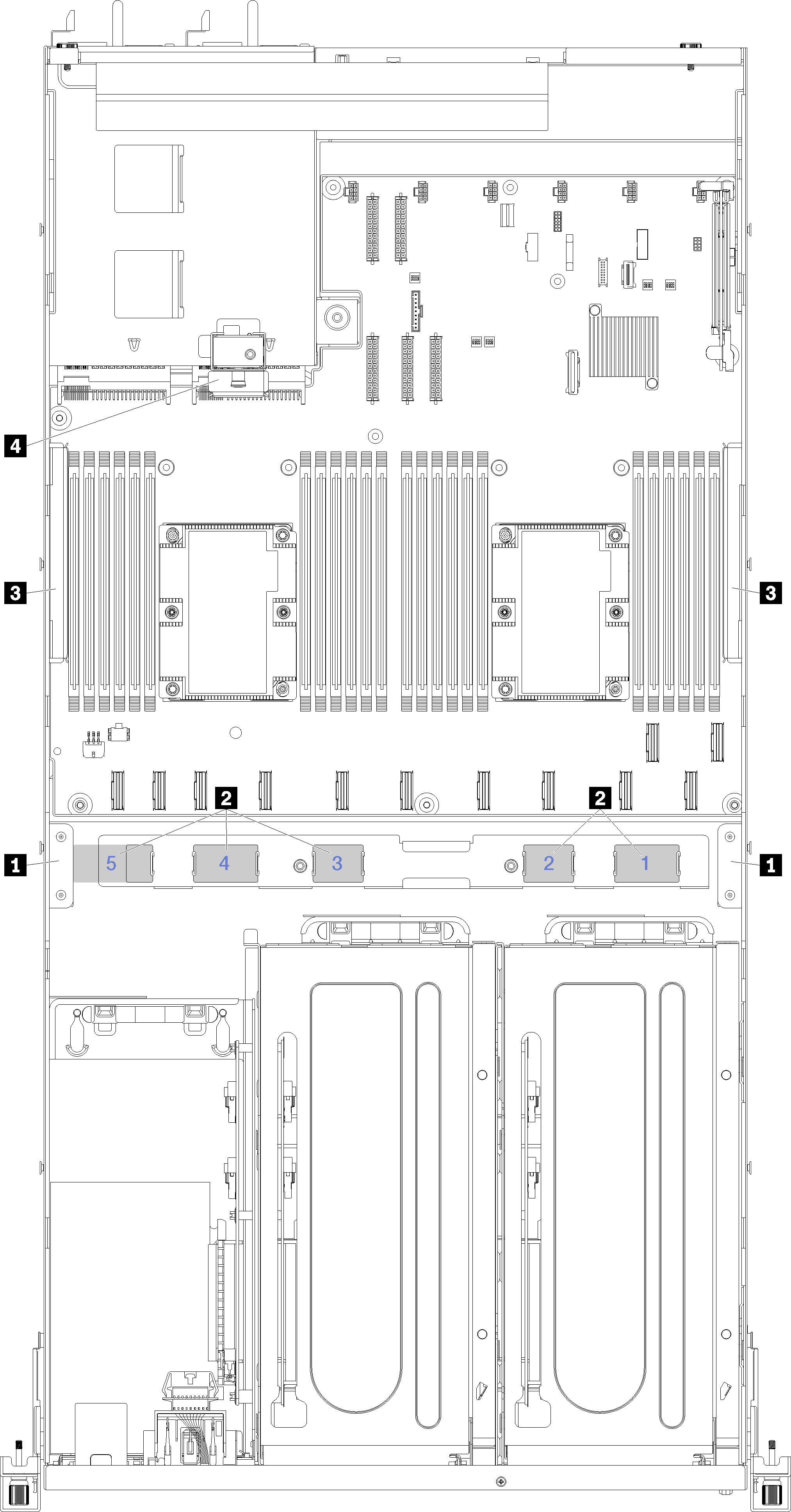
| Cable Guide | Description |
|---|---|
| 1 Front cable routing guides | Two cable routing guides are provided on the left and right of the cable pathways (when looking at the server from the front).
|
| 2 Cable routing pathways | The cable routing pathways ensure that sufficient clearance is available to protect the cables when the fan cage is installed. The following cable pathways are used:
|
| 3 Cable routing troughs | Two removable cable routing troughs are provided on the left and right of the server and behind the cable pathways (when looking at the server from the front).
|
| 4 Rear cable routing guide | The rear cable routing guide is located in front of the drive cage. The order of cable placement for the cables in the rear cable routing guide is as follows: The order of cable placement for the cables in the rear cable routing guide is as follows:
|