I/O expansion cage cable routing
Use the section to understand the cable routing for the I/O expansion cage.
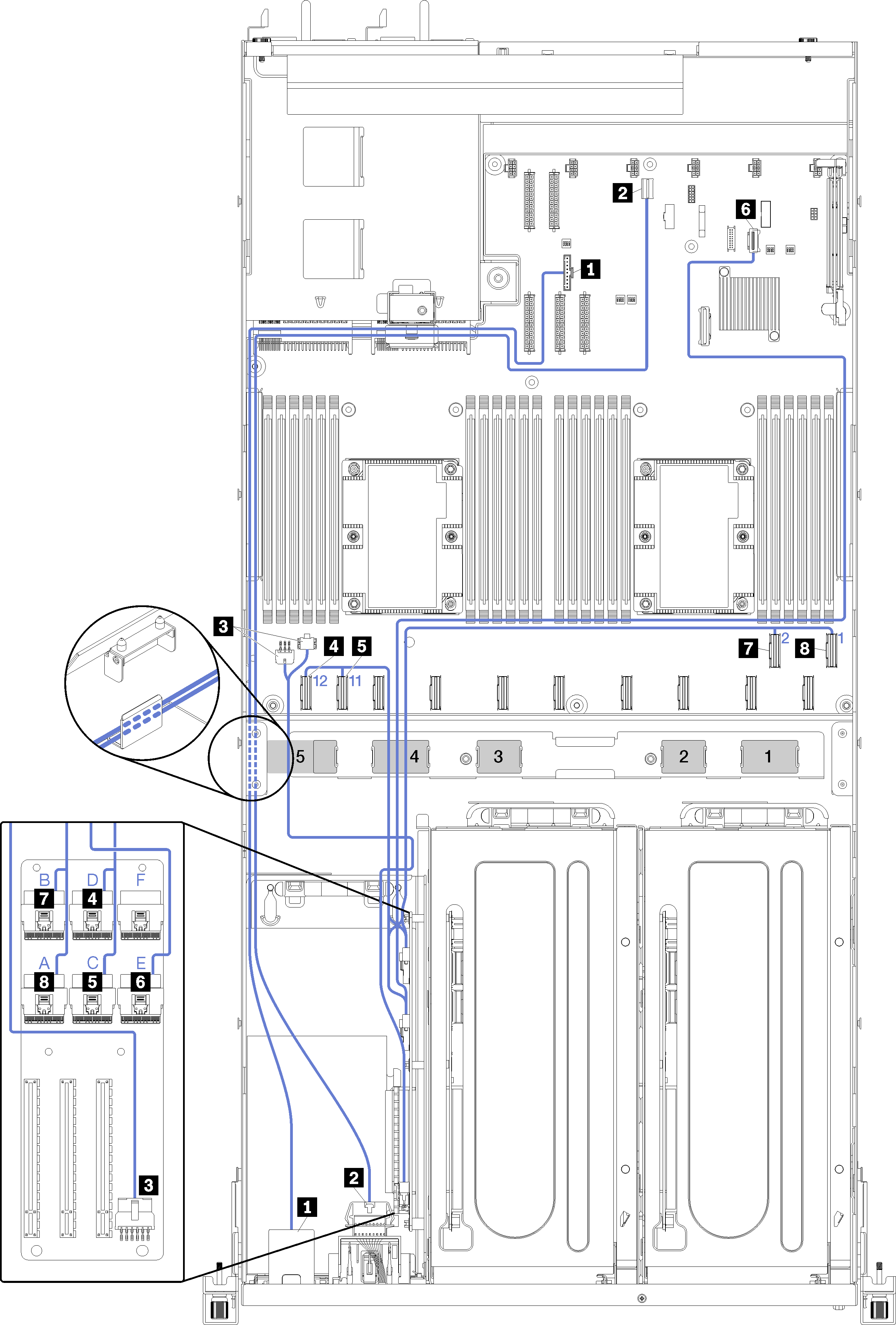
The management port cable and operator panel cable are routed through the left cable routing trough (as you are looking from the front of the server) and through the rear cable routing guide. The order of cable placement for cables in the left cable routing trough is as follows:
Management port cable
Operator panel cable
PCIe expansion cage 2 power cable assembly. See 3-slot PCIe expansion cage 2 cable routing for PCIe expansion cage 2 cable routing.
RAID adapter SAS signal cables (if installed)
Management port cable
Operator panel cable
PCIe expansion cage 2 power cable assembly. See 3-slot PCIe expansion cage 2 cable routing for PCIe expansion cage 2 cable routing.
| Cable | From | To |
|---|---|---|
| 1 Management port cable | The XClarity Controller management connector on the system board. | To the management port adapter in the I/O cage through the rear cable routing guide and through the left cable routing trough (as you are looking from the front of the server). |
| 2 Operator panel power cable | The operator panel connector on the system board. | To the operator panel in the I/O cage through the rear cable routing guide and through the left cable routing trough (as you are looking from the front of the server). |
| 3 I/O cage expansion card power cable | I/O cage power connector 1 and I/O cage power connector 2 on the system board. | To the power connector on the I/O cage expansion card through cable routing pathway 5. |
| 4 PCIe 12 cable | PCIe connector 12 on the system board. | To PCIe connector D on the I/O cage expansion card through cable routing pathway 4. |
| 5 PCIe 11 cable | PCIe connector 11 on the system board. | To PCIe connector C on the I/O cage expansion card through cable routing pathway 4. |
| 6 PCIe 13 cable | PCIe connector 13 on the system board (labeled PCIe x4). | To PCIe connector E on the I/O cage expansion card through the right cable routing trough (as you are looking from the front of the server) and through cable routing pathway 4. |
| 7 PCIe 2 cable | PCIe connector 2 on the system board. | To PCIe connector B on the I/O cage expansion card through cable routing pathway 4. |
| 8 PCIe 1 cable | PCIe connector 1 on the system board. | To PCIe connector A on the I/O cage expansion card through cable routing pathway 4. |