One processor
Use the section to understand the E3.S drive backplane cable routing for the server configuration with CX-7 mezz board and one processor.
Note
- Make sure the backplane cables are placed underneath the cables that are connected to the CX-7 carrier board and the CX-7 mezz board.
- Make sure the cables that go through the right side of the server are routed under the radiator bracket as illustrated.
- Make sure the backplane power cable is routed above the radiator bracket as illustrated.
- After connecting cables, equally divide the cables that go through the right side of the front drive tray into two bundles, and secure them with the two cable ties.Figure 1. Securing cables with cable ties
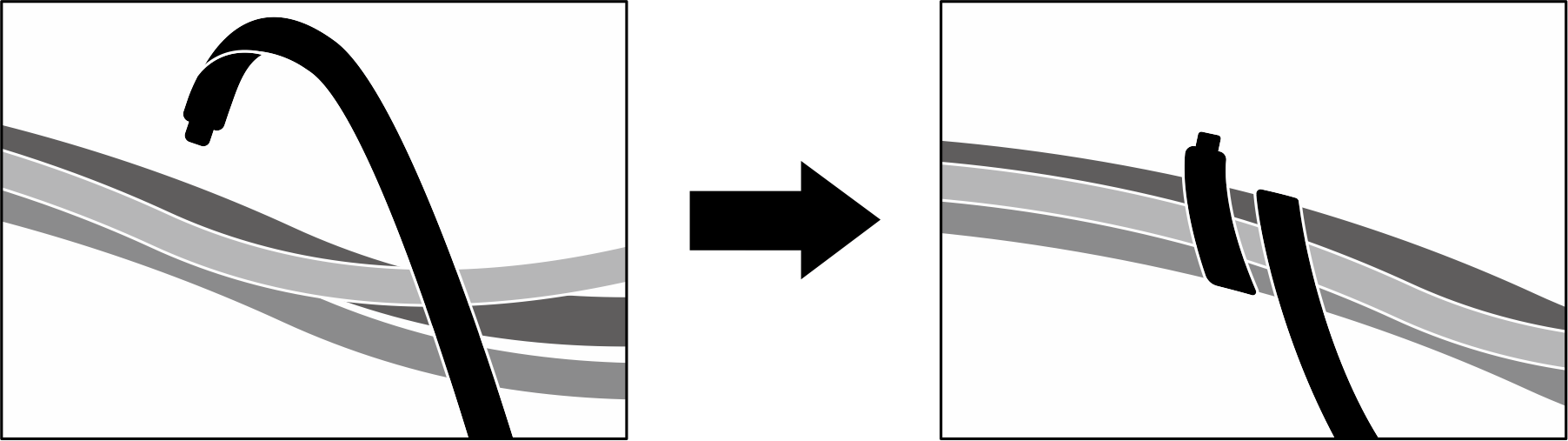
Choose the routing plan according to the number of processor and drive installed in the system:
Two drives — configurations 29 and 32
Figure 2. E3.S drive backplane cable routing
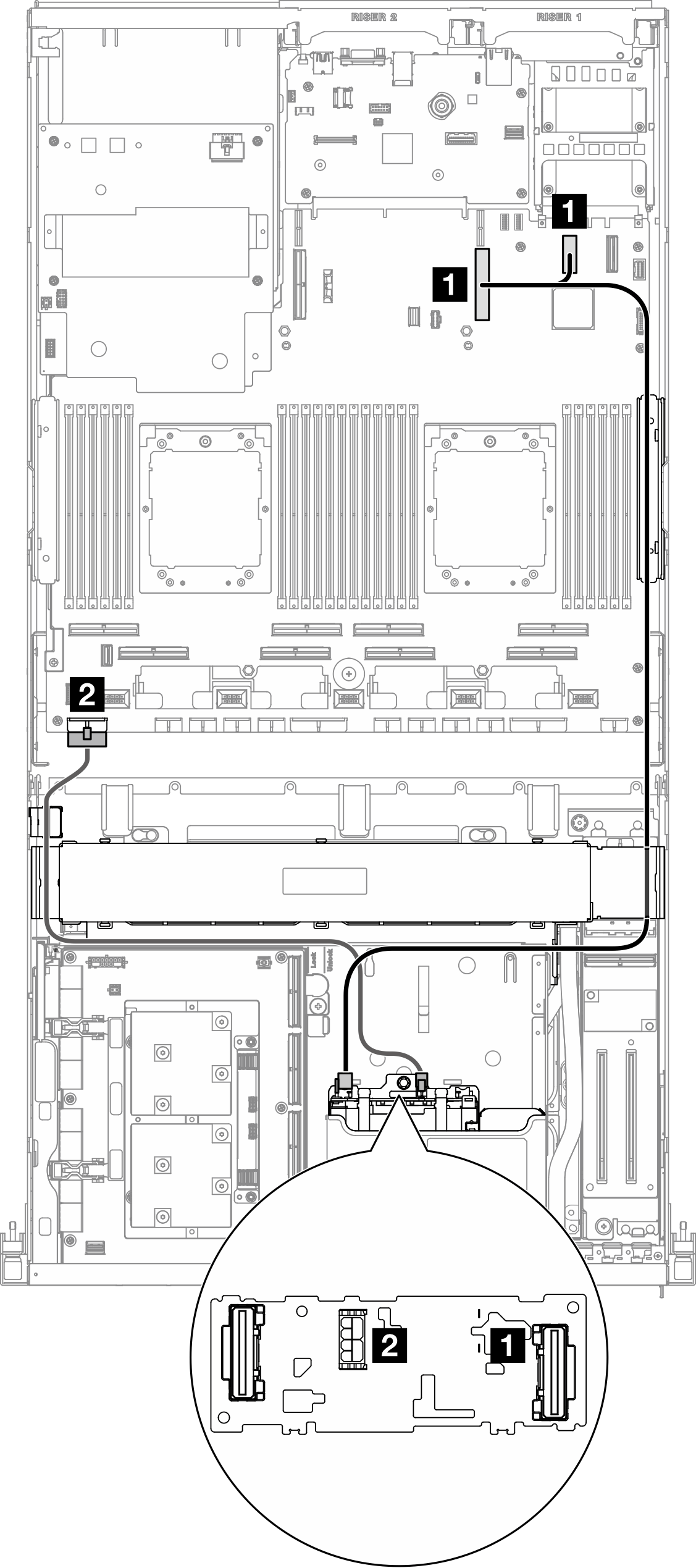
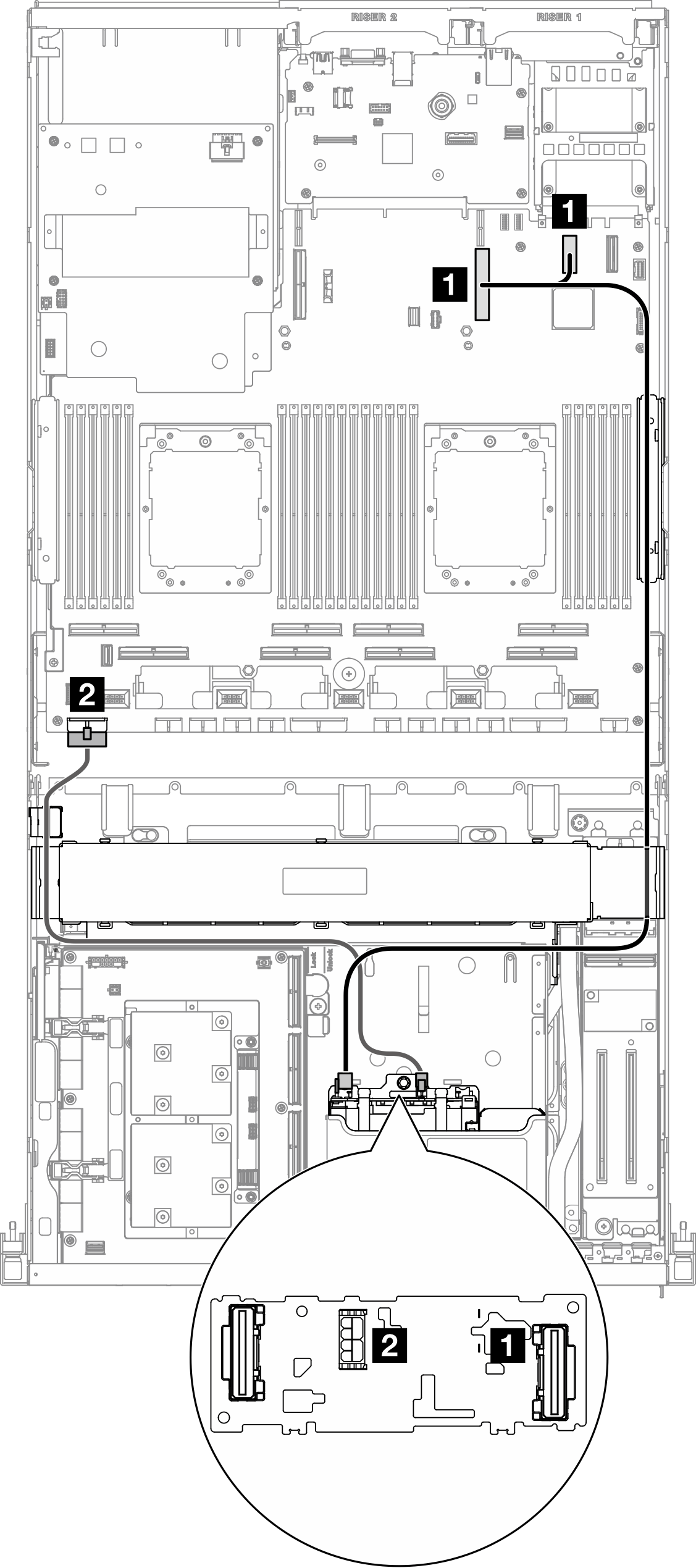
| Cable | From | To |
|---|---|---|
| 1 | Backplane: EDSFF 0-1 | System board assembly: PCIe connector 9 |
| System board assembly: PCIe connector 12 | ||
| 2 | Backplane: Power connector | System board assembly: Backplane power connector |
Four drives — configurations 27 and 30
Figure 3. E3.S drive backplane cable routing
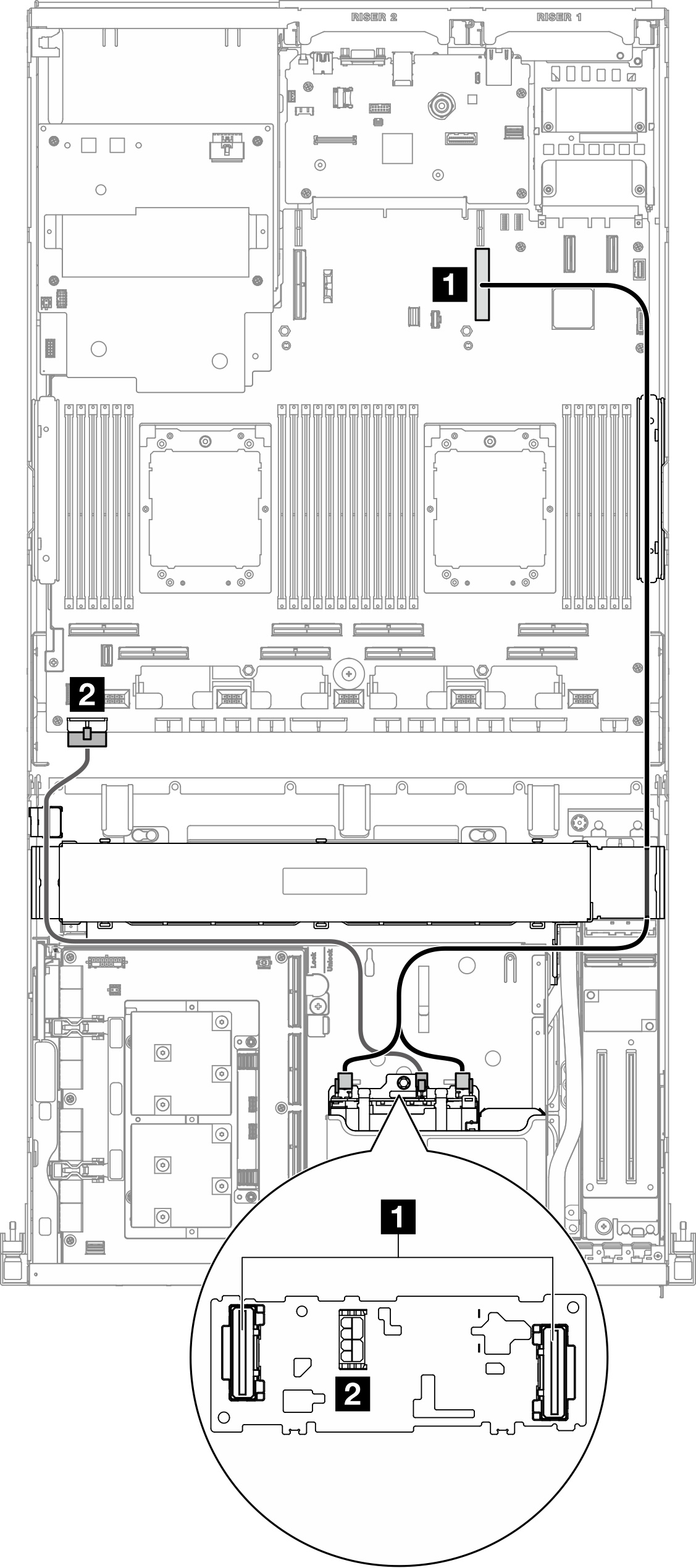
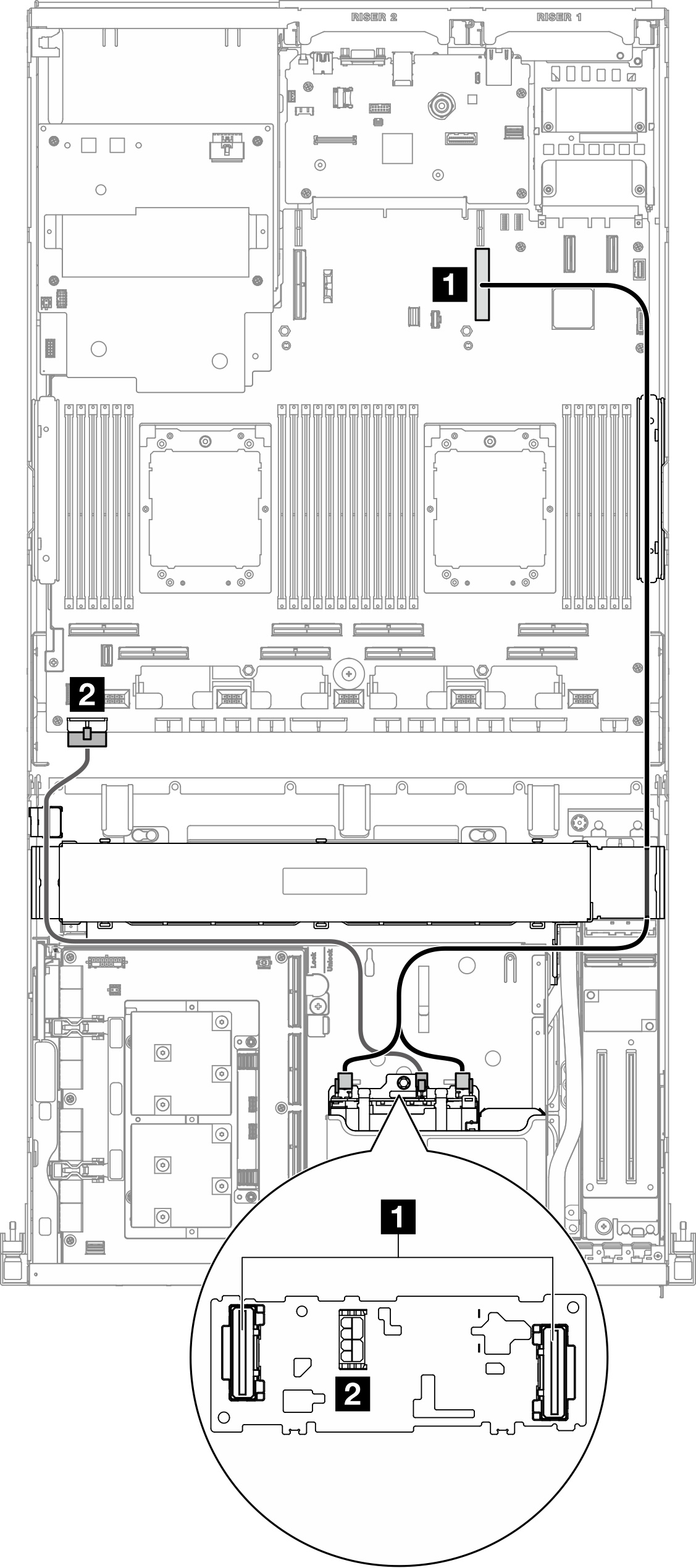
| Cable | From | To |
|---|---|---|
| 1 | Backplane: EDSFF 0-1 and EDSFF 2-3 | System board assembly: PCIe connector 9 |
| 2 | Backplane: Power connector | System board assembly: Backplane power connector |
Give documentation feedback