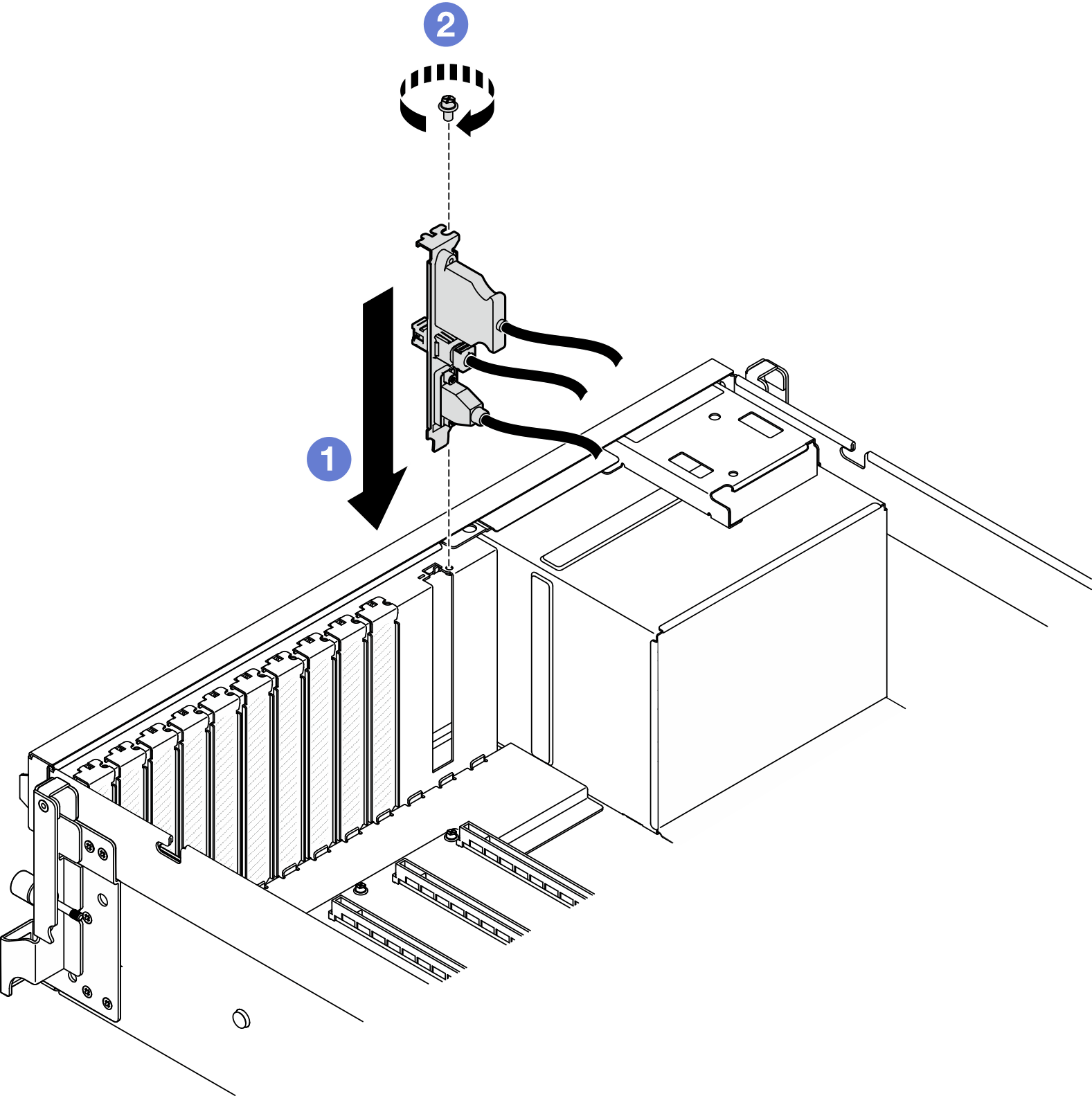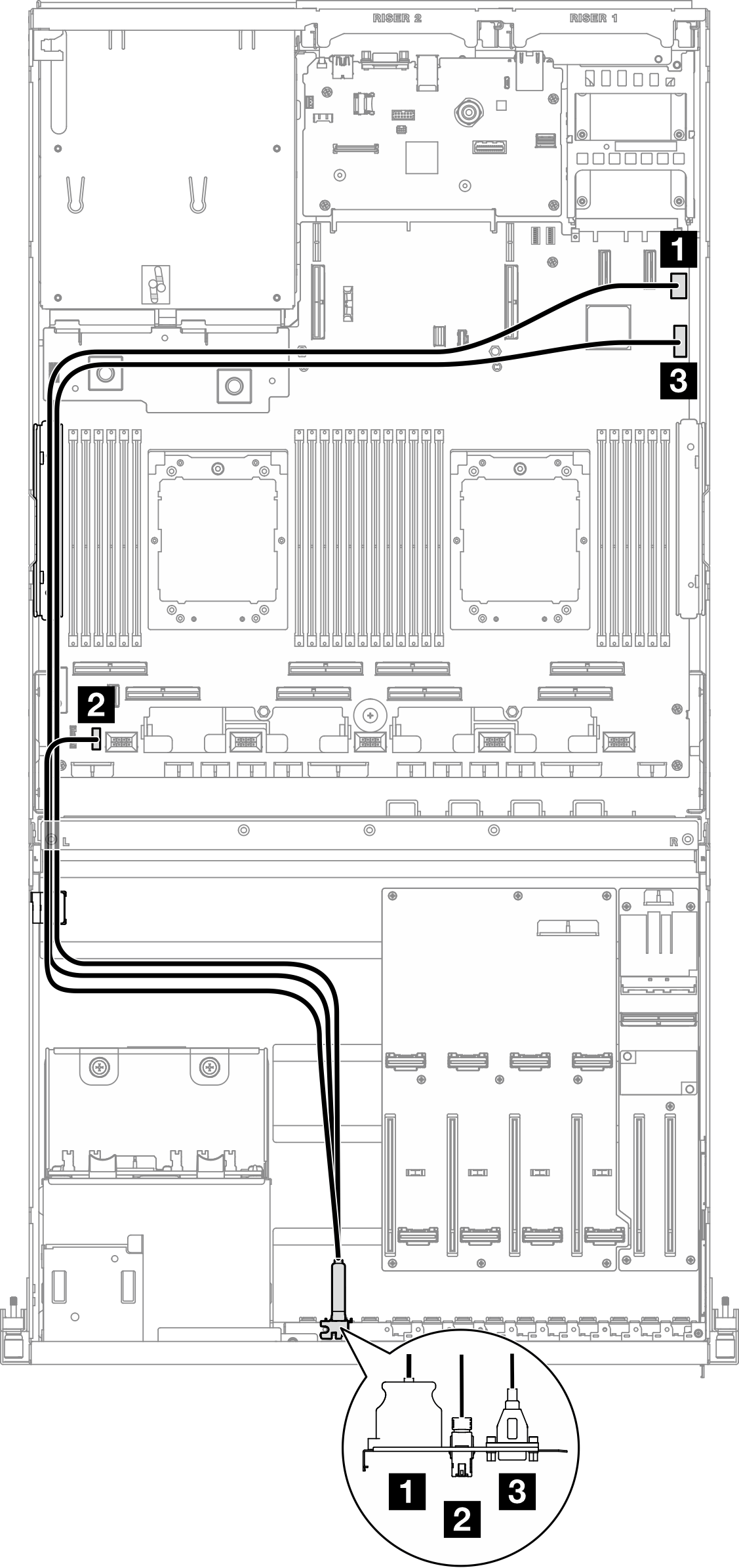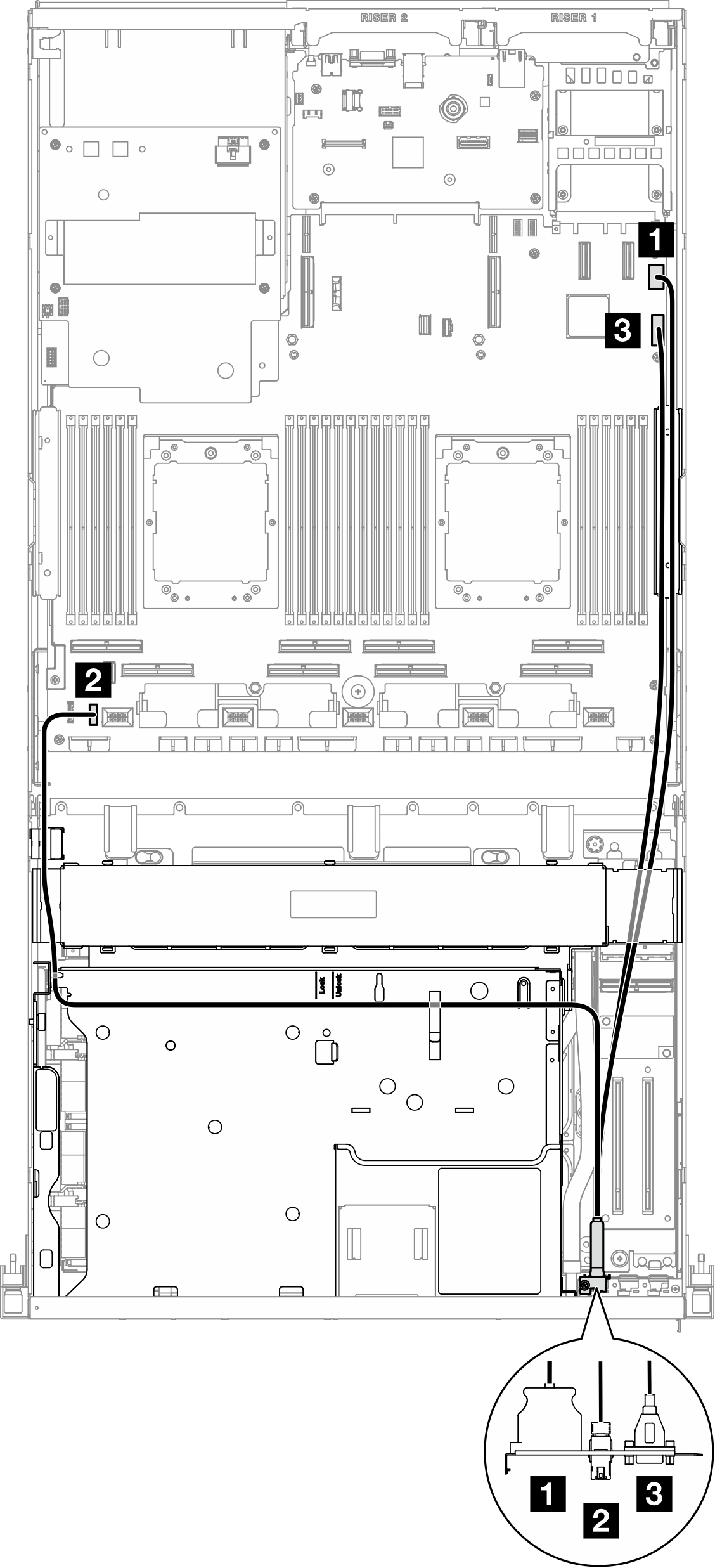Install the front I/O module
Follow instructions in this section to install the front I/O module.
About this task
Attention
- Read Installation Guidelines and Safety inspection checklist to ensure that you work safely.
- Touch the static-protective package that contains the component to any unpainted metal surface on the server; then, remove it from the package and place it on a static-protective surface.
Procedure
After you finish
- (SXM5 GPU Model only) Depending on the configuration, reconnect the power cable to the CX-7 carrier board or the SXM5 PCIe switch board. See CX-7 carrier board cable routing or SXM5 PCIe switch board cable routing for more information. Then, press the power cable down to secure all the cables under the cable retaining guide on the front drive tray.
- Complete the parts replacement. See Complete the parts replacement.
Demo video
Give documentation feedback
 Insert the front I/O module into the front I/O module slot. Ensure that the module is fully seated.
Insert the front I/O module into the front I/O module slot. Ensure that the module is fully seated. Fasten the front I/O module retention screw.
Fasten the front I/O module retention screw.