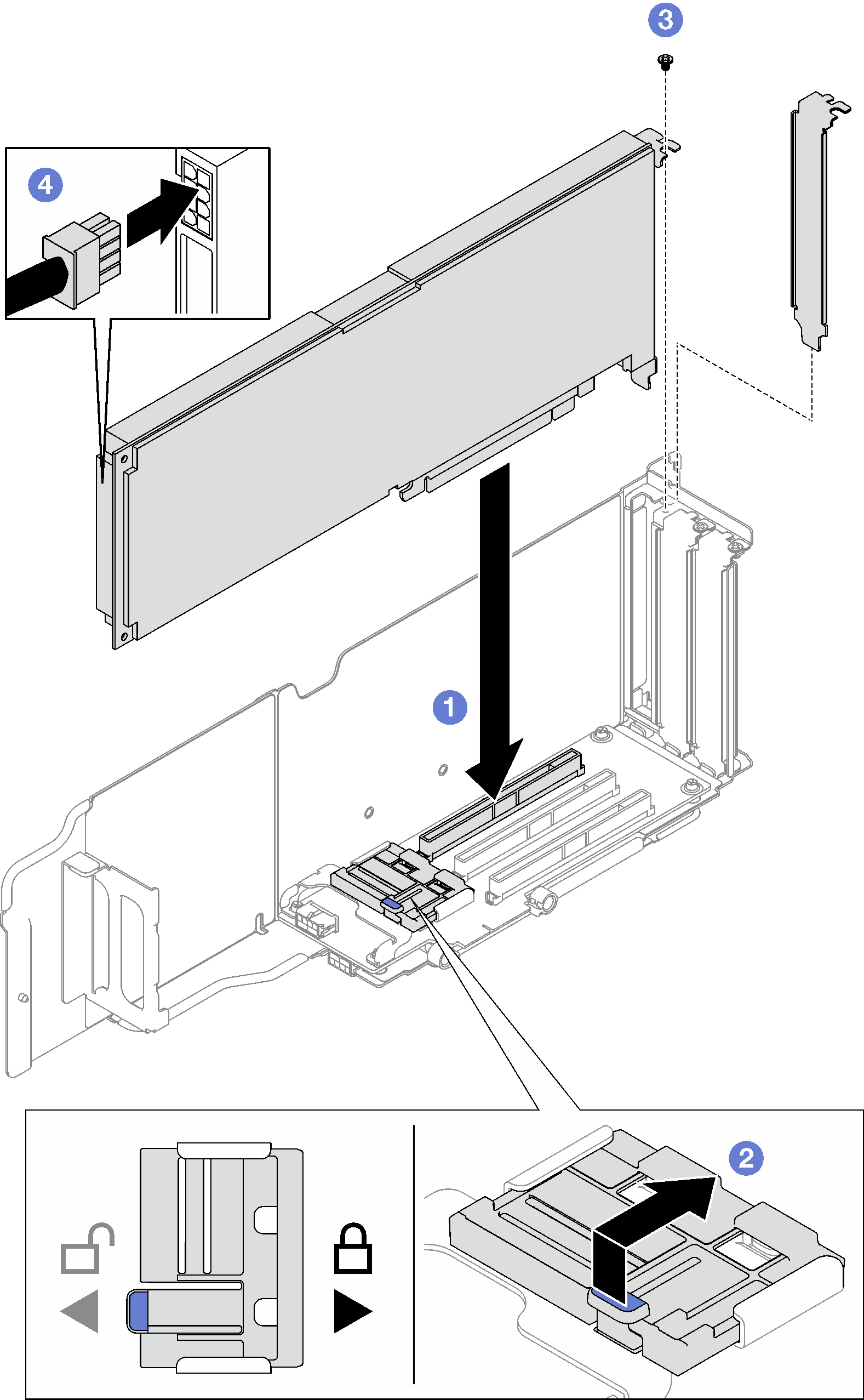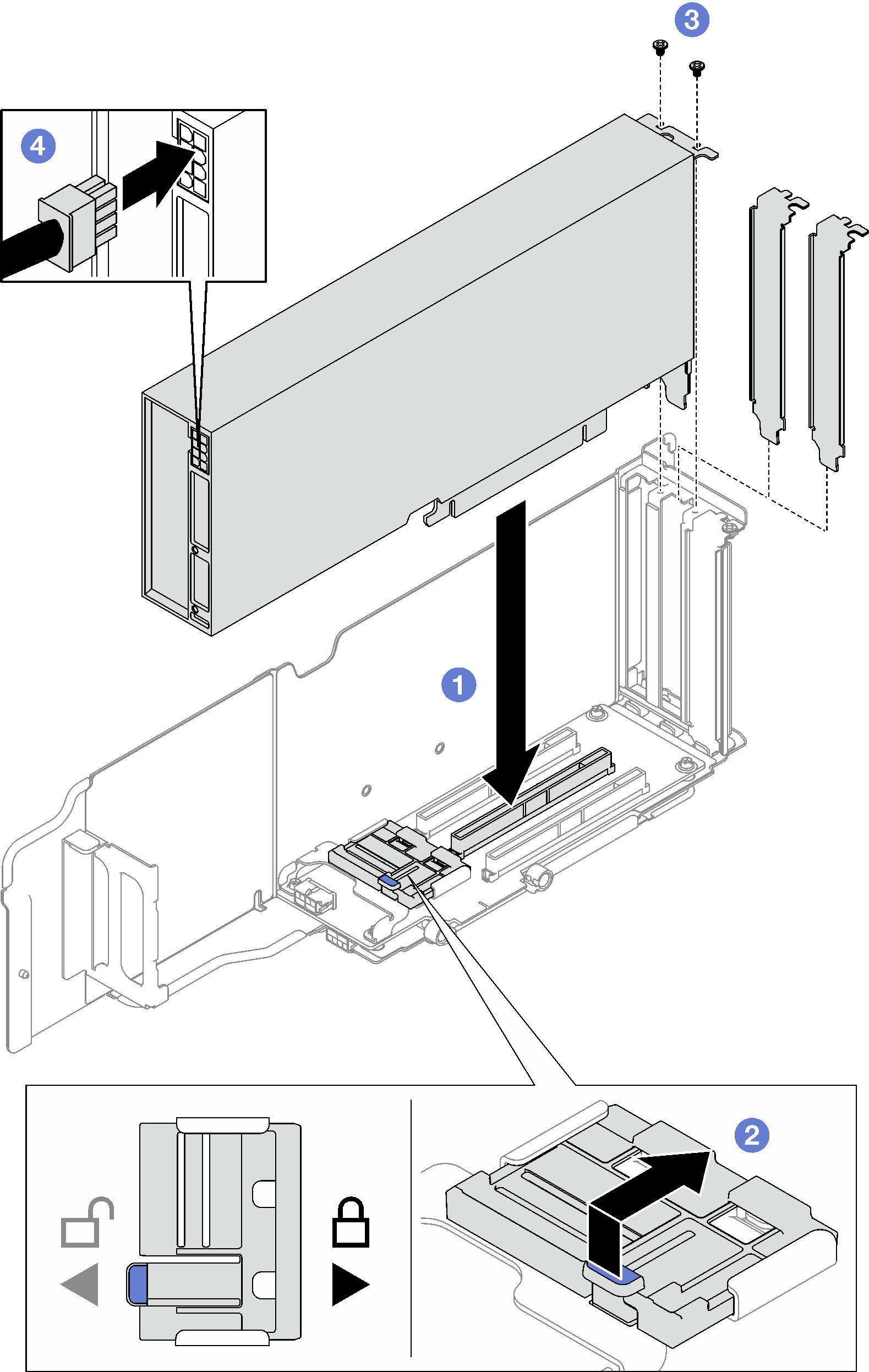Install a GPU adapter
Follow instructions in this section to install a GPU adapter.
About this task
Attention
- Read Installation Guidelines and Safety inspection checklist to ensure that you work safely.
- Touch the static-protective package that contains the component to any unpainted metal surface on the server; then, remove it from the package and place it on a static-protective surface.
Note
To prevent potential thermal issues, change the Misc setting in the BIOS from Option3 (default value) to Option1 if the following two conditions are met:
- The server is equipped with a GPU adapter.
- The UEFI firmware version is RSE110I or later.
Depending on the configuration, follow the corresponding procedures to install a single-wide or a double-wide GPU adapter.
Install a single-wide GPU adapter
Procedure
After you finish
- Reinstall the PCIe riser. See Install a PCIe riser.
- Complete the parts replacement. See Complete the parts replacement.
Install a double-wide GPU adapter
Procedure
After you finish
- Reinstall the PCIe riser. See Install a PCIe riser.
- Complete the parts replacement. See Complete the parts replacement.
Demo video
Give documentation feedback
 Align the GPU adapter with the slot on the riser card; then, carefully press the GPU adapter straight into the slot until it is securely seated.
Align the GPU adapter with the slot on the riser card; then, carefully press the GPU adapter straight into the slot until it is securely seated. Gently lift the PCIe retainer on the riser card and slide it to the locked position.
Gently lift the PCIe retainer on the riser card and slide it to the locked position. Fasten the screw that secure the GPU adapter to the PCIe riser.
Fasten the screw that secure the GPU adapter to the PCIe riser. Connect the power cable to the GPU adapter.
Connect the power cable to the GPU adapter.