Drive backplane installation rules and order
This section contains information on the drive backplane installation rules and order.
The server supports up to six drive backplanes with the following corresponding drive bay numbers.
Figure 1. Drive backplane numbering
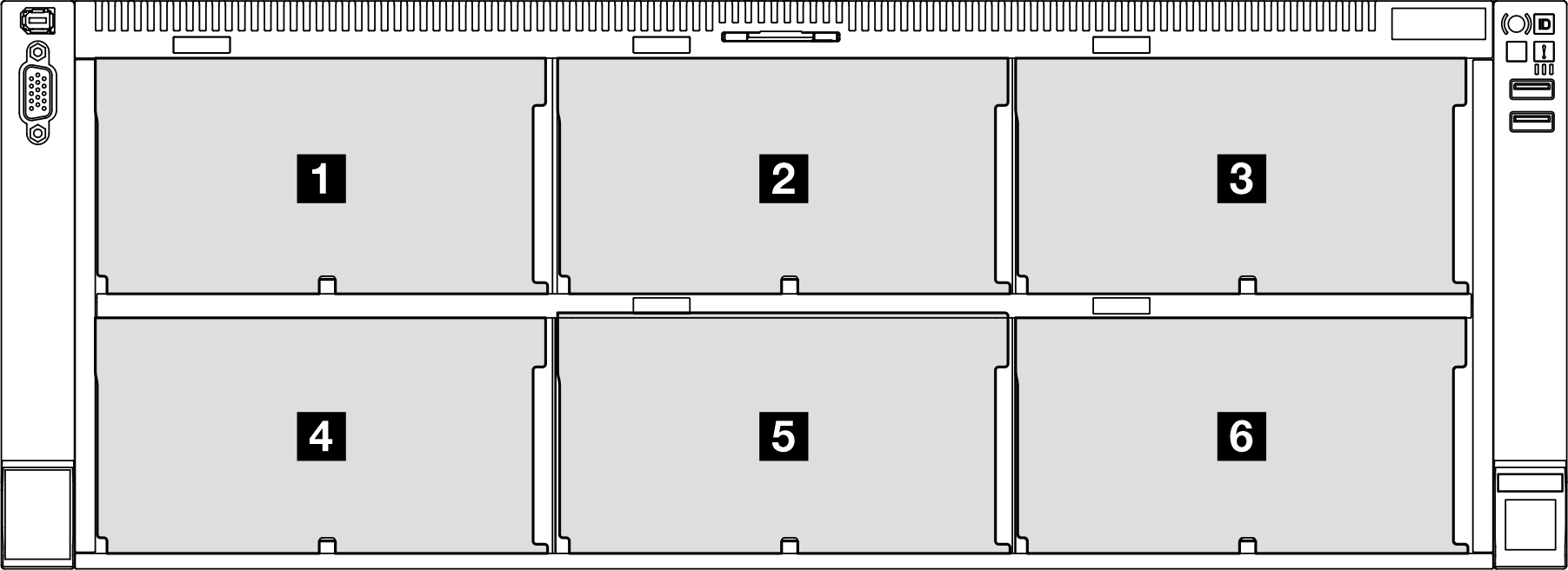
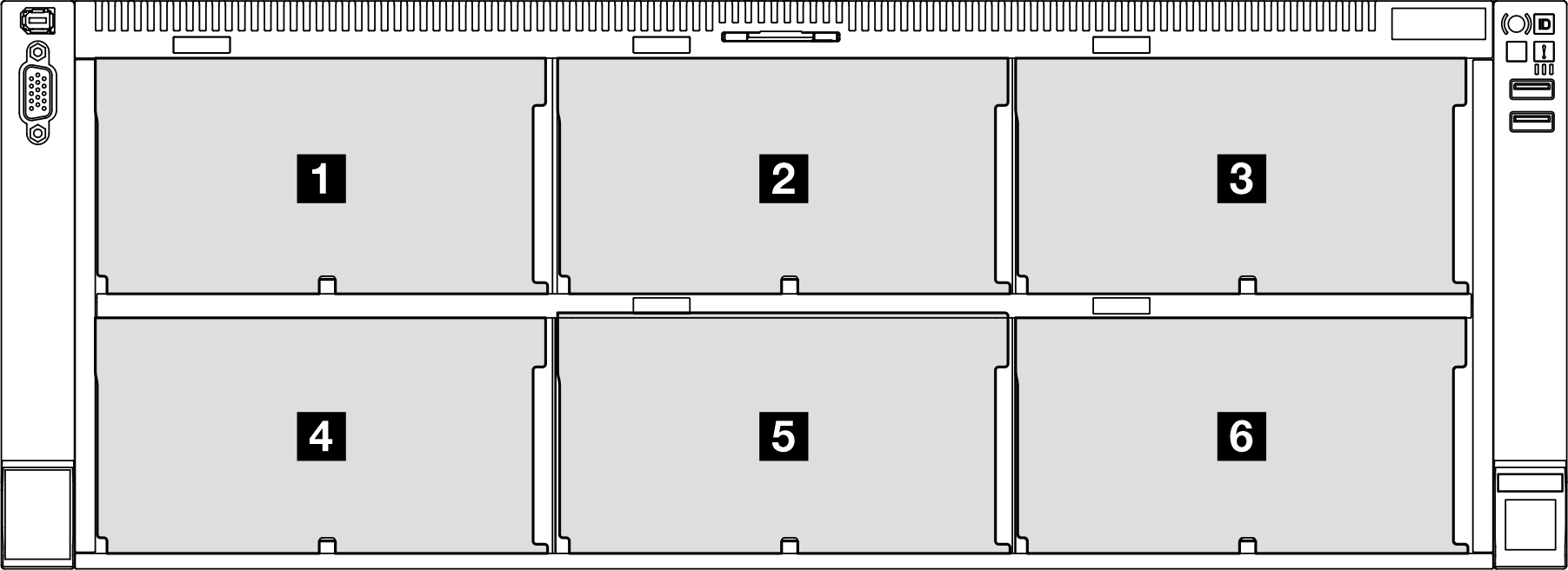
Note
When ThinkSystem 256GB TruDDR5 4800MHz (8Rx4) 3DS RDIMM v1 is installed in the system, the maximum number of supported drives is twenty-four drives.
| Drive backplane | Drive bay | Supported drive backplanes | Supported drives |
|---|---|---|---|
| 1 Backplane 1 | 0 to 7 |
|
|
| 2 Backplane 2 | 8 to 15 | ||
| 3 Backplane 3 | 16 to 23 | ||
| 4 Backplane 4 | 24 to 31 |
|
|
| 5 Backplane 5 | 32 to 39 | ||
| 6 Backplane 6 | 40 to 47 |
Note
2.5-inch AnyBay 8-bay drive backplanes support 2.5-inch SAS/SATA/NVMe drives.
| Installation priority | Backplane type | Backplane placement priorities |
|---|---|---|
| 1 | 2.5-inch AnyBay 8-bay drive backplane | 1, 3, 2, 4, 5, 6 |
| 2 | 2.5-inch SAS/SATA 8-bay drive backplane | 1, 2, 3, 4, 5, 6 |
Give documentation feedback