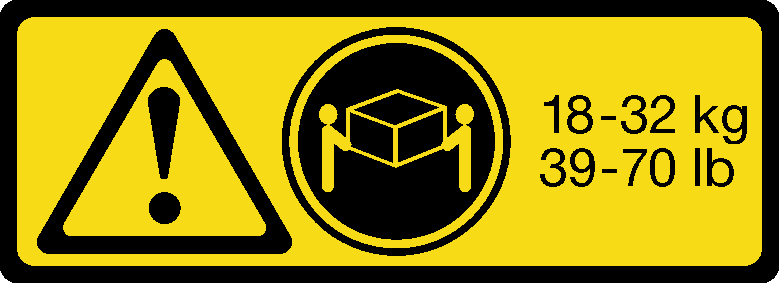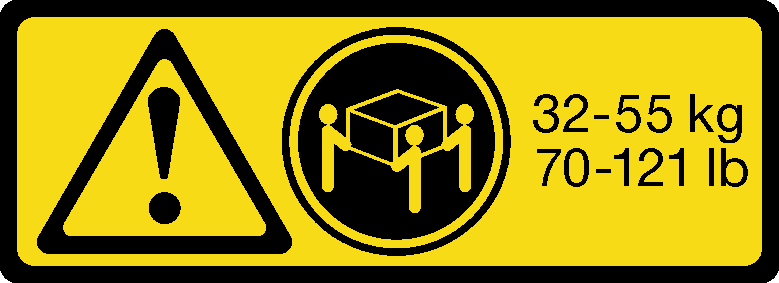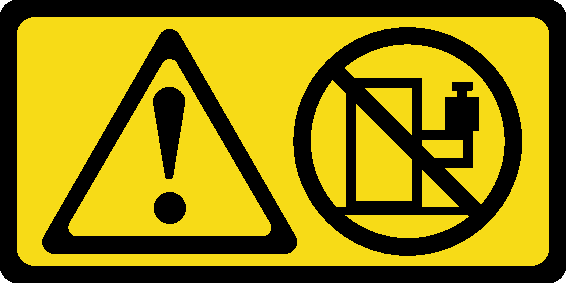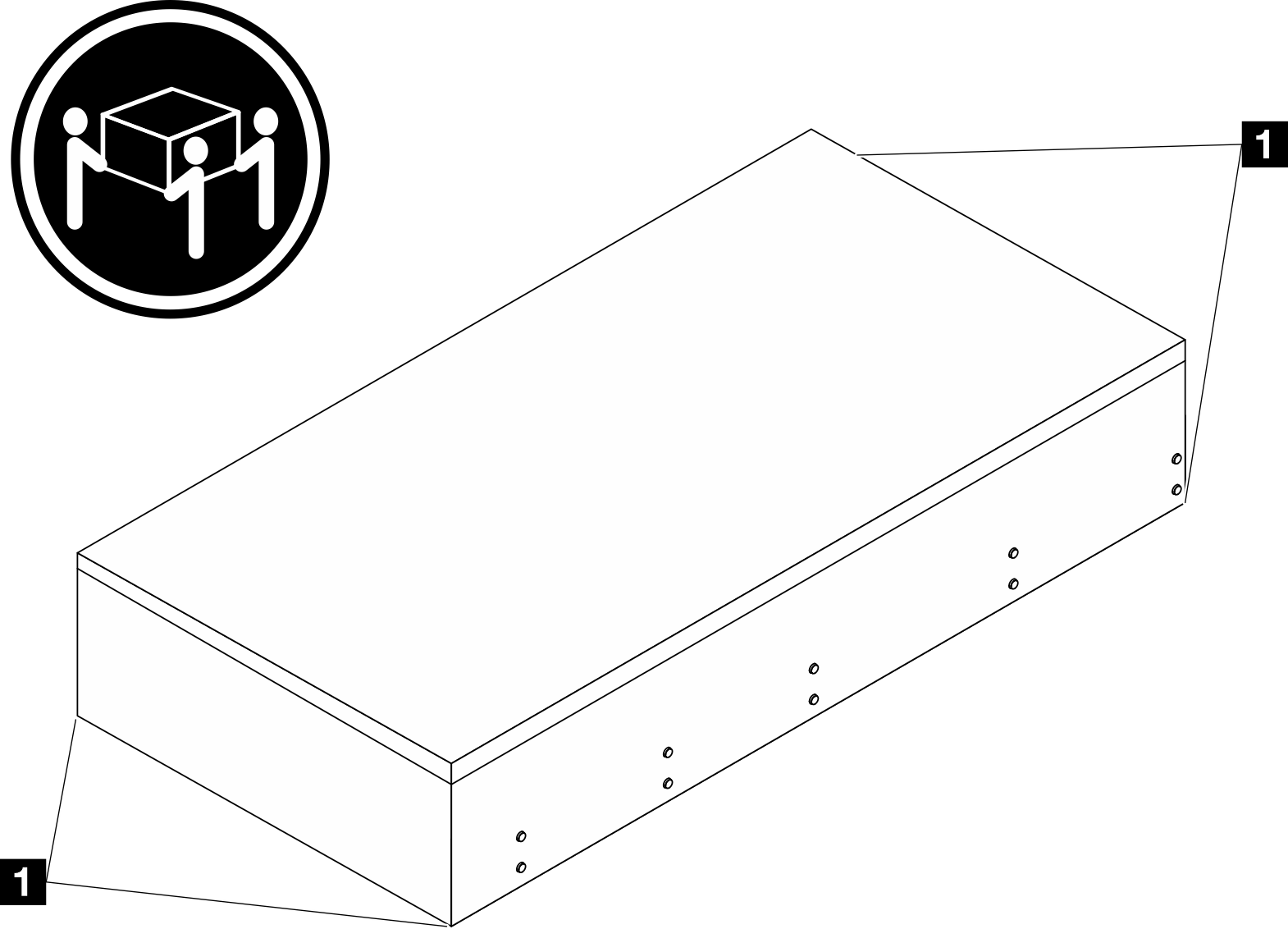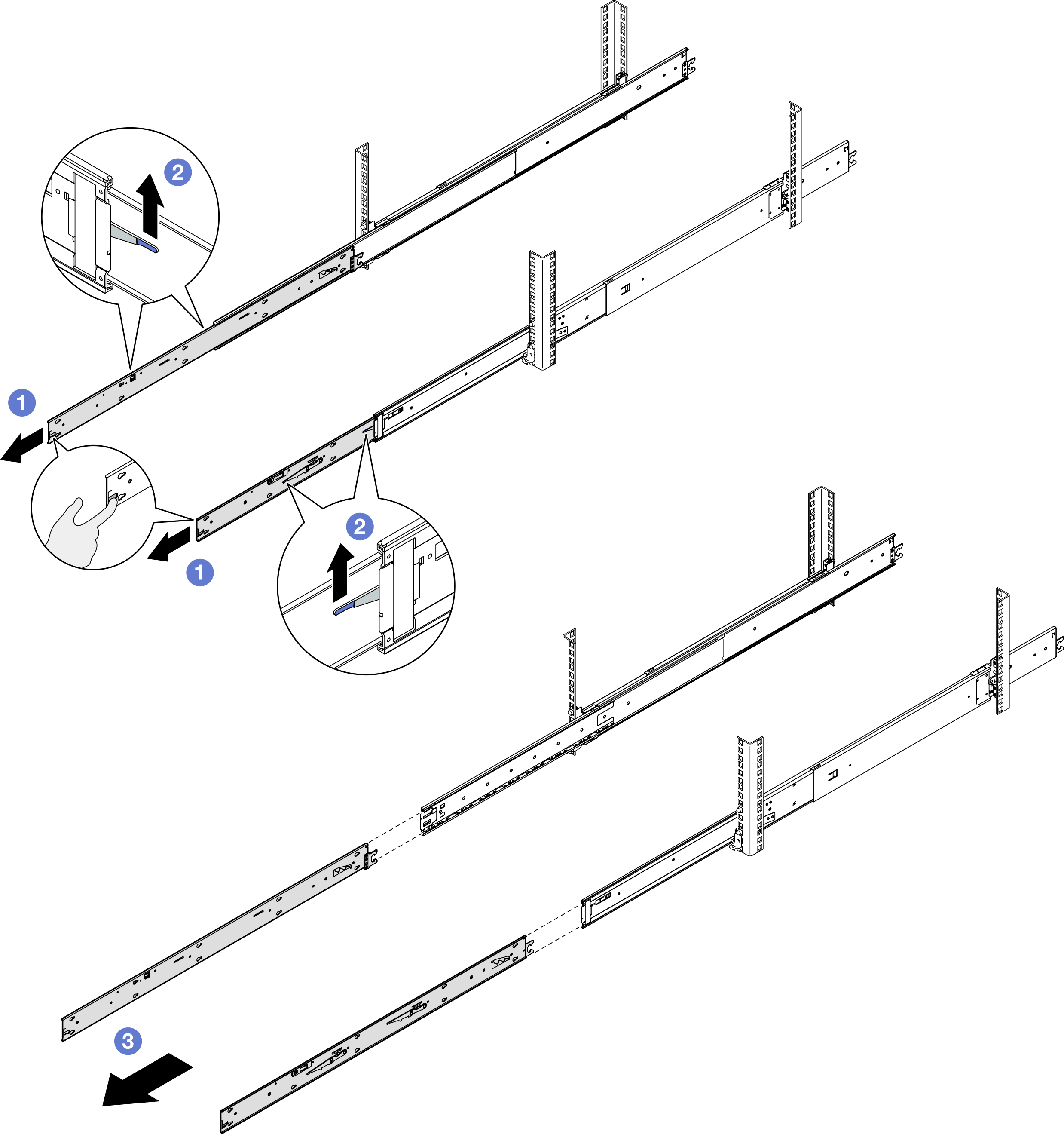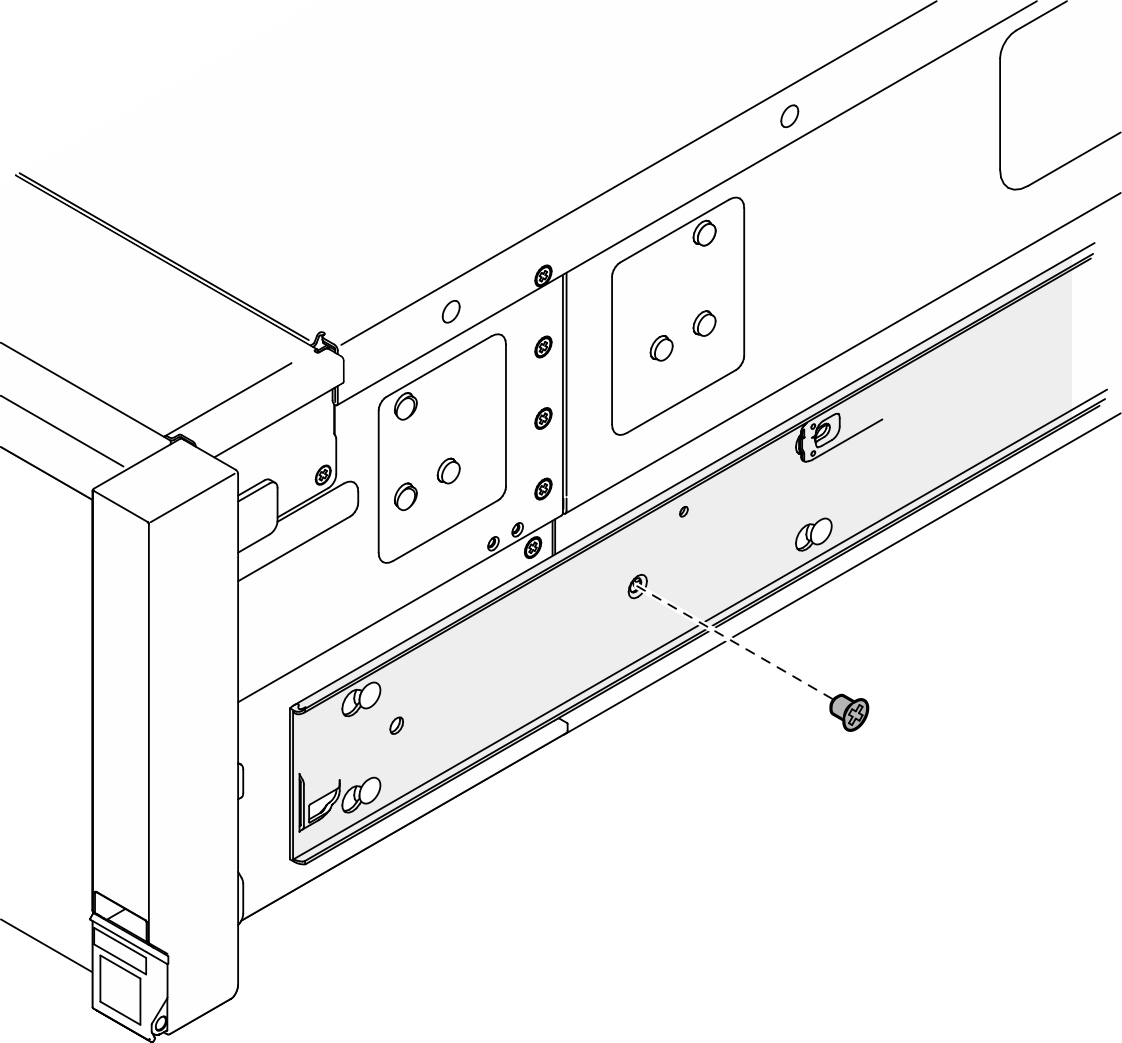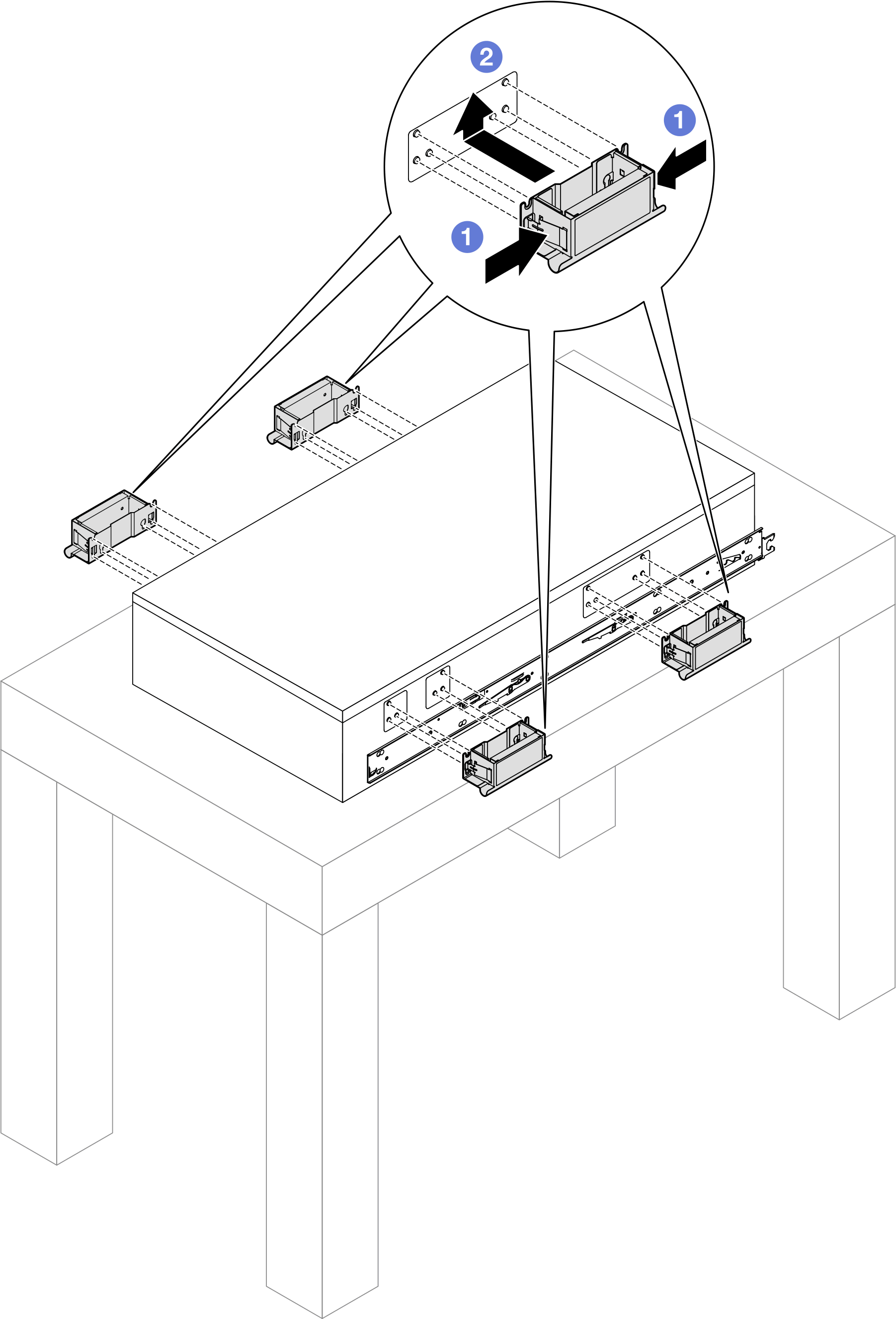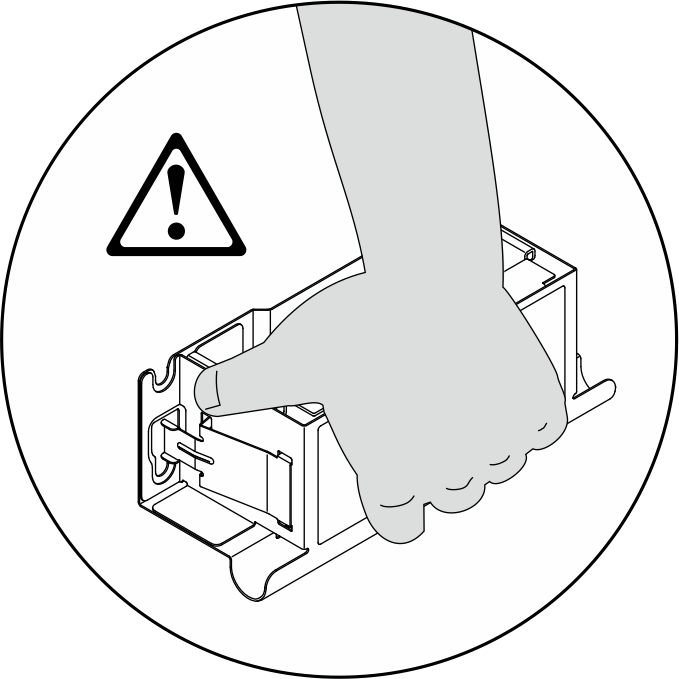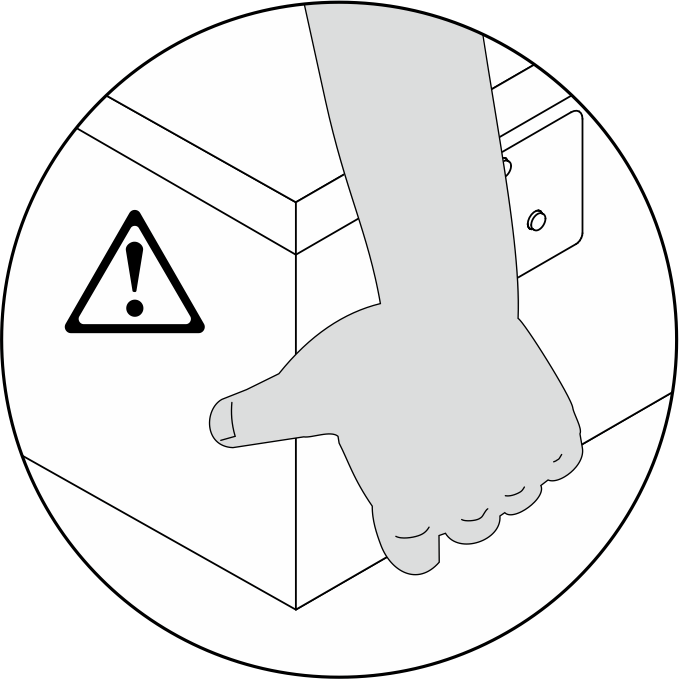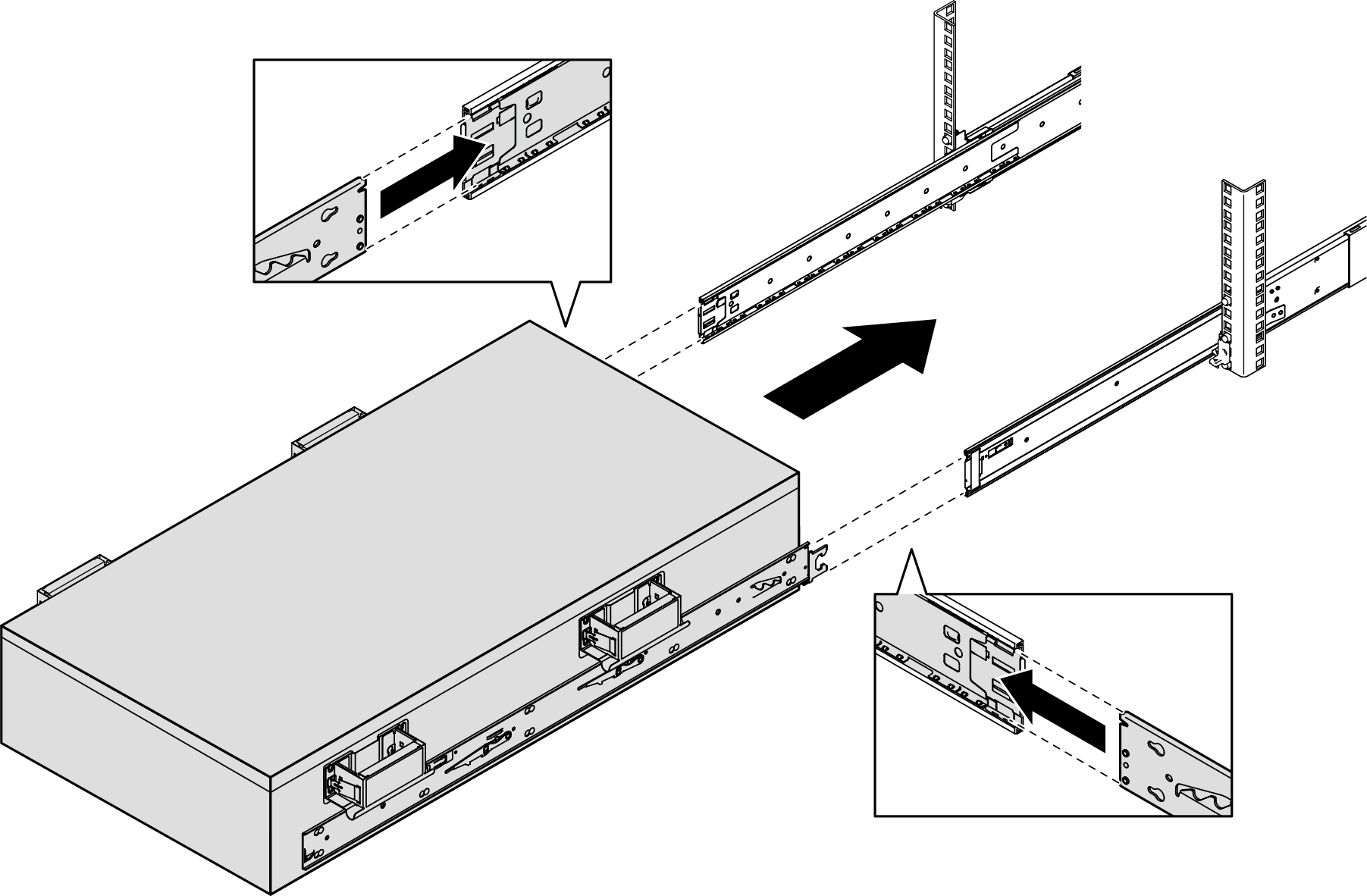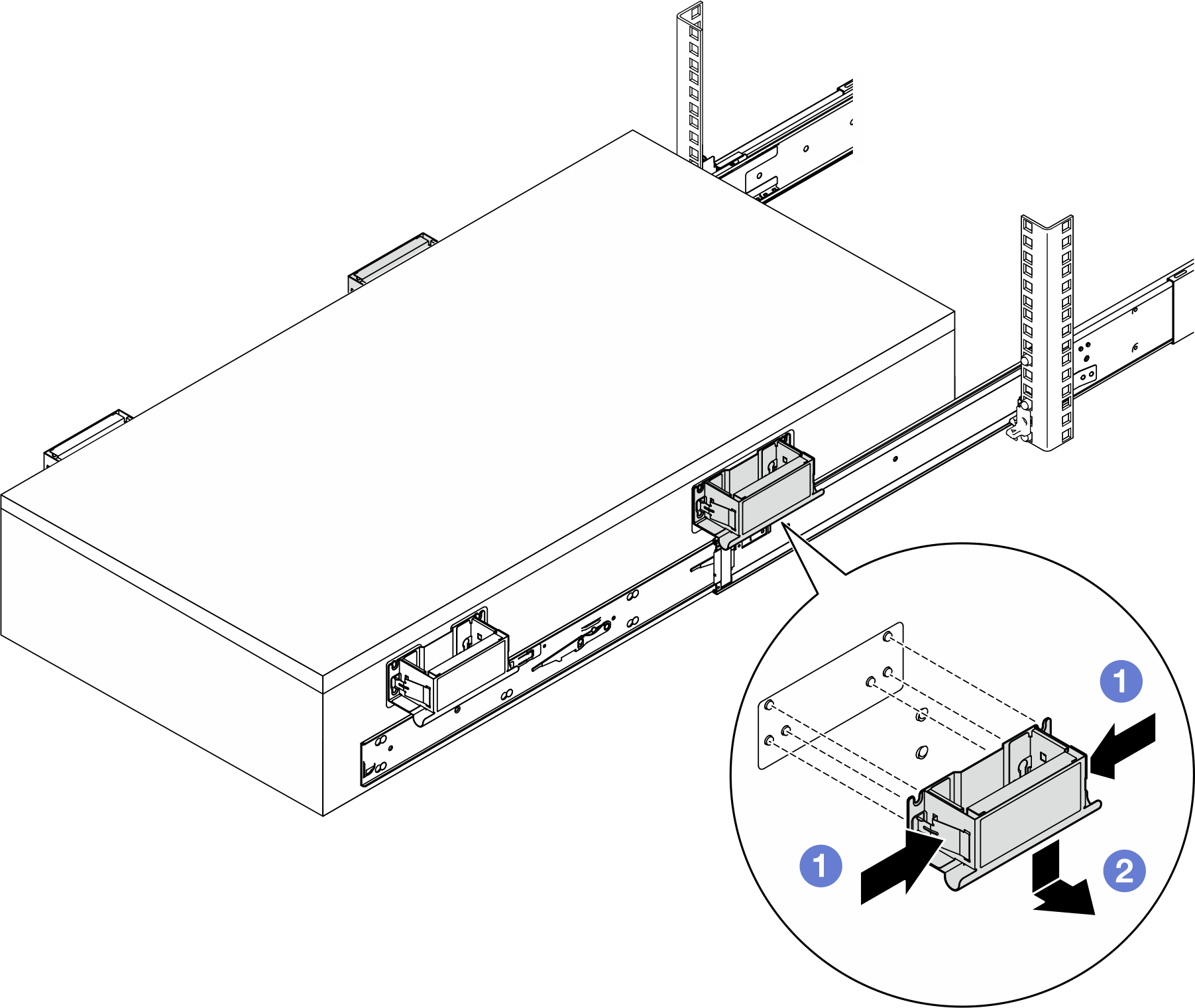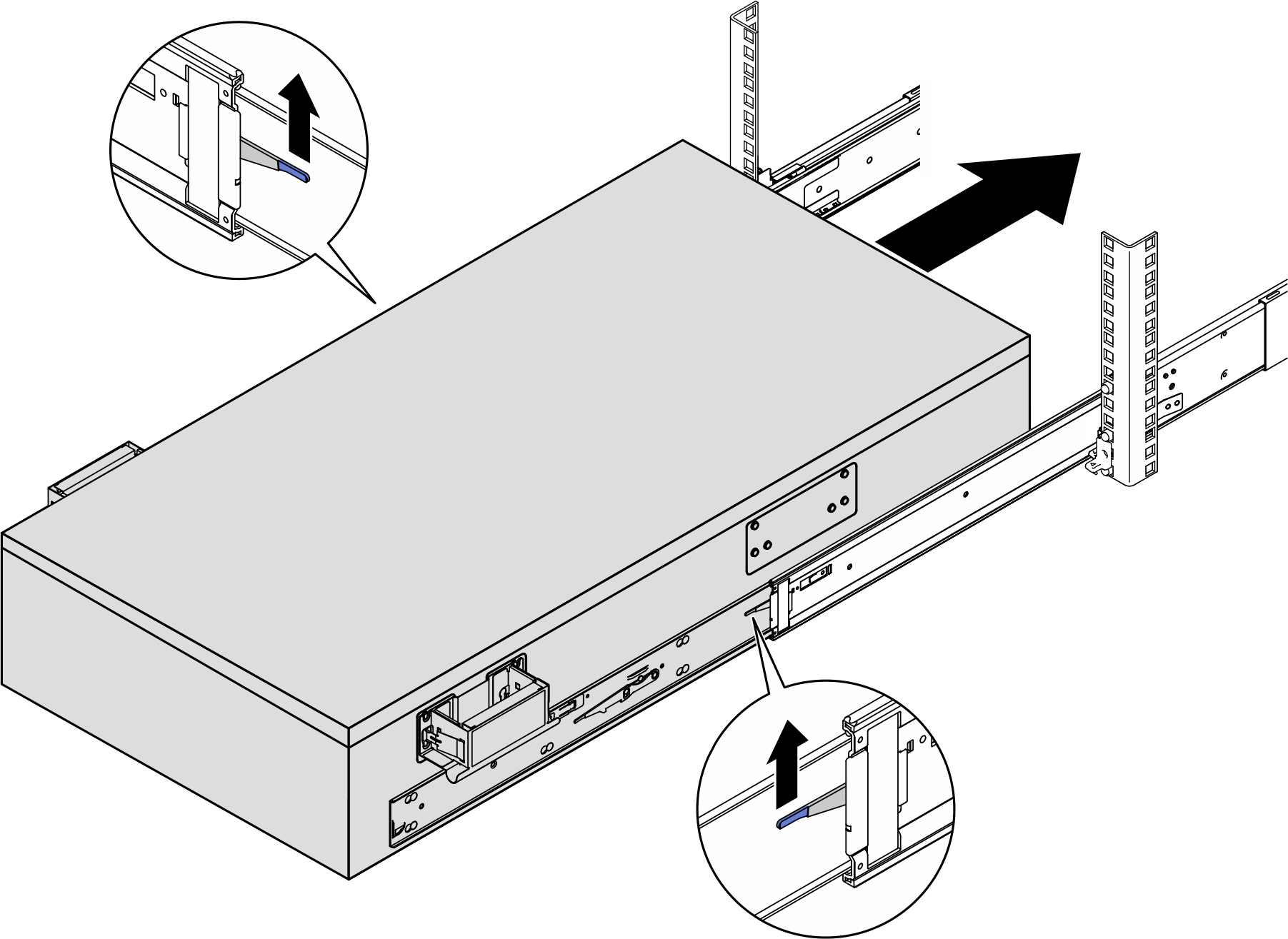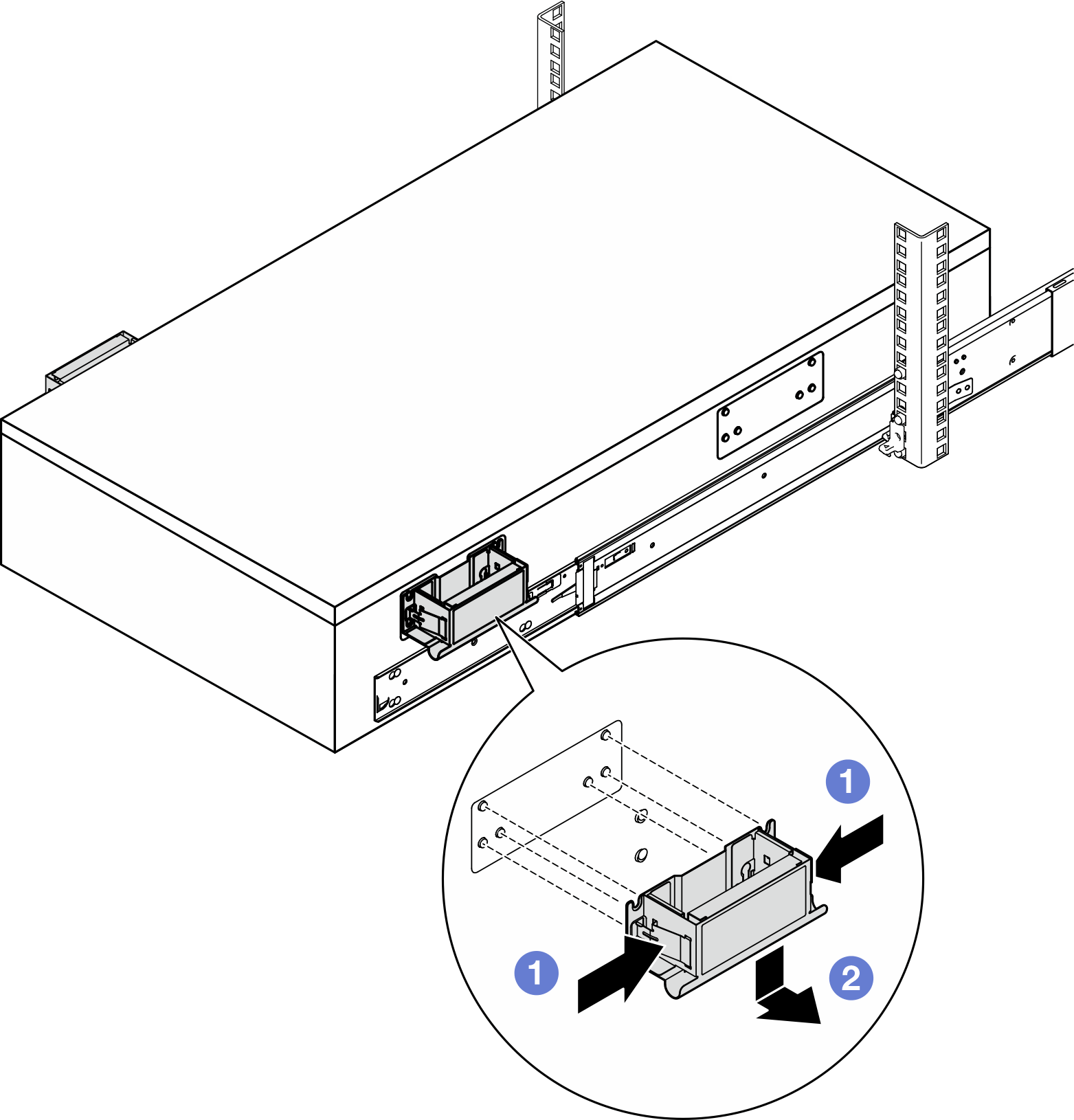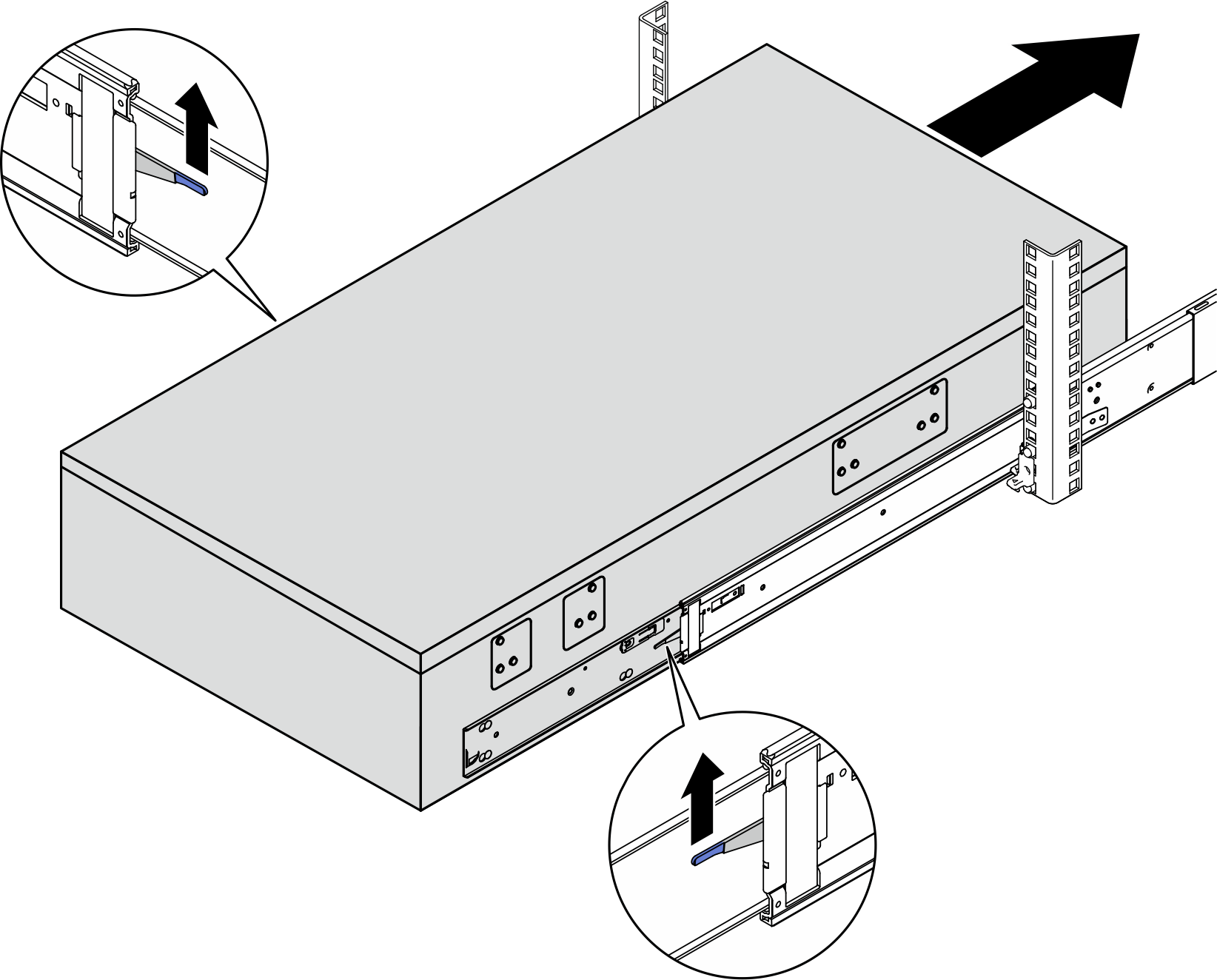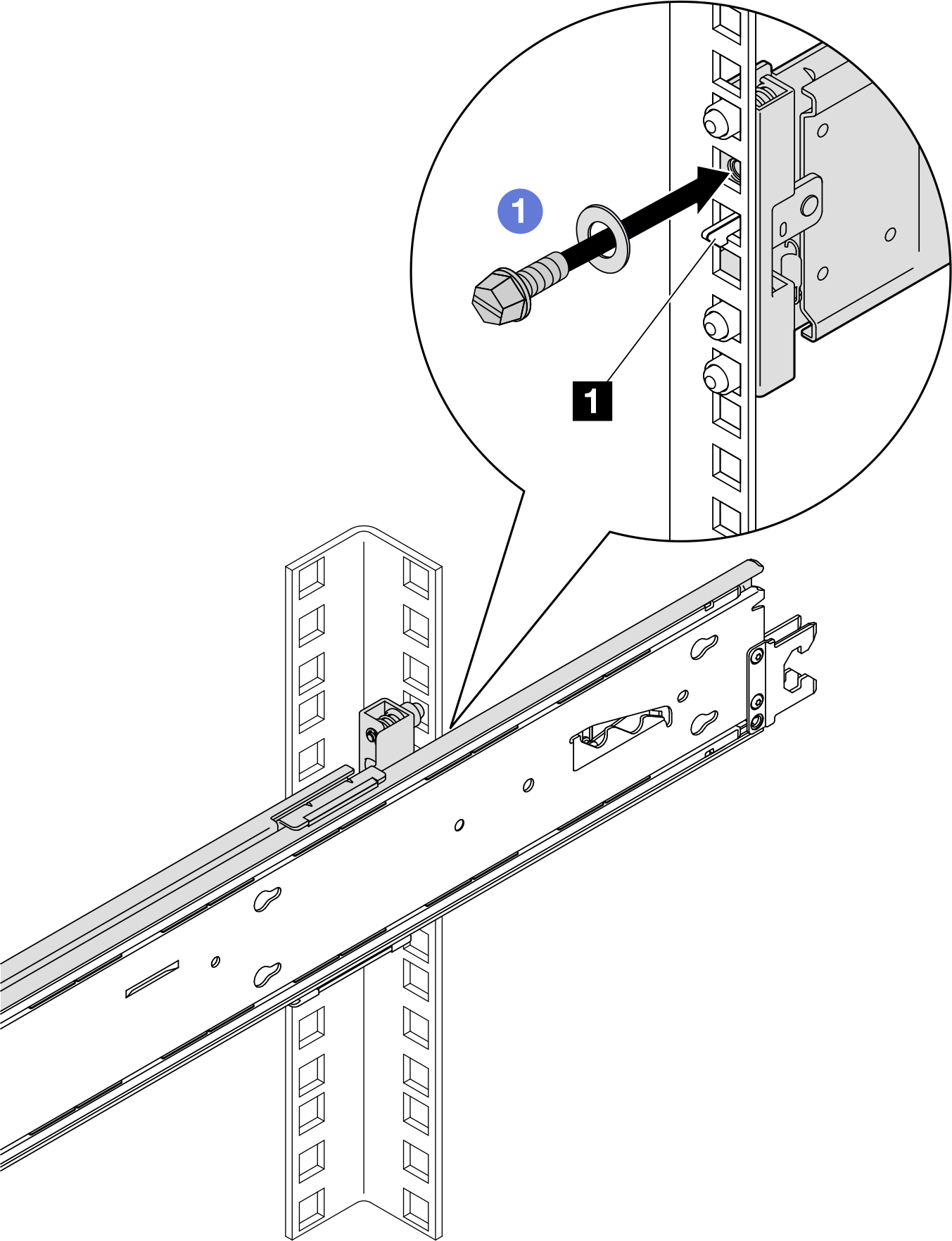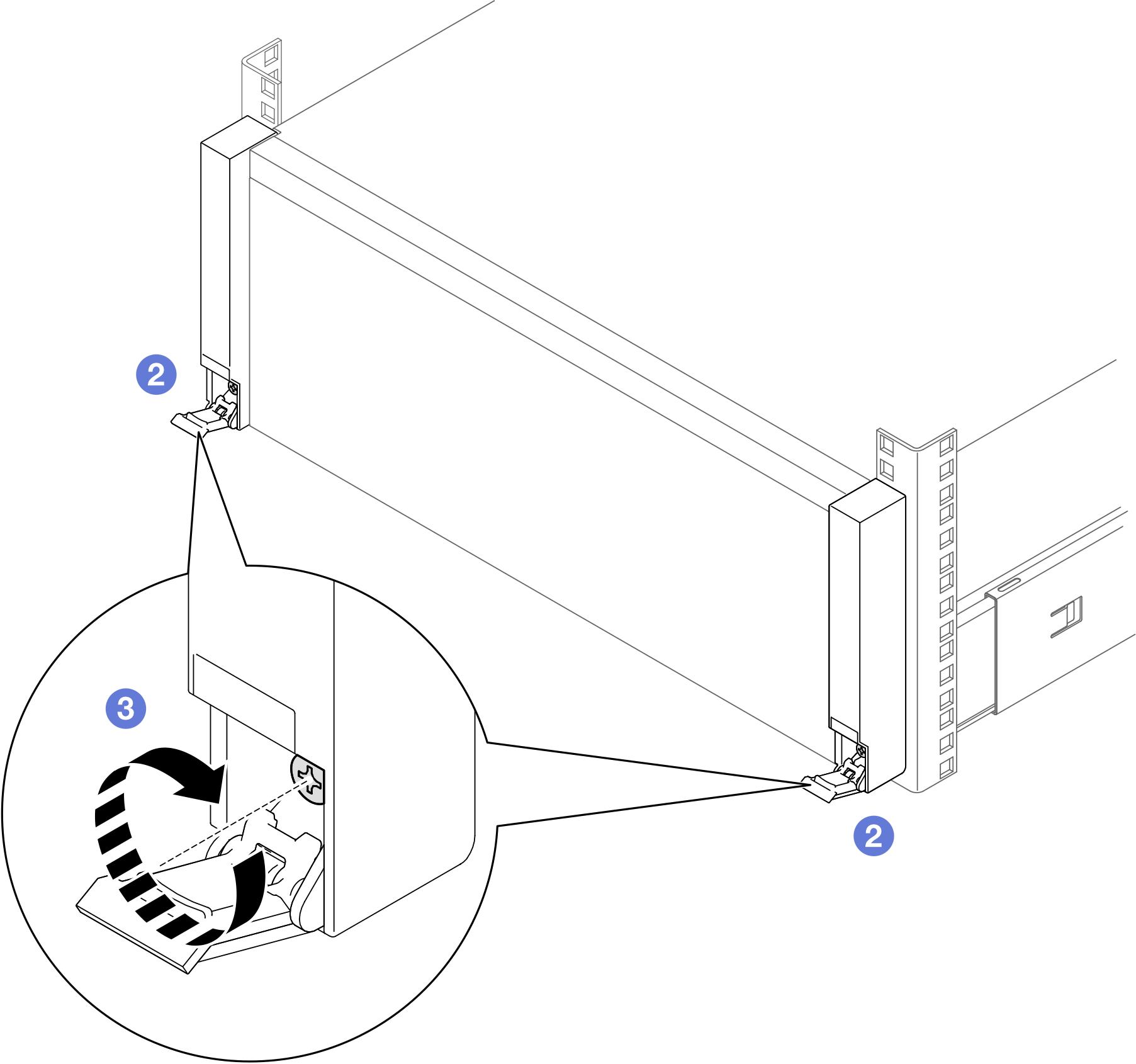Follow the instructions in this section to install the server to the rails.
About this task
S036
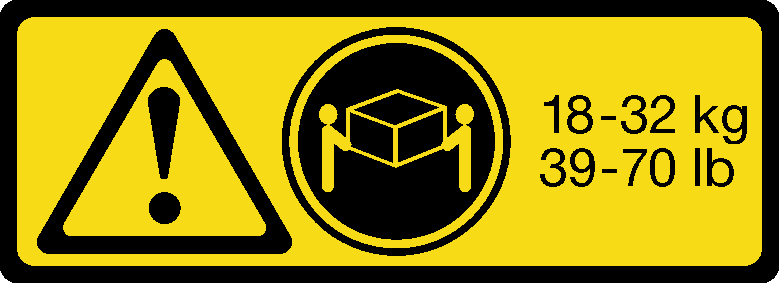
|
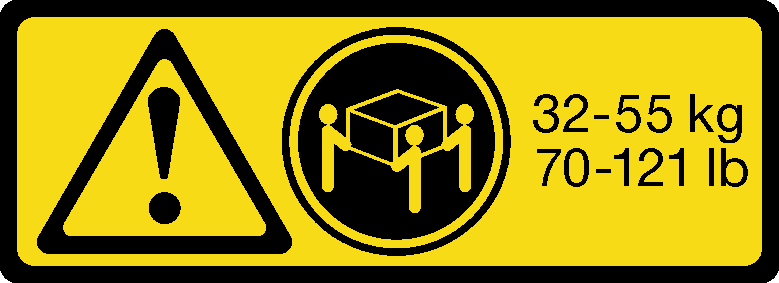
|
| 18 - 32 kg (39 - 70 lb) | 32 - 55 kg (70 - 121 lb) |
Use safe practices when lifting.
R006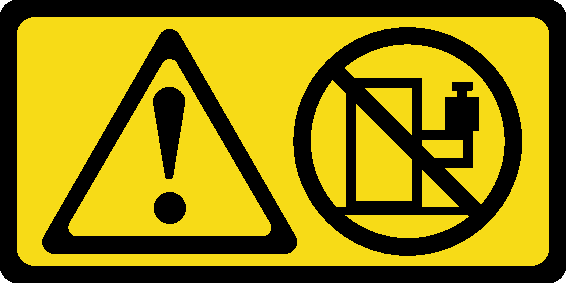 Do not place any object on top of a rack-mounted device unless that rack-mounted device is intended for use as a shelf. | S037 The weight of this part or unit is more than 55 kg (121.2 lb). It takes specially trained persons, a lifting device, or both to safely lift this part or unit. |
Read Installation Guidelines and Safety inspection checklist to ensure that you work safely.
Power off the server and peripheral devices and disconnect the power cords and all external cables. See Power off the server.
Prevent exposure to static electricity, which might lead to system halt and loss of data, by keeping static-sensitive components in their static-protective packages until installation, and handling these devices with an electrostatic-discharge wrist strap or other grounding system.
Procedure
- Lift the server and place it on a table. Two lifting options are available:
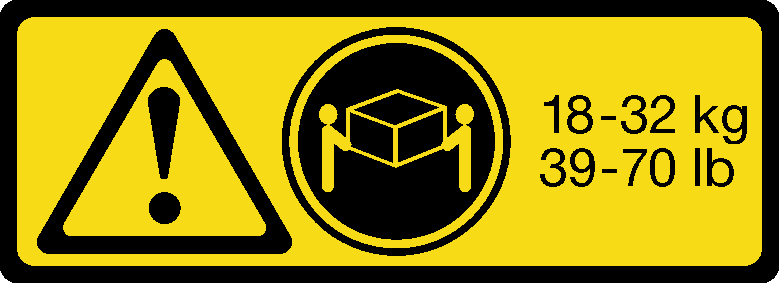
For two-person lift, remove the following components beforehand: - All the power supply units
- All the storage drives
- Both front and rear covers
| 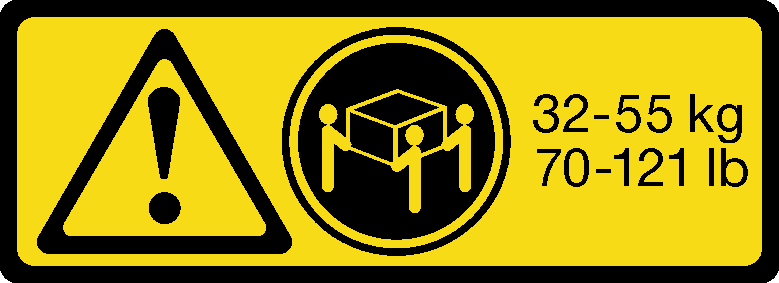

Otherwise, lift the server with three people or a lifting device. |
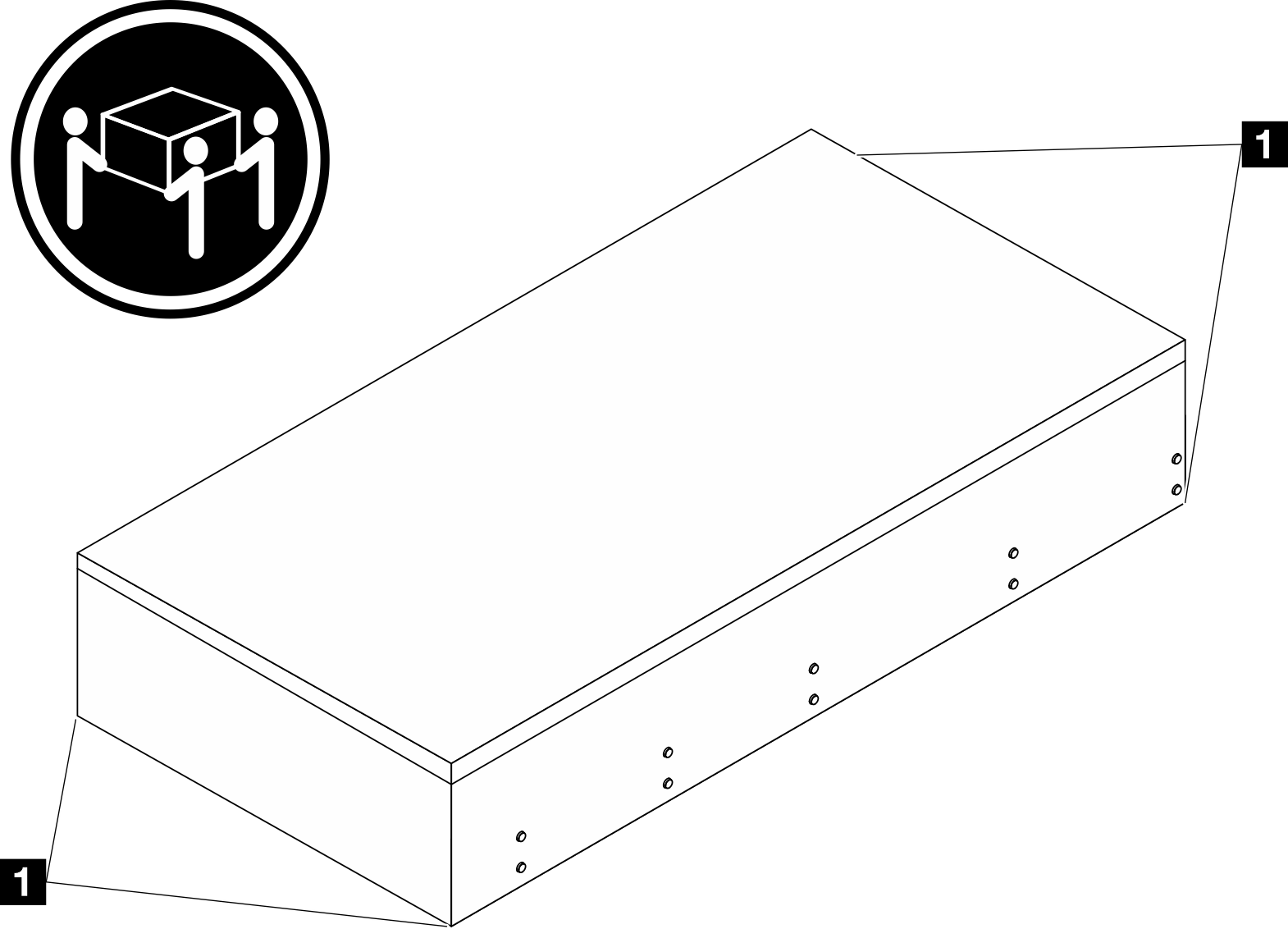
| Make sure to lift the server by holding the lift points. |
| 1 Lift point | |
- Remove the inner rails from the intermediate rails.
- Align the slots on the inner rail with the corresponding T-pins on the side of the server; then, slide the inner rail forwards until the T-pins lock into place with the inner rail.
- Insert and tighten an M4 screw to secure the inner rail as shown.
- Repeat the previous two steps on the other rail.
- Attach the lift handle.
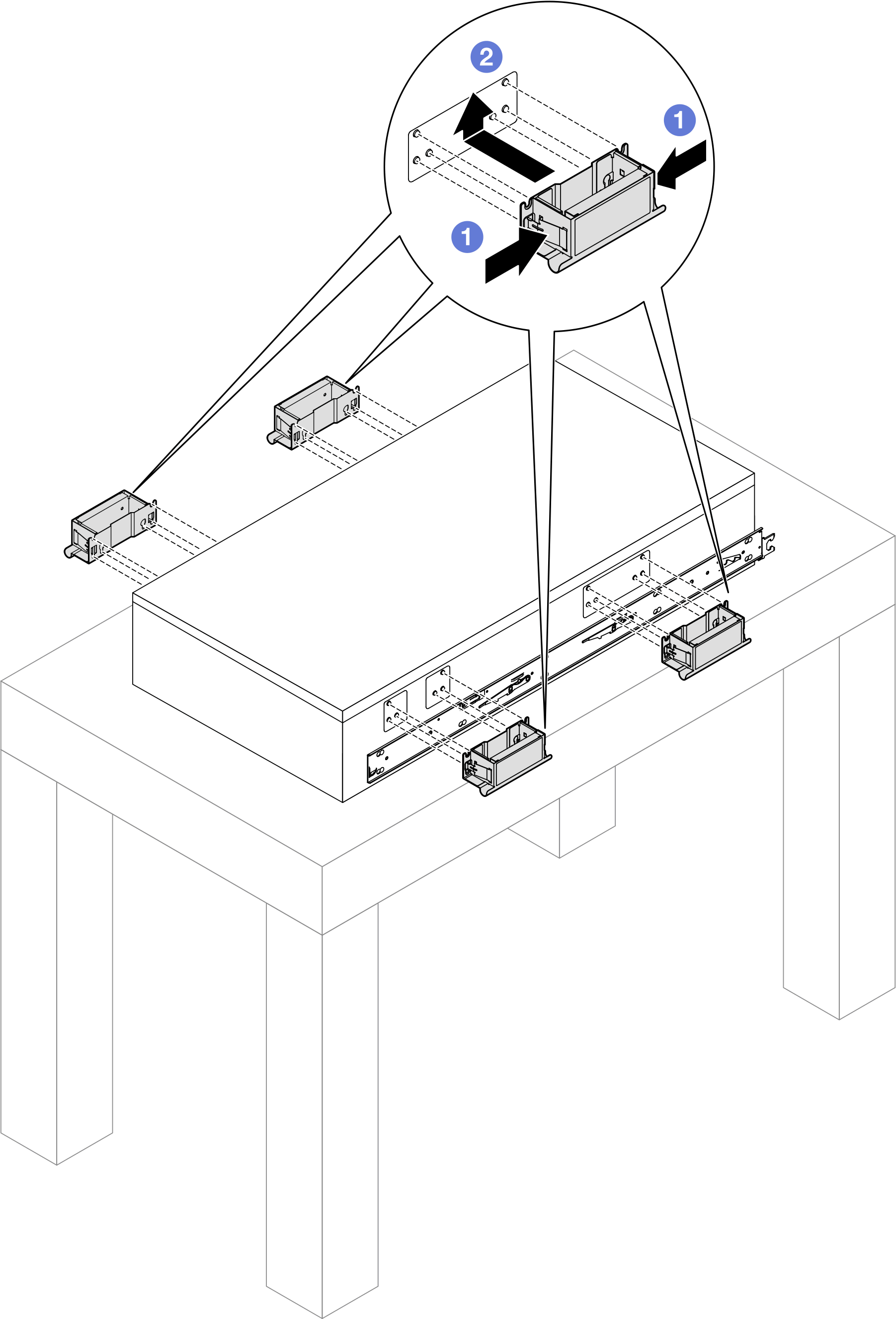
|
 Pinch both flaps on the side of the handles. Pinch both flaps on the side of the handles. Align the handles with the 6 posts on the sides of the server; then slide the handles up to secure them to the chassis. Align the handles with the 6 posts on the sides of the server; then slide the handles up to secure them to the chassis.
|
- Install the server to the rack.
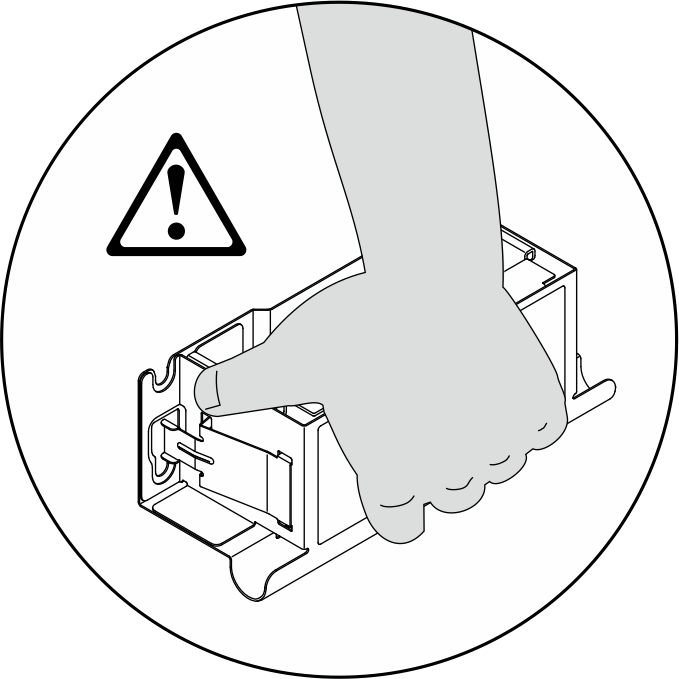
|
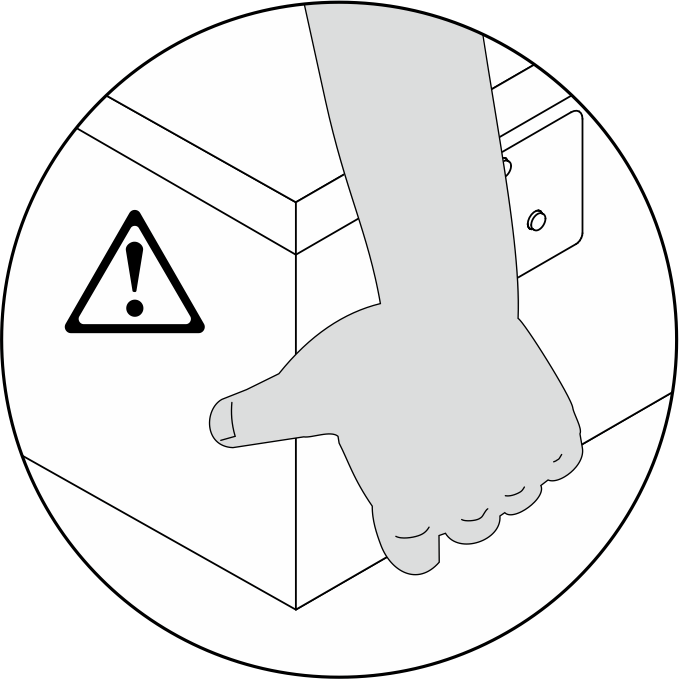
| When moving the server, hold the server by its lift points or the lift handles at all time. |
- Align both rear ends of the inner rails with the openings in the intermediate rails, and make sure the two pairs of rails mate correctly. Then, carefully slide the server into the rack until the rails snap into place.
- Remove the rear lift handles.
- Lift the first pair of lock latches to proceed to slide the server in until the rails snap into place.
- Remove the front lift handles.
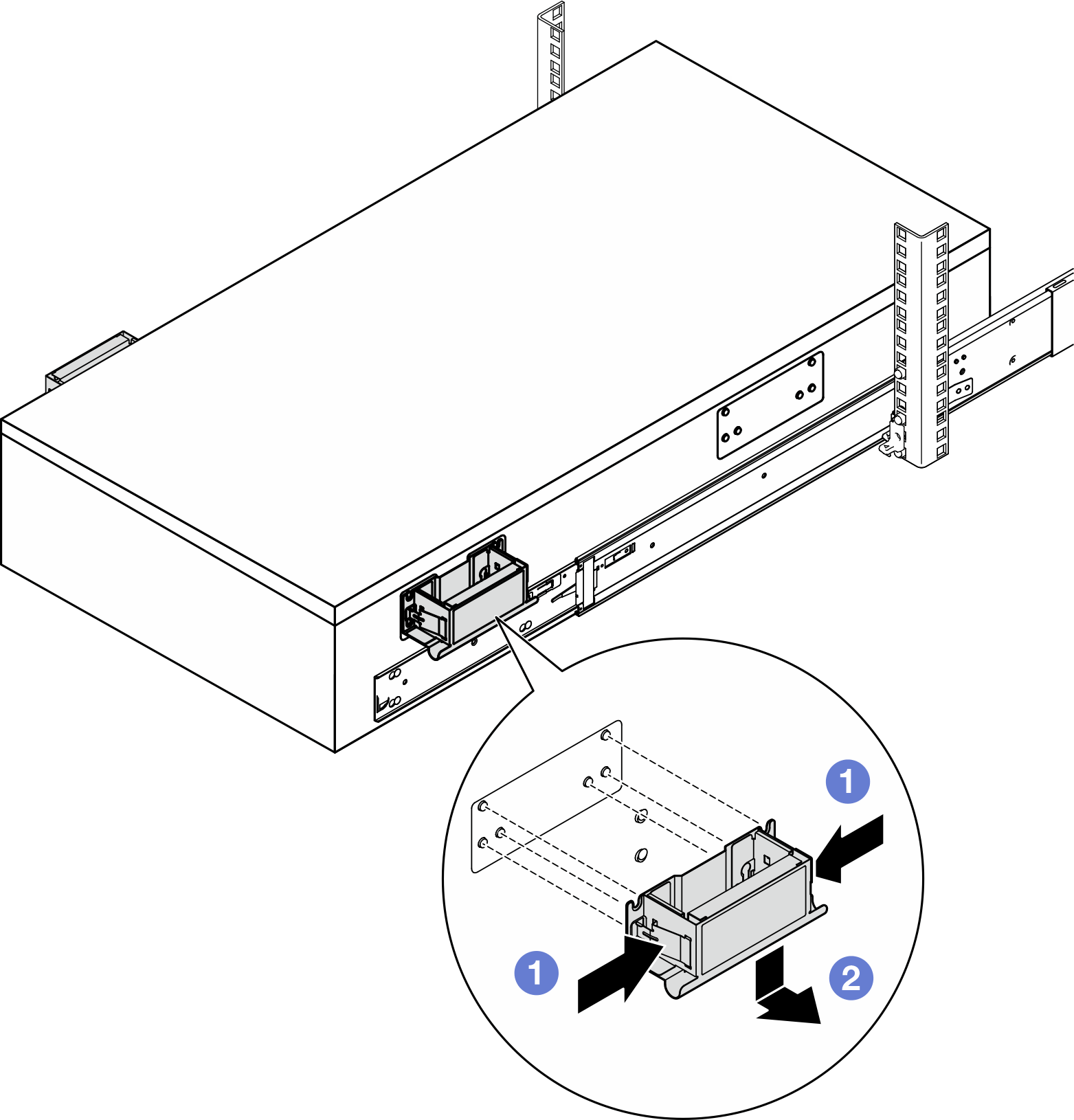
|
 Pinch both flaps on the side of the handles. Pinch both flaps on the side of the handles. Align the handles with the 6 posts on the sides of the server; then, slide the handles down to remove them. Align the handles with the 6 posts on the sides of the server; then, slide the handles down to remove them.
Make sure to remove both front lift handles before proceeding to slide the server in. Do not lift the second lock latches until all handles are properly removed. |
- Lift the second pair of lock latches to proceed to slide the server in.
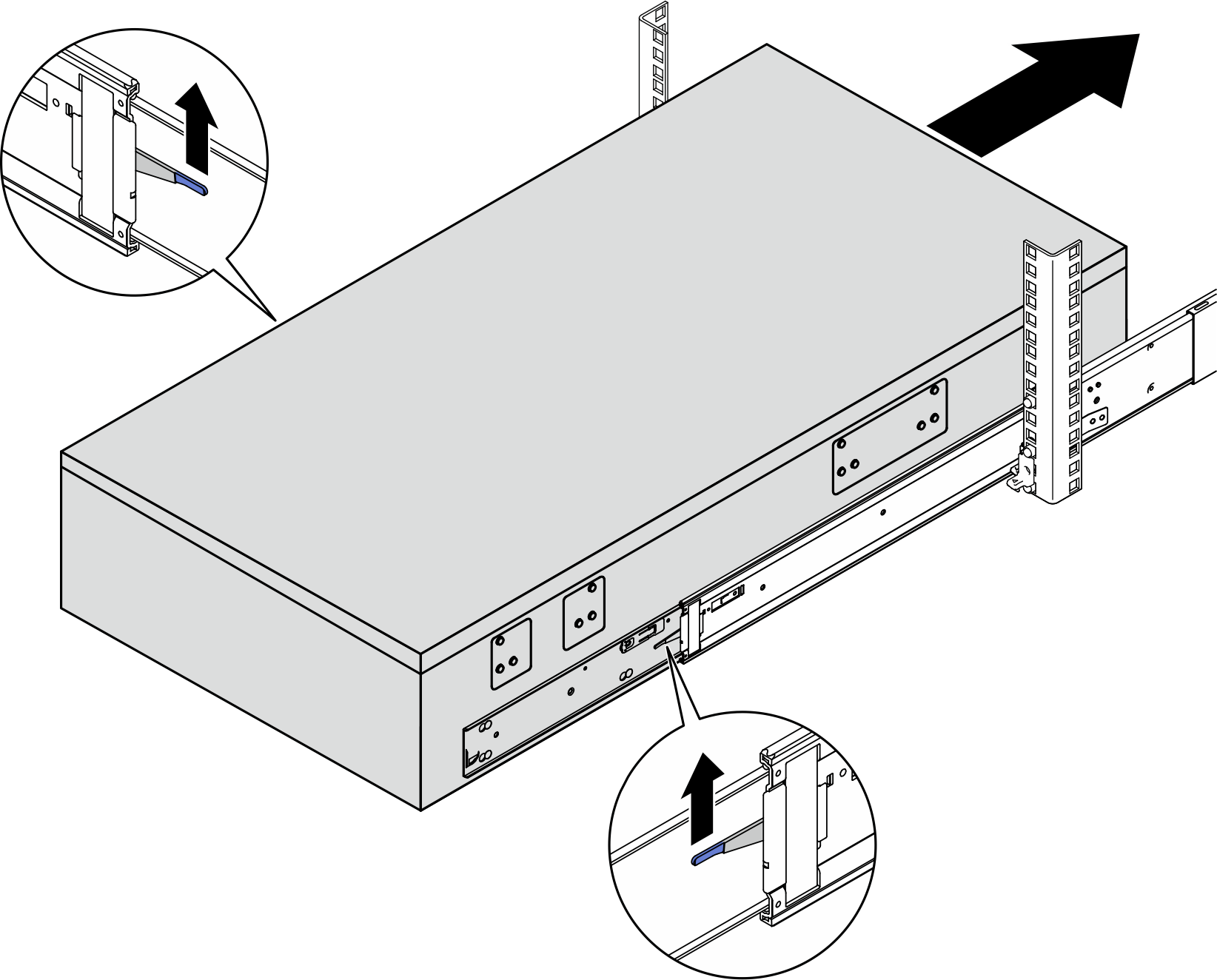
Slide the server all the way out and all the way back in to make sure the rails are working smoothly. |
- Reinstall all the components that were removed previously.
- (Optional) Secure the server to the rack.
After you finish
Complete the parts replacement. See Complete the parts replacement.