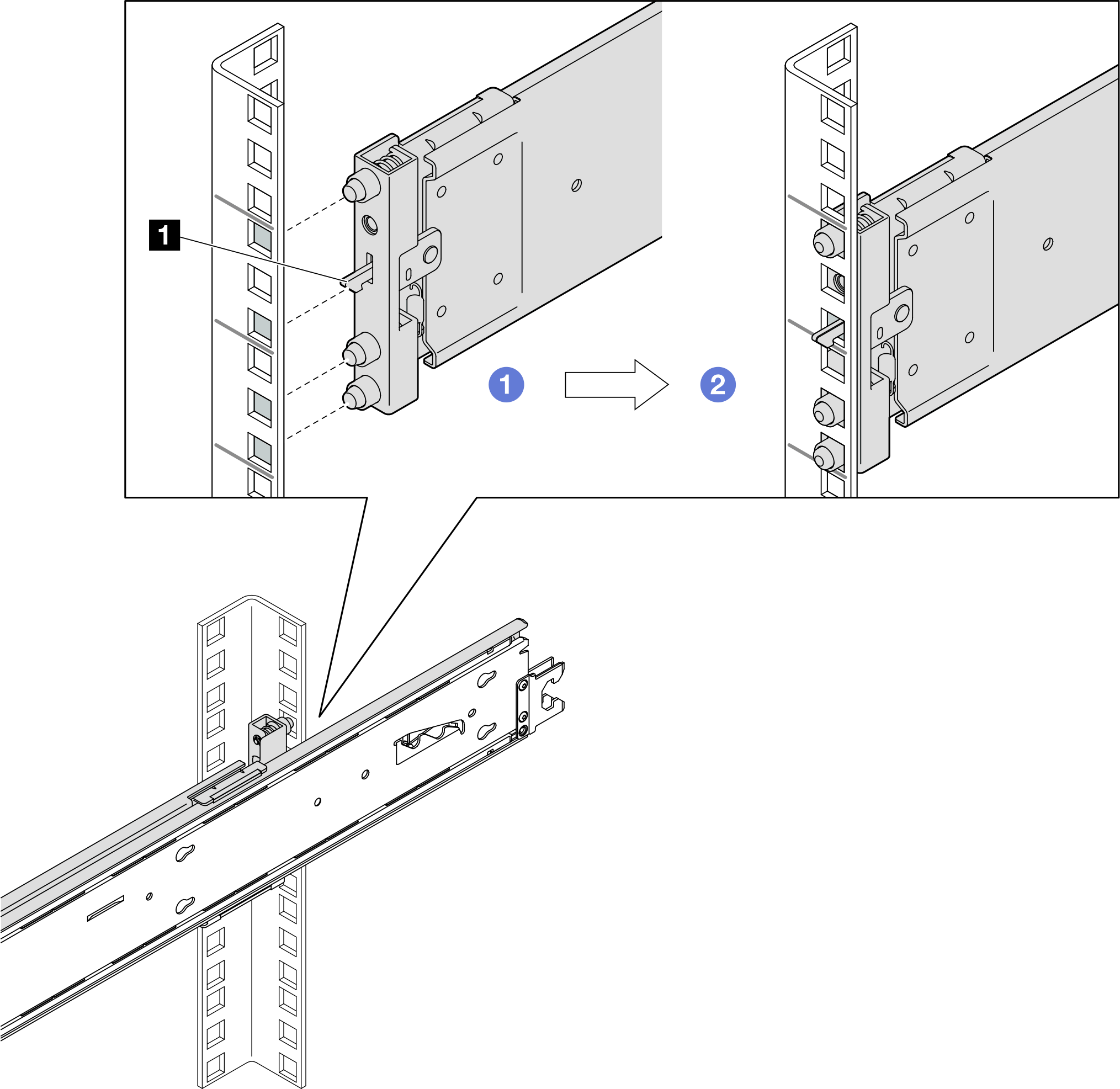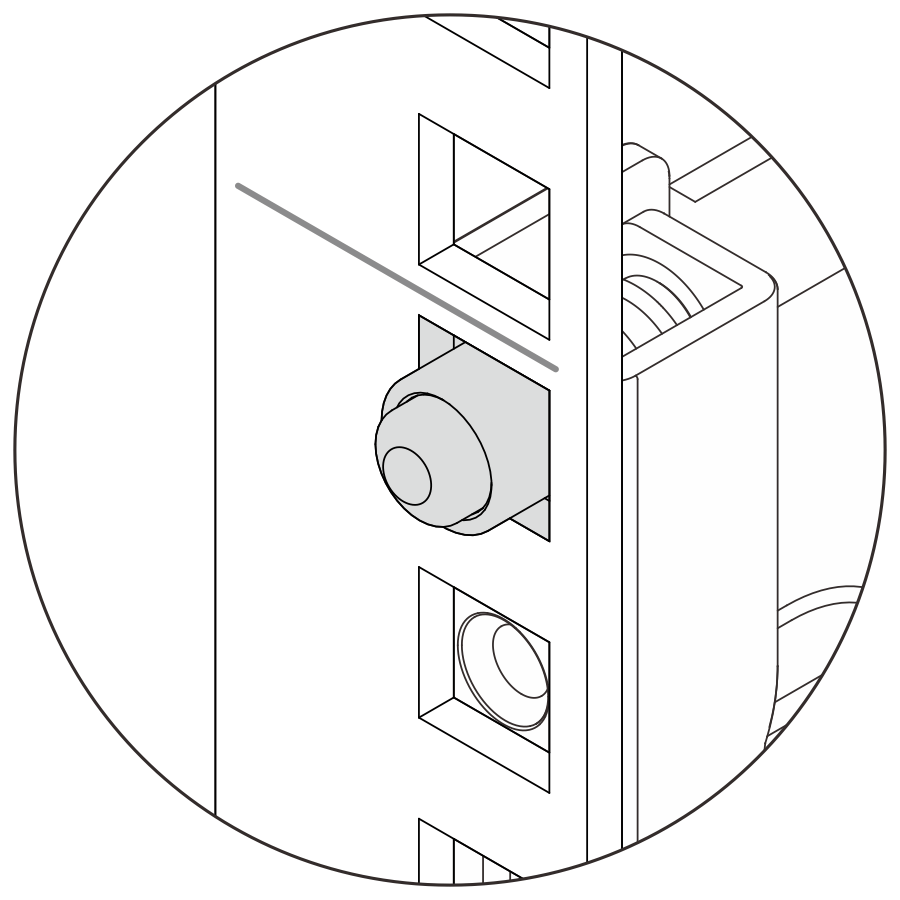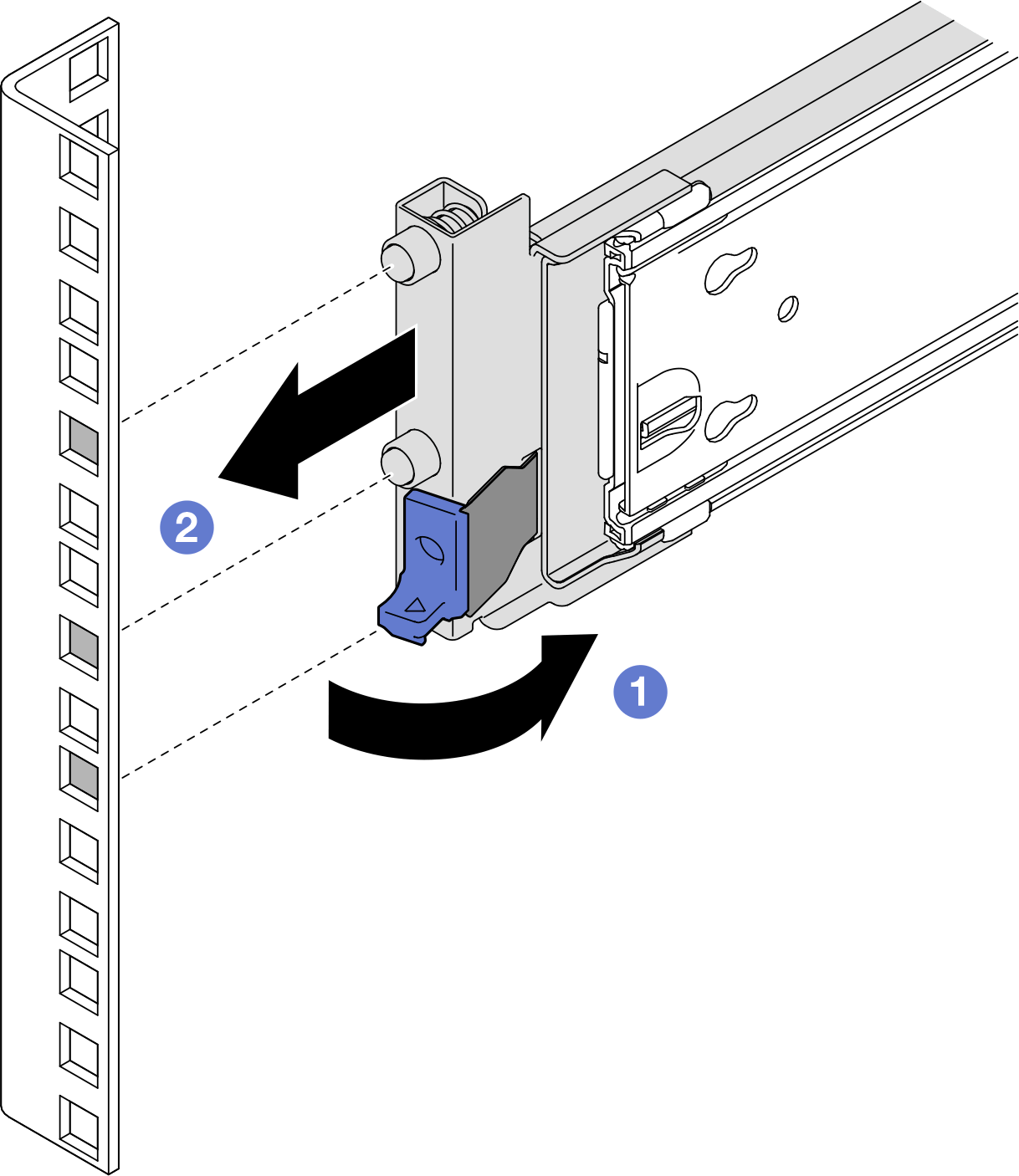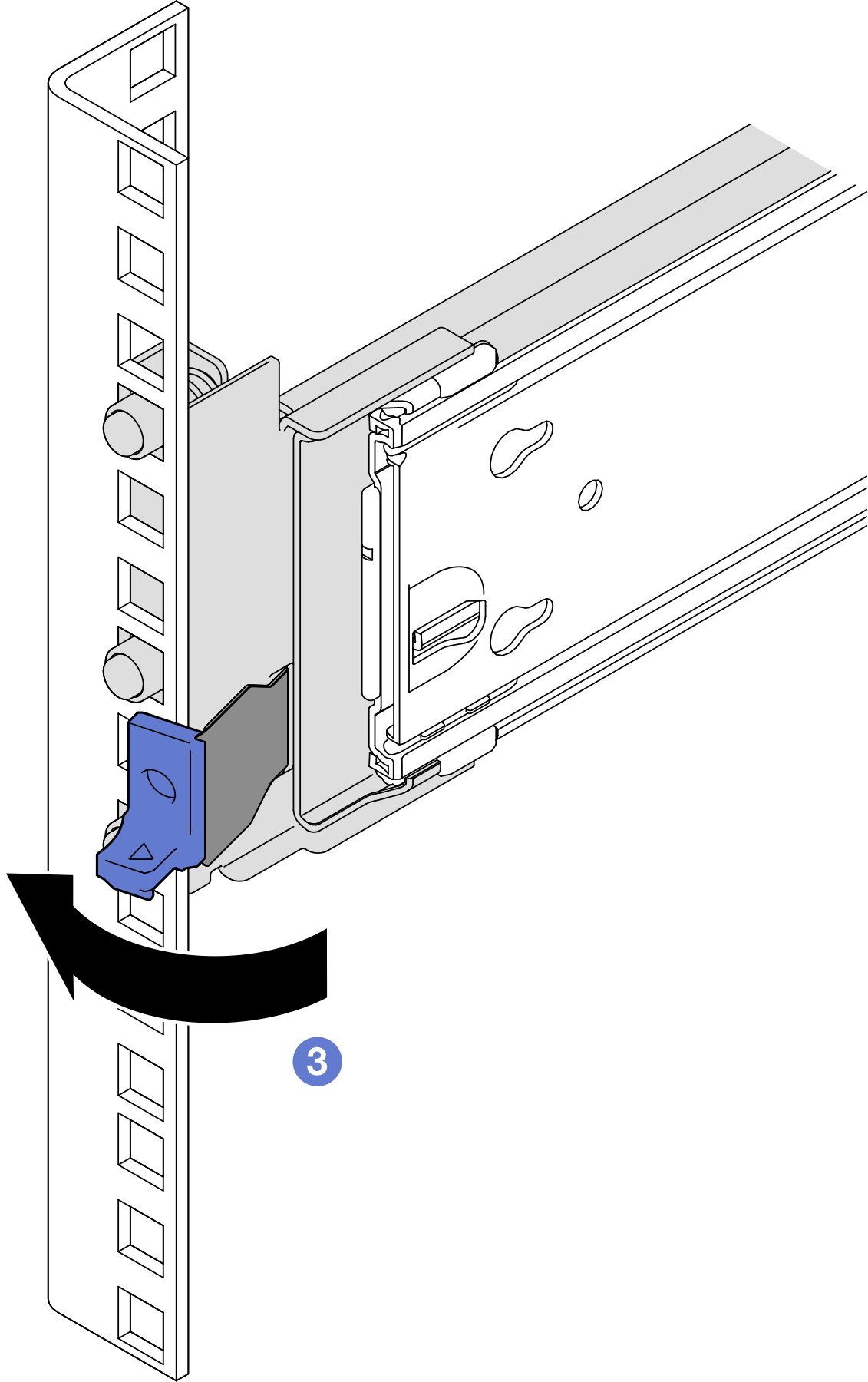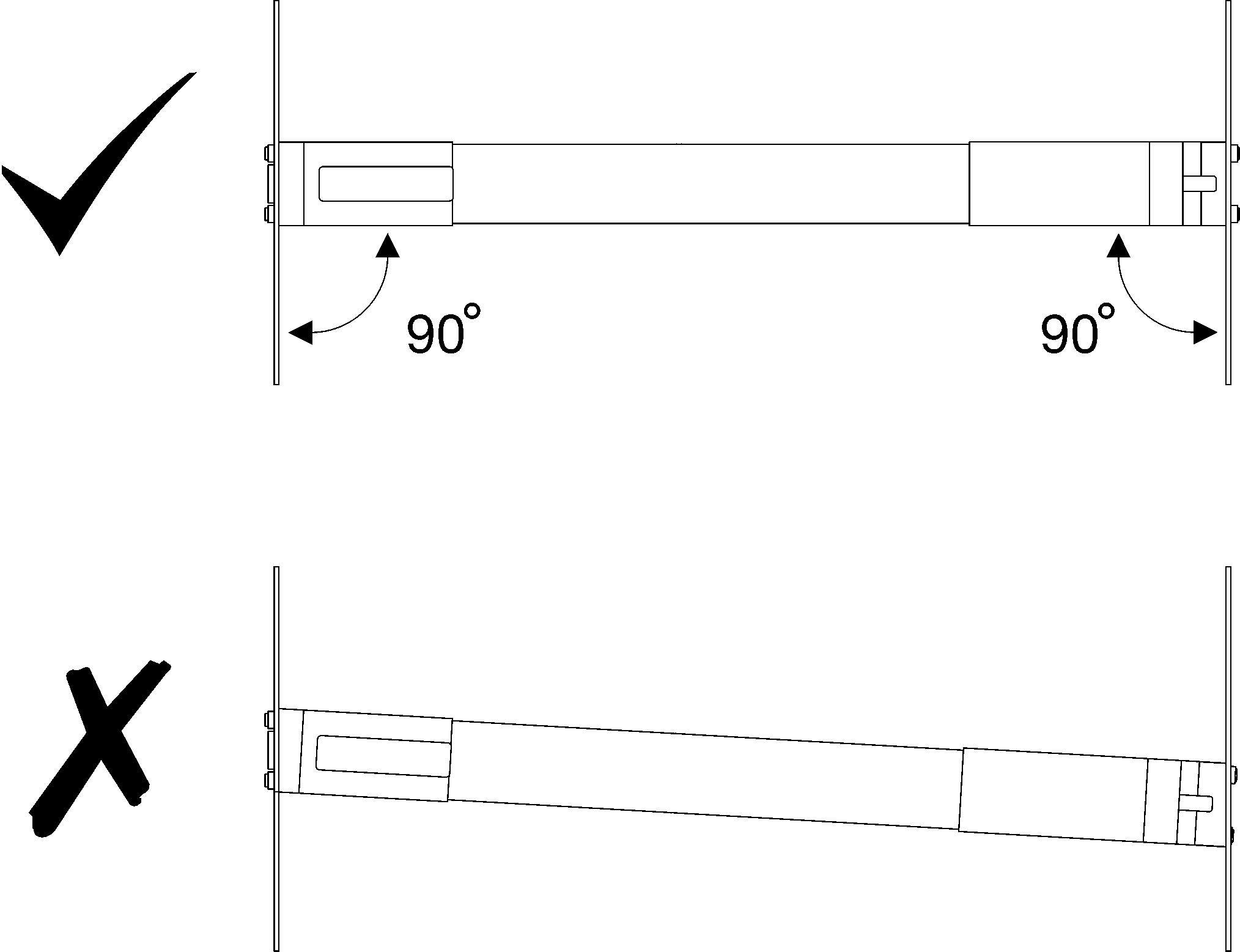Install the rail kit to the rack (2.5-inch bay chassis)
Follow the instructions in this section to install the rail kit to the rack.
Note
- The rails are extensible as shown in the following illustration.
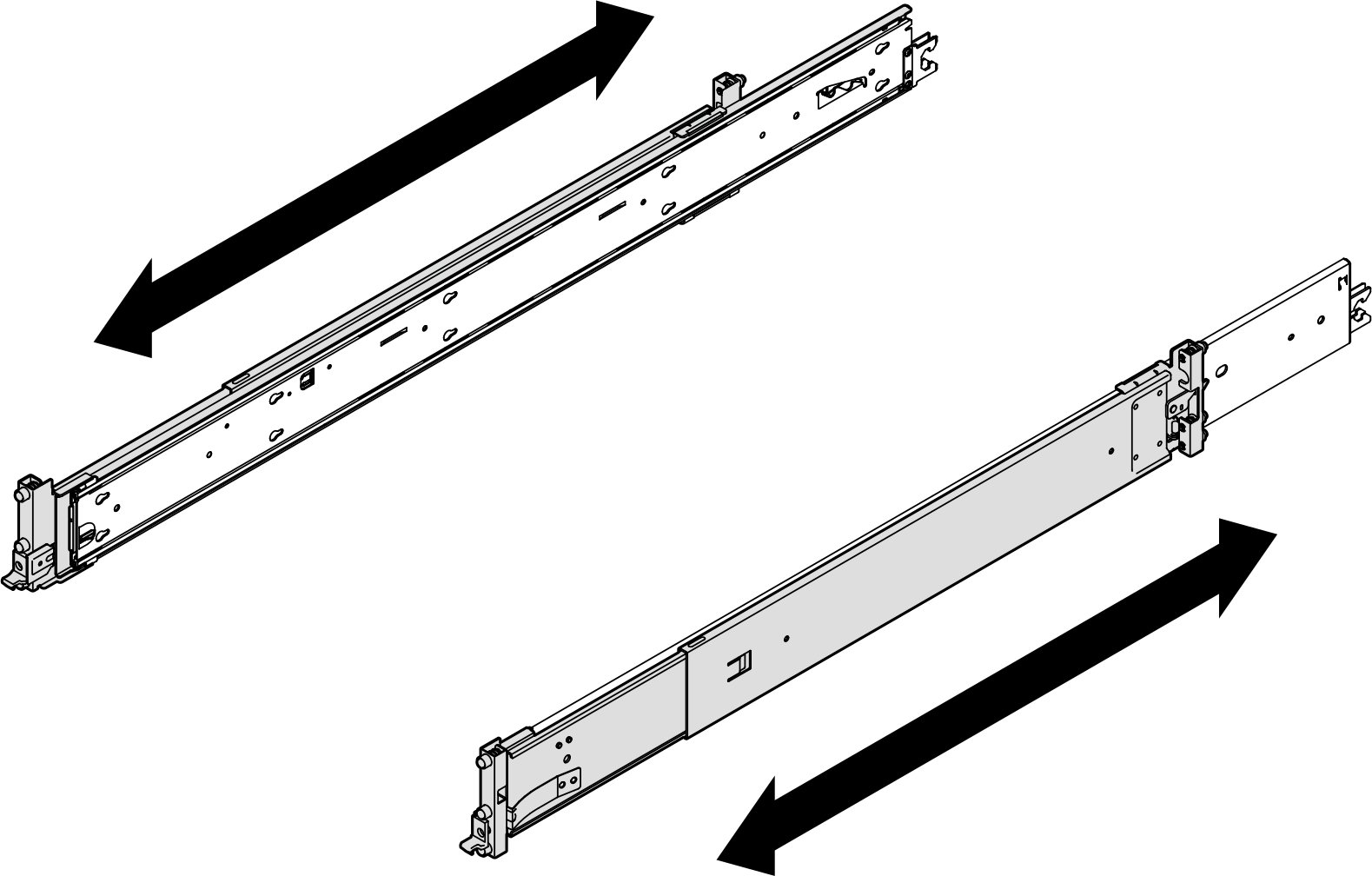
Install the rail to the rack, starting from the rear and proceeding to the front.
Make sure the rail is shortened to the shortest position.
The rail mounting pins take up 2U space. Follow the U space marking on the rack when installing the rail kit.
Procedure
Give documentation feedback