PCIe riser and adapter installation rules and order
PCIe risers and adapters must be installed in a specific order in your server.
The following illustration shows the server rear view with PCIe slots numbering.
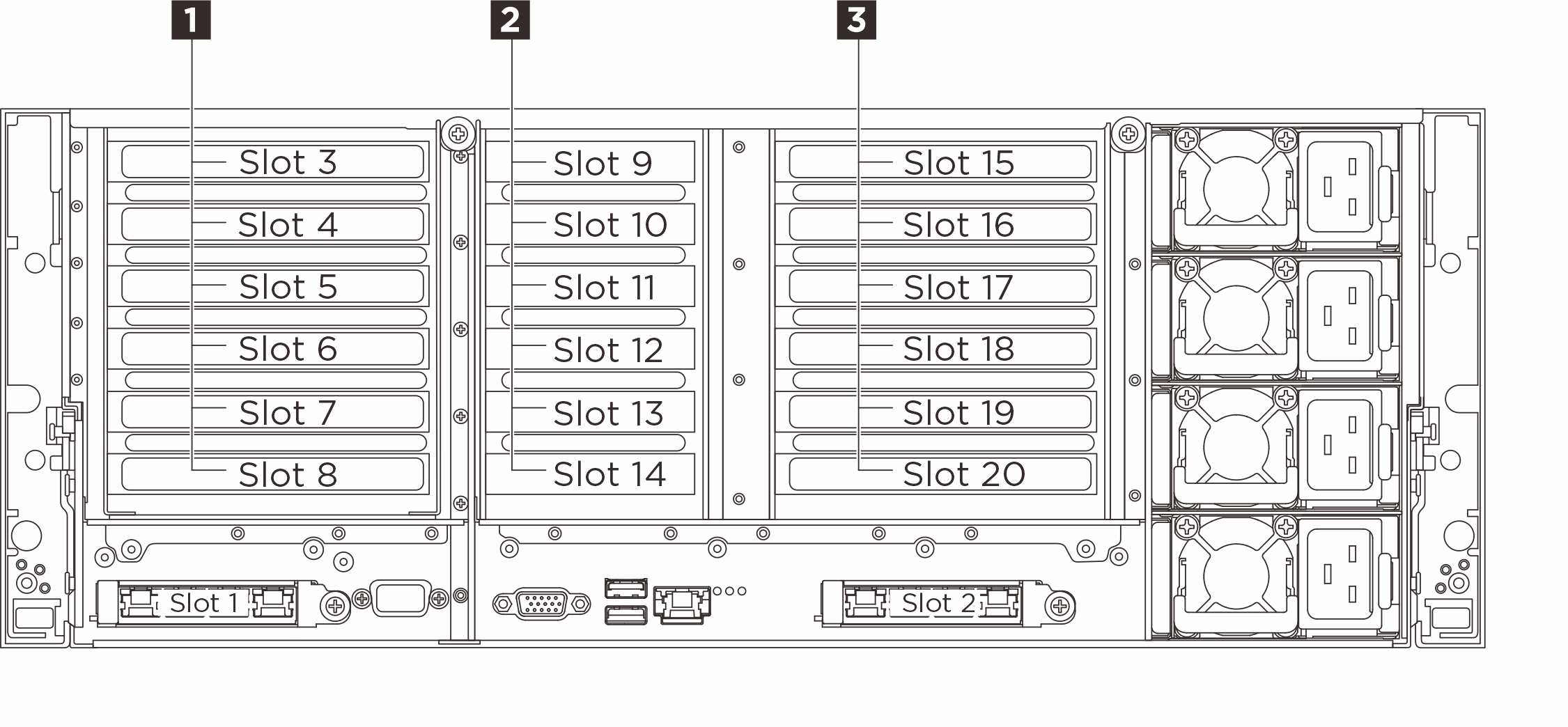
The available PCIe slots depend on the riser and number of processors installed.
Riser card A: x8x8 PCIe G4 riser card
Riser card B: x8x16x8x16x16x16 PCIe G5 riser card
Riser card C: x8x8x8x8x8x8 PCIe G5 riser card
| Processor installed | 1 Riser 1 (A or B) | 2 Riser 2 (C) | 3 Riser 3 (A or B) |
|---|---|---|---|
| Two processors |
|
|
|
| Four processors |
|
|
|
PCIe slot 20 on riser card B is unavailable when an M.2 drive assembly is installed.
PCIe slots 6 and 18 are unavailable for server models with E3.S bays.
Riser 2 is unavailable when the Processor Neptune® Core Module is installed.
PCIe slots 5 and 17 are unavailable for server models with E3.S bays and Processor Neptune® Core Module.
Performance may degrade when a x16 PCIe card is installed in a x8 lane PCIe slot.
PCIe riser installation rules and order
| Installation priority | PCIe riser card type | Riser location priority |
|---|---|---|
| 1 | x8x8 PCIe G4 riser card (with M.2 drive bays) | Riser 3 |
| 2 | x8x16x8x16x16x16 PCIe G5 riser card (with M.2 drive bays) | Riser 3 |
| 3 | x8x16x8x16x16x16 PCIe G5 riser card | Riser 3, then riser 1 |
| 4 | x8x8 PCIe G4 riser card | Riser 3, then riser 1 |
| 5 | x8x8x8x8x8x8 PCIe G5 riser card | Riser 2 |
PCIe adapter installation rules and order
The following table lists the recommended slot installation priority for common PCIe adapters.
| Installation priority | Component | PCIe slot priority |
|---|---|---|
1 |
| 20, 8, 14, 11, 12, 18, 6, 15, 19 |
2 | ThinkSystem NVIDIA ConnectX-7 NDR400 OSFP 1-Port PCIe Gen5 Adapter | 7, 19, 18, 6, 16, 4 |
3 | Double-wide GPU | 18, 6, 16, 4 |
Single-wide GPU | 18, 6, 16, 4, 3, 15, 5, 17 | |
4 |
| 20, 8, 18, 6, 16, 4, 19, 7 |
5 |
| 20, 8, 14, 11, 18, 6, 19, 12, 13, 7, 9, 10, 16, 4, 15, 3, 17, 5 |
6 | External HBA adapter | 20, 8, 14, 11, 18, 6, 19, 12, 13, 7, 9, 10, 16, 4, 15, 3, 17, 5 |
7 | OCP module | 1, 2 |