Regole e ordine di installazione delle schede verticali e degli adattatori PCIe
Gli adattatori e le schede verticali PCIe devono essere installati in un ordine specifico nel server.
La figura seguente mostra la vista posteriore del server con la numerazione degli slot PCIe.
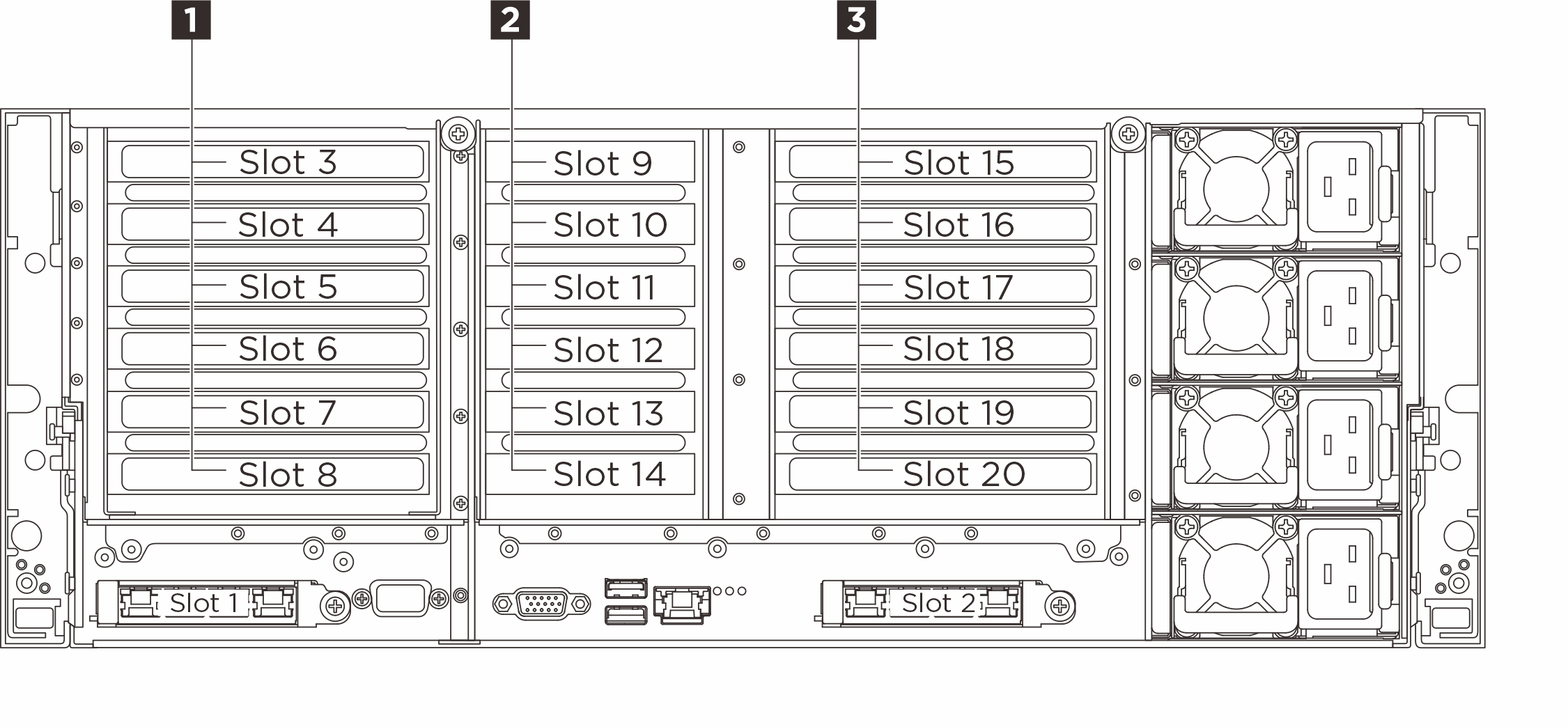
Gli slot PCIe disponibili dipendono dalla scheda verticale e dal numero di processori installati.
Scheda verticale A: Scheda verticale G4 PCIe x8x8
Scheda verticale B: Scheda verticale G5 PCIe x8x16x8x16x16x16
Scheda verticale C: Scheda verticale G5 PCIe x8x8x8x8x8x8
| Processore installato | 1 Scheda verticale 1 (A o B) | 2 Scheda verticale 2 (C) | 3 Scheda verticale 3 (A o B) |
|---|---|---|---|
| Due processori |
|
|
|
| Quattro processori |
|
|
|
Lo slot PCIe 20 sulla scheda verticale B non è disponibile quando è installato un assieme dell'unità M.2.
Gli slot PCIe 6 e 18 non sono disponibili per i modelli di server con vani E3.S.
La scheda verticale 2 non è disponibile quando è installato il Processor Neptune® Core Module.
Gli slot PCIe 5 e 17 non sono disponibili per i modelli di server con vani E3.S e Processor Neptune® Core Module.
Le prestazioni potrebbero essere ridotte se una scheda PCIe x16 è installata in uno slot PCIe a 8 corsie.
Regole e ordine di installazione delle schede verticali PCIe
| Priorità di installazione | Tipo di scheda verticale PCIe | Priorità di posizionamento delle schede verticali |
|---|---|---|
| 1 | Scheda verticale G4 PCIe x8x8 (con telaio M.2) | Scheda verticale 3 |
| 2 | Scheda verticale G5 PCIe x8x16x8x16x16x16 (con telaio M.2) | Scheda verticale 3 |
| 3 | Scheda verticale G5 PCIe x8x16x8x16x16x16 | Scheda verticale 3 e quindi scheda verticale 1 |
| 4 | Scheda verticale G4 PCIe x8x8 | Scheda verticale 3 e quindi scheda verticale 1 |
| 5 | Scheda verticale G5 PCIe x8x8x8x8x8x8 | Scheda verticale 2 |
Regole e ordine di installazione degli adattatori PCIe
Nella seguente tabella sono elencate le priorità di installazione consigliate degli slot per gli adattatori PCIe comuni.
| Priorità di installazione | Componente | Priorità degli slot PCIe |
|---|---|---|
1 |
| 20, 8, 14, 11, 12, 18, 6, 15, 19 |
2 | ThinkSystem NVIDIA ConnectX-7 NDR400 OSFP 1-Port PCIe Gen5 Adapter | 7, 19, 18, 6, 16, 4 |
3 | GPU double-wide | 18, 6, 16, 4 |
GPU single-wide | 18, 6, 16, 4, 3, 15, 5, 17 | |
4 |
| 20, 8, 18, 6, 16, 4, 19, 7 |
5 |
| 20, 8, 14, 11, 18, 6, 19, 12, 13, 7, 9, 10, 16, 4, 15, 3, 17, 5 |
6 | Adattatore HBA esterno | 20, 8, 14, 11, 18, 6, 19, 12, 13, 7, 9, 10, 16, 4, 15, 3, 17, 5 |
7 | Modulo OCP | 1, 2 |