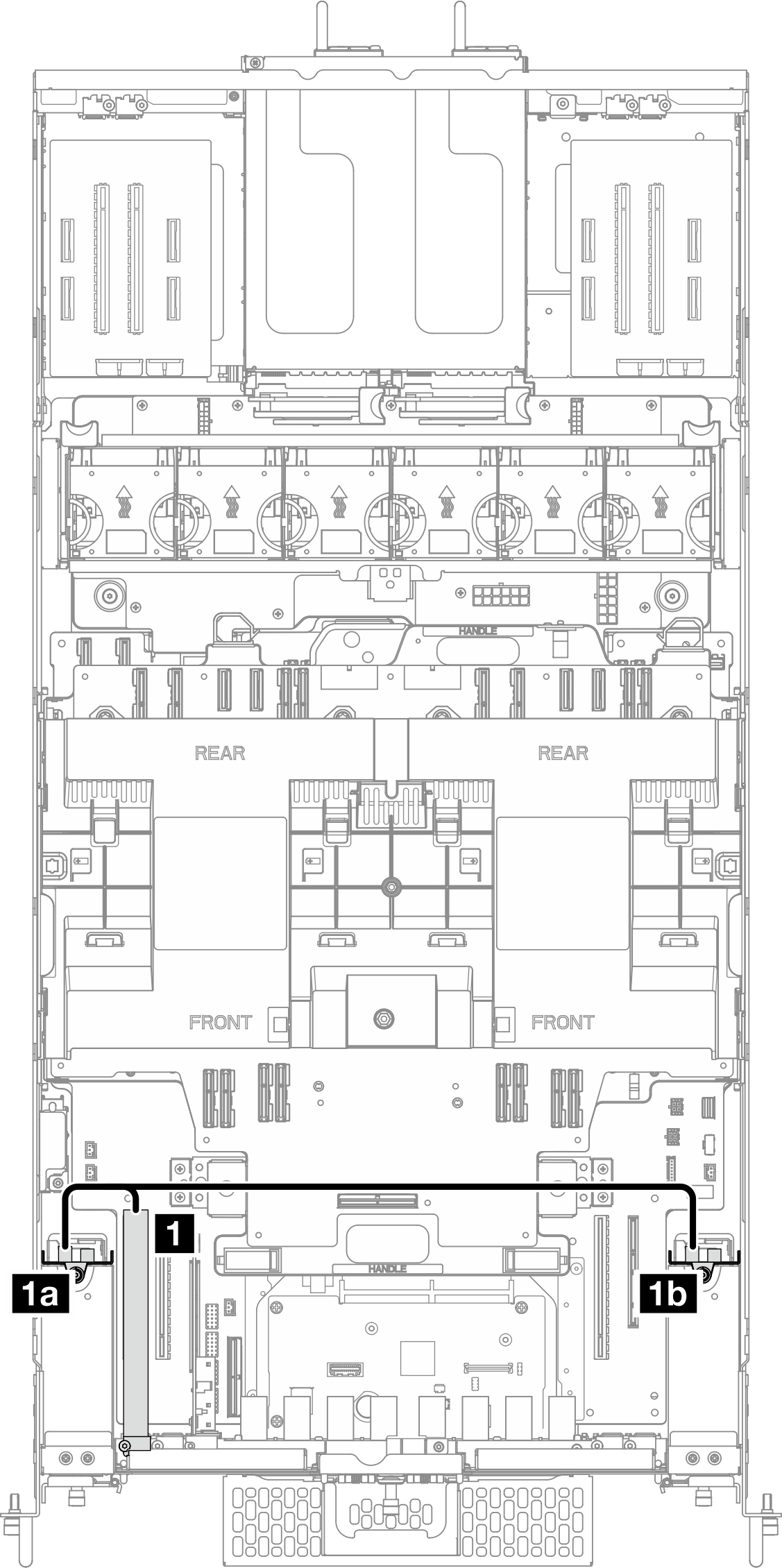2.5 吋硬碟背板纜線佈線
使用本節瞭解 2.5 吋硬碟背板的纜線佈線。
註
- 接頭之間的連接;1↔1,2↔2,3↔3,... n↔n
- 進行纜線佈線時,確保所有纜線都正確穿過纜線導件。
2.5 吋硬碟背板電源線佈線
圖 1. 2.5 吋硬碟背板電源線佈線(Gen 4 擴充卡) 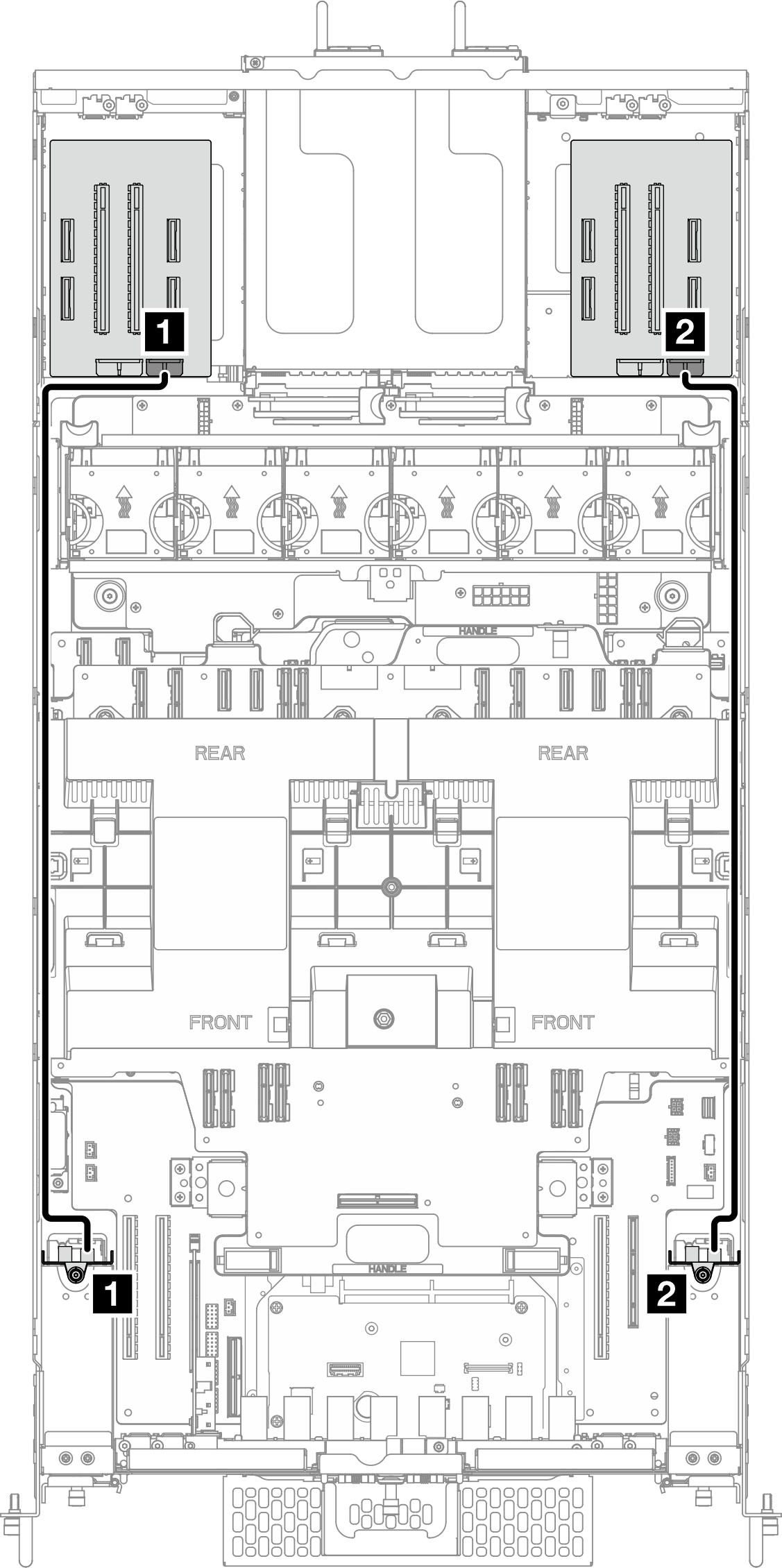 | 圖 2. 2.5 吋硬碟背板電源線佈線(Gen 5 擴充卡)  |
| 從 | 到 |
|---|---|
| 1 硬碟背板 1:電源接頭 | 1 左擴充卡:背板電源接頭 |
| 2 硬碟背板 2:電源接頭 | 2 右擴充卡:背板電源接頭 |
一個 2.5 吋硬碟背板的纜線佈線
圖 3. 一個 2.5 吋硬碟背板的纜線佈線
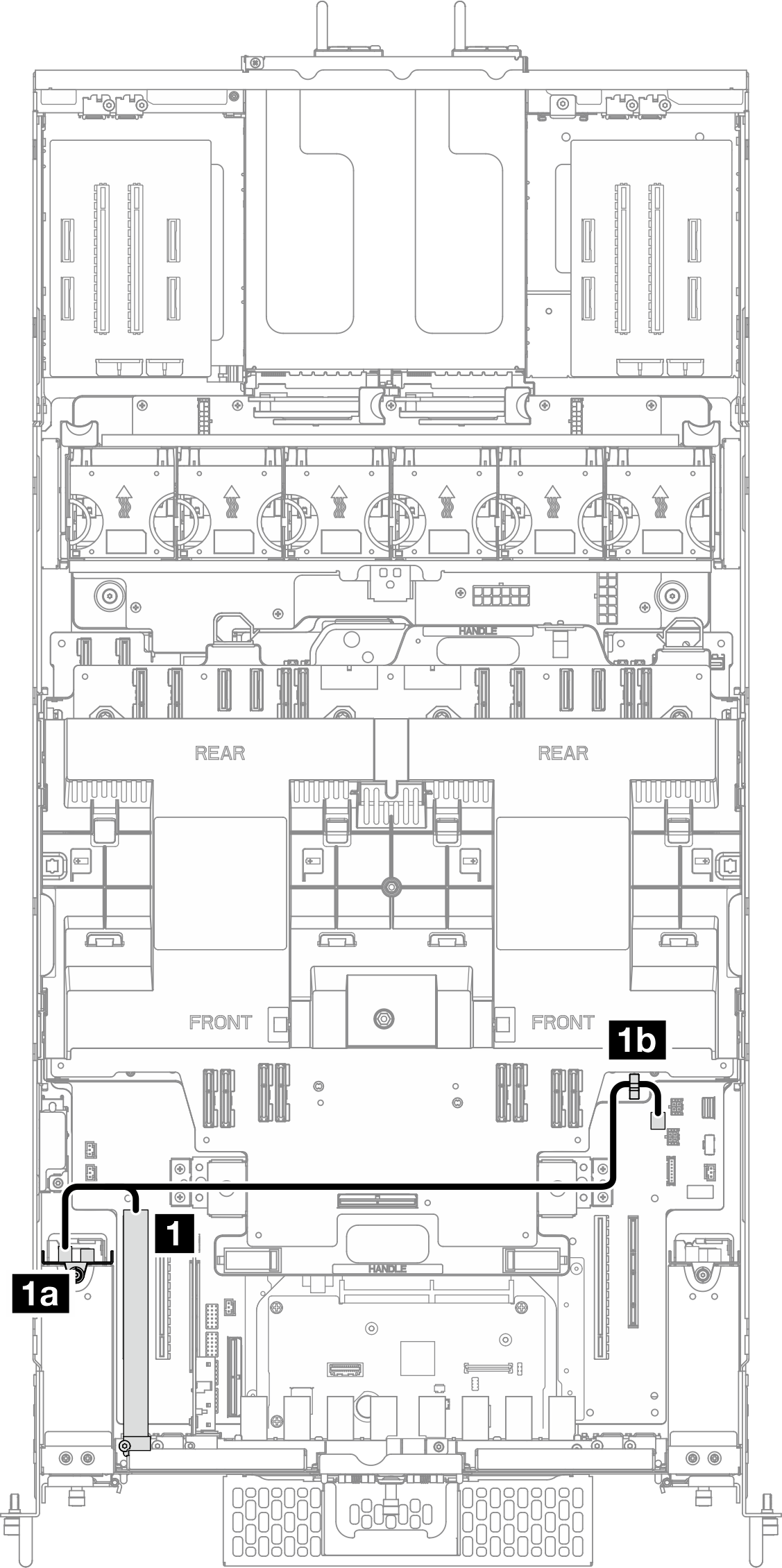
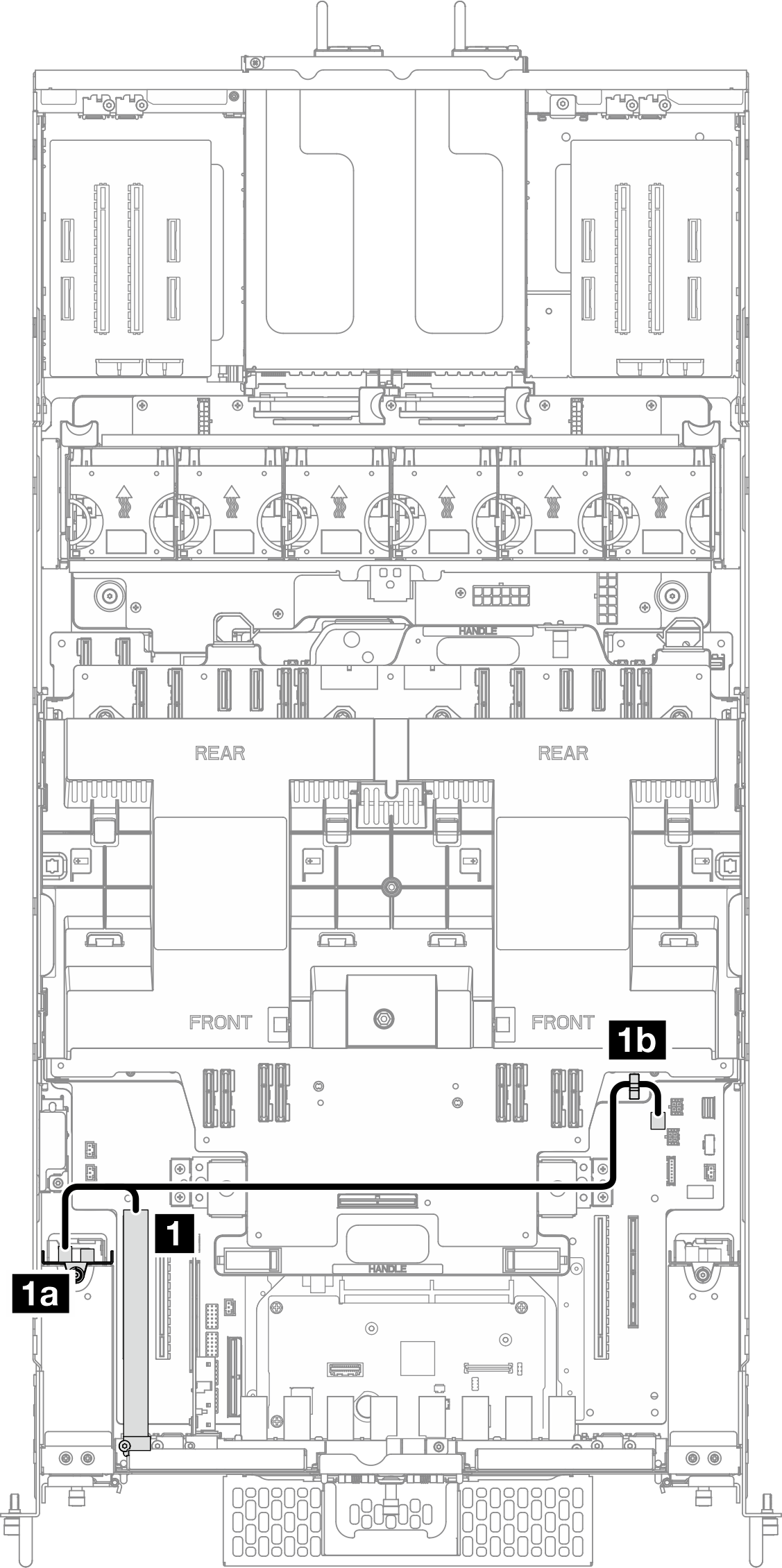
| 從 | 到 |
|---|---|
| 1 RAID/HBA 配接卡 | 1a 左側硬碟背板:信號接頭 |
| 1b 上方處理器板 (CPU BD) 上的纜線夾 註 纜線的這一端沒有連接。 |
提供意見回饋