Remove a midplane
Midplanes are at the top of the server under the top cover. To remove a midplane, remove the server from the rack; then, while the front and rear server components are still removed, remove the top cover and slide each midplane up and out of the server.
S001
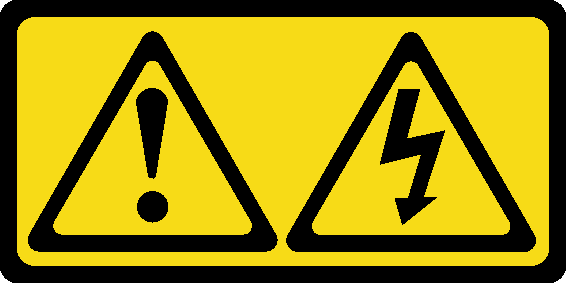
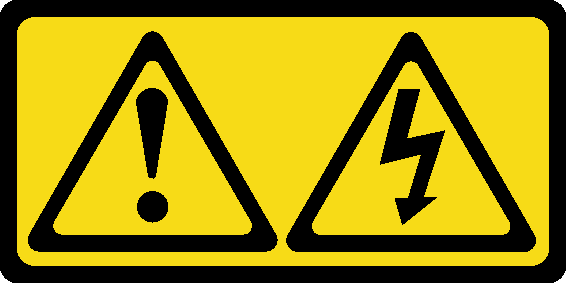
DANGER
danger
Electrical current from power, telephone, and communication cables is hazardous.
To avoid a shock hazard:
- Connect all power cords to a properly wired and grounded electrical outlet/source.
- Connect any equipment that will be attached to this product to properly wired outlets/sources.
- When possible, use one hand only to connect or disconnect signal cables.
- Never turn on any equipment when there is evidence of fire, water, or structural damage.
- The device might have more than one power cord, to remove all electrical current from the device, ensure that all power cords are disconnected from the power source.
S002


CAUTION
The power-control button on the device and the power switch on the power supply do not turn off the electrical current supplied to the device. The device also might have more than one power cord. To remove all electrical current from the device, ensure that all power cords are disconnected from the power source.
S014
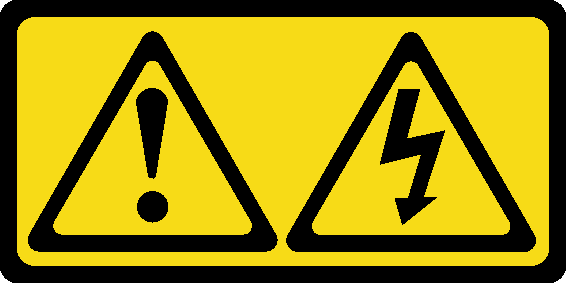
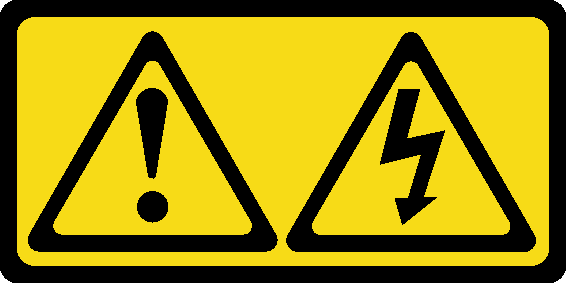
CAUTION
Hazardous voltage, current, and energy levels might be present. Only a qualified service technician is authorized to remove the covers where the label is attached.
S037


CAUTION
The weight of this part or unit is more than 55 kg (121.2 lb). It takes specially trained persons, a lifting device, or both to safely lift this part or unit.
S036
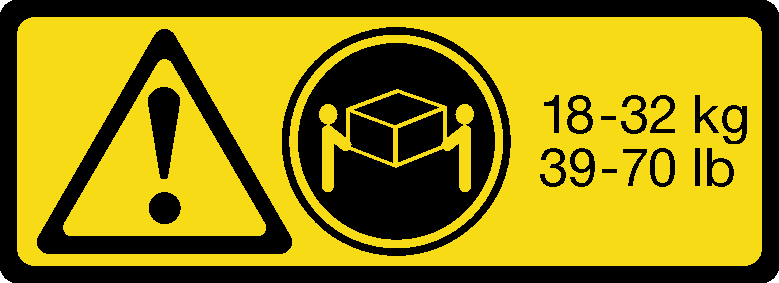 | 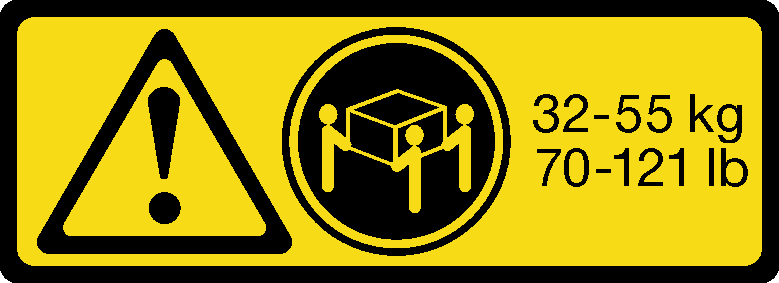 |
| 18 - 32 kg (39 - 70 lb) | 32 - 55 kg (70 - 121 lb) |
CAUTION
Use safe practices when lifting.

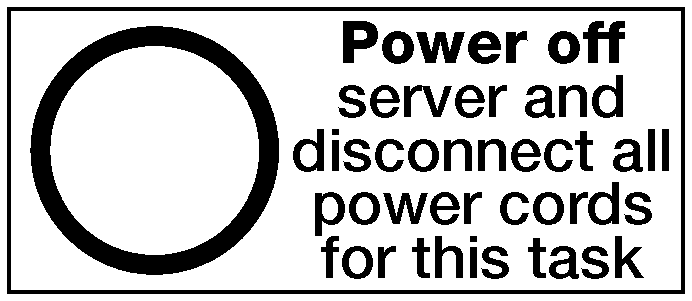
Before you remove a midplane, remove the server from the rack. See the Lenovo ThinkSystem SR950 Rack Installation Instructions at PDF files.
The following illustration identifies the various midplanes that might be installed in your server.
Figure 1. Midplane identification
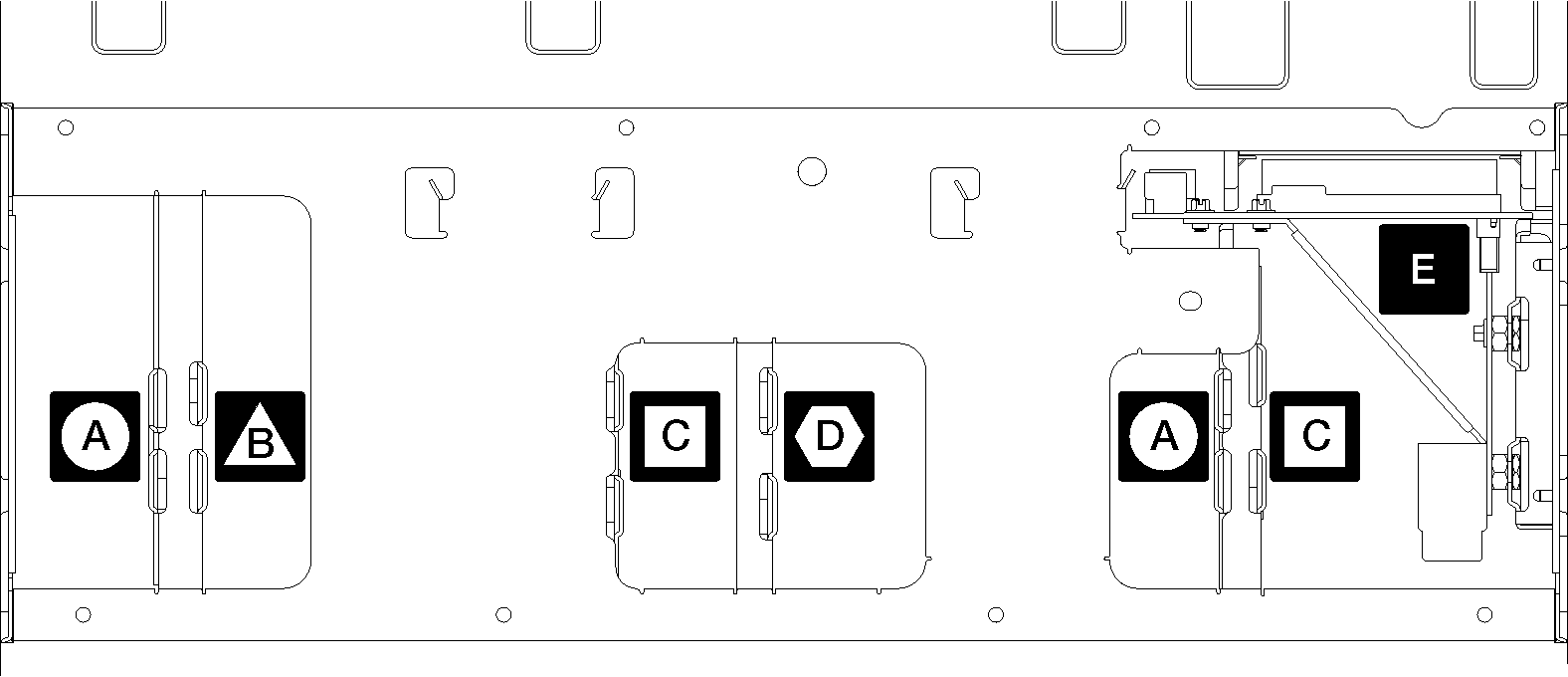
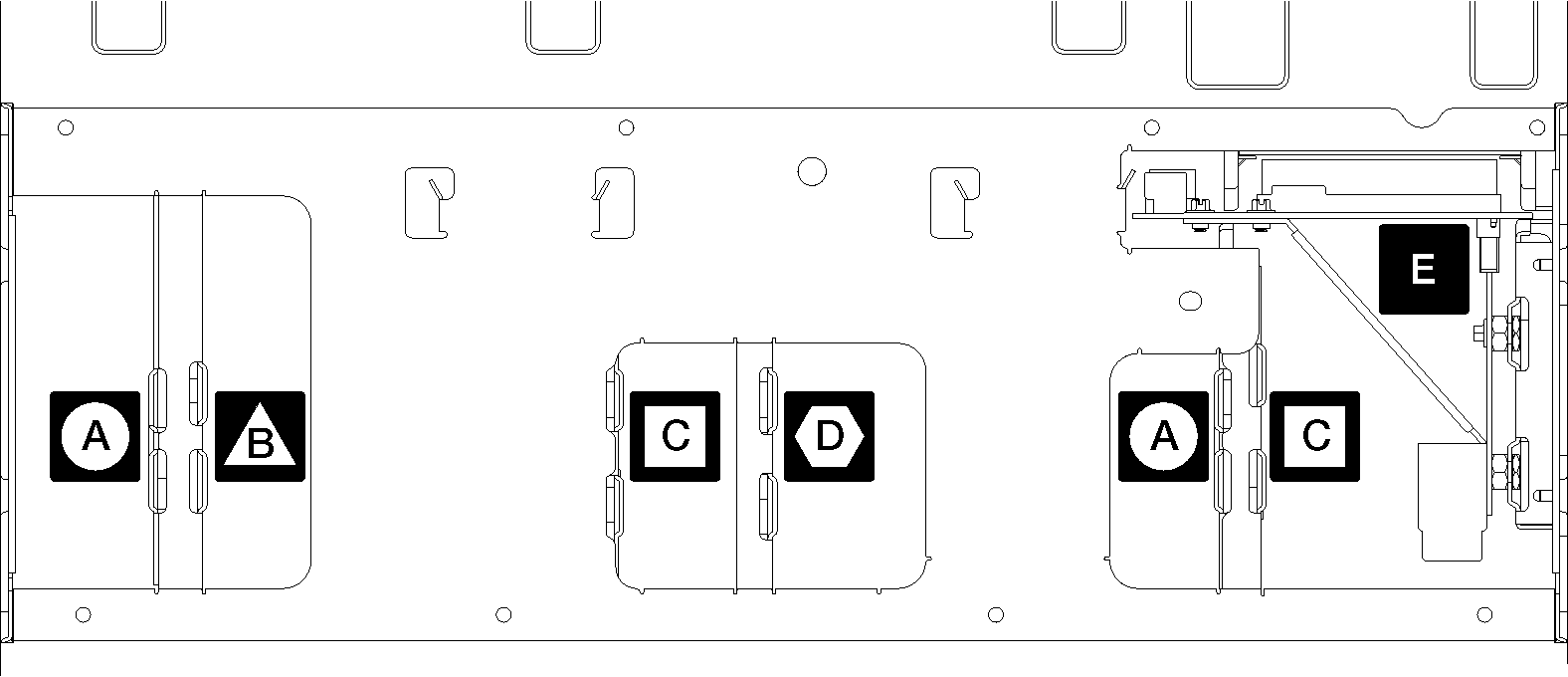
| Callout | Callout |
|---|---|
 Midplane used in four-socket storage-rich configurations Midplane used in four-socket storage-rich configurations |  Midplane used in four-socket and eight-socket configurations Midplane used in four-socket and eight-socket configurations |
 Midplane used in four-socket and eight-socket configurations Midplane used in four-socket and eight-socket configurations |  Power midplane used in all server configurations Power midplane used in all server configurations |
 Midplane used in four-socket and eight-socket configurations Midplane used in four-socket and eight-socket configurations |
Complete the following steps to remove a midplane:
Figure 2. Midplane removal
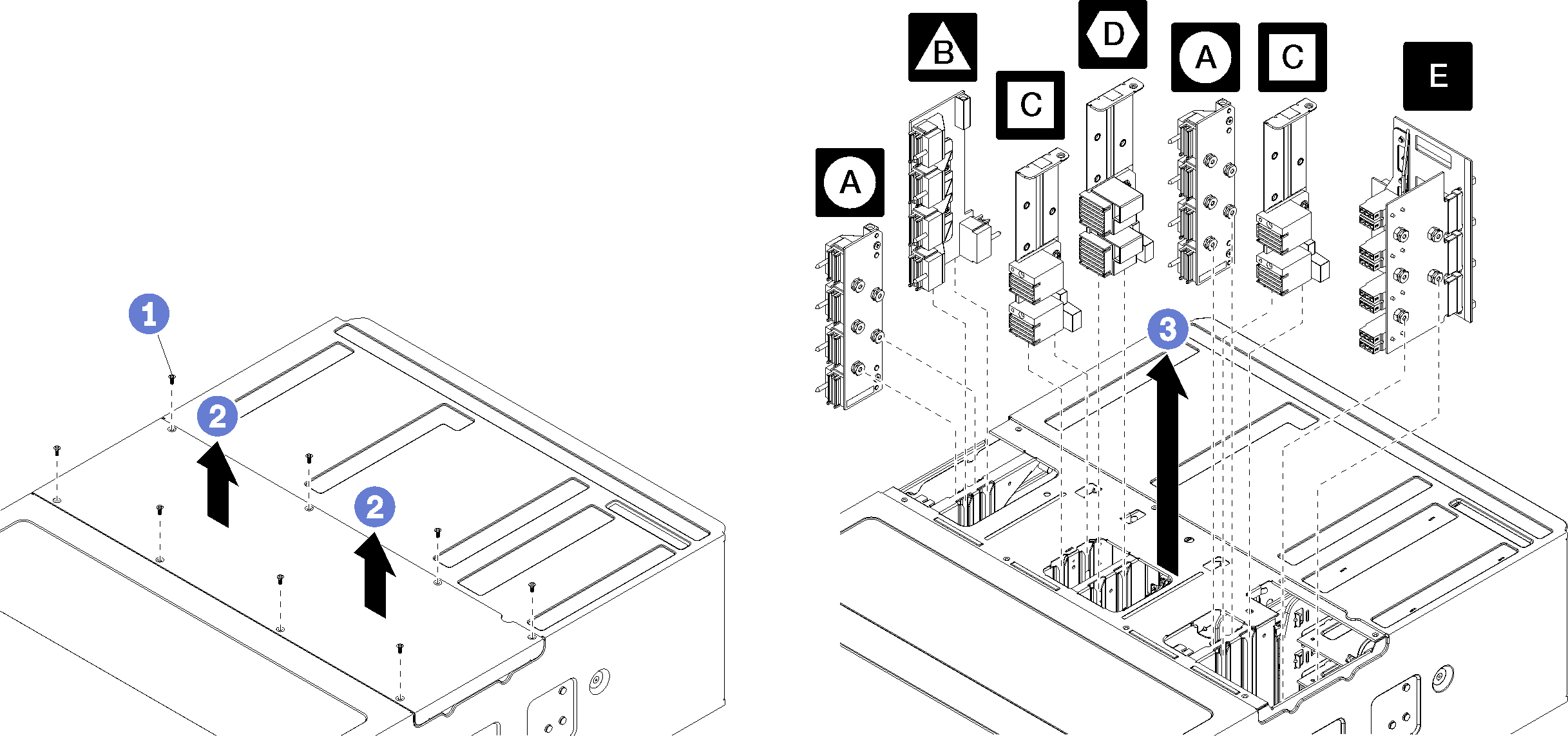
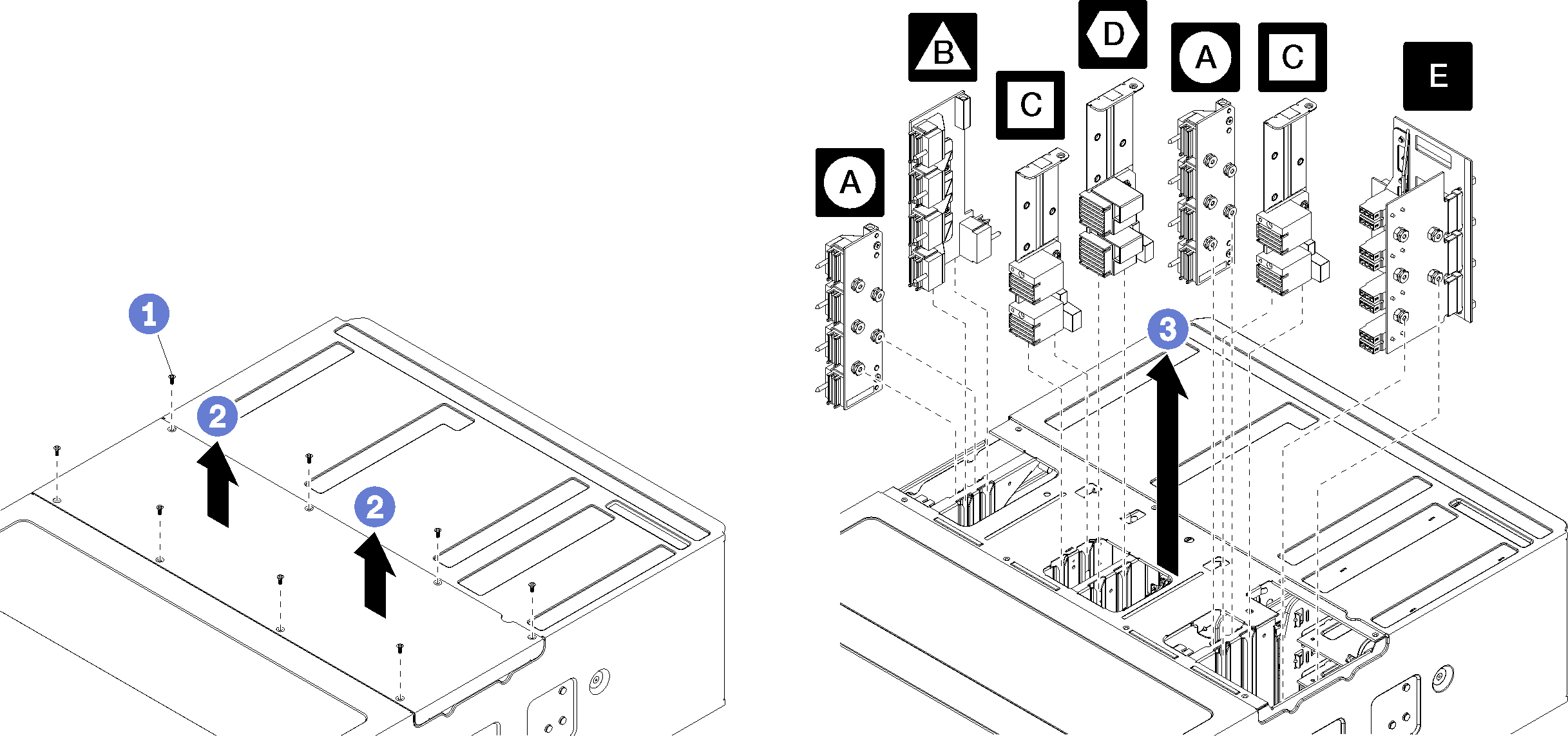
Note
Before removing a midplane, make sure that all of the compute or storage trays, the I/O tray, and all of the power supplies are removed from the server or slid partially out.
- Remove the eight screws and lift the top cover from the server.
- Grasp each midplane by the handle and pull it up and out of the server.
If you are instructed to return a midplane, follow all packaging instructions, and use any packaging materials for shipping that are supplied to you.
Demo video
Give documentation feedback