Server locks
Locking the server cover prevents unauthorized access to the inside of your server. Locking the front door (available on some models) prevents unauthorized access to the installed drives.
Padlock
Your server comes with a padlock loop. When a padlock is installed, the server cover cannot be removed.
Note
It is recommended to purchase your own padlock from a local store.
Figure 1. Padlock
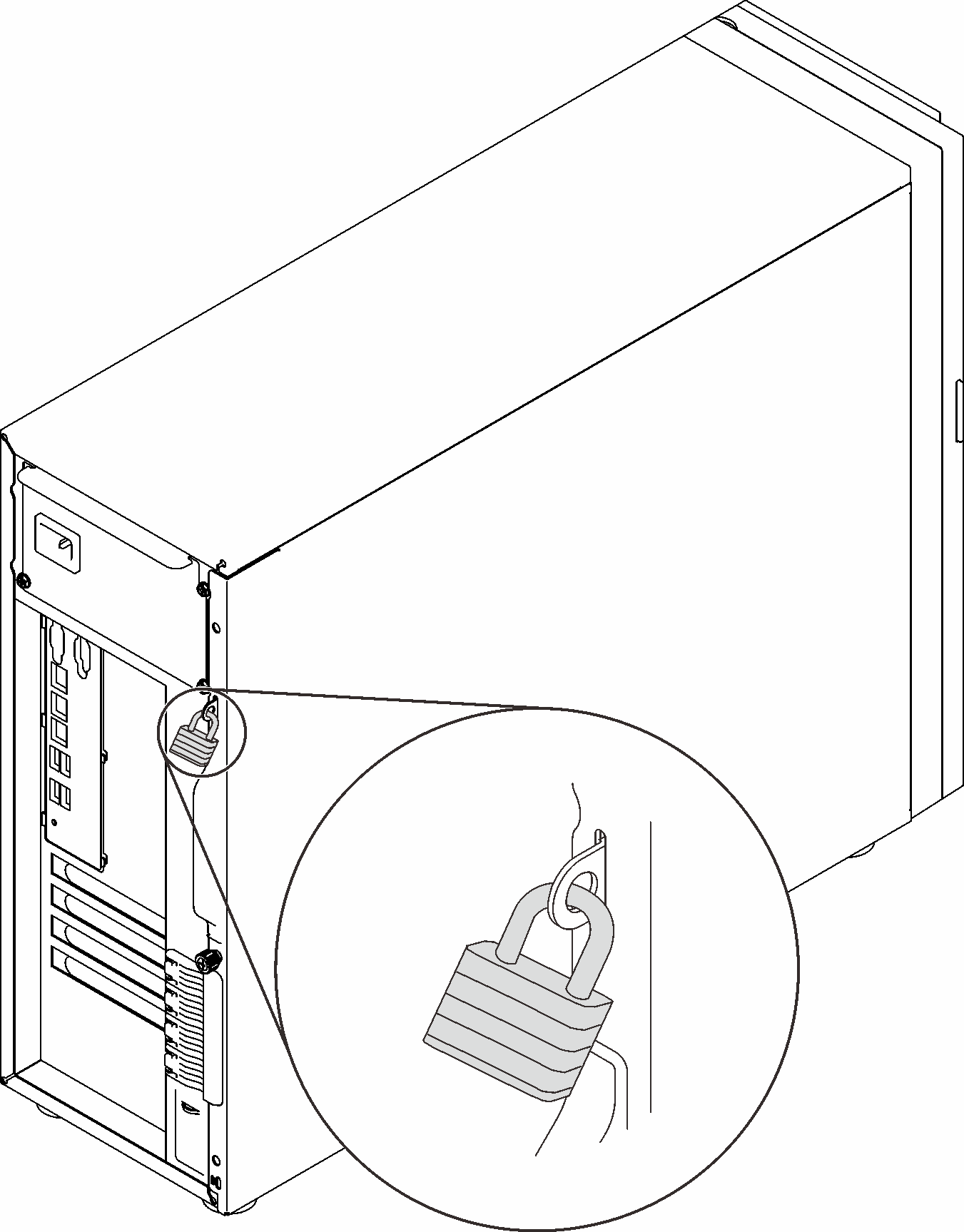
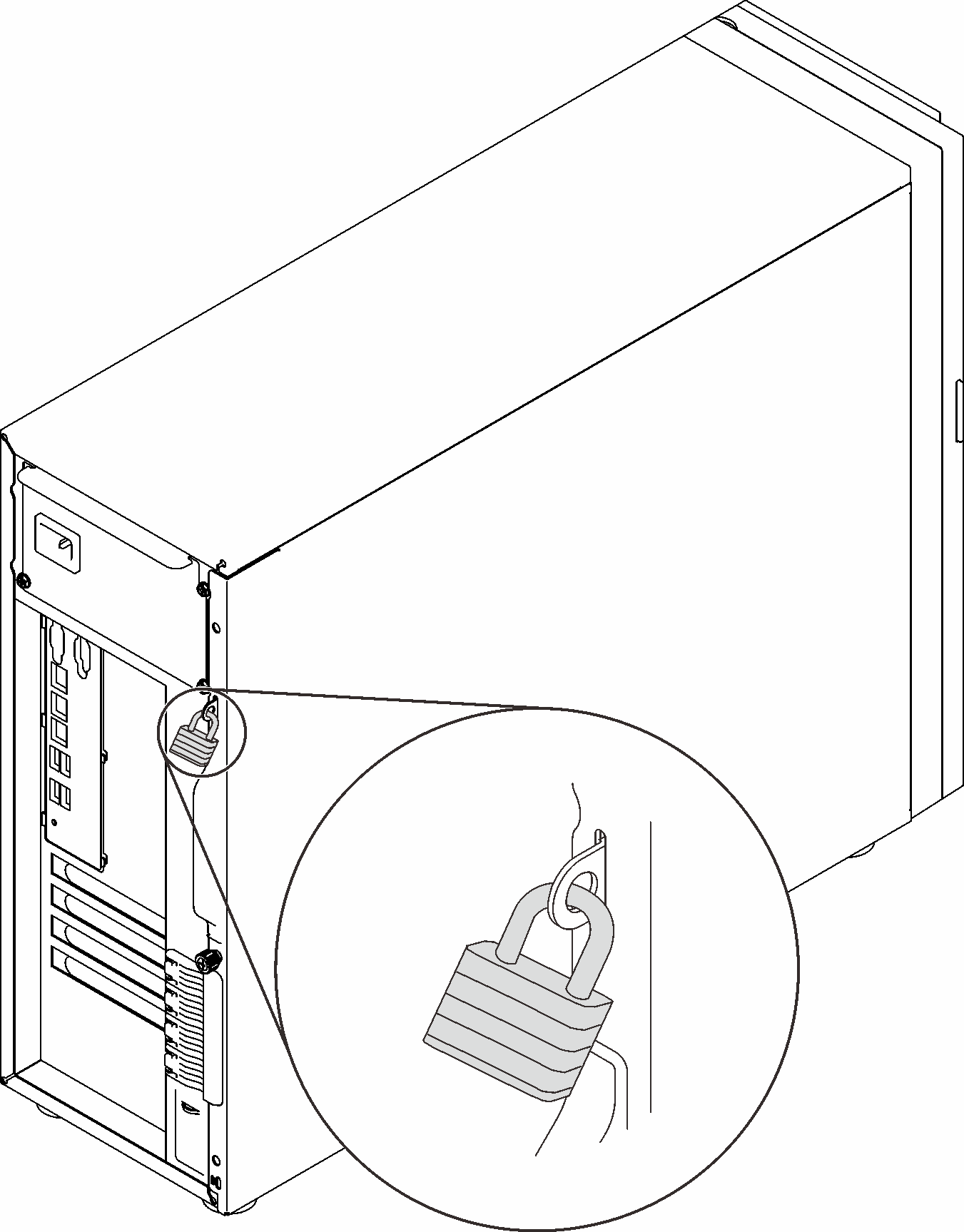
Kensington-style cable lock
You can use a Kensington-style cable lock to secure your server to a desk, table, or other non-permanent fixture. The cable lock attaches to the security-lock slot at the rear of your server and is operated with a key or combination depending on the type selected. The cable lock also locks the server cover. This is the same type of lock used with many notebook computers. You can order such a cable lock directly from Lenovo by searching for Kensington at:http://www.lenovo.com/support
Figure 2. Kensington-style cable lock
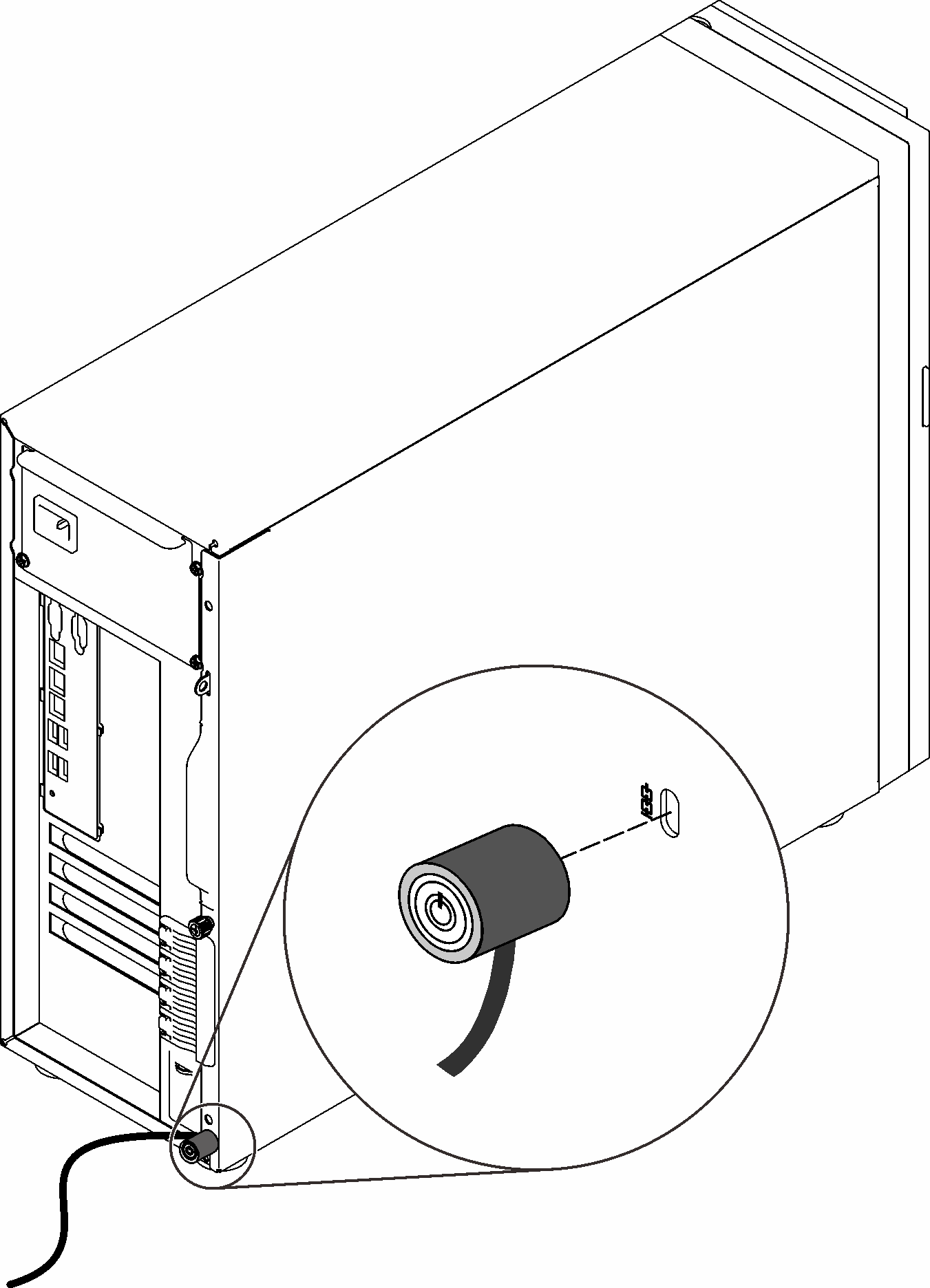
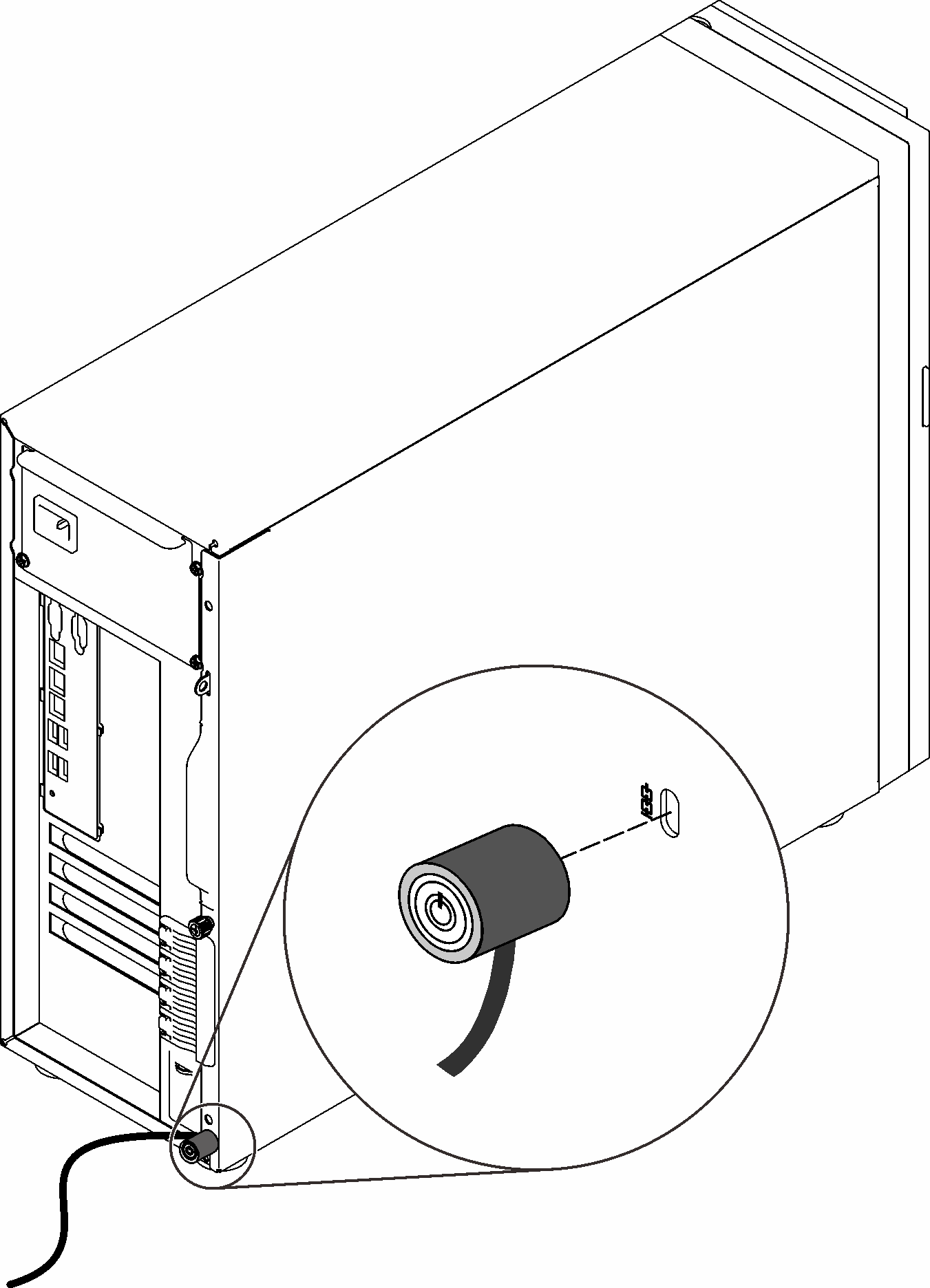
Front door lock
You can use the key in the material box to open or lock the front door of the server. The front door protects the drive cage and prevents unauthorized access to the installed drives.
Figure 3. Front door lock
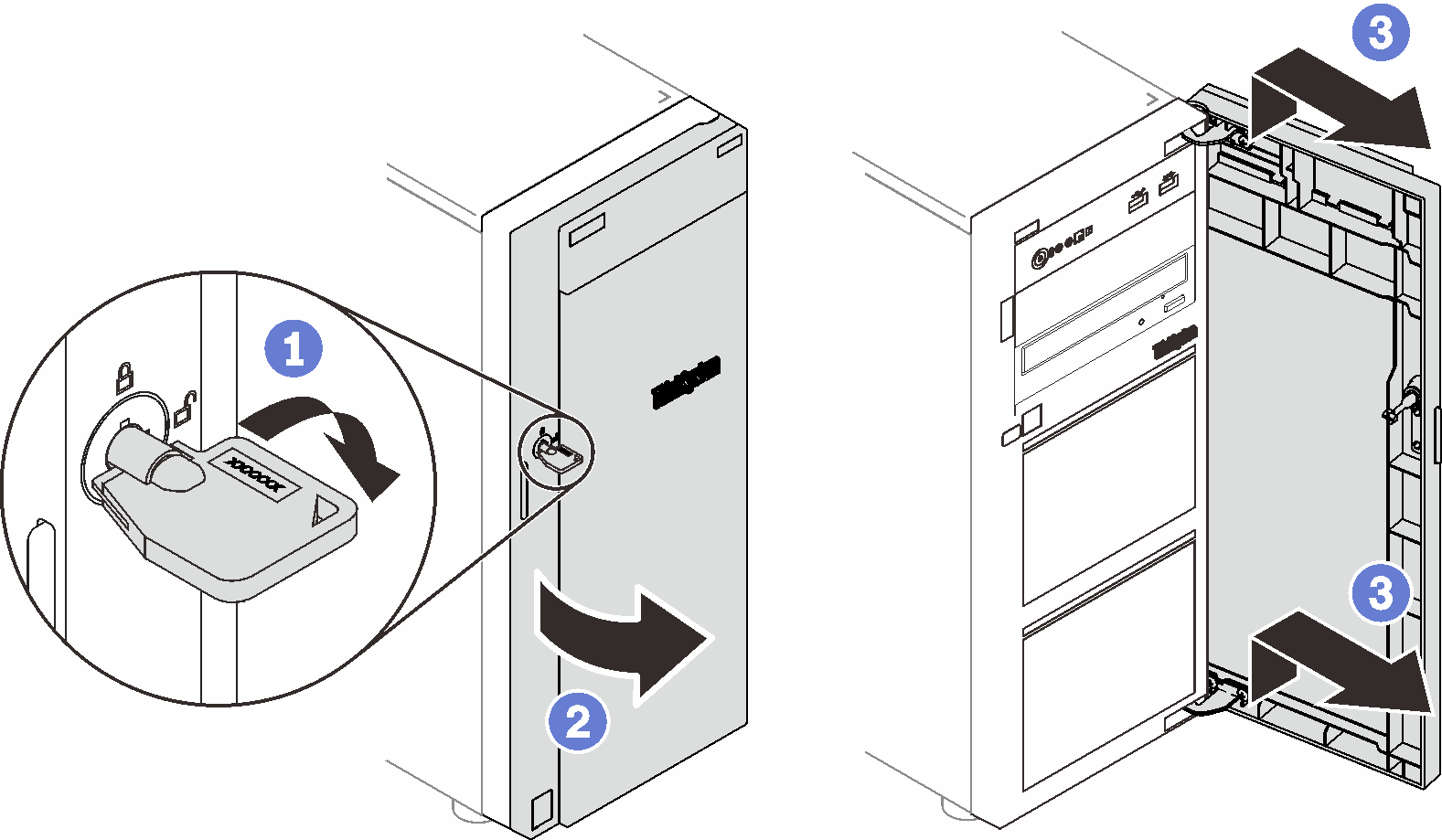
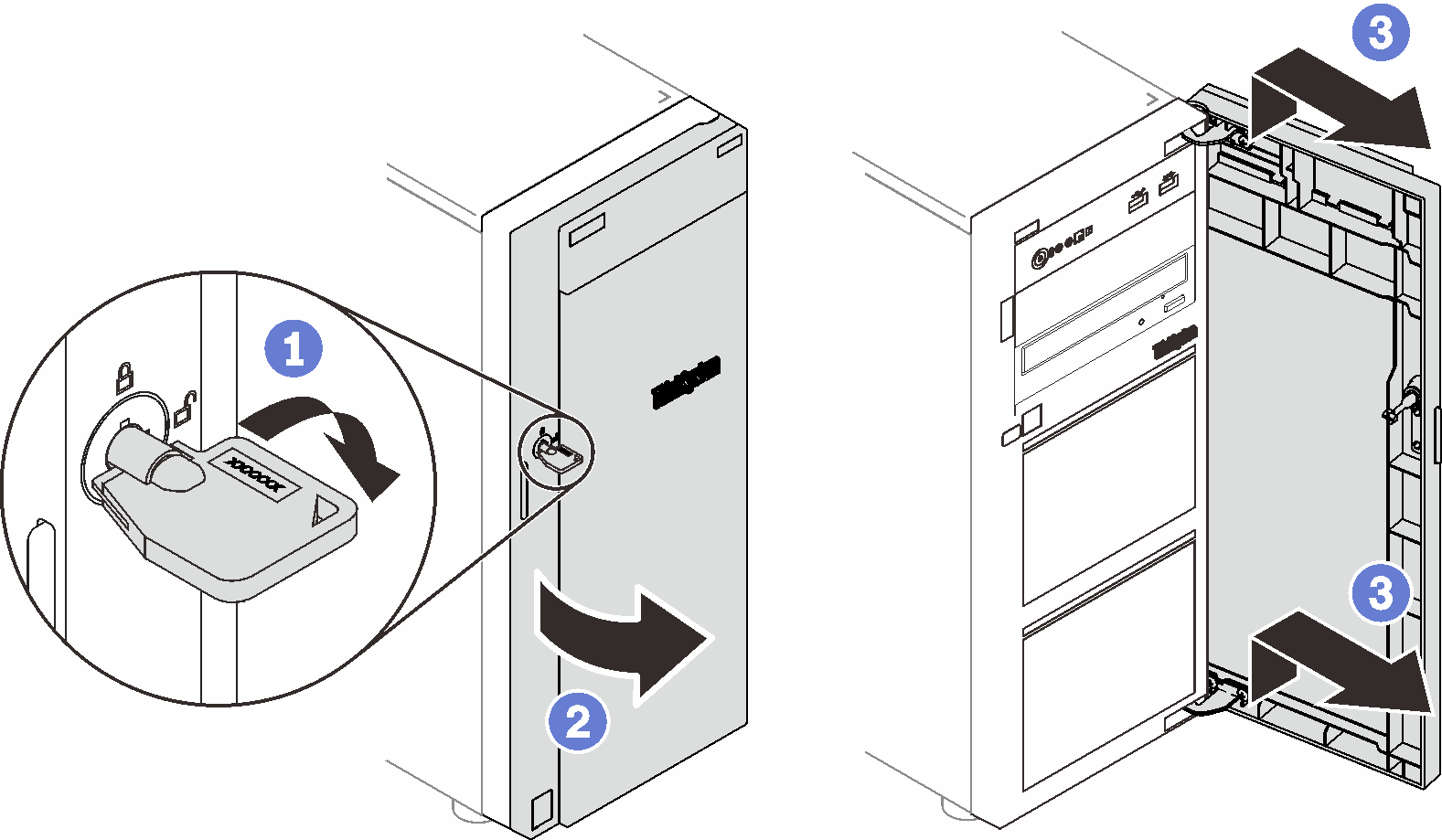
Give documentation feedback