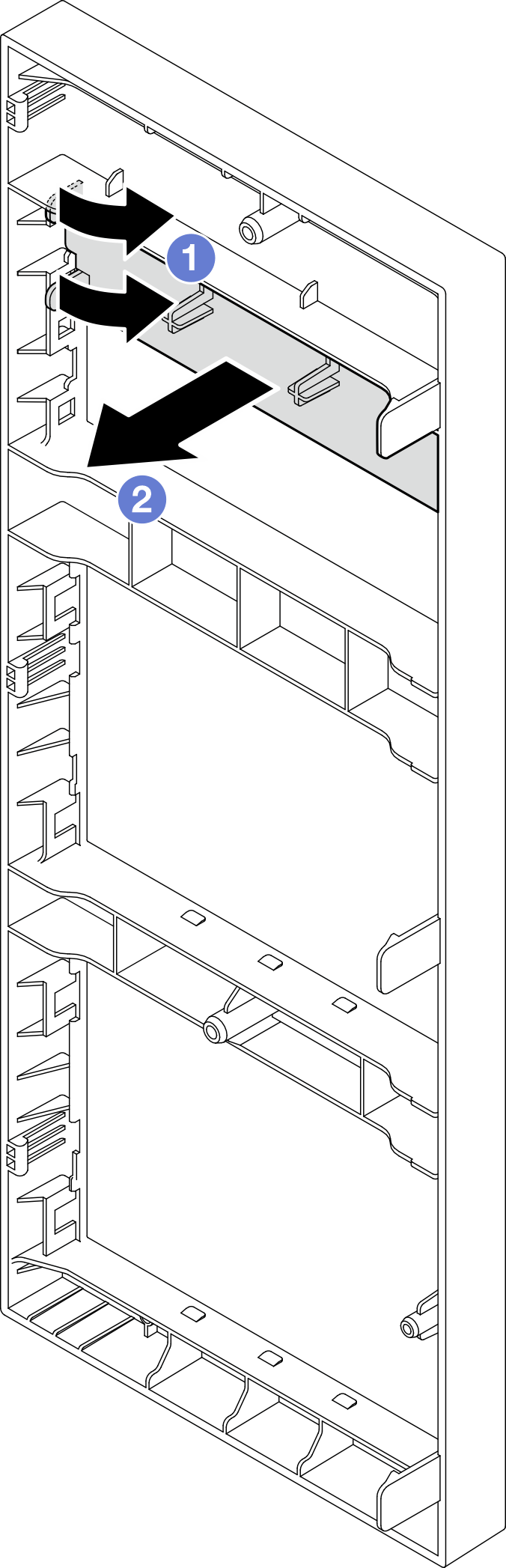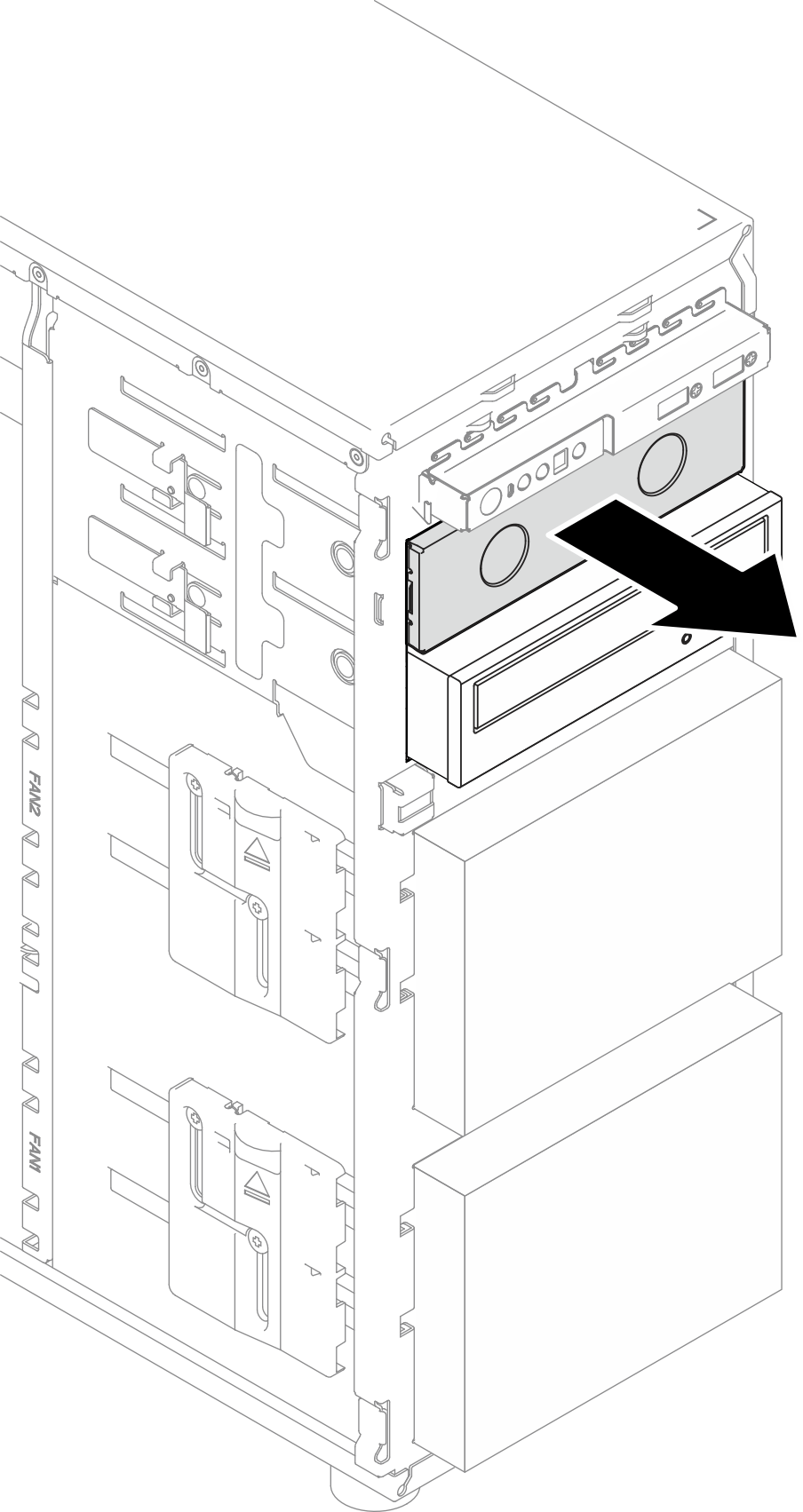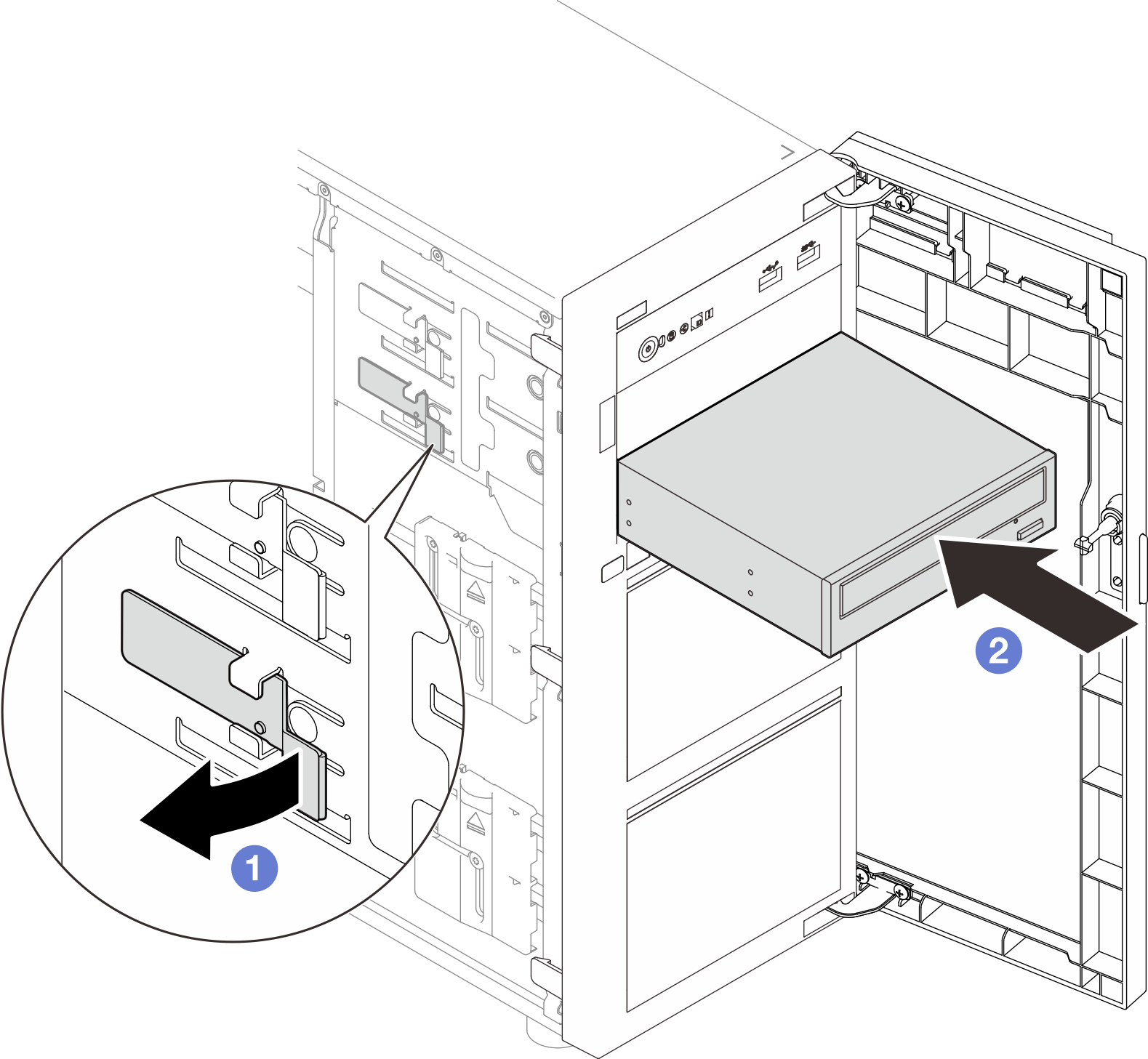Install an optical drive
Follow instructions in this section to install an optical drive.
About this task
To avoid potential danger, read and follow the following safety statements.
- S002
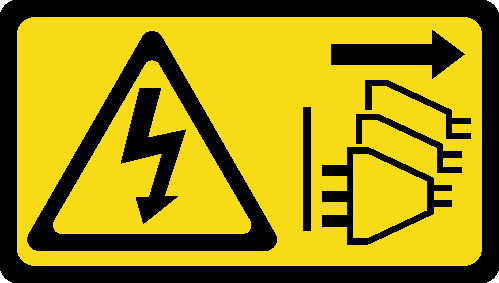 CAUTIONThe power-control button on the device and the power switch on the power supply do not turn off the electrical current supplied to the device. The device also might have more than one power cord. To remove all electrical current from the device, ensure that all power cords are disconnected from the power source.
CAUTIONThe power-control button on the device and the power switch on the power supply do not turn off the electrical current supplied to the device. The device also might have more than one power cord. To remove all electrical current from the device, ensure that all power cords are disconnected from the power source. - S006
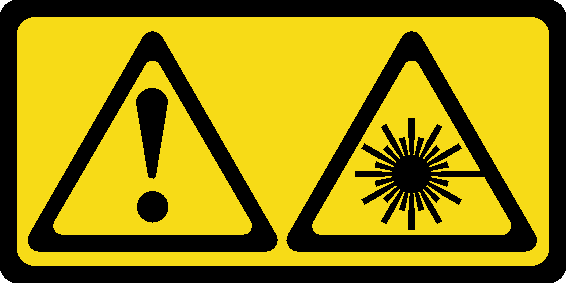 CAUTIONWhen laser products (such as CD-ROMs, DVD drives, fiber optic devices, or transmitters) are installed, note the following:
CAUTIONWhen laser products (such as CD-ROMs, DVD drives, fiber optic devices, or transmitters) are installed, note the following:- Do not remove the covers. Removing the covers of the laser product could result in exposure to hazardous laser radiation. There are no serviceable parts inside the device.
- Use of controls or adjustments or performance of procedures other than those specified herein might result in hazardous radiation exposure.
Attention
Read Installation Guidelines and Safety inspection checklist to ensure that you work safety.
Touch the static-protective package that contains the component to any unpainted metal surface on the server; then, remove it from the package and place it on a static-protective surface.
Procedure
Give documentation feedback