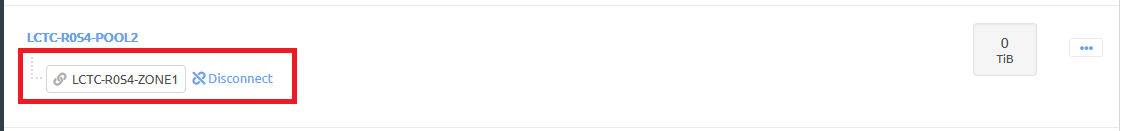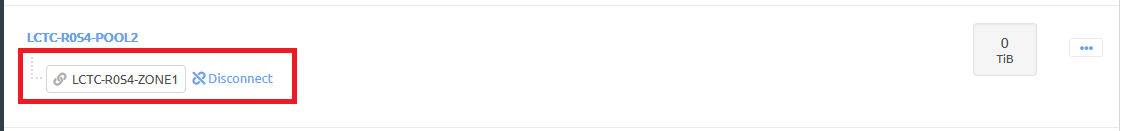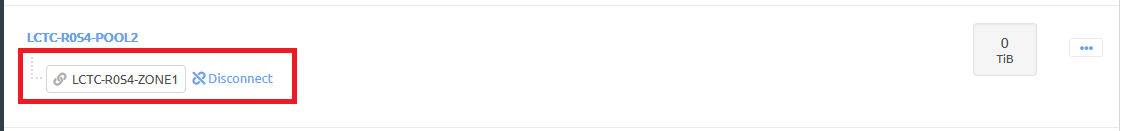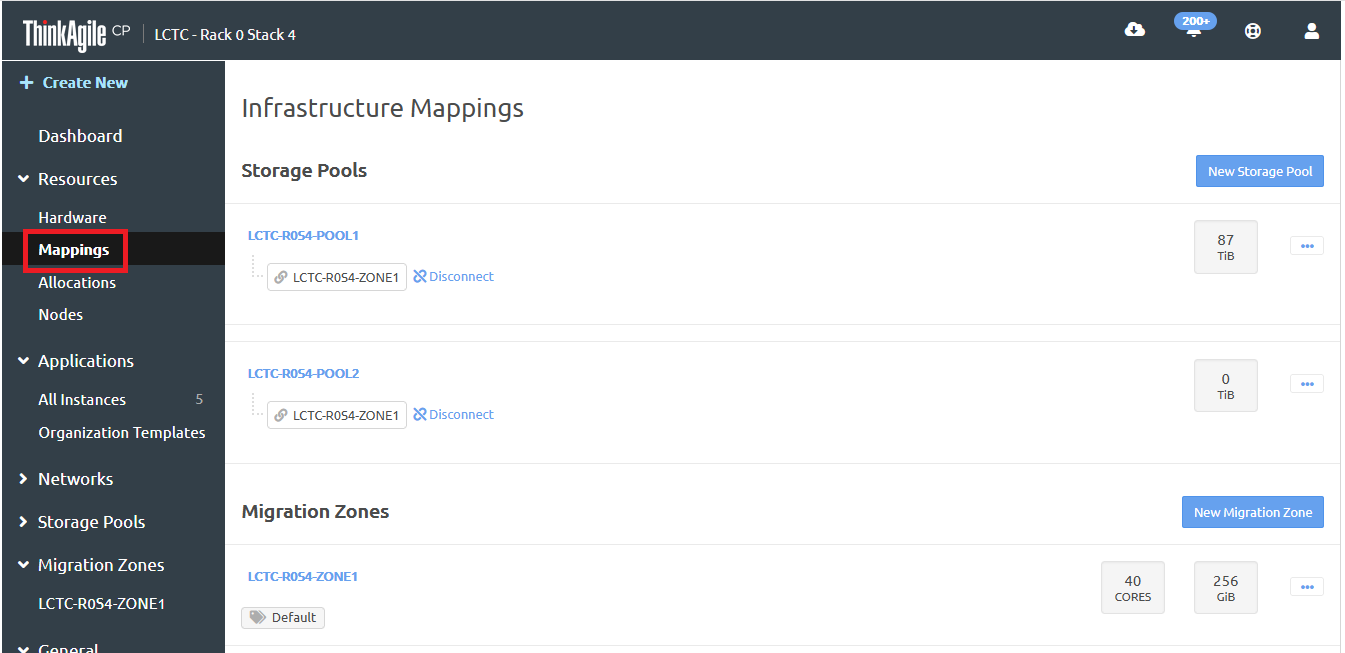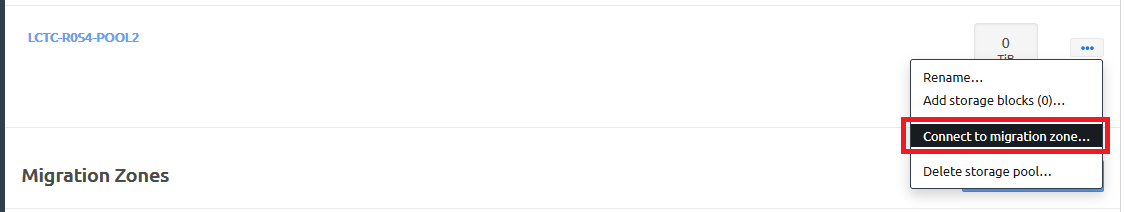Infrastructure admin users can connect a migration zone to a storage pool.
Complete the following steps to connect a migration zone to a storage pool.
- Log in to the ThinkAgile CP Cloud Controller as an Infrastructure admin user.
- In the left navigation, expand Resources and click Mappings to display the Infrastructure Mappings page.
Figure 1. Infrastructure mappings page 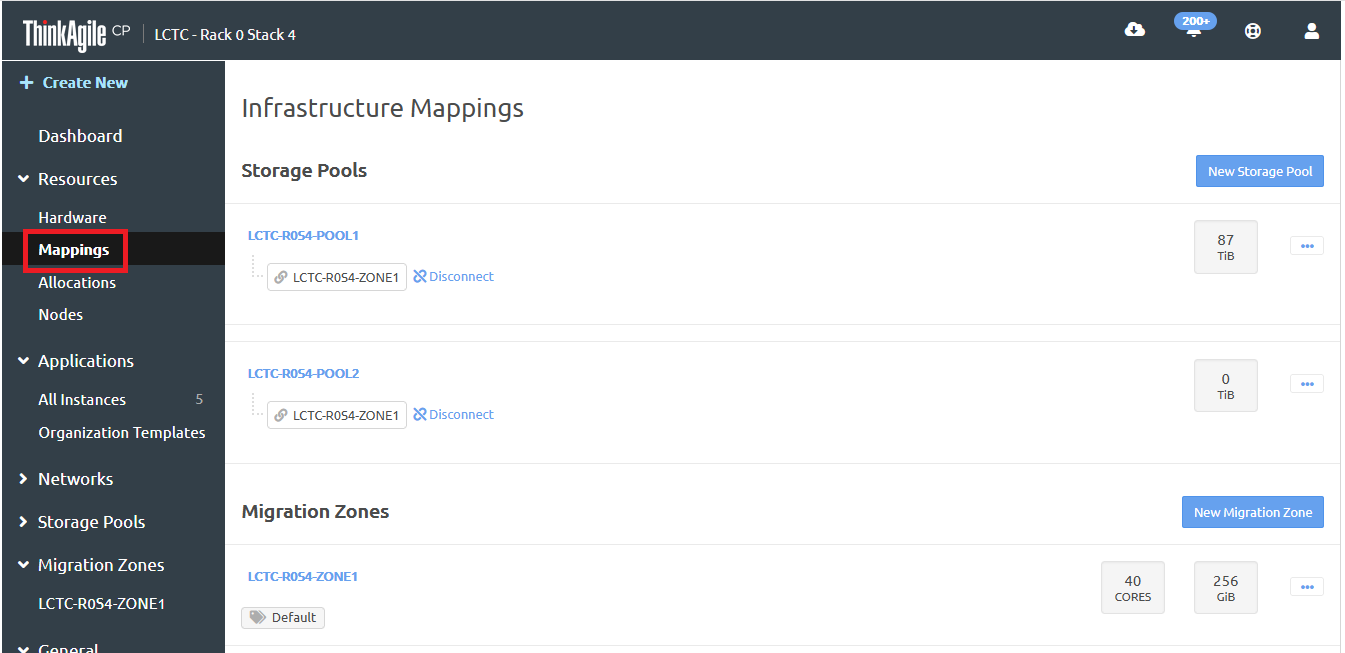
- Click the Actions menu (
 ); then click Connect to migration zone.
); then click Connect to migration zone.Figure 2. Connect to migration zone option 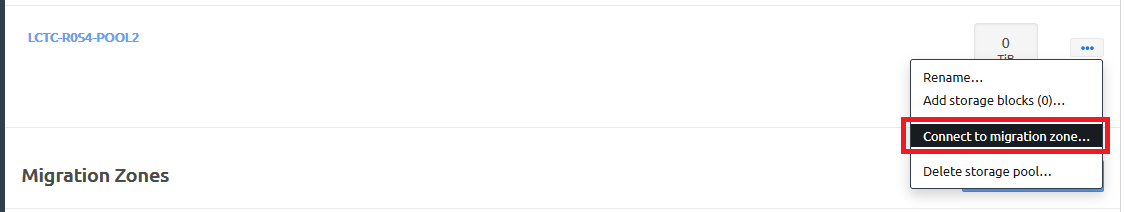
- In the Connect to Migration Zone dialog, choose the migration zone and click Connect to Migration Zone.
The storage pool is connected to the migration zone.
Figure 3. Storage pool connected to the migration zone