Networking
When creating and deploying applications in ThinkAgile CP Cloud Controller, you will select the network mode as either VLAN or VNET. ThinkAgile CP allows you to take advantage of your existing virtual LANs (VLANs) or create new VLANs for use in the ThinkAgile CP stack.
You also have the option to set up virtual networks (VNETs) for deploying applications. Each vNIC on an application instance can be configured to use any VLAN or virtual network that has access to the virtual datacenter where the instance is deployed.
What is a VLAN?
A virtual LAN (Local Area Network) is a logical subnetwork that groups together devices from different physical LANs without having to run new cables or make changes in current infrastructure. VLANs are often set up to re-partition a network for better traffic management.
ThinkAgile CP allows you to take advantage of your existing virtual LANs (VLANs) or create new VLANs for use in the ThinkAgile CP Cloud Controller stack.
ThinkAgile CP offers stack-specific bridged networks based on VLAN tagging for use by application instances. Infrastructure administrators can create VLAN-tagged bridged networks, each tied to a specific stack. When an application instance uses these VLAN networks, traffic from those instances is tagged with the VLAN ID.
In ThinkAgile CP, a VLAN network has the following properties: Name, Stack, VLAN tag/ID.
What is a Virtual Network?
You can deploy applications in a secure and micro-segmented virtual network with just a click. ThinkAgile CP allows application instances to migrate seamlessly among compute nodes without changing their networking configurations. Each VNET supports network function virtualization (NFV) services such as firewalls, load balancing, NAT and DHCP.
What is an NFV Instance?
When you create a VNET, the ThinkAgile CP Cloud Controller management console manages all DHCP and NAT services via an auto-deployed application instance called the NFV instance. There is one NFV instance per VNET. This NFV instance acts like any application instance in your cloud infrastructure. It resides in a virtual datacenter and consumes migration zone and storage pool resources. It uses the gateway IP address for your VNET.
You can also choose your own application instance to act as a VNET NFV instance. This allows load balancer and firewall applications, such as Netscaler, to run in ThinkAgile CP and act as the VNET gateway.
Setting up Networking
ThinkAgile CP allows you to take advantage of your existing virtual LANs (VLANs) or create new VLANs for use in the ThinkAgile CP Cloud Controller stack. You also have the option to set up virtual networks (VNETs) for deploying applications. Each vNIC on an application instance can be configured to use any VLAN or virtual network that has access to the virtual datacenter where the instance is deployed.
- To set up networking, in the left navigation menu of ThinkAgile CP Cloud Controller, select Networks under Networking.
On the New Network menu, select either New VLAN or New VNET as appropriate.
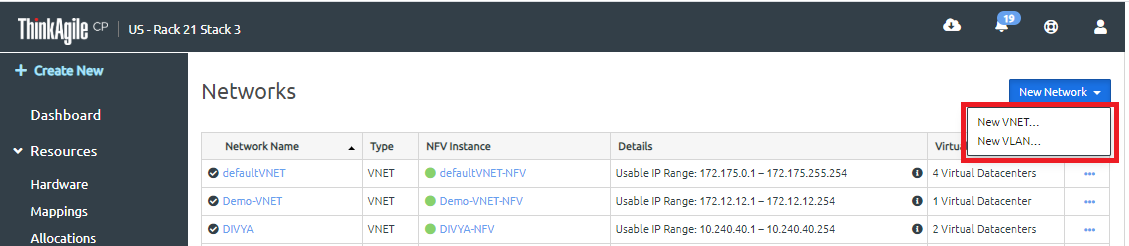
Refer to the following topics: