Use the Lenovo Cloud Marketplace
The Lenovo Cloud Marketplace contains a collection of application instance templates, all of which are free to download. All users can view the applications that are in the marketplace, but you must be logged in as an infrastructure admin user or a VDC manager user to download the template.
Watch and learn
You can access the Lenovo Cloud Marketplace by clicking the ![]() button in the top menu bar of the Cloud Controller.
button in the top menu bar of the Cloud Controller.
To use the Lenovo Cloud Marketplace, the Router Physical Network range must have access to s3.amazonaws.com, TCP ports 80 and 443.
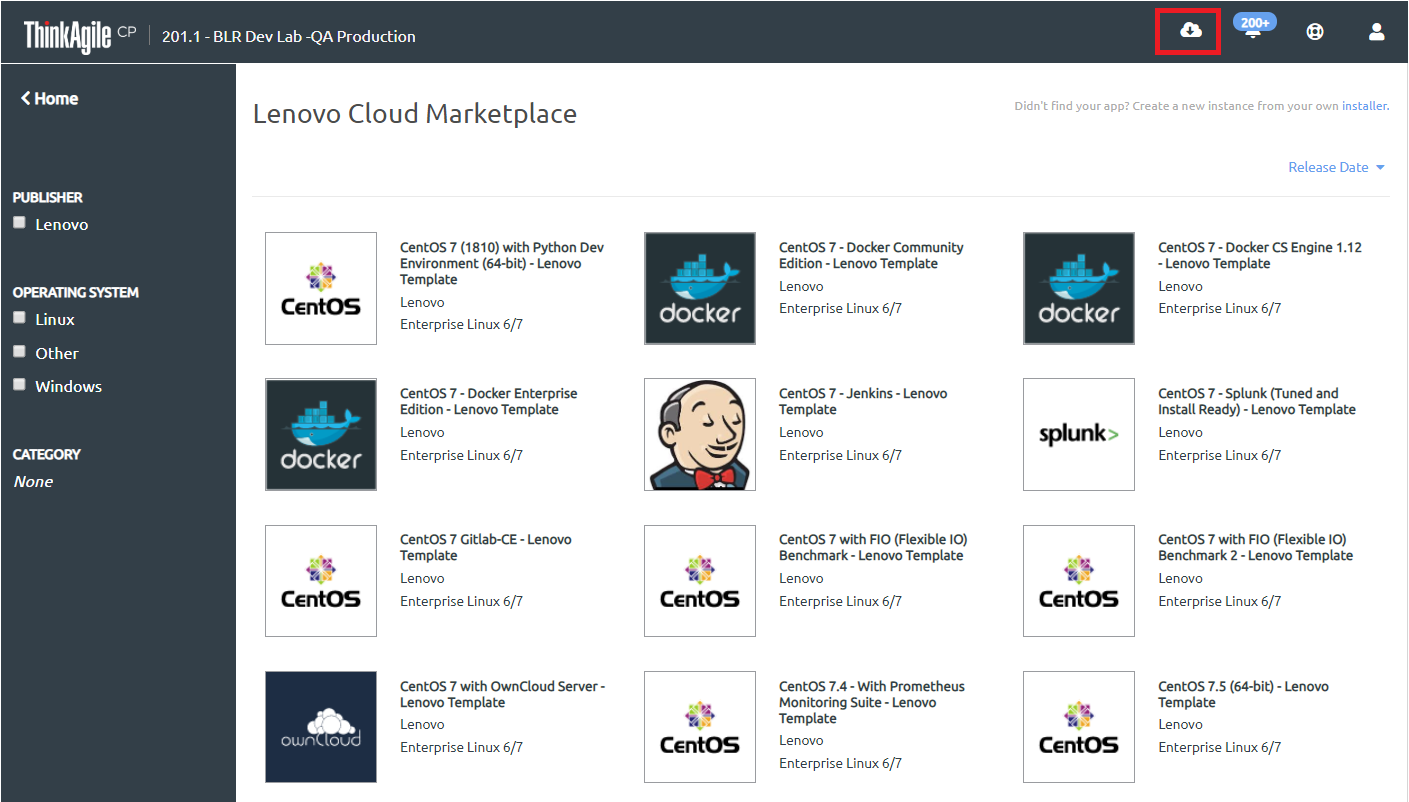
Click the template that you want to download, such as the OCP Bastion Template.
Click Download Template.

Complete the download dialog.

Choose whether to save the template to Organization Templates or to VDC Templates in the VDC in which you are working.
Update the Template name and description, if desired.
Determine the number of CPU cores and the amount of memory to be allocated to the template. Templates typically come with minimum recommendations already filled in.
Determine the boot order for the application disks.
Click Save Application Template.
The template is downloaded to Organization Templates or to VDC Templates.