View All Networks
To view your networks in ThinkAgile CP Cloud Controller, under Networks in the left navigation area, click Networks. The Networks page opens, displaying a list of all VLANs and VNETs in your ThinkAgile CP Cloud Controller infrastructure
Figure 1. Networks page in ThinkAgile CP Cloud Controller
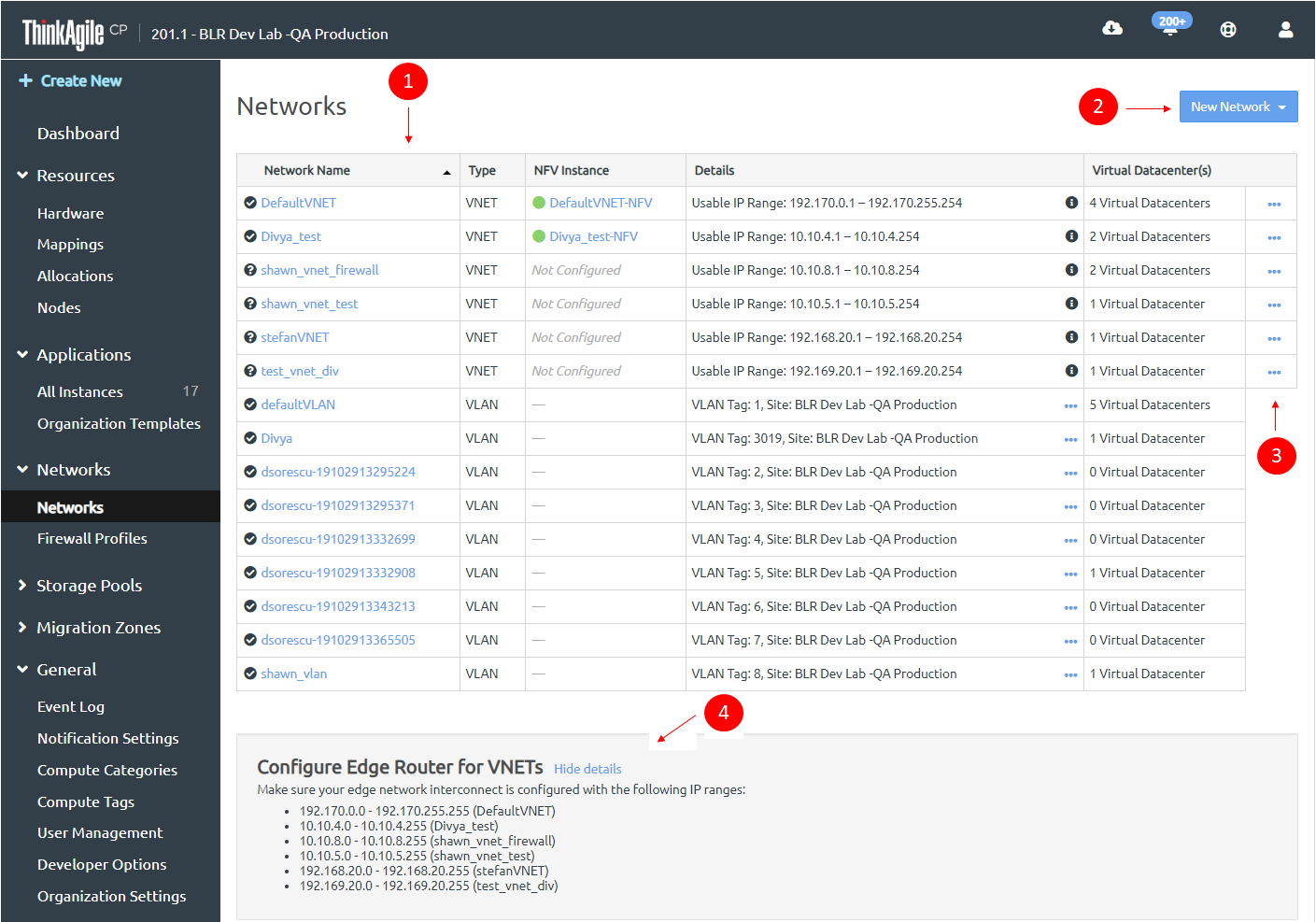
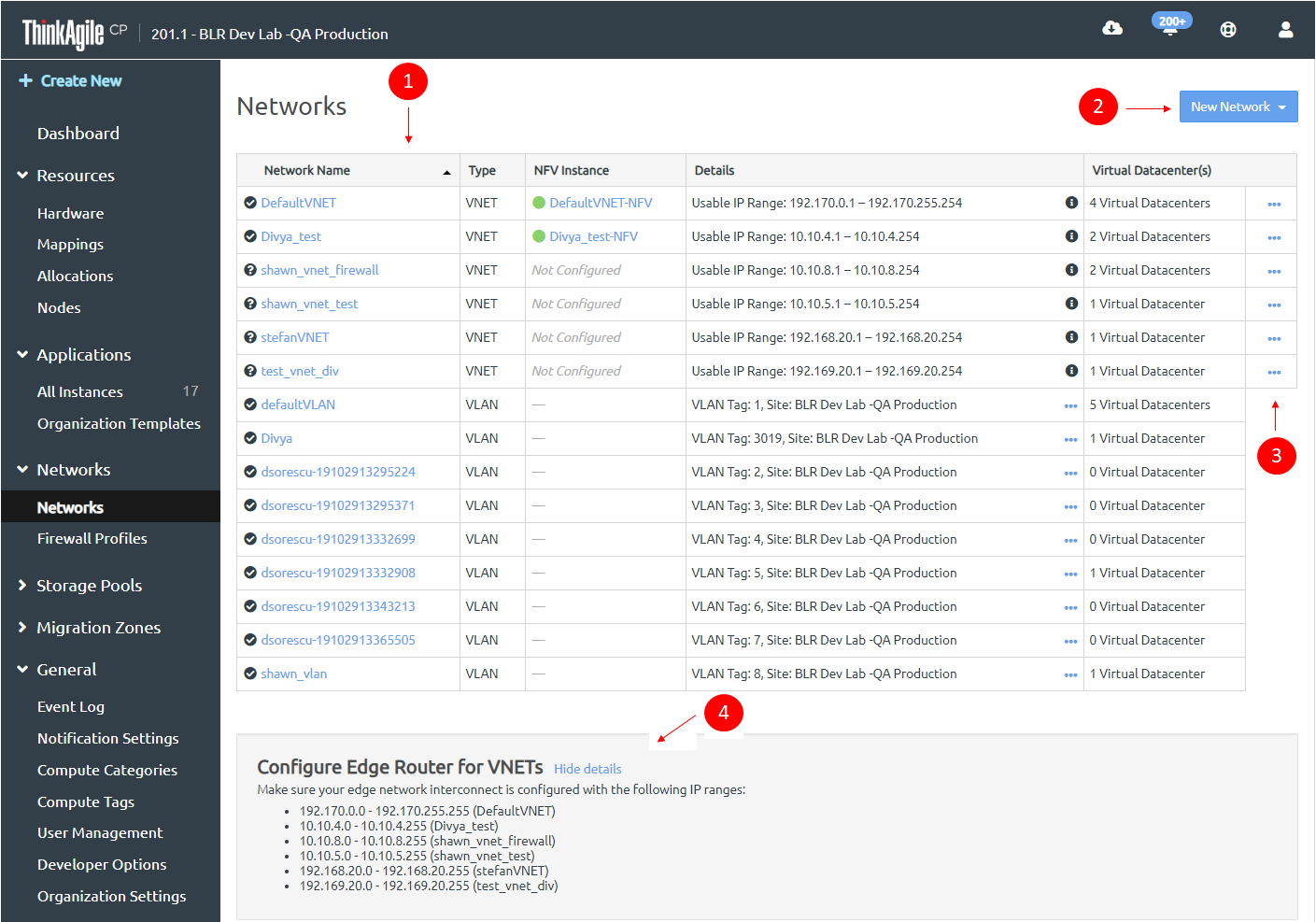
Give feedback