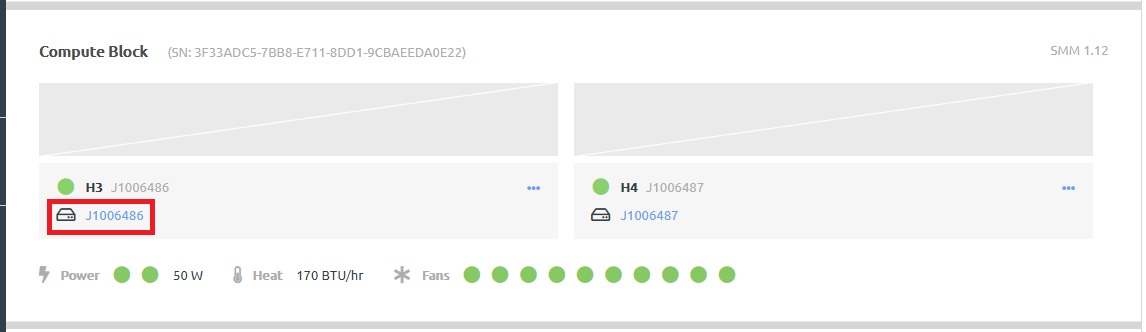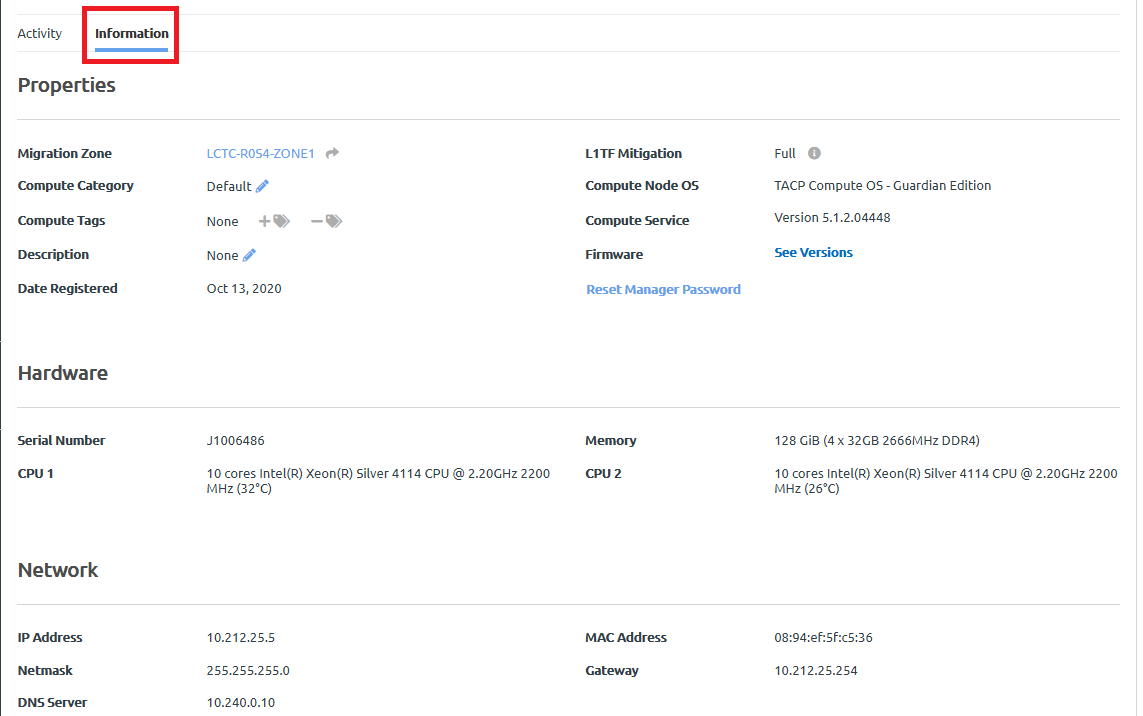Infrastructure admin and infrastructure viewer users can view details about a compute node.
Complete the following steps to view compute node details.
- Log in to the ThinkAgile CP Cloud Controller as an Infrastructure admin or an infrastructure viewer user.
- In the left navigation, expand Resources and click Hardware to display the Hardware Stack page.
- Scroll down to the Compute Block section and click the compute node for which you want to see details.
Figure 1. Compute node properties on the Hardware Stack page 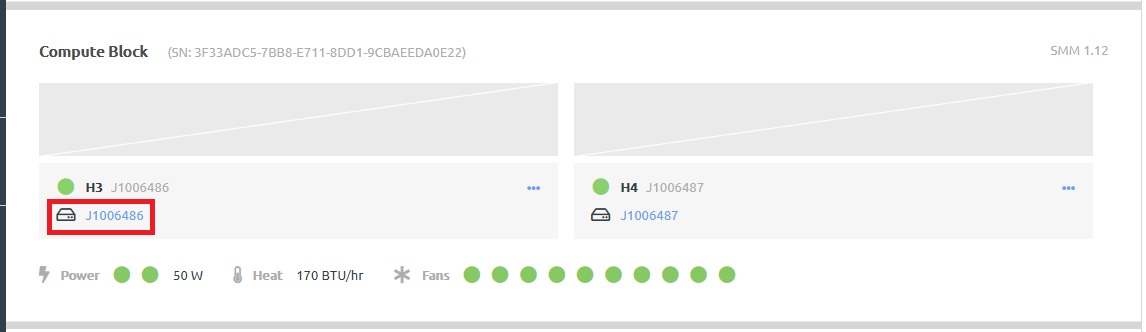
- Click the Information tab to see the details.
Figure 2. Information tab on compute node details page 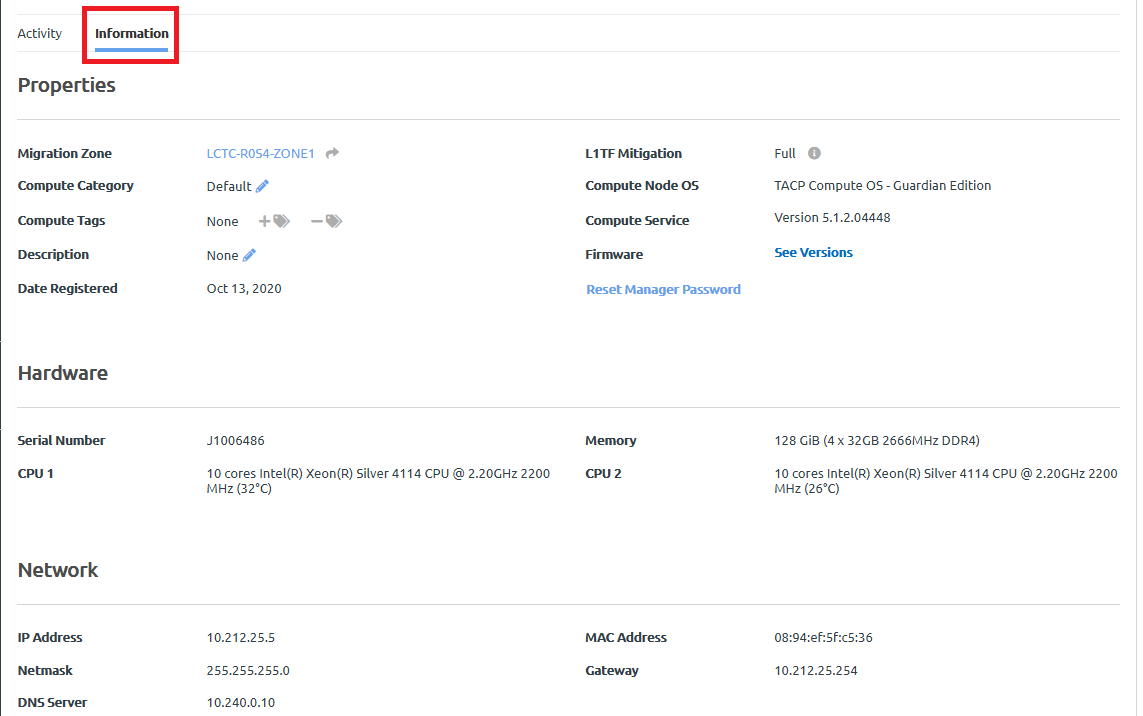
Infrastructure admin users can change some compute node properties, such as the compute category or description. Click the edit icon ( ) next to the property.
) next to the property.
For more information about compute categories, see the following topic:
Compute categories and tags
![]() ) next to the property.
) next to the property.