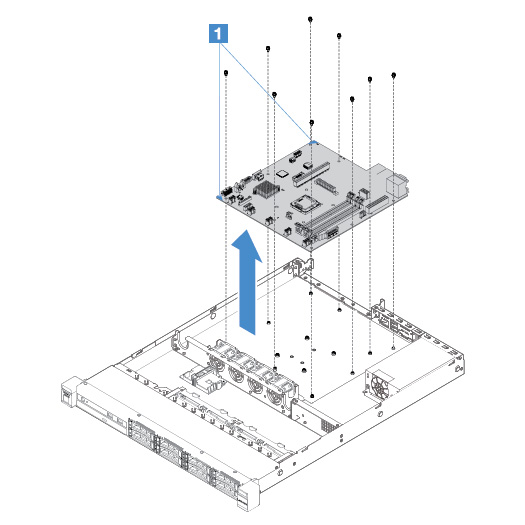Removing the system board
After you replace the system board, you must either update the server with the latest firmware or restore the pre-existing firmware that the customer provides on a CD image. Make sure that you have the latest firmware or a copy of the pre-existing firmware before you proceed.
When you replace the system board, make sure that you remove the Integrated Management Module 2.1 (IMM2.1) Advanced Upgrade and place it on the new system board.
Before you replace the system board, make sure that you back up any Features on Demand (FoD) keys that were enabled. Reactivate FoD after replacing the system board. To activate FoD and install activation keys automatically, refer to the instructions in the Lenovo Features on Demand User's Guide. To download the document, go to the Lenovo Features on Demand website, log in, and click Help.
If you are instructed to return the server component or optional device, follow all packaging instructions, and use any packaging materials for shipping that are supplied to you.
Before returning the failing system board, ensure that you remove the microprocessor socket cover from the new system board and install it onto the failing system board.