Removing a DIMM
To remove a DIMM, do the following:
- Turn off the server. Then, disconnect all external cables and remove all peripheral devices.
- Remove the server cover. See Removing the server cover.
- Remove the air baffle. See Removing the air baffle.
- Carefully open the retaining clips 1 on each end of the DIMM slot and remove the DIMM.AttentionTo avoid breaking the retaining clips or damaging the DIMM slots, handle the clips gently.Figure 1. DIMM removal
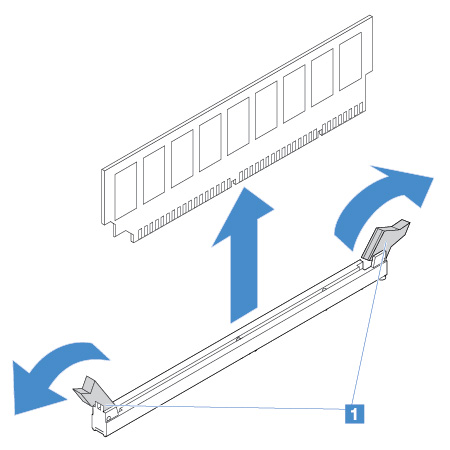
- Install a new DIMM if you have installed only one DIMM. See Installing a DIMM.
Give documentation feedback