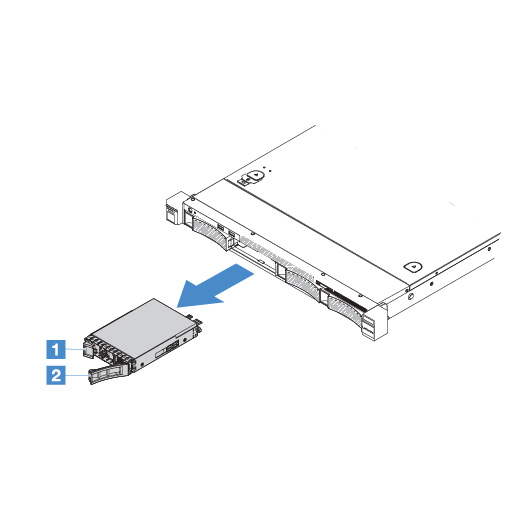Removing a hot-swap hard disk drive
The drive ID that is assigned to each drive is printed on the front of the server. The ID numbers and the drive bay numbers are the same. For detailed information, see Front view.
Attention
- To avoid damage to the hard disk drive connectors, make sure that the server cover is in place and fully closed whenever you install or remove a hard disk drive.
- To ensure adequate system cooling, do not operate the server for more than two minutes without either a hard disk drive or a filler installed in each bay.
- Before you change hard disk drives, HDD controllers (including controllers that are integrated on the system board), HDD backplanes, or HDD cables, back up all important data that is stored on the hard disk drives.
- Before you remove any component of a RAID array, back up all RAID configuration information and data on your drive.
To remove a hot-swap hard disk drive, do the following:
Give documentation feedback