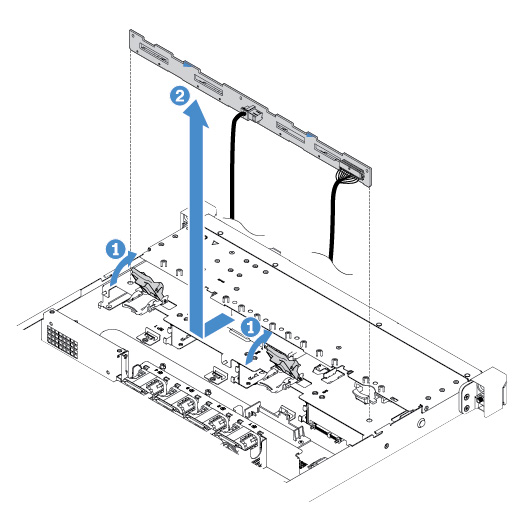To remove the 3.5-inch hot-swap hard-disk-drive backplane, do the following:
- Turn off the server. Then, disconnect all external cables and remove all peripheral devices.
- Remove the server cover. See Removing the server cover.
- Remove the PCI riser-card assembly if installed. See Removing the PCI riser-card assembly.
- Remove the installed hard disk drives or fillers from the drive bays. See Removing a hot-swap hard disk drive.
- Pivot the retention latches on the chassis as shown in the following illustration. Then, carefully pull the backplane assembly outwards and lift it up to remove it out of the chassis.
Figure 1. 3.5-inch hot-swap hard-disk-drive backplane removal - Disconnect all cables from the hard-disk-drive backplane.