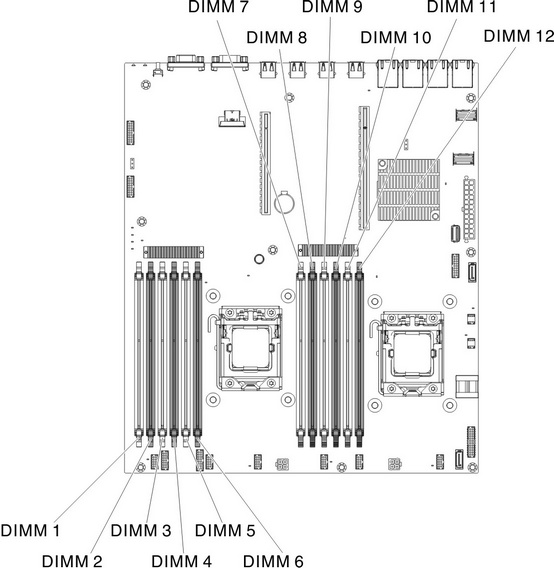When you install additional DIMMs, install them in the order shown in the following table to optimize system performance.
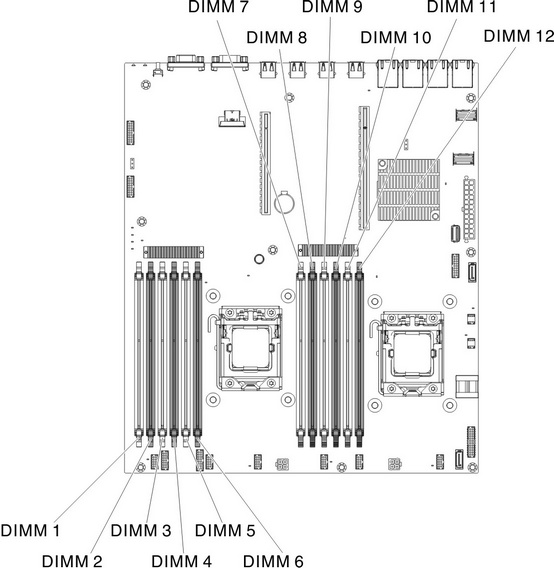
Table 1. Non-mirroring (normal) mode DIMM installation sequence| Number of installed microprocessors | DIMM connector population sequence |
|---|
| 1 | 1, 3, 5, 2, 4, 6 |
| 2 | 1, 7, 3, 9, 5, 11, 2, 8, 4, 10, 6, 12 |
The following tables lists the DIMM connectors on each memory channel.
Table 2. DIMM connectors on each memory channel| Number of installed microprocessors | Memory channel | DIMM connectors |
|---|
| Microprocessor 1 | Channel 1 | 1, 2 |
| Channel 2 | 3, 4 |
| Channel 3 | 5, 6 |
The following table lists the DIMM connectors on each memory channel.
Table 3. DIMM connectors on each memory channel| Number of installed microprocessors | Memory channel | DIMM connectors |
|---|
| Microprocessor 2 | Channel 1 | 7, 8 |
| Channel 2 | 9, 10 |
| Channel 3 | 11, 12 |