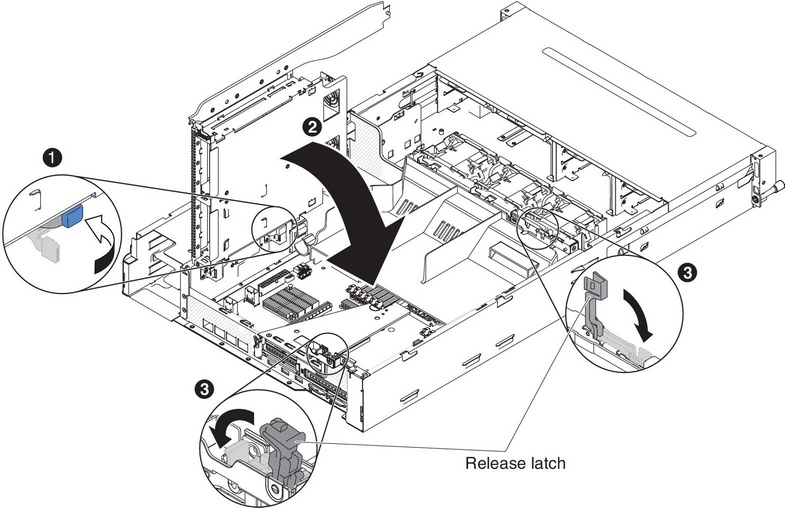Rotating the optional hot-swap rear hard disk drive cage down
Use this information to rotate the optional hot-swap rear hard disk drive cage down.
To rotate the optional hot-swap hard disk drive cage down, complete the following steps.
If you have other devices to install or remove, do so now. Otherwise, go to Completing the installation.
Give documentation feedback