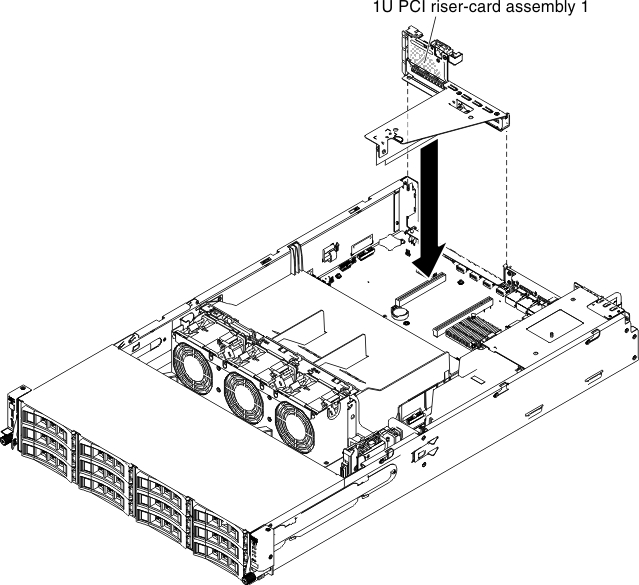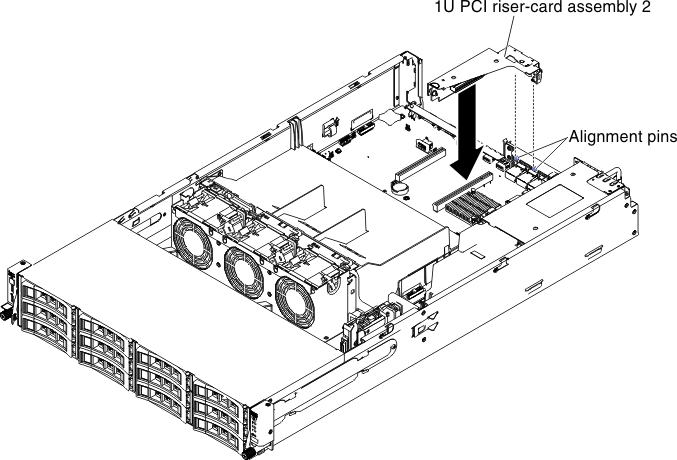Use this information to install a PCI riser-card assembly.
To install the PCI riser-card assembly, complete the following steps:
- Read the safety information that begins on page Safety and Installation guidelines.
- Make sure that the server and all peripheral devices are turned off and that the power cords and all external cables are disconnected.
- Reinstall any adapters and reconnect any internal cables that you removed in other procedures.
- Align the PCI riser-card assembly with the alignment pin and the guide rails on the chassis.
Figure 1. PCI riser-card assembly 1 installation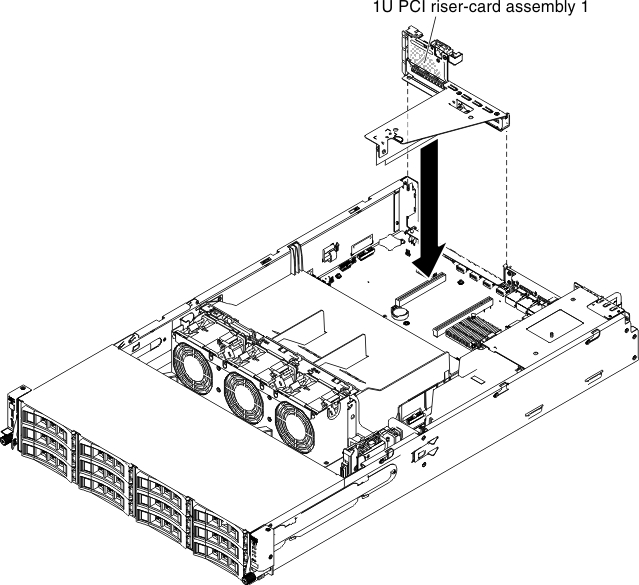
Figure 2. PCI riser-card assembly 2 installation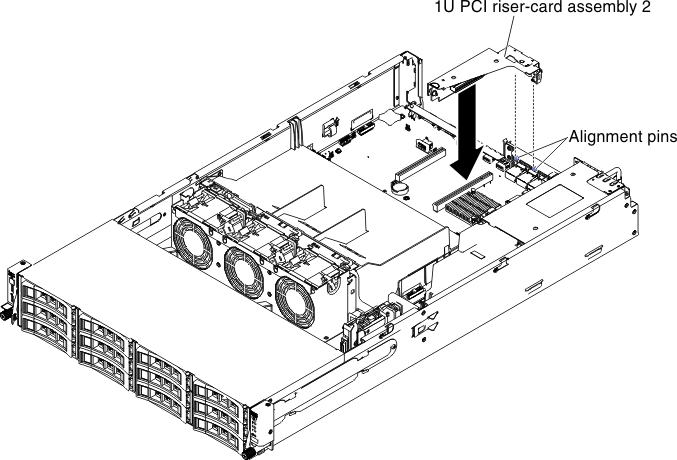
- Press down on the blue touch points on the PCI riser-card assembly to install the assembly in the server. Make sure that the PCI riser-card assembly is fully seated in the PCI connectors on the system board.
Make sure that the cables are not pinched.