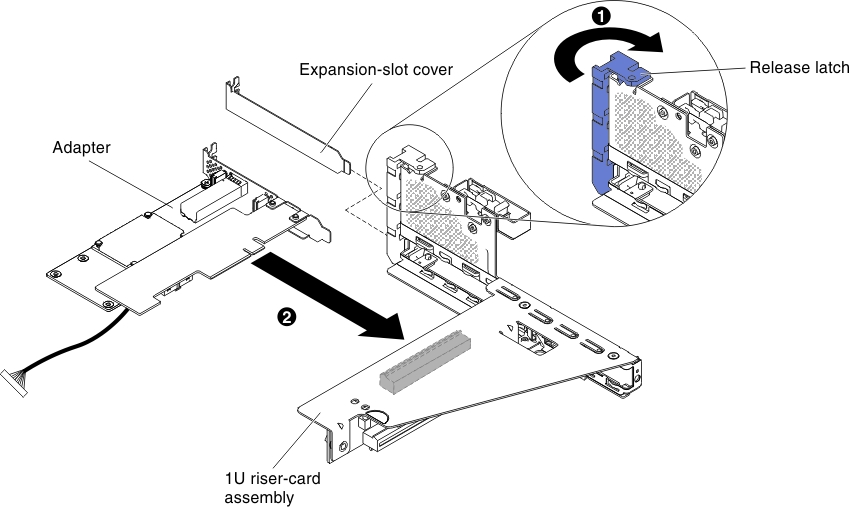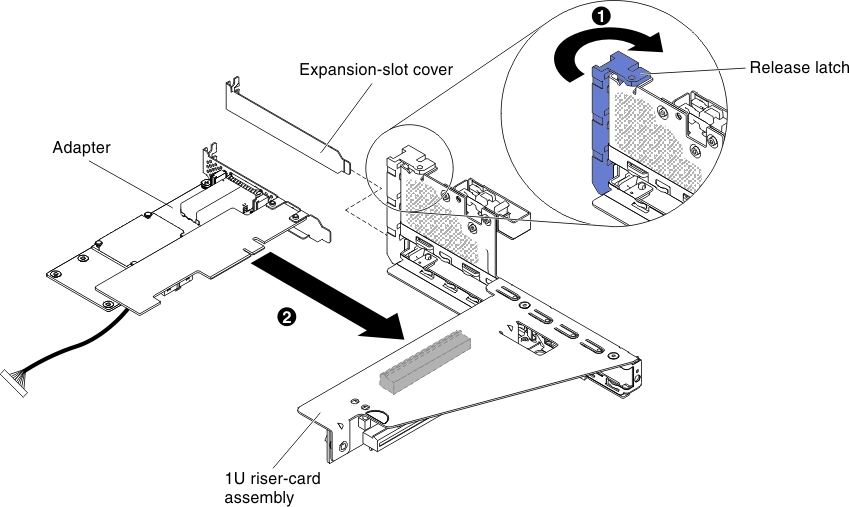Use this information to install a single / dual port 10GbE SFP+ embedded adapter with interposer.
To install an adapter, complete the following steps:
- Read the safety information that begins on page Safety and Installation guidelines.
- Turn off the server (see Turning off the server) and all attached peripheral devices. Disconnect all power cords; then, disconnect all external cables from the server.
- Remove the server top cover (see Removing the server top cover).
- Rotate the hot-swap rear hard disk drive cage up (see Rotating the hot-swap rear hard disk drive cage up.
- Remove the PCI riser-card assembly (see Removing a PCI riser-card assembly.
- Rotate the retention latch to the open position. Insert the adapter into the PCI riser-card assembly, aligning the edge connector on the adapter with the connector on the PCI riser-card assembly. Press the edge of the connector firmly into the PCI riser-card assembly. Make sure that the adapter snaps into the PCI riser-card assembly securely.
Figure 1. Single port 10GbE SFP+ embedded adapter installation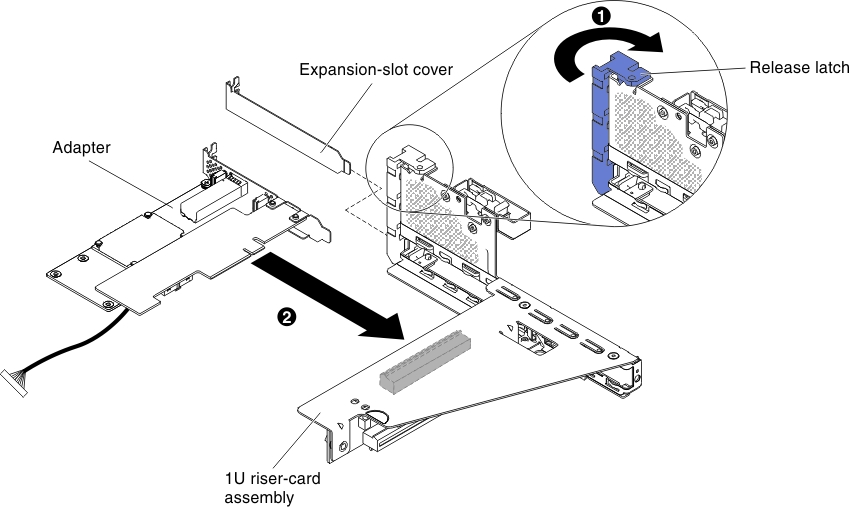
Figure 2. Dual port 10GbE SFP+ embedded adapter installation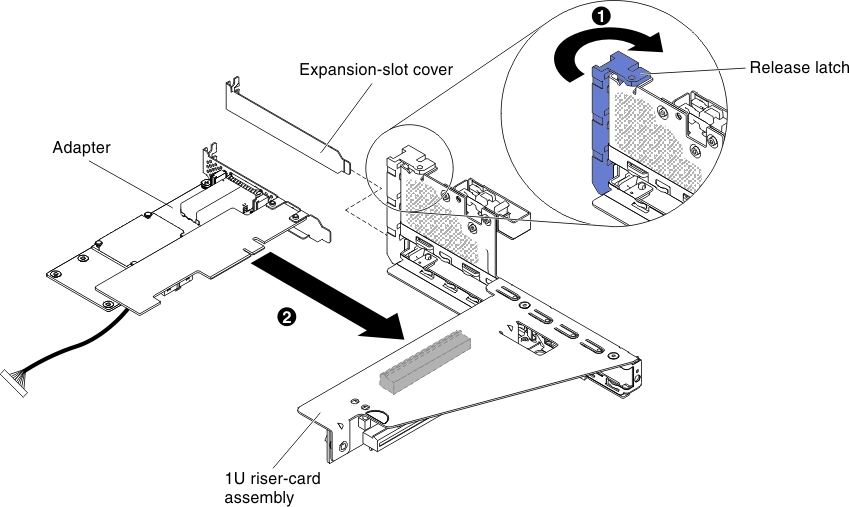
- Rotate the retention latch to the close position. Make sure the retention latch engages the adapter securely.
- Connect the cable to the network controller sideband connector on the system board. (See System-board internal connectors).
- When you route cables, do not block any connectors or the ventilated space around any of the fans.
- Make sure that cables are not routed on top of components that are under the PCI riser-card assembly.
- Make sure that cables are not pinched by the server components.
- Install the PCI riser-card assembly (see Installing a PCI riser-card assembly).
- Perform any configuration tasks that are required for the adapter.